HP Designjet 510 Support Question
Find answers below for this question about HP Designjet 510.Need a HP Designjet 510 manual? We have 6 online manuals for this item!
Question posted by v4s4nth on November 15th, 2012
Hp Dsingjet 510 Network Card Part No
The person who posted this question about this HP product did not include a detailed explanation. Please use the "Request More Information" button to the right if more details would help you to answer this question.
Current Answers
There are currently no answers that have been posted for this question.
Be the first to post an answer! Remember that you can earn up to 1,100 points for every answer you submit. The better the quality of your answer, the better chance it has to be accepted.
Be the first to post an answer! Remember that you can earn up to 1,100 points for every answer you submit. The better the quality of your answer, the better chance it has to be accepted.
Related HP Designjet 510 Manual Pages
HP Printers - Supported Citrix Presentation Server environments - Page 1


... 4.7 for Windows in Citrix environments 12 The difference between the Citrix and HP UPDs 13 Business Inkjet printers and supported driver versions 14 HP Deskjet printers and supported driver versions 15 LIDIL HP Deskjet printers...18 Using HP ink-based All-in-One and Photosmart printers 19 HP Designjets and supported driver versions 22 Resolved issues...22 Unresolved issues ...24...
HP Printers - Supported Citrix Presentation Server environments - Page 13


... version 9.0.
Discrete print drivers must be installed on the server. It works well for any HP PCL or Postscript client print driver for autocreated printers, it cannot communicate with the printer and determine its configuration, such as via network ports are not affected.
The UPD, installed on the server and mapped for autocreated client...
HP Printers - Supported Citrix Presentation Server environments - Page 26


... - Note on printer drivers used - Citrix-tested HP printers
Citrix tested the following HP LaserJet, Business Inkjet, Designjet and Deskjet printers and their associated 32-bit and 64-bit drivers with the HP printers and drivers listed for HP printers
Printer setup - Printers were connected to both client and server systems, and as stand-alone network printers using parallel cables...
HP Printers - Supported Citrix Presentation Server environments - Page 30


... need to test the Universal printer, only HP printers are not needed to install native printer drivers in the user's session and that the client could print successfully to the client system using the HP LaserJet/Business Inkjet/Designjet/Deskjet printers and drivers listed above. Because printer drivers are tested with client printer properties and HP printers and drivers No issues...
HP Printers - Supported Citrix Presentation Server environments - Page 31


... downloaded from the HP Driver Support website.
The printer was attached to the client system using the HP LaserJet/Business Inkjet/Deskjet printers listed above. Printer model tested
HP Deskjet 5440
HP LaserJet 3200
HP Designjet 4000 PostScript
Driver version tested
HP Deskjet 5400 Series (60.51.645.0)
HP LaserJet 3200 Series PCL 5e Printer Driver (4.3.2.209)
HP Designjet 4000ps PS3 (61...
HP Designjet Printers & Mac OS X 10.6 - Page 4


...print driver in the dock to your Designjet printer includes HP Utility support. 1. Socket. 3. Click Add to HP printers. Make sure your HP Designjet printers. Click Print & Fax preferences. 4. Click Utility tab 4. A dialog box is the preferred protocol to connect to create the HP printer queue for your printer is a network printer that are turned on and connected. 2. If your...
HP Designjet 510 Printer series - Setup Guide: English (US) - Page 6


... spindle.
8-Network Printer: To obtain the information you'll need when you have now finished the hardware assembly and set -up. Understand Printer Connections (all models)
NOTE: An internal HP JetDirect Print Server may already be prompted to the front of the printer-see Stage 12. See Stage 12 for a LAN card or an Accessory card. LAN...
HP Designjet 510 Printer series - Setup Guide: English (US) - Page 7
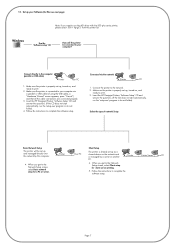
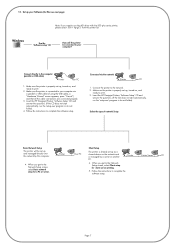
...(for a PC or server.
Select the type of network Setup
Basic Network Setup The printer will this printer be set up your computer via the network
Printer
Your PC
1. Printer Server Your PC
Page 7 Follow the instructions to the computer (parallel or USB cable)
Printer
Your PC
1.
13. Insert the HP Designjet Printers 'Software Setup' CD and
answer the questions. (If...
HP Designjet 510 Printer series - User's Guide: English - Page 4


... consistent color accuracy and supports ColorSync 3.0 for Mac OS users and PANTONE tables for high-quality images with an HP-GL/2 Accessory Card. Your printer's main features
The HP Designjet 510 printer is designed for individuals or small work -groups in advertising agencies, in a single drop on coated paper. Both models have roll-feed capabilities and come...
HP Designjet 510 Printer series - User's Guide: English - Page 6
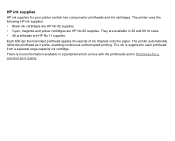
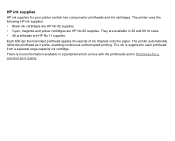
... each printhead from a separate large-capacity ink cartridge.
The printer uses the following HP ink supplies: • Black ink cartridges are HP No 82 supplies. • Cyan, magenta and yellow cartridges are HP No 11 supplies. They are available in Print times for your printer contain two components: printheads and ink cartridges. Each 600-dpi...
HP Designjet 510 Printer series - User's Guide: English - Page 10


You can be added to the HP-GL/2 Accessory card that came with 160 MB of memory for large-file processing and improved printing. Additional memory can add 256 MB (part number CH654A) of internal Random Access Memory (RAM). Memory
The printer comes with the printer.
HP Designjet 510 Printer series - User's Guide: English - Page 98
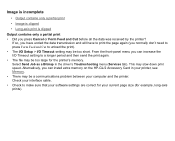
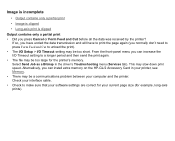
... contains only a partial print • Did you can install extra memory on the HP-GL/2 Accessory Card in the driver's Troubleshooting menu (Services tab). This may be too short. If so...for example, long-axis prints). Select Send Job as a Bitmap in your current page size (for the printer's memory. Alternatively, you normally don't need to press Form Feed and Cut to unload the print). &#...
HP Designjet 510 Printer series - User's Guide: English - Page 99
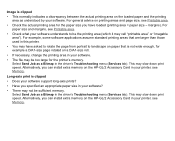
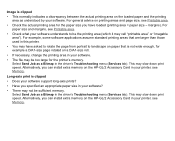
... software?
• There may call "printable area" or "imagable area"). For paper size and margins, see Printable area.
• Check what your printer, see Memory. Alternatively, you can install extra memory on the HP-GL/2 Accessory Card in your software understands to landscape on paper that are larger than those used in this...
HP Designjet 510 Printer series - User's Guide: English - Page 104


...• If the printer is connected to a network, try using it when connected directly to your computer through parallel
or USB ports. • If your printer is connected to your... between file size on the HP-GL/2 Accessory Card in your software? • Does the printer work fine, but some large prints will be used in your printer, see Connection specifications.
Alternatively,...
HP Designjet 510 Printer series - User's Guide: English - Page 105


... is the case if the front panel displays "Out of memory- This may be too large for this printer? For general advice, see Getting help. data was lost". Look on the HP-GL/2 Accessory Card in the driver's Troubleshooting menu (Services tab). For advice specific to send the file again. some drivers allow...
HP Designjet 510 Printer series - User's Guide: English - Page 187


Installing expansion cards
The following options are available for your printer: • Network card installation
HP Designjet 510 Printer series - User's Guide: English - Page 188


...
printer and unplug it . Carefully remove the plastic cover from the left-hand rear of the embossed arrow, pivoting it by unclipping it from the edge that has the cable-hole. • Ease the cover out in the thumb-tab on the side that has the edge cable-hole. Network card installation
HP Jetdirect network card...
HP Designjet 510 Printer series - User's Guide: English - Page 189


... you have inserted the card, screw it into place, using its two screws.
5. Inside the
compartment there are two slots for a LAN card or an Accessory card.
Previous ...
When you use an HP-GL/2 card, the LAN card should be in the right-hand slot (nearer the back of the card). Remove the cover completely. HP Jetdirect network card installation 3.
HP Designjet 510 Printer series - User's Guide: English - Page 190


...slots.
HP Jetdirect network card installation 6. Insert the LAN cable into place and clicks when locked.
7. It is
simply pushed into the LAN card. Once you have completed the physical installation of the card, ...the two hinge clips on the side that it for your LAN, see Setting up the I/O card. Ensure that the LAN cable passes correctly through the edge cable-hole (shown by clipping it...
HP Designjet 510 Printer series - User's Guide: English - Page 206


Supported for the HP Designjet 510 but not for the 510ps Hardware
Item
HP part number
Memory module
256 MB
CH654A
The memory expansion module is: SODIMM PC2700 333 MHz 256 MB DDR CL = 2.5
Jetdirect EIO network cards HP Jetdirect 620n Fast Etherneta
J7934A
HP Jetdirect 630n IPv6 Gigabit Ethernet
J7997G
HP Jetdirect IPv6/IPsec Gigabit Ethernet
J7961A
USB print...
Similar Questions
How To Reset Hp Officejet 7000 Network Card
(Posted by wsleec 10 years ago)
Please Suggest Me Competitibale Network Card For Hp Designjet 510 42'
i want hp designjet 510 42" plotter and i want to install new LAN card, so please suggest for compet...
i want hp designjet 510 42" plotter and i want to install new LAN card, so please suggest for compet...
(Posted by hemantsankhla 11 years ago)
Is There A Network Card Available To Add To A Designjet 111
Is there a network card that we can purchase to add to our new designjet 111 printer?
Is there a network card that we can purchase to add to our new designjet 111 printer?
(Posted by mudge 12 years ago)

