HP Designjet 510 Support Question
Find answers below for this question about HP Designjet 510.Need a HP Designjet 510 manual? We have 6 online manuals for this item!
Question posted by mrcomelinar on February 15th, 2014
How To Save Changes To Network Card Of Hp 510
The person who posted this question about this HP product did not include a detailed explanation. Please use the "Request More Information" button to the right if more details would help you to answer this question.
Current Answers
There are currently no answers that have been posted for this question.
Be the first to post an answer! Remember that you can earn up to 1,100 points for every answer you submit. The better the quality of your answer, the better chance it has to be accepted.
Be the first to post an answer! Remember that you can earn up to 1,100 points for every answer you submit. The better the quality of your answer, the better chance it has to be accepted.
Related HP Designjet 510 Manual Pages
HP Jetdirect External Print Server Products - External USB Compatibility - Page 1


... addresses those questions and provides a list of printers and the HP Jetdirect External Print Server Products. Current Support Strategy
HP currently has four external USB products on a network. whitepaper
HP Jetdirect External USB Compatibility
May 2009
Introduction
There have been some printers have changed regarding external print servers and printers they connect to. As a result, some...
HP Jetdirect External Print Server Products - External USB Compatibility - Page 2


...and 8000
Print and Windows based scanning:
HP Color LaserJet CM1015mfp and CM1017mfp
Print only:
HP Color LaserJet CM3530mfp, CM4730mfp, CM6030mfp, CM6040mfp, 4730mfp; HP Designjet Z2100, Z3100, 30, 70, 90, 110+, 130, 500, 510, 800, and 820mfp; HP LaserJet M3027mfp, M3035mfp, M4345mfp, M5025mfp, M5035mfp, M9040mfp, M9050mfp, 3050, and 3050z; HP LaserJet P2014, P2015, P2035, P2055, P3005, P4014...
HP Jetdirect External Print Server Products - External USB Compatibility - Page 3


...works with these USB network-capable HP printers:
HP Color LaserJet CM1015/1017mfp*, CM3530mfp*, CM4730mfp*, CM6030mfp*, CM6040mfp*, 4730mfp*, 9500mfp*; HP Officejet D, G series, K80/K80xi, and 9100 series; HP LaserJet M3027mfp*, M3035mfp*, M4345mfp*, M5025mfp*, M5035mfp*, M9040mfp*, M9050mfp*,3050*; HP Designjet 30, 70, 90, 110+, 130, 500, 510, 800, and 820mfp; HP Deskjet 1180c, 1220c...
HP Jetdirect External Print Server Products - External USB Compatibility - Page 4


...webscan ** except HP Photosmart 7200 series printers
© February 2007 Hewlett-Packard Development Company, L.P. HP specifically disclaims the implied warranty of their respective companies. Microsoft, Windows, and Windows NT/2000/XP are trademarks or registered trademarks of merchantability and fitness for any kind with these USB network-capable HP peripherals:
HP Color LaserJet 4730mfp...
HP Printers - Supported Citrix Presentation Server environments - Page 1


... 4.7 for Windows in Citrix environments 12 The difference between the Citrix and HP UPDs 13 Business Inkjet printers and supported driver versions 14 HP Deskjet printers and supported driver versions 15 LIDIL HP Deskjet printers...18 Using HP ink-based All-in-One and Photosmart printers 19 HP Designjets and supported driver versions 22 Resolved issues...22 Unresolved issues ...24...
HP Printers - Supported Citrix Presentation Server environments - Page 12


... to print to all PCL 5capable HP client printers or the HP Universal Print postscript (PS) emulation driver to one port at http://www.hp.com/go /upd and run "install /sm LPT1:" from the command line on the network from http://www.hp.com/go /upd, is supported by HP in static or traditional mode, download...
HP Printers - Supported Citrix Presentation Server environments - Page 15


... for the following reasons:
• Lower cost per page when compared to consumer Deskjets. • Faster print speeds in normal modes. • Robust networking capabilities, comparable to consumer Deskjets. N/A
HP Deskjet printers and supported driver versions
HP recognizes the need for small inexpensive printing solutions for Citrix environments:
• For small office applications...
HP Printers - Supported Citrix Presentation Server environments - Page 18


... table are not recommended or supported in networked environments including Citrix and, therefore, are also supported.
LIDIL HP Deskjet printers
The table below identifies the HP Deskjet printers which use LIDIL (Lightweight Imaging Device Interface) printer language. PS
N/A
N/A N/A N/A N/A N/A N/A N/A N/A N/A N/A N/A
18 These host-based printers and their associated drivers do not work...
HP Printers - Supported Citrix Presentation Server environments - Page 24


... undesirable when printing over constrained bandwidth connections. Frequently asked questions
Question: Is my HP printer supported in a Citrix environment by the host-based driver and are supported in for direct-connect, non-networked environments. Answer: Check the LaserJet, Business Inkjet, Designjet, Deskjet, and ink-based All-in MetaFrame 1.8 Service Pack 4. To determine if a certain...
HP Designjet 510 Printer series - Quick Reference Guide - Page 27
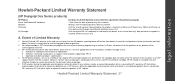
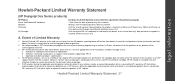
...) Until the "end of warranty" date printed on the product is reached, whichever occurs first
A. Hewlett-Packard Limited Warranty Statement
legal information
(HP Designjet 5xx Series products)
HP Product Printer and Related HP Hardware: Software: Printhead:
Ink Cartridge:
Duration of Limited Warranty (unless otherwise specified in the product packaging) 1 Year (from the date of purchase...
HP Designjet 510 Printer series - Setup Guide: English (US) - Page 1
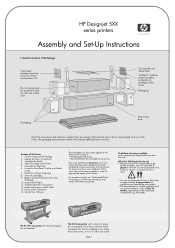
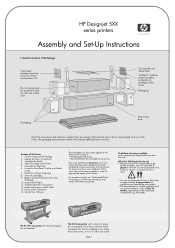
... 2 or 3 people to lift them. Assemble the Stand 4. Assemble the Paper Bin 6. the stand). HP Designjet 5XX series printers
Assembly and Set-Up Instructions
1.
The packaging varies between models; Insert Ink Cartridges 9. Load a Roll of This Poster 1. For accessory cards, see "Understand Printer Connections" and the documentation that came with the accessory. The D/A1-size...
HP Designjet 510 Printer series - Setup Guide: English (US) - Page 6


... diagram on for an Accessory card and a LAN card. Also install now any HP-GL/2 Accessory card and any additional memory for either slot for your printer, as in the Pocket Guide. LAN cable socket (inside the back cover of the card). Install and Connect a LAN Card (all models)
If you have purchased a network card, for which the software...
HP Designjet 510 Printer series - Setup Guide: English (US) - Page 8


... that you can find out more than one printer with your printer to a network, see 'connect via the network
Printer
Your MAC
1. you are connecting your printer directly to your computer or network to launch the installer, and then follow the on our Web site:
http://www.hp.com/go /designjet in case you no longer have Internet access...
HP Designjet 510 Printer series - User's Guide: English - Page 13
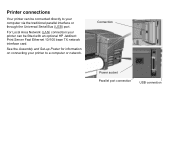
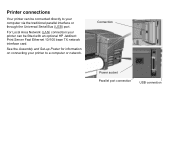
... parallel interface or through the Universal Serial Bus (USB) port. Printer connections
Your printer can be connected directly to your printer to a computer or network.
Connection
Power socket Parallel port connection
USB connection For Local Area Network (LAN) connection your printer can be fitted with an optional HP Jetdirect Print Server Fast Ethernet 10/100 base TX...
HP Designjet 510 Printer series - User's Guide: English - Page 99
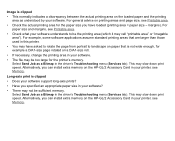
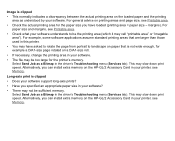
... not be sufficient memory. Alternatively, you can install extra memory on the HP-GL/2 Accessory Card in your printer, see Printable area.
• Check the actual printing area for the paper ...Card in your printer, see Printable area.
• Check what your software.
• The file may be too large for example a D/A1-size page rotated on a D/A1-size roll.
• If necessary, change...
HP Designjet 510 Printer series - User's Guide: English - Page 104


... when connected directly to your computer through any other software? • If the printer is connected to a network, try using it is connected to your computer through parallel
or USB ports. &#...Your computer or printer "hangs" (stays idle) while communication is no direct relationship between file size on the HP-GL/2 Accessory Card in your software? • Does the printer work fine, ...
HP Designjet 510 Printer series - User's Guide: English - Page 170


Printer configuration
These topics explain how to change the configuration of your printer. • Printer information • Front panel setup • Altitude setting • Graphics language and networks • Setting up the I/O card • Controlling the cutter • Upgrading your printer • Color settings • Logs
HP Designjet 510 Printer series - User's Guide: English - Page 188


Network card installation
HP Jetdirect network card installation 1. Continued ... Before installing a card, switch off the
printer and unplug it by unclipping it. This cover gives access to the two slots for an Accessory card and a LAN card. • Press in the thumb-tab on the side furthest from the mains electricity supply.
2. Carefully remove the plastic cover from the left...
HP Designjet 510 Printer series - User's Guide: English - Page 189


...
compartment there are two slots for a LAN card or an Accessory card. When you use an HP-GL/2 card, the LAN card should be in the right-hand slot (nearer the back of the card). If you have inserted the card, screw it into place, using its two screws.
5.
Previous ... Continued ...
HP Jetdirect network card installation 3. Remove the cover completely.
HP Designjet 510 Printer series - User's Guide: English - Page 206


... module is: SODIMM PC2700 333 MHz 256 MB DDR CL = 2.5
Jetdirect EIO network cards HP Jetdirect 620n Fast Etherneta
J7934A
HP Jetdirect 630n IPv6 Gigabit Ethernet
J7997G
HP Jetdirect IPv6/IPsec Gigabit Ethernet
J7961A
USB print servers
HP Jetdirect ew2400 802.11g Wireless
J7951G
HP Jetdirect en1700 IPv6, Fast Ethernet
J7988G
Spindle
610 mm - 24 inch
C2388A...
Similar Questions
How To Change Network Card On Hp Designjet 500
(Posted by scootbigtal 9 years ago)
How To Change Network Ip Hp Inkjet 7000
(Posted by davrichar 10 years ago)
How To Change Language In Hp Printer Preferences Hp Designjet 510 Driver
(Posted by mlaLi 10 years ago)
Please Suggest Me Competitibale Network Card For Hp Designjet 510 42'
i want hp designjet 510 42" plotter and i want to install new LAN card, so please suggest for compet...
i want hp designjet 510 42" plotter and i want to install new LAN card, so please suggest for compet...
(Posted by hemantsankhla 11 years ago)

