HP Designjet 500 Support Question
Find answers below for this question about HP Designjet 500 - Mono Printer.Need a HP Designjet 500 manual? We have 2 online manuals for this item!
Question posted by scootbigtal on October 1st, 2014
How To Change Network Card On Hp Designjet 500
The person who posted this question about this HP product did not include a detailed explanation. Please use the "Request More Information" button to the right if more details would help you to answer this question.
Current Answers
There are currently no answers that have been posted for this question.
Be the first to post an answer! Remember that you can earn up to 1,100 points for every answer you submit. The better the quality of your answer, the better chance it has to be accepted.
Be the first to post an answer! Remember that you can earn up to 1,100 points for every answer you submit. The better the quality of your answer, the better chance it has to be accepted.
Related HP Designjet 500 Manual Pages
HP Designjet 500 Printer - User's Guide - Page 1
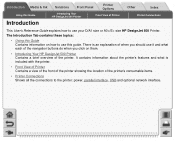
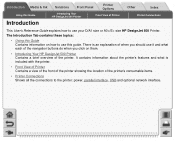
... on them.
• Introducing Your HP DesignJet 500 Printer Contains a brief overview of Printer
Other
Index
Printer Connections
This User's Reference Guide explains how to the printer: power, parallel interface, USB and optional network interface. There is included with the printer.
• Front View of Printer Contains a view of the front of the printer showing the location of the...
HP Designjet 500 Printer - User's Guide - Page 10
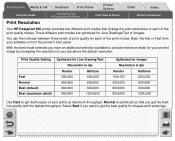
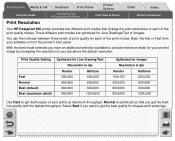
... Printer
Other
Index
Printer Connections
Print Resolution
Your HP DesignJet 500 printer provides two different print modes that you get draft copies of your prints at maximum throughput. You can then choose between three levels of the print modes: Best, Normal or Fast from your software or from the printer's front panel.
Normal is optimized so that change...
HP Designjet 500 Printer - User's Guide - Page 13
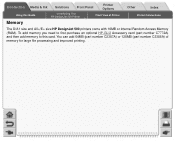
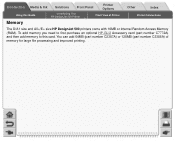
... size and A0+/E+ size HP DesignJet 500 printers come with 16MB or internal Random Access Memory (RAM). Introduction Media & Ink
Using this card. To add memory you need to first purchase an optional HP-GL/2 Accessory card (part number C7772A) and then add memory to this Guide
Solutions Front Panel
Printer Options
Introducing Your
HP DesignJet 500 Printer
Front View of memory...
HP Designjet 500 Printer - User's Guide - Page 16


.... Introduction Media & Ink Solutions Front Panel
Printer Options
Using this Guide
Introducing Your HP DesignJet 500 Printer
Front View of Printer
Printer Connections
Your HP DesignJet 500 printer can be fitted with an optional HP JetDirect Print Server Fast Ethernet 10/100 base TX network interface card. Connection
Other
Index
Printer Connections
Power socket Parallel Port Connection...
HP Designjet 500 Printer - User's Guide - Page 83


... Papers)
High ambient humidity at your HP DesignJet 500 and other printers use different ink. By reducing the time the print stays in the color consistency. This is fresh and has been stored correctly.
• If the environmental conditions you are printing in change with or remove the printer from the high humidity conditions. Introduction Media...
HP Designjet 500 Printer - User's Guide - Page 145
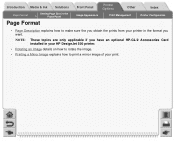
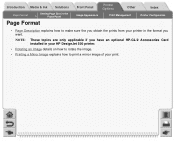
...
• Page Description explains how to make sure the you obtain the prints from your printer in the format you have an optional HP-GL/2 Accessories Card installed in your HP DesignJet 500 printer.
• Rotating an Image details on how to rotate the image.
• Printing a Mirror Image explains how to print a mirror image of your...
HP Designjet 500 Printer - User's Guide - Page 148
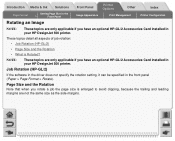
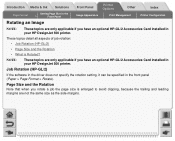
... and leading margins are not the same size as the side margins.
NOTE:
These topics are only applicable if you have an optional HP-GL/2 Accessories Card installed in your HP DesignJet 500 printer.
Page Size and the Rotation
Note that when you rotate a job the page size is Rotated? Introduction Media & Ink Solutions
Page Format...
HP Designjet 500 Printer - User's Guide - Page 149
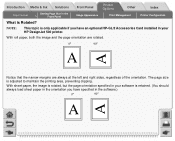
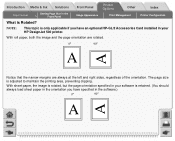
... sheet paper, the image is rotated, but the page orientation specified in your software is only applicable if you have an optional HP-GL/2 Accessories Card installed in the software.)
0º
90º
A
A
NOTE:
This topic is retained. (You should
always load sheet paper in the orientation you have specified in your HP DesignJet 500 printer.
HP Designjet 500 Printer - User's Guide - Page 150
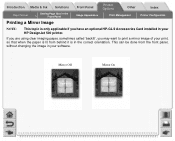
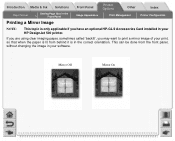
... is only applicable if you have an optional HP-GL/2 Accessories Card installed in your HP DesignJet 500 printer.
If you are using clear imaging paper, sometimes called 'backlit', you may want to print a mirror image of your print, so that when the paper is lit from the front panel, without changing the image in your software.
HP Designjet 500 Printer - User's Guide - Page 151
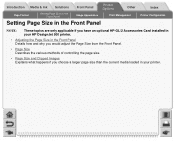
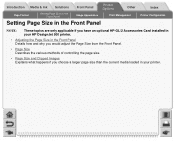
...
Image Appearance
Print Management
Setting Page Size in the Front Panel
Index
Printer Configuration
NOTE:
These topics are only applicable if you have an optional HP-GL/2 Accessories Card installed in your HP DesignJet 500 printer.
• Adjusting the Page Size in the Front Panel Details how... what happens if you choose a larger page size than the current media loaded in your printer.
HP Designjet 500 Printer - User's Guide - Page 152
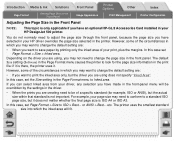
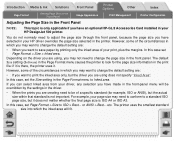
... be of your HP DesignJet 500 printer. Introduction Media & Ink Solutions Front Panel
Printer Options
Other
Index
Page Format
Setting Page Size in the
Front Panel
Image Appearance
Print Management
Printer Configuration
Adjusting the Page Size in the Front Panel
NOTE:
This topic is only applicable if you have an optional HP-GL/2 Accessories Card installed in your...
HP Designjet 500 Printer - User's Guide - Page 153


... Besta ARCH, ARCH E1/E/D/C/B/A Over A1/A2
The printed page size is present the printer uses this. The largest discrete page size you have an optional HP-GL/2 Accessories Card installed in your HP DesignJet 500 printer. Introduction Media & Ink Solutions Front Panel
Printer Options
Other
Index
Page Format
Setting Page Size in the
Front Panel
Image Appearance...
HP Designjet 500 Printer - User's Guide - Page 154
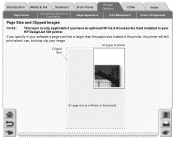
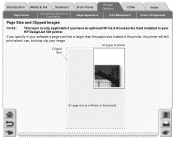
... Media & Ink Solutions Front Panel
Printer Options
Other
Index
Page Format
Setting Page Size in the
Front Panel
Image Appearance
Print Management
Printer Configuration
Page Size and Clipped Images
NOTE:
This topic is larger than the paper size loaded in the printer, the printer will still print what it can, but may clip your HP DesignJet 500 printer.
HP Designjet 500 Printer - User's Guide - Page 156


...may not provide these controls or you may want to experiment with the ways you have an optional HP-GL/2 Accessories Card installed in the Internal Palettes
• Changing the Treatment of the applications under Windows when using the front-panel menus (for example) pen ...this is the case, it is only applicable if you can control the overall appearance of your HP DesignJet 500 printer.
HP Designjet 500 Printer - User's Guide - Page 157


... topic is only applicable if you have an optional HP-GL/2 Accessories Card installed in your HP DesignJet 500 printer.
• Change the Palette Settings
• How to the Define Palette selection under HPGL/2 Settings and choose the palette you have an optional HP-GL/2 Accessories Card installed in your HP DesignJet 500 printer. To select a palette through the front-panel menu, go...
HP Designjet 500 Printer - User's Guide - Page 159
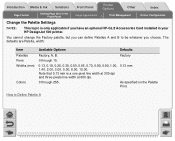
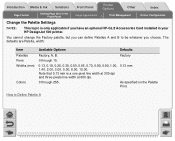
...
Other
Index
Page Format
Setting Page Size in your HP DesignJet 500 printer.
Factory
0 through 255. As specified on the Palette Print.
You cannot change the Factory palette, but you have an optional HP-GL/2 Accessories Card installed in the Front Panel
Image Appearance
Print Management
Printer Configuration
Change the Palette Settings
NOTE:
This topic is a one-pixel...
HP Designjet 500 Printer - User's Guide - Page 160
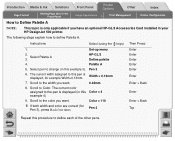
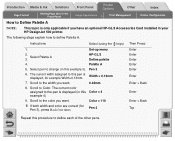
...you have an optional HP-GL/2 Accessories Card installed in your HP DesignJet 500 printer. If both width...Printer Configuration
How to Define Palette A
NOTE:
This topic is only applicable if you want .
0.35mm
8. Pen 3
6. Set-up menu
2. Scroll to the width you want .
HP-GL/2 Define palette
4. The current color assigned to define each of the other pens.
Select pen to change...
HP Designjet 500 Printer - User's Guide - Page 162
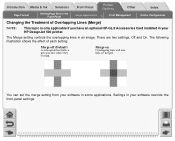
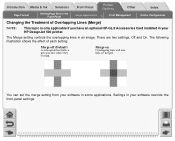
...in the Front Panel
Front Panel
Image Appearance
Printer Options
Other
Print Management
Index
Printer Configuration
Changing the Treatment of each setting. Merge off (Default)
A subsequent line hides a previous line where they overlap.
There are merged. The Merge setting controls the overlapping lines in your HP DesignJet 500 printer.
Settings in an image.
You can set the...
HP Designjet 500 Printer - User's Guide - Page 190
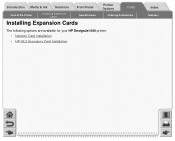
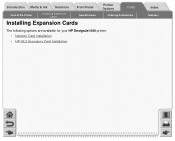
Introduction Media & Ink Solutions Front Panel
Care of the Printer
Installing Expansion
Cards
Specifications
Installing Expansion Cards
Printer Options
Other
Ordering Accessories
The following options are available for your HP DesignJet 500 printer: • Network Card Installation • HP-GL2 Accessory Card Installation
Index
Glossary
HP Designjet 500 Printer - User's Guide - Page 191
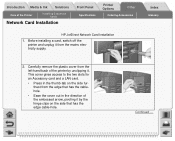
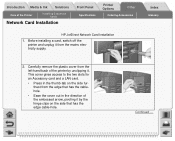
... Media & Ink Solutions
Care of the printer by the hinge clips on the side furthest from the left-hand back of the Printer
Installing Expansion
Cards
Network Card Installation
Front Panel
Specifications
Printer Options
Other
Ordering Accessories
HP JetDirect Network Card Installation
1. Before installing a card, switch off the printer and unplug it . Index
Glossary
2. Continued...
Similar Questions
How To Change Language On Hp Designjet 4520 Plotter
(Posted by rhpcgjhta 9 years ago)
Where To See Designjet 500 Cartridges Expiry Date
(Posted by gor5cyc 10 years ago)
How To Change Ip Address Hp Designjet T2300
(Posted by winniken61 10 years ago)
How To Install Network Card In This Designjet 500 Plotter
how to install network card in this printer
how to install network card in this printer
(Posted by kadamsatish273 11 years ago)
How Do We Transport An Hp Designjet 500 From 1 Office To The Other?
(Posted by Anonymous-85090 11 years ago)

