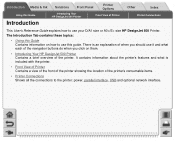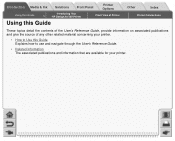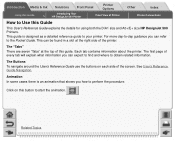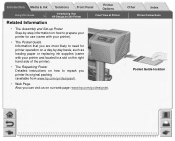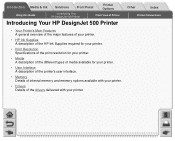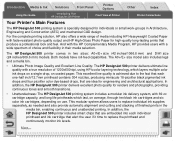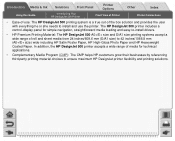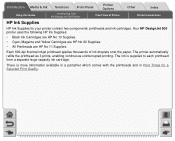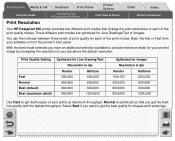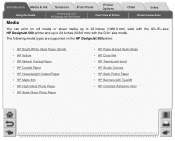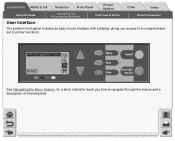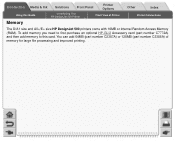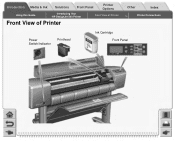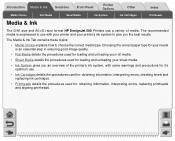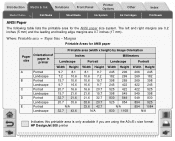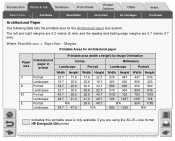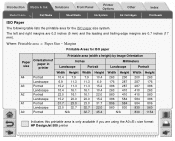HP Designjet 500 Support Question
Find answers below for this question about HP Designjet 500 - Mono Printer.Need a HP Designjet 500 manual? We have 2 online manuals for this item!
Question posted by Anonymous-85090 on November 21st, 2012
How Do We Transport An Hp Designjet 500 From 1 Office To The Other?
The person who posted this question about this HP product did not include a detailed explanation. Please use the "Request More Information" button to the right if more details would help you to answer this question.
Current Answers
Related HP Designjet 500 Manual Pages
Similar Questions
How To Change Network Card On Hp Designjet 500
(Posted by scootbigtal 9 years ago)
Where To See Designjet 500 Cartridges Expiry Date
(Posted by gor5cyc 10 years ago)
How To Install Network Card In This Designjet 500 Plotter
how to install network card in this printer
how to install network card in this printer
(Posted by kadamsatish273 11 years ago)
Why Won't My Hp Designjet Z6200 Printer Print In Color?
I installed the drivers on my iMac, and ther printer will only allow me to print black and white. Is...
I installed the drivers on my iMac, and ther printer will only allow me to print black and white. Is...
(Posted by greatisc 11 years ago)
I Am Getting Error (no Media Profile Available) In Hp Designjet 5100 Printer.
I am getting error (no media profile available) in hp designjet 5100 printer. How do i download med...
I am getting error (no media profile available) in hp designjet 5100 printer. How do i download med...
(Posted by vjaisawal 12 years ago)