HP Designjet 500 Support Question
Find answers below for this question about HP Designjet 500 - Mono Printer.Need a HP Designjet 500 manual? We have 2 online manuals for this item!
Question posted by kadamsatish273 on December 5th, 2012
How To Install Network Card In This Designjet 500 Plotter
how to install network card in this printer
Current Answers
There are currently no answers that have been posted for this question.
Be the first to post an answer! Remember that you can earn up to 1,100 points for every answer you submit. The better the quality of your answer, the better chance it has to be accepted.
Be the first to post an answer! Remember that you can earn up to 1,100 points for every answer you submit. The better the quality of your answer, the better chance it has to be accepted.
Related HP Designjet 500 Manual Pages
HP Designjet 500 Printer - User's Guide - Page 16


...-up Poster for information on connecting your printer can be fitted with an optional HP JetDirect Print Server Fast Ethernet 10/100 base TX network interface card.
Introduction Media & Ink Solutions Front Panel
Printer Options
Using this Guide
Introducing Your HP DesignJet 500 Printer
Front View of Printer
Printer Connections
Your HP DesignJet 500 printer can be connected directly to...
HP Designjet 500 Printer - User's Guide - Page 145
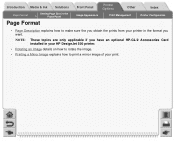
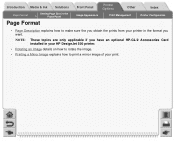
...
• Page Description explains how to make sure the you obtain the prints from your printer in the format you have an optional HP-GL/2 Accessories Card installed in your HP DesignJet 500 printer.
• Rotating an Image details on how to rotate the image.
• Printing a Mirror Image explains how to print a mirror image of...
HP Designjet 500 Printer - User's Guide - Page 148
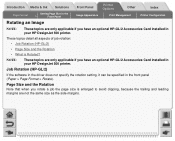
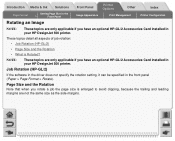
...NOTE:
These topics are only applicable if you have an optional HP-GL/2 Accessories Card installed in your HP DesignJet 500 printer. Job Rotation (HP-GL/2)
If the software in the driver does not specify the... rotation setting, it can be specified in your HP DesignJet 500 printer.
Page Size and the Rotation
Note that when you rotate a job the page size is...
HP Designjet 500 Printer - User's Guide - Page 149
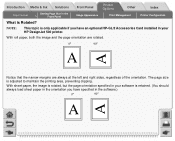
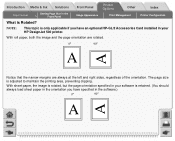
... Panel
Image Appearance
Print Management
Printer Configuration
What is adjusted to ...Card installed in your software is rotated, but the page orientation specified in the software.)
0º
90º
A
A
The page size is Rotated? With sheet paper, the image is retained. (You should
always load sheet paper in the orientation you have specified in your HP DesignJet 500 printer...
HP Designjet 500 Printer - User's Guide - Page 150
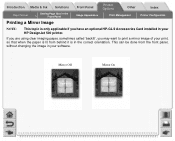
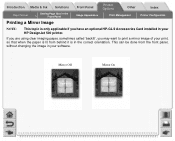
... that when the paper is lit from the front panel, without changing the image in your HP DesignJet 500 printer. If you are using clear imaging paper, sometimes called 'backlit', you have an optional HP-GL/2 Accessories Card installed in your software.
Introduction Media & Ink Solutions
Page Format
Setting Page Size in the Front Panel...
HP Designjet 500 Printer - User's Guide - Page 151
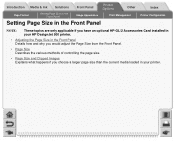
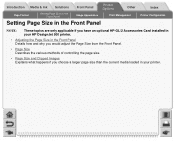
...Image Appearance
Print Management
Setting Page Size in the Front Panel
Index
Printer Configuration
NOTE:
These topics are only applicable if you have an optional HP-GL/2 Accessories Card installed in your HP DesignJet 500 printer.
• Adjusting the Page Size in the Front Panel Details how...Explains what happens if you choose a larger page size than the current media loaded in your printer.
HP Designjet 500 Printer - User's Guide - Page 152
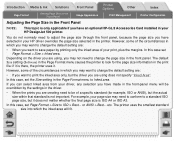
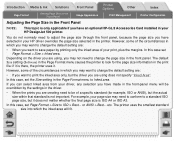
...HP-GL/2 Accessories Card installed in your HP driver overrides the page size selected in the printer. The default Size setting (Software) in the Page Format menu causes the printer to print the ... only the inked area of a specific standard (for the page size information in your HP DesignJet 500 printer. For example, your print, plus the margins.
You do not normally need to change the...
HP Designjet 500 Printer - User's Guide - Page 153


... be overridden by your computer. If you need to the print you have an optional HP-GL/2 Accessories Card installed in your HP DesignJet 500 printer. The largest discrete page size you specify. Introduction Media & Ink Solutions Front Panel
Printer Options
Other
Index
Page Format
Setting Page Size in the
Front Panel
Image Appearance
Print Management...
HP Designjet 500 Printer - User's Guide - Page 154
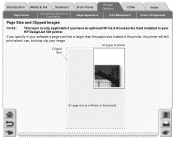
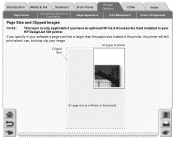
... & Ink Solutions Front Panel
Printer Options
Other
Index
Page Format
Setting Page Size in the
Front Panel
Image Appearance
Print Management
Printer Configuration
Page Size and Clipped Images
NOTE:
This topic is larger than the paper size loaded in the printer, the printer will still print what it can, but may clip your HP DesignJet 500 printer.
HP Designjet 500 Printer - User's Guide - Page 156


... you may want to experiment with the ways you have an optional HP-GL/2 Accessories Card installed in your software to provide information on all the above attributes.
However, your driver or... the need to your HP DesignJet 500 printer.
Why Use the Front Panel? By default, the printer looks to change your images or your computer, not pages already in the printer's queue. If this is the...
HP Designjet 500 Printer - User's Guide - Page 157


... front-panel menu, go to Define Palette A
NOTE:
To Select a PaletteThis topic is only applicable if you have an optional HP-GL/2 Accessories
Card installed in your HP DesignJet 500 printer. The printer has three pen palettes:
• Factory
• Palette A
• Palette B. Related Information
• To Select a PaletteThis topic is only applicable if you have...
HP Designjet 500 Printer - User's Guide - Page 159
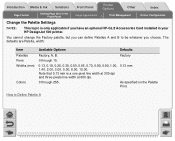
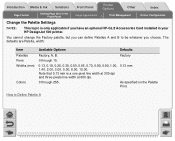
... only applicable if you have an optional HP-GL/2 Accessories Card installed in your HP DesignJet 500 printer.
As specified on the Palette Print.
Introduction Media & Ink Solutions Front Panel
Printer Options
Other
Index
Page Format
Setting Page Size in the Front Panel
Image Appearance
Print Management
Printer Configuration
Change the Palette Settings
NOTE:
This topic is...
HP Designjet 500 Printer - User's Guide - Page 160
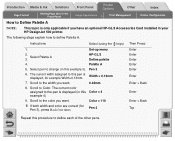
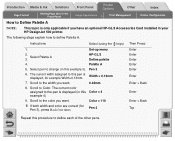
.... Introduction Media & Ink Solutions
Page Format
Setting Page Size in the Front Panel
Front Panel
Image Appearance
Printer Options
Other
Print Management
Index
Printer Configuration
How to Define Palette A
NOTE:
This topic is displayed (in this Color = 4 example ...width assigned to the color you have an optional HP-GL/2 Accessories Card installed in your HP DesignJet 500 printer.
HP Designjet 500 Printer - User's Guide - Page 161
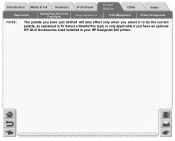
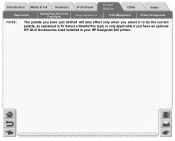
... in the Front Panel
Image Appearance
Print Management
Printer Configuration
NOTE:
The palette you have just defined will take effect only when you select it to be the current palette, as explained in To Select a PaletteThis topic is only applicable if you have an optional HP-GL/2 Accessories Card installed in your HP DesignJet 500 printer..
HP Designjet 500 Printer - User's Guide - Page 162
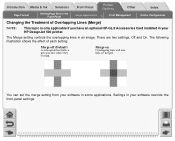
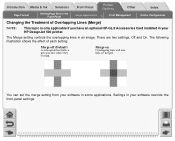
... following illustration shows the effect of Overlapping Lines (Merge)
NOTE:
This topic is only applicable if you have an optional HP-GL/2 Accessories Card installed in your HP DesignJet 500 printer. Merge on
Overlapping lines and area fills are two settings, Off and On.
You can set the merge setting from your software override the...
HP Designjet 500 Printer - User's Guide - Page 190
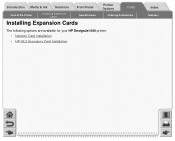
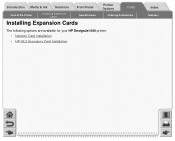
Introduction Media & Ink Solutions Front Panel
Care of the Printer
Installing Expansion
Cards
Specifications
Installing Expansion Cards
Printer Options
Other
Ordering Accessories
The following options are available for your HP DesignJet 500 printer: • Network Card Installation • HP-GL2 Accessory Card Installation
Index
Glossary
HP Designjet 500 Printer - User's Guide - Page 196
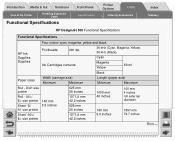
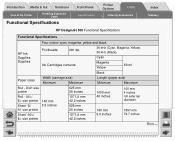
...axis)
Minimum
Maximum
Length (paper axis)
Minimum
Maximum
Roll - D/A1 size printer
Roll - Introduction Media & Ink Solutions
Care of the Printer
Installing Expansion Cards
Functional Specifications
Front Panel
Specifications
Printer Options
Other
Ordering Accessories
HP DesignJet 500 Functional Specifications
Functional Specifications
Four colors: cyan, magenta, yellow and black...
HP Designjet 500 Printer - User's Guide - Page 197
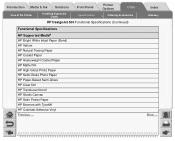
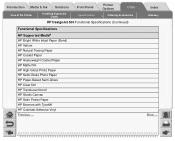
Index
Glossary
More ... Introduction Media & Ink Solutions Front Panel
Printer Options
Other
Care of the Printer
Installing Expansion Cards
Specifications
Ordering Accessories
HP DesignJet 500 Functional Specifications (Continued)
Functional Specifications
HP Supported Mediaa HP Bright White Inkjet Paper (Bond) HP Vellum HP Natural Tracing Paper HP Coated Paper HP Heavyweight ...
HP Designjet 500 Printer - User's Guide - Page 215
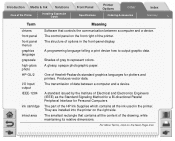
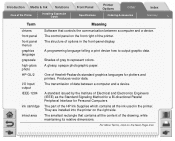
... and Electronics Engineers (IEEE) as the Standard Signaling Method for a Bi-directional Parallel Peripheral Interface for plotters and printers. Introduction Media & Ink Solutions
Care of the Printer
Installing Expansion Cards
Front Panel
Specifications
Printer Options
Other
Ordering Accessories
Index
Glossary
Term
drivers front panel front panel menus graphics language grayscale high...
HP Designjet 500 Printer - User's Guide - Page 218
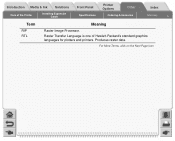
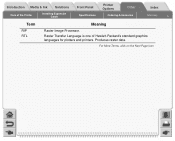
...Transfer Language is one of the Printer
Installing Expansion Cards
Front Panel
Specifications
Printer Options
Other
Ordering Accessories
Index
Glossary
Term
RIP RTL
Meaning
Raster Image Processor. Produces raster data. For More Terms, click on the Next Page Icon Introduction Media & Ink Solutions
Care of Hewlett-Packard's standard graphics languages for plotters and printers.
Similar Questions
How To Change Network Card On Hp Designjet 500
(Posted by scootbigtal 9 years ago)
Where To See Designjet 500 Cartridges Expiry Date
(Posted by gor5cyc 10 years ago)
How Do We Transport An Hp Designjet 500 From 1 Office To The Other?
(Posted by Anonymous-85090 11 years ago)
Hp Designjet 4500 Plotter Error
I have a HP Designjet 4500 Plotter error code 86.01 but i checked and there is no paper jam. so what...
I have a HP Designjet 4500 Plotter error code 86.01 but i checked and there is no paper jam. so what...
(Posted by thutran5083 11 years ago)
Is There A Network Card Available To Add To A Designjet 111
Is there a network card that we can purchase to add to our new designjet 111 printer?
Is there a network card that we can purchase to add to our new designjet 111 printer?
(Posted by mudge 12 years ago)

