HP Designjet 4500 Support Question
Find answers below for this question about HP Designjet 4500.Need a HP Designjet 4500 manual? We have 5 online manuals for this item!
Question posted by thutran5083 on June 1st, 2012
Hp Designjet 4500 Plotter Error
I have a HP Designjet 4500 Plotter error code 86.01 but i checked and there is no paper jam. so what can be the problem.
Current Answers
There are currently no answers that have been posted for this question.
Be the first to post an answer! Remember that you can earn up to 1,100 points for every answer you submit. The better the quality of your answer, the better chance it has to be accepted.
Be the first to post an answer! Remember that you can earn up to 1,100 points for every answer you submit. The better the quality of your answer, the better chance it has to be accepted.
Related HP Designjet 4500 Manual Pages
HP Printers - Supported Citrix Presentation Server environments - Page 1


... 4.7 for Windows in Citrix environments 12 The difference between the Citrix and HP UPDs 13 Business Inkjet printers and supported driver versions 14 HP Deskjet printers and supported driver versions 15 LIDIL HP Deskjet printers...18 Using HP ink-based All-in-One and Photosmart printers 19 HP Designjets and supported driver versions 22 Resolved issues...22 Unresolved issues ...24...
HP Printers - Supported Citrix Presentation Server environments - Page 12


.... PS
Win2k/XP/2003/2003x64: 61.073.43.00
Using the HP Universal Print Driver version 4.7 for all postscriptcapable HP client printers through driver mapping in Citrix and Terminal Server environments.
HP printer LJ 4, 5, 6 Family
Supported in Citrix environment
Yes
PCL
Win2k/XP/2003: 02.12.01
Win2003-x64: Use driver included in the
Windows OS...
HP Printers - Supported Citrix Presentation Server environments - Page 22


... amount of the print spooler and the Citrix server. HP Designjets and supported driver versions
HP printer DJ 70/90
Supported in Citrix environment
Not tested
HPGL2 N/A
HP-supported drivers* Host-based (PCL3 GUI)
Not tested...29
DJ 1050/1055
Yes
4.66
N/A
4.29
DJ 4000
Yes
6.10
N/A
60.42.341.0
DJ 4500
Yes
6.19
N/A
61.071.362.31
DJ T1100
Yes
61.73.362.41
N/A
* Driver versions ...
HP Printers - Supported Citrix Presentation Server environments - Page 26


... and what it does.
26 Note on description - Citrix-tested HP printers
Citrix tested the following HP LaserJet, Business Inkjet, Designjet and Deskjet printers and their associated 32-bit and 64-bit drivers with the HP printers and drivers listed for HP printers
Printer setup - Throughout the testing, no problems were encountered when running Citrix test cases with Citrix XenApp™...
HP Printers - Supported Citrix Presentation Server environments - Page 27


... a User filter created for the Session printer policy for domain users, allowing domain users logged on test methodology - Printer model tested
HP Color LaserJet 3000
HP LaserJet 4000 HP Business Inkjet 1100 HP Deskjet D2360 HP Deskjet 5440 HP Designjet 4000 PostScript
Driver version tested
HP Color LaserJet 3000 Series PCL (61.53.25.9) &
HP Color LaserJet 3000 Series PS(61...
HP Printers - Supported Citrix Presentation Server environments - Page 29


....71.661.41)
HP LaserJet 4000 Series PCL6 (4.27.4000.0)
HP Business Inkjet 1100 HP Deskjet D2360
HP Business Inkjet 1100 Series (2.236.2.0)
HP Deskjet D2300 Series (60.61.243.0)
HP Deskjet 5440 HP Designjet 4000 PostScript
HP Deskjet 5400 Series (60.51.645.0)
HP Designjet 4000ps PS3 (61.71.362.31)
Known issues with autocreation printers and HP printers and drivers No issues...
HP Printers - Supported Citrix Presentation Server environments - Page 31


... model tested
HP Deskjet 5440
HP LaserJet 3200
HP Designjet 4000 PostScript
Driver version tested
HP Deskjet 5400 Series (60.51.645.0)
HP LaserJet 3200 Series PCL 5e Printer Driver (4.3.2.209)
HP Designjet 4000ps PS3 (61.71.362.31)
Known issues with printer management properties and printers and drivers No issues were discovered when testing the Citrix Universal Printer using a parallel cable...
HP Printers - Supported Citrix Presentation Server environments - Page 32


... was configured to print successfully. There were no issues with a problematic driver can cause server problems when printing to the client system using the HP LaserJet/Business Inkjet/Designjet/Deskjet printers and drivers listed above.
Printer driver compatibility
Description Some printer drivers can result in the Management Console for Citrix XenApp™ Server, the driver for...
HP Printers - Supported Citrix Presentation Server environments - Page 33


... on the Windows 9x client system, and drivers for client printers different from the HP Driver Support website and installed on the Citrix XenApp™ Server.
Printer model tested
HP LaserJet 3200
HP Designjet 4000 PostScript
Driver version tested
HP LaserJet 3200 Series PCL 5e Printer Driver (4.3.2.209)
HP Designjet 4000ps PS3 (61.71.362.31)
Known issues with a different...
HP Printers - Supported Citrix Presentation Server environments - Page 34


... drivers listed above. The Add Printer wizard requests printer information and copies the necessary driver files.
Printer model tested
HP LaserJet 3200
Driver version tested
HP LaserJet 3200 Series PCL 5e Printer Driver (4.3.2.209)
HP Designjet 4000 PostScript
HP Designjet 4000ps PS3 (61.71.362.31)
Known issues with client printer driver mapping and HP printers and drivers
No issues were...
HP Designjet Printers - Mac OS X v10.5 "Leopard" support - Page 1


.... The following HP Designjet printer drivers are included in Leopard:
• HP Designjet 10ps, 20ps, 50ps • HP Designjet 30 Series • HP Designjet 70 • HP Designjet 90 Series • HP Designjet 100 • HP Designjet 100plus • HP Designjet 110 Series • HP Designjet 120 Series • HP Designjet 130 Series • HP Designjet 500 Series • HP Designjet 800...
HP Designjet Printers - Mac OS X v10.5 "Leopard" support - Page 2


... as part of Leopard OS install. B. If you do a clean install, archive and install, or have only one printer queue. Network connection: If your printer is subject to step B above. 2. HP Designjet setup instructions for HP products and services are set forth in the express warranty statements accompanying such products and services. B. The information contained...
HP Designjet Printers & Mac OS X 10.6 - Page 2


... Development Company, L.P. Nothing herein should be liable for HP products and services are set forth in the express warranty statements accompanying such products and services.
HP shall not be construed as allowed under the copyright laws. HP Designjet Printers & Mac OS X 10.6 Snow Leopard
2 The only warranties for technical or editorial errors or omissions contained herein.
HP Designjet Printers & Mac OS X 10.6 - Page 3


... X 10.6 Snow Leopard
What's Included
Mac OS X v10.6 'Snow Leopard' includes HP Designjet printer drivers plus HP utility for the HP Designjet printers listed below . Upgrading to install your local network (wireless and Ethernet) using or sharing a printer that is turned on your HP Designjet printer under the following circumstances:
1. Printing from previous Mac OS X 10.3, 10.4 or...
HP Designjet Printers & Mac OS X 10.6 - Page 4


... Printer Utility. Make sure your Designjet printer includes HP Utility support. 1. Click Printer Setup in the 'Nearby
Printers' submenu. Note: You can connect to appear. 4. You will need to know the printer's IP address or DNS name (available from the printer icon in the 'Print Using' pull down menu, choose HP Jetdirect - From the Protocol pull-down menu. 6. Please check...
HP Designjet Printers & Mac OS X 10.6 - Page 5


... the latest ICC Profiles please visit our Designjet Graphic Arts Portal
HP Designjet - Additionally, some HP devices, it may be important to make sure the Mac is connected to access Apple Software Updates for your USB connected PostScript printers will launch automatically when detecting a USB connected Raster printer. Please check your users guide to create your system...
HP Designjet 45XX mfp/45XX HD Scanner series - Quick Reference Guide: English - Page 9
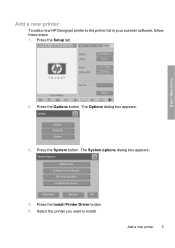
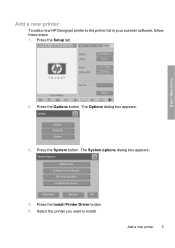
Add a new printer
To add a new HP Designjet printer to install. Press the Install Printer Driver button. 5. Select the printer you want to the printer list in your scanner software, follow these steps: 1. Press the Setup tab. The Options dialog box appears: 3. Add a new printer 5 Press the System button.
The System options dialog box appears:
4. Press the Options button...
HP Designjet 45XX mfp/45XX HD Scanner series - Quick Reference Guide: English - Page 10


... the media profile you intend to create does not already exist in your scanner software: 1. Press the Delete button. Basic Operations
2. The Printer
3. Delete a printer
To delete an HP Designjet printer from the printer list in the media profile list.
6 Chapter 2 Basic Operations Press the Setup tab. Create a new media profile
Before starting the following procedure...
HP Designjet 4500 Printer Series - Setup Poster - Page 1
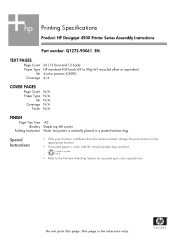
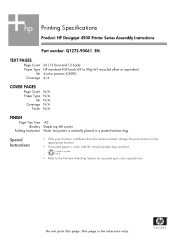
... the appropriate location. Printing Specifications
Product: HP Designjet 4500 Printer Series Assembly Instructions
Part number: Q1272-90061 EN
TEXT PAGES
Page Count Paper Type
Ink Coverage
26 (13 front and 13 back) HP standard 50# book (69 to 80g/m2) recycled offset or equivalent 4-color process (CMYK) 4/4
COVER PAGES
Page Count Paper Type
Ink Coverage
Finish
N/A N/A N/A N/A N/A
FINISH...
HP Designjet 4500 Printer Series - Setup Poster - Page 2
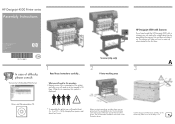
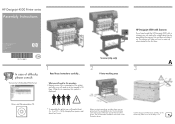
...boxes may fall as soon as the strap is displayed:
2
Scanner (mfp only) Printer working area
HP Designjet 4500 with a scanner, you will need up when started for this symbol is cut. ...need for the first time. A 3
Driver and Documentation CD
To assemble the printer you have bought the HP Designjet 4500 with Scanner. The recommended clearances are going to lift them. If you will...
Similar Questions
Error Code 86:01
i tampered i removed encorder strip from printhead carriage and replaced it then its now showin erro...
i tampered i removed encorder strip from printhead carriage and replaced it then its now showin erro...
(Posted by ndorotp 3 years ago)
How To Set Multiple Roll Sizes On Hp Designjet 4500 Plotter
(Posted by hew19can 10 years ago)

