HP Designjet 510 Support Question
Find answers below for this question about HP Designjet 510.Need a HP Designjet 510 manual? We have 6 online manuals for this item!
Question posted by rduprey on March 31st, 2011
How To Create And Save Custom Page Set Up In Hp Dj 510 42' Plotter?
I can't seem to save and retain custom page set up configurations for this plotter. Please advise. This would be used by non-CAD salespeople prinitng architectural drawings from PDF and Tiff formats. Trying to simplify for them
Thanks,
[email protected]
Current Answers
There are currently no answers that have been posted for this question.
Be the first to post an answer! Remember that you can earn up to 1,100 points for every answer you submit. The better the quality of your answer, the better chance it has to be accepted.
Be the first to post an answer! Remember that you can earn up to 1,100 points for every answer you submit. The better the quality of your answer, the better chance it has to be accepted.
Related HP Designjet 510 Manual Pages
HP Jetdirect External Print Server Products - External USB Compatibility - Page 1


...external print servers and printers they connect to PCs. This print server has been popular, but is used almost exclusively for an external print server to place these printers on the CPL: ...to . Current Support Strategy
HP currently has four external USB products on a network. As a result, some questions from customers about the compatibility of supported printers with their own embedded ...
HP Printers - Supported Citrix Presentation Server environments - Page 1


... 4.7 for Windows in Citrix environments 12 The difference between the Citrix and HP UPDs 13 Business Inkjet printers and supported driver versions 14 HP Deskjet printers and supported driver versions 15 LIDIL HP Deskjet printers...18 Using HP ink-based All-in-One and Photosmart printers 19 HP Designjets and supported driver versions 22 Resolved issues...22 Unresolved issues ...24 Microsoft...
HP Printers - Supported Citrix Presentation Server environments - Page 5


....72.53.0
Win2k/XP/2003: 61.063.461.42
Win2003-x64: Use HP LaserJet 1200 driver
included in the Windows
OS
N/A
N/A N/A Win2k/XP/2003/2003x64: 61.72.52.0 Win2k/XP/2003/2003x64: 61.072.48.00
N/A
5
x64: 61.063.351.00 Win2k/XP/2003/2003- HP printer
LJ 1150
LJ 1160
LJ 1200
LJ 1300...
HP Printers - Supported Citrix Presentation Server environments - Page 6


HP printer LJ P2010/P2014
LJ P2015 CP2020/2025
LJ P2035 LJ P2050/2055
LJ 2100
LJ 2200
LJ 2300 CM2320 LJ 2410/2420/
2430 CLJ 2500
... the Windows
OS
Win2k/XP/2003/2003x64: 60.051.501.32
Win2k/XP/2003/2003x64: 61.072.42.00
Win2k/XP/2003/2003x64: 61.063.461.42
Win2k/XP/2003: 4.20.2500.430 Win2003-x64: Use HP Color LaserJet 4550 driver included in the
Windows OS
Win2k/XP/2003: 60.34.78.41
Win2003...
HP Printers - Supported Citrix Presentation Server environments - Page 7


...: 61.071.661.32 Win2k/XP/2003: 60.051.1243.00 Win2003-x64: Use HP LaserJet P3005 driver
N/A
N/A
N/A
Win2k/XP/2003: 4.13.3300.9
Win2003-x64: Use HP LaserJet P3005 driver
Win2k/XP/2003: 60.5.72.21
Win2003-x64: Use HP LaserJet P3005 driver
7
HP printer CLJ 2700 LJ M2727 mfp LJ 2820/ 2830/ 2840 CLJ 3000 LJ P3005...
HP Printers - Supported Citrix Presentation Server environments - Page 10


...27.8100.410 Win2003-x64: use HP
LaserJet 8100 driver included in the Windows
OS
10 x64: 61.063.461.42 PCL5:
Win2k/XP/2003/2003x64: Use the HP UPD
Win2k/XP/2003/2003x64: 61.063.461.42
PCL6: Win2k/XP/2003/... 60.071.661.41 PCL5:
Win2k/XP/2003/2003x64 Use the HP UPD
PCL6: Win2k/XP/2003/2003- x64 61.081.41.02
PCL6: Win2k/XP/2003/2003-
HP printer CLJ 4730mfp CLJ CM4730mfp
LJ 5000 LJ M5025/ M5035 ...
HP Printers - Supported Citrix Presentation Server environments - Page 11


HP printer
LJ 8150
CLJ 8500
CLJ 8550
LJ 9000/ LJ 9000mfp LJ 9040/9050 LJ 9040mfp/
9050mfp LJ 9055mfp
LJ 9065mfp CLJ 9500 CLJ 9500mfp
Supported in Citrix environment
Yes
Yes
Yes
Yes Yes Yes Yes
Yes Yes Yes
PCL
Win2k/XP/2003: 4.27.8150.410 Win2003-x64: use HP...2003/2003- x64: 61.063.461.42 PCL5:
Win2k/XP/2003/2003x64: Use the HP UPD
Win2k/XP/2003/2003x64: 61.063.461.42
Win2k/XP/2003/2003x64: 61.071....
HP Printers - Supported Citrix Presentation Server environments - Page 12


... mode allows a user to all autocreated printers or redirected printers. Or use printers on the network from within the Citrix Server.
The HP Universal Print Driver can be installed in static or traditional mode on the server and then configure the mapping from the HP Universal Print Driver queue.
ment
PCL
HP-supported drivers* Host-based
CM8050/8060...
HP Printers - Supported Citrix Presentation Server environments - Page 15


HP recommends the use of Citrix users.
HP printer BIJ 2800
Supported in Citrix
environment
Yes
PCL Ver 1.0
HP-supported drivers* Host-based
N/A
PS N/A
BIJ 3000
Yes
PCL6/PCL5 Ver 1.0
N/A
PCL6/PCL5/PS Ver 1.0
Deskjet 9300
Yes
PCL3 Ver 1.0
N/A
N/A
Deskjet 9600 Series
Yes
PCL3 Ver 1.1
N/A
N/A
Deskjet 9800 Series
Yes
PCL3 Ver 1.0
N/A
N/A
HP Officejet Pro K550
Yes
series...
HP Printers - Supported Citrix Presentation Server environments - Page 26


... L7680 All-in-One
HP Deskjet 5440
HP Business Inkjet 1100
HP Officejet 720
HP LaserJet 3200
HP LaserJet 4000
HP Designjet 4000 PostScript
HP Color LaserJet 3000
Testing methodology for each test case. Newer driver versions may be available. Note on description - Note on printer drivers used throughout the testing process; the number of systems and configurations are the driver...
HP Printers - Supported Citrix Presentation Server environments - Page 27


..., and servers. These printers were configured for example, to the print server using the HP LaserJet/Business Inkjet/Designjet/Deskjet printers and drivers listed above.
The network print server was verified. Printer policies
Description Policies are used for the printers were downloaded from the HP Driver Support website. Policies override similar settings configured farm-wide at the...
HP Printers - Supported Citrix Presentation Server environments - Page 30


... the client's locally attached HP printers. The client system connected to the XenApp™ server farm, which verified that the client could print successfully to be available on the client system.
When you use universal printing you do not need to the client system using the HP LaserJet/Business Inkjet/Designjet/Deskjet printers and drivers listed above.
HP Printers - Supported Citrix Presentation Server environments - Page 31


... that the client could print successfully to the client system using the HP LaserJet/Business Inkjet/Deskjet printers listed above. Printer model tested
HP Deskjet 5440
HP LaserJet 3200
HP Designjet 4000 PostScript
Driver version tested
HP Deskjet 5400 Series (60.51.645.0)
HP LaserJet 3200 Series PCL 5e Printer Driver (4.3.2.209)
HP Designjet 4000ps PS3 (61.71.362.31)
Known issues with...
HP Printers - Supported Citrix Presentation Server environments - Page 34


... HP LaserJet/Business Inkjet/Designjet/Deskjet printers were attached to a Citrix XenApp™ Server using parallel cables, USB cables or were installed by creating a TCP/IP port and connecting to the printer using the wizard to install drivers on a XenApp™ Server, the actual printer is not attached to other servers in the farm. The printers were configured for the printers...
HP Designjet 510 Printer series - Quick Reference Guide - Page 2


... such cases you to open it. Recommendations
• If your printer, please refer to the User's Reference Guide, which is on how to use your printer has legs, make sure the printer wheels are performed incorrectly, there may also find other information about HP Designjet printers, associated software, troubleshooting and support at this document. Safety Warnings
If...
HP Designjet 510 Printer series - Setup Guide: English (US) - Page 7
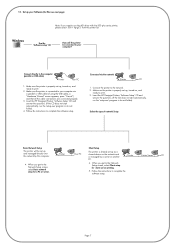
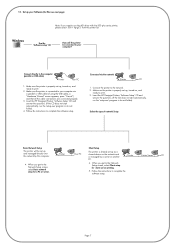
... the HP Designjet Printers 'Software Setup' CD and
answer the questions. (If the CD does not start automatically, run the 'setup.exe' program in its root folder).
13. Set up as a shared device on , and ready to use the ADI driver with the 500 plus series printer, please select '500 + hp-gl/2' from the printer list.
Windows
Use the...
HP Designjet 510 Printer series - Setup Guide: English (US) - Page 8


... I/O setup, Fast Ethernet (or Gigabit Ethernet), Show configuration. PostScript is turned on and connected to a network, see the documentation supplied with your printer. Insert the HP Designjet software setup CD into your CD-ROM drive, open the CD icon on the HP Web site, http://www.hp.com/go /designjet For detailed information about all elements. 4.
you...
HP Designjet 510 Printer series - User's Guide: English - Page 4


...And, by using HP's color layering technology, which imitates the color behavior of offset printing presses and supports emulation standards DIC, EuroScale, SWOP and TOYO.
Your printer's main features
The HP Designjet 510 printer is designed for individuals or small work -groups in architecture, engineering and construction (AEC), and mechanical CAD design. The HP Designjet 510ps printer is...
HP Designjet 510 Printer series - User's Guide: English - Page 6
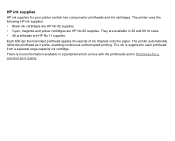
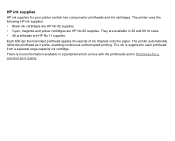
... supplied to each printhead from a separate large-capacity ink cartridge. They are HP No 82 supplies. Each 600-dpi thermal inkjet printhead applies thousands of ink droplets onto the paper.
The printer uses the following HP ink supplies: • Black ink cartridges are HP No 82 supplies. • Cyan, magenta and yellow cartridges are available...
HP Designjet 510 Printer series - User's Guide: English - Page 93
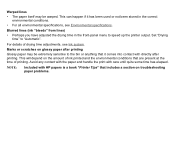
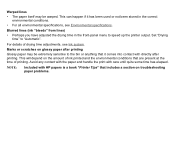
...on glossy paper after printing. NOTE:
Included with HP papers is a book "Printer Tips" that are present at the time of ink...extremely sensitive to the bin or anything that it has been used or not been stored in the front-panel menu to "...Warped lines
• The paper itself may be warped. Set "Drying time" to speed up the printer output.
Blurred lines (ink "bleeds" from lines)
•...
Similar Questions
How Do You Print Landscape On Hp Dj 510 Printer On 36 Paper
(Posted by mdmfos 9 years ago)
Hp Deskjet K 109 G Printer Problem
hp deskjet k 109 g printer , printer on light blinking , printer process but printer scroling and po...
hp deskjet k 109 g printer , printer on light blinking , printer process but printer scroling and po...
(Posted by amitdin 9 years ago)
What To Set Paper Size To For Hp Designjet 510 42 In Printer
(Posted by dkieweezie 10 years ago)
No Wireless Connection On Hp Dj 3000
How do I update my wireless printer (HP Deskjet 3000)for the new password for my network?
How do I update my wireless printer (HP Deskjet 3000)for the new password for my network?
(Posted by jfsimpson26803 11 years ago)

