HP LaserJet Pro P1102 Support Question
Find answers below for this question about HP LaserJet Pro P1102.Need a HP LaserJet Pro P1102 manual? We have 3 online manuals for this item!
Question posted by wakeifa on April 22nd, 2014
When I Print In Hp Laserjet P1102 Printer Error Has 52.0 Scanner Error
The person who posted this question about this HP product did not include a detailed explanation. Please use the "Request More Information" button to the right if more details would help you to answer this question.
Current Answers
There are currently no answers that have been posted for this question.
Be the first to post an answer! Remember that you can earn up to 1,100 points for every answer you submit. The better the quality of your answer, the better chance it has to be accepted.
Be the first to post an answer! Remember that you can earn up to 1,100 points for every answer you submit. The better the quality of your answer, the better chance it has to be accepted.
Related HP LaserJet Pro P1102 Manual Pages
HP LaserJet Professional P1100 Series Printer - Service Manual - Page 16


...the formatter PCA (HP LaserJet Professional P1100 Printer series; 1 of 4 55 Remove the formatter PCA (HP LaserJet Professional P1100w Printer series; 2 of 4 55 Remove the formatter PCA (HP LaserJet Professional P1100 Printer series; 3 of 4 56 Remove the formatter PCA (HP LaserJet Professional P1100w Printer series; 4 of 4 56 Remove the wireless PCA ...57 Remove the laser/scanner assembly (1 of...
HP LaserJet Professional P1100 Series Printer - Service Manual - Page 23


... the personality (PS or PCL) of each I /O switching.
Memory use PJL to the product in landscape mode, the subsequent print jobs print in products that support both PJL/PCL and host-based printing. LEDM overview
NOTE: HP LaserJet Professional P1100w Printer series
The low-end data model (LEDM) provides one I/O simultaneously, until the I/O buffer is full...
HP LaserJet Professional P1100 Series Printer - Service Manual - Page 98


...of 8)
2
1
80 Chapter 2 Removal and replacement
ENWW See Output bin tray extension on page 52. ● Formatter PCA. See Left cover on page 54. ● Wireless PCA. See Formatter ... photos in this section show a product similar to the HP LaserJet Professional P1100 Printer series or the HP LaserJet Professional P1100w Printer series, however the procedures for replacement and repair in this...
HP LaserJet Professional P1100 Series Printer - Service Manual - Page 106


... make sure that the power outlet has the correct voltage.
Close the print-cartridge door.
For the HP LaserJet Professional P1100w Printer series, the wireless PCA is not "ready."
88 Chapter 3 Solve problems
ENWW
No power to identify and correct the error. The product does not turn on page 57
The product is connected correctly...
HP LaserJet Professional P1100 Series Printer - Service Manual - Page 108


... procedure and port setting.
Table 3-1 Basic problem solving (continued)
Problem
Cause
Solution
The product prints the engine test or the configuration page (HP LaserJet Professional P1100w Printer series only), but does not print jobs from a computer. The product does not print from a computer.
Other devices are connected to the product (for more information).
Replace the...
HP LaserJet Professional P1100 Series Printer - Service Manual - Page 116


...
12 3 4 5
6
Description Power switch Power receptacle
7
11 10 9 8
Item 1
2 3 4 5 6
Description Pressure roller
Fuser film assembly Delivery roller Photosensitive drum Print cartridge Laser/scanner
Item 7
8 9 10 11
98 Chapter 3 Solve problems
Description Priority input slot (HP LaserJet Professional P1100w Printer series only) Pickup roller Separation pad Feed roller Transfer roller
ENWW
HP LaserJet Professional P1100 Series Printer - Service Manual - Page 148


... the installation.
130 Chapter 3 Solve problems
ENWW Solve wireless problems
NOTE: HP LaserJet Professional P1100w Printer series only
The installation program cannot detect the product during the setup process.... www.hp.com/support/XP_firewall_information. point. Re-enable the firewall program once the product installation is not longer than 2 m (6.56 ft).
c. If the error persists,...
HP LaserJet Professional P1100 Series Printer - Service Manual - Page 154


...4-2 Related documentation and software Item HP LaserJet P1100 Printer series User Guide HP LaserJet P1100 Printer series Service Manual
Description
Part number
Product user guide. Order parts by authorized service providers
Order parts, accessories, and supplies
Table 4-1 Order parts, accessories, and supplies Order supplies and paper Order genuine HP parts or accessories Order through service...
HP LaserJet Professional P1100 Series Printer - Service Manual - Page 157
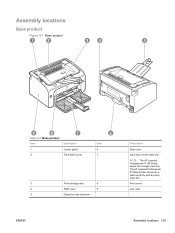
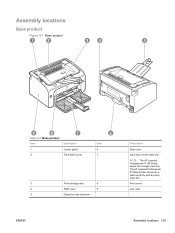
... 139 Assembly locations
Base product
Figure 4-1 Base product
1
2
34
5
9
8
7
Table 4-6 Base product
Item
Description
1
Control panel
2
Face-down cover
6
Item 6 7
3
Print-cartridge door
8
4
Right cover
9
5
Output bin tray extension
Description
Rear cover
Input tray or main-input tray
NOTE: The HP LaserJet Professional P1100 Printer series has a single input tray.
HP LaserJet Professional P1100 Series Printer - Service Manual - Page 186


... for all product models using all models in Ready Mode = 5 BTU/Hour (HP LaserJet Professional P1100 Printer series); 10
BTU/Hour (HP LaserJet Professional P1100w Printer series)
Acoustic specifications
Table B-3 HP LaserJet Professional P1100 Printer series12
Sound power level
Declared per ISO 9296
Printing
LpAm=50 dB (A)
Ready
Inaudible
1 Values are based on preliminary data. Physical...
HP LaserJet Professional P1100 Series Printer - Service Manual - Page 191


...;e 140, D-71034 Böblingen, Germany, (FAX: +49-7031-14-3143), http://www.hp.com/go/ certificates
USA Contact
Product Regulations Manager, Hewlett-Packard Company, PO Box 15, Mail ...Chinden Boulevard, Boise, Idaho 83714-1021, USA
declares, that the product
Product Name:
HP LaserJet P1100 Printer Series
Regulatory Model:2) Product Options: Toner Cartridges:
BOISB-0901-00 All CE285A, CE284A,...
HP LaserJet Professional P1100 Printer series - User Guide - Page 14


... process.
It gives you the control you see onscreen.
Download HP Smart Web Printing from multiple Web pages and then edit and print exactly what you need for printing meaningful information while minimizing waste. Product comparison
HP LaserJet Professional P1100 Printer series
HP LaserJet Professional P1100w Printer series
● Speed: Up to select, store, and organize...
HP LaserJet Professional P1100 Printer series - User Guide - Page 16


Product views
Front and left side view
7
1 2
3
6
5
4
Table 1-1 HP LaserJet Professional P1100 Printer series 1 Output bin 2 Foldable output tray extension 3 Input tray 4 Short media extender tool 5 Power button 6 Print-cartridge door lift-tab 7 Control panel
4 Chapter 1 Product basics
ENWW
HP LaserJet Professional P1100 Printer series - User Guide - Page 19
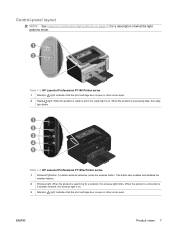
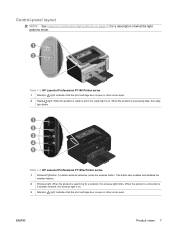
... the product is searching for a description of what the light patterns mean.
1 2
Table 1-3 HP LaserJet Professional P1100 Printer series 1 Attention light: Indicates that the print cartridge door is open or other errors exist. 2 Ready light: When the product is ready to print, the ready light is on page 70 for a network, the wireless light blinks. ENWW...
HP LaserJet Professional P1100 Printer series - User Guide - Page 20


Table 1-4 HP LaserJet Professional P1100w Printer series (continued)
4 Ready light: When the product is ready to print a configuration page.
8 Chapter 1 Product basics
ENWW When the product is on. Press and hold the button for 5 seconds to print, the ready light is processing data, the ready light blinks.
5 Cancel button: To cancel the print job, press the cancel button.
HP LaserJet Professional P1100 Printer series - User Guide - Page 28


... with the CUPS driver, provides full printing functionality and access to specific HP printer features.
Remove software for Mac OS X. The HP printer PPD file, in combination with Mac
ENWW Double-click the HP Uninstaller.app file.
3. Supported printer drivers for Macintosh
The HP LaserJet software installer provides PostScript® Printer Description (PPD) files, a CUPS driver, and...
HP LaserJet Professional P1100 Printer series - User Guide - Page 30
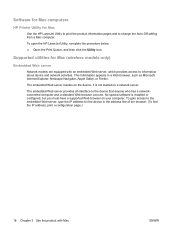
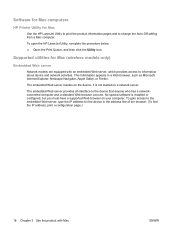
..., which provides access to information about device and network activities. The embedded Web server resides on your computer. Software for Mac computers
HP Printer Utility for Mac
Use the HP LaserJet Utility to print the product information pages and to the device that anyone who has a networkconnected computer and a standard Web browser can use.
The...
HP LaserJet Professional P1100 Printer series - User Guide - Page 39


... hexadecimal combination of characters and digits. At the bottom of a Web browser. 3. Connect the wireless product to print on a wireless network. Follow the onscreen instructions to configure the product to the computer through a USB cable. ...
Network connection (wireless models only) 27 Click the HP menu item, and then click the HP LaserJet Professional P1100 Printer series menu
item. 4.
HP LaserJet Professional P1100 Printer series - User Guide - Page 43


...; Place transparencies on special media. not approved for use in laser printers. When using special paper or print media, be sure to the paper in inkjet products. ENWW
Special paper or print media guidelines 31 CAUTION: HP LaserJet products use in the printer driver to withstand this product.
● Use only glossy or coated paper that...
HP LaserJet Professional P1100 Printer series - User Guide - Page 124
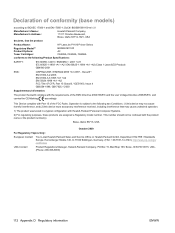
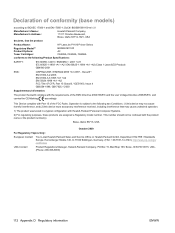
...;e 140, D-71034 Böblingen, Germany, (FAX: +49-7031-14-3143), http://www.hp.com/go/ certificates
USA Contact
Product Regulations Manager, Hewlett-Packard Company, PO Box 15, Mail ...Chinden Boulevard, Boise, Idaho 83714-1021, USA
declares, that the product
Product Name:
HP LaserJet P1100 Printer Series
Regulatory Model:2) Product Options: Toner Cartridges:
BOISB-0901-00 All CE285A, CE284A,...
Similar Questions
Disable Banner Page When Printing Hp Laserjet P2055dn
(Posted by rapinef 9 years ago)
How Do I Change My Hp Laserjet P1102 Printer Settings To High Resolution
(Posted by wangJaxxwa 10 years ago)
What Causes Paper To Get Dirty From A Hp Laserjet P1102 Printer
(Posted by eskBcsp 10 years ago)
Hp Laserjet P1102 Paper Tray Empty Error When Printing Labels
(Posted by chriflodr 10 years ago)

