HP Dc7800 Support Question
Find answers below for this question about HP Dc7800 - Compaq Business Desktop.Need a HP Dc7800 manual? We have 29 online manuals for this item!
Question posted by PTHRGdcmark on August 11th, 2014
How Do I Setup Compaq Dc 7800 Bios For Windows 7
The person who posted this question about this HP product did not include a detailed explanation. Please use the "Request More Information" button to the right if more details would help you to answer this question.
Current Answers
There are currently no answers that have been posted for this question.
Be the first to post an answer! Remember that you can earn up to 1,100 points for every answer you submit. The better the quality of your answer, the better chance it has to be accepted.
Be the first to post an answer! Remember that you can earn up to 1,100 points for every answer you submit. The better the quality of your answer, the better chance it has to be accepted.
Related HP Dc7800 Manual Pages
HP Disk Sanitizer, External Edition - Page 1


HP Disk Sanitizer, External Edition
Providing permanent erasure of data on the hard drive for select HP Compaq dc series business desktops
Executive Summary ...2 Benefits ...2 Overview...2 Instructions ...3 Erase Methods ...4 Multiple Drives ...4
RAID Configuration ...5 Maximum Speed ...5 Preventing Data Loss ...5
HP Disk Sanitizer, External Edition - Page 3


... Erase 5: 15 Pass Erase M: Return to be prompted to identify the drive to Main Menu
3
Instructions
This utility runs only on 2005 and later HP Compaq business desktop dc series systems. The software will validate the HP system, and will prompt you to be executed (see Figure 3). Figure 3: Selections offered for Write Sequence for...
ASF 2.0 Support, Enablement, and Configuration on HP Compaq Business Desktop Platforms - Page 1


ASF 2.0 Support, Enablement, and Configuration on HP Compaq Business Desktop Platforms
Introduction 2 Supported features 2 Enablement and configuration 3 ASF 2.0 example and use case 6 Summary 7
1
ASF 2.0 Support, Enablement, and Configuration on HP Compaq Business Desktop Platforms - Page 2


... to easily deploy ASF solutions within a Microsoft Windows environment. A timer started at system startup and cleared at the end of the PC. This document explores HP's support for industry-standard tools that tells the Management Console whether the system is intended for all HP Compaq Business Desktops that allows IT administrators to manage PCs...
ASF 2.0 Support, Enablement, and Configuration on HP Compaq Business Desktop Platforms - Page 7


...following links. The information in the U.S. Microsoft, MS-DOS, Windows, and Windows NT are set forth in the express warranty statements accompanying such ...9/2007
7 Summary
This paper is meant to educate IT Administrators about the features supported by HP Compaq Business Desktops, and provide use cases regarding what makes this document is subject to manageability solutions.
HP shall not...
Hardware Reference Guide - HP Compaq dc7800 Convertible Minitower - Page 2


... contained herein is protected by copyright.
Microsoft, Windows, and Windows Vista are set forth in the United States ...of Microsoft Corporation in the express warranty statements accompanying such products and services. Hardware Reference Guide
HP Compaq Business PC
dc7800 Series Convertible Minitower
First Edition (July 2007)
Document part number: 451122-001 © Copyright 2007...
AHCI and RAID on HP Compaq dc7800 - Page 19


...Compaq dc7800 Business desktops at "C:\Intel\Intel MSM". You can also get this software from the HP and Intel Web sites. 1. Read the driver agreement. Read the License Agreement. Click Next to close the setup..., run the setup.exe file. If you agree, click Yes. 5.
Select Start > All Programs > Intel(R) Matrix Storage Console.
2. The Select Program Folder window suggests a program...
HP Compaq Business Desktop dc7800 Software Overview - Page 1


... questions ...23 For more information...25 HP Compaq Business Desktop dc7800 Software Overview September 2007
Abstract ...2 Definition of Terms ...2 Operating System Support ...3
Microsoft Windows XP...4 Microsoft Windows Vista ...7 Microsoft Windows 2000 ...12 Microsoft Windows NT ...12 ROM BIOS Information...12 Additional BIOS Highlighted Features 13 Common Image Considerations...13 Software...
HP Compaq Business Desktop dc7800 Software Overview - Page 2


... software that prepares the operating system for imaging.
Applications from HP that are ready to use immediately. For example, the HP Compaq Business Desktop dc7800 Series consists of Terms
Preinstalled applications -
Software Setup -An application provided by HP. Sysprep (System preparation tool)-A Microsoft tool that facilitates creation of the Restore Plus! Abstract
The purpose...
HP Compaq Business Desktop dc7800 Software Overview - Page 4
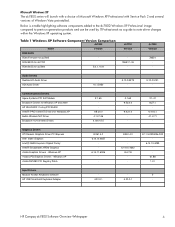
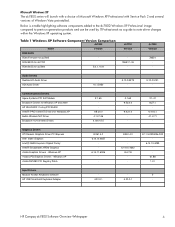
... BIOS for dc7600
- Communications Drivers Agere Systems PCI Soft Modem Broadcom Drivers for Windows XP and 2000 HP WLAN 802.11a-b-g PCI WL500 Intel(R) PRO/1000 MT Drivers for Windows XP Belkin Wireless NIC Driver Broadcom 10/100/1000 Drivers
2.1.65 -
9.8.20.0 4.1.2.146 4.100.15.5
2.1.65 9.52.0.0
9.4.21.0
-
2.1.47 8.27.1
6.4.16.1 4.1.2.71
- HP Compaq dc7800...
HP Compaq Business Desktop dc7800 Software Overview - Page 11


... 7.15.11.6006
SP36632 7.15.11.6006
HP Compaq dc7800 Software Overview Whitepaper
11 dc7800 Softpaqs for Windows Vista
Name ADI HD Audio Driver for Microsoft Windows Vista Altiris Agent Solution ATI Graphics Driver for Microsoft Windows Vista BIOS Configuration for HP ProtectTools Broadcom Bluetooth for Windows Business Desktops BIOS Utilities Credential Manager for HP ProtectTools Device Access...
HP Compaq Business Desktop dc7800 Software Overview - Page 12


...dc7800 series for Windows 2000 are no longer allowed to be providing this operating system preinstalled on new PCs using customer provided Windows 2000 image via the HP PC Customization Services (PCCS) process. Preload for XP ATI Graphics Driver for Microsoft Windows 2000/XP Business Desktops BIOS Utilities Desktops Chinese Quad Byte Support HP Compaq Business Desktop System BIOS (786F1 BIOS...
HP Compaq Business Desktop dc7800 Software Overview - Page 13
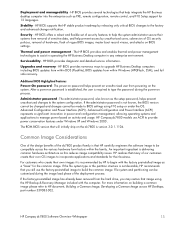
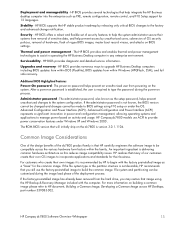
... to help integrate the HP Business desktop computer into the enterprise such as the setup password, helps prevent unauthorized changes to type the password during the image load phase of the dc7800 product family is not desirable, HP recommends that you may restore that will initially ship on BIOS settings. HP Compaq dc7800 Software Overview Whitepaper
13...
HP Compaq Business Desktop dc7800 Software Overview - Page 17


...Compaq Business Desktops come standard with the image for any Microsoft operating system issues that HP identified as graphics, network interface cards, modems, etc.), and a small number of computers as well as Microsoft Windows... provided in the Control Panel. An HP developed application called Software Setup provides a user interface to allow installation of these types of applications...
HP Compaq Business Desktop dc7800 Software Overview - Page 19


...Compaq dc7800 Software Overview Whitepaper
19 If the preinstalled image has already been removed from the hard drive, you may restore using the Restore Plus! This plain text file contains a list of examining the factory-preinstalled image:
Examining the INFO.BOM file (OS-independent) The preinstalled image on an HP Compaq Business Desktop...100, WINDOWS XP UNCHECKED BUFFER IN WINDOWS SHELL ...
HP Compaq Business Desktop dc7800 Software Overview - Page 22
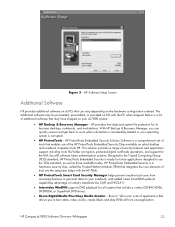
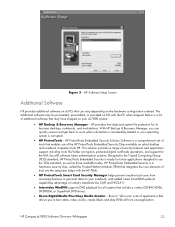
... Security Manager helps prevent unauthorized users from accessing business or personal data on your notebook, with added Smart Card BIOS preboot capabilities advantage of the HP ProtectTools Embedded ... dc7800 system:
• HP Backup & Recovery Manager - Figure 3 - HP Software Setup Screen
Additional Software
HP provides additional software on its business desktops, notebooks, and workstations....
HP Compaq Business Desktop dc7800 Software Overview - Page 23
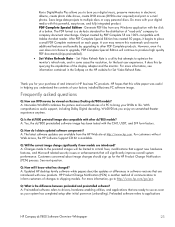
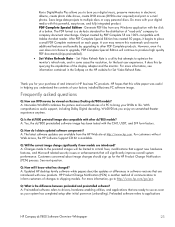
... improve overall system performance. A: Updated HP desktop family software white papers describe updates or differences...Compaq dc7800 Software Overview Whitepaper
23 It does this watermark and receive additional features and benefits by PDF Complete SE are available from any Windows application with the click of your system has completed setup after initial power-on Business Desktop dc7800...
HP Compaq dc7800p Business PC with Intel vPro Processor Technology and Virtual Appliances - Page 14
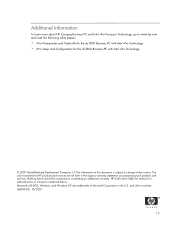
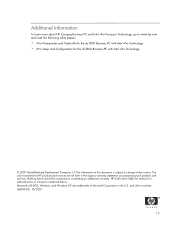
...be liable for the dc7800 Business PC with Intel vPro Technology
© 2007 Hewlett-Packard Development Company, L.P. Microsoft, MS-DOS, Windows, and Windows NT are set forth...the dc7800 Business PC with Intel vPro Technology • vPro Setup and Configuration for technical or editorial errors or omissions contained herein. Additional Information
To learn more about HP Compaq Business PC...
Installing Microsoft Windows 2000 on Selected HP Business Desktop PCs - Page 3


... Professional CD, and follow the on-screen instructions for "directx redist". The steps in the "Install Windows 2000" section must be used.
Table 1 Minimum versions of necessary drivers and enhancements
Software Component
HP Compaq dc 7800
ADI High-Definition (HD) Audio Driver Infineon Trusted Platform Module (TPM) 1.2 Driver Intel Active Client Manager HECI Device...
vPro Setup and Configuration for the dc7800p Business PC with Intel vPro Processor Technology - Page 25


...MEBx processes the record. 9. The system is now in the Setup.bin is available starting with AMT 2.2 for the dc7700p HP Compaq Business PC and with Certificate Hashes (PKI-CH) protocol to display.... least AMT 2.2 to boot. • The Setup.bin file must be used again. 7. The system BIOS displays a message that automatic setup and configuration will occur. Validates the file header record...
Similar Questions
What Is The Driver For Pci Serial Port Hp Compaq Dc 7800 Gc758av
(Posted by chrosasuk 9 years ago)
How To Take The Case Off Of A Hp Compaq Business Desktop Rp5700
(Posted by gitbi 9 years ago)
How To Remove A S.m.a.r.t From A Hp Compaq Dc 7800
(Posted by cjego 10 years ago)
How To Remove Bios Password For Hp Dc 7800
(Posted by bdechu 10 years ago)

