HP Dc7800 Support Question
Find answers below for this question about HP Dc7800 - Compaq Business Desktop.Need a HP Dc7800 manual? We have 29 online manuals for this item!
Question posted by bdechu on January 8th, 2014
How To Remove Bios Password For Hp Dc 7800
The person who posted this question about this HP product did not include a detailed explanation. Please use the "Request More Information" button to the right if more details would help you to answer this question.
Current Answers
There are currently no answers that have been posted for this question.
Be the first to post an answer! Remember that you can earn up to 1,100 points for every answer you submit. The better the quality of your answer, the better chance it has to be accepted.
Be the first to post an answer! Remember that you can earn up to 1,100 points for every answer you submit. The better the quality of your answer, the better chance it has to be accepted.
Related HP Dc7800 Manual Pages
Testing on HP Business Desktop PCs - Page 3


...HP test process is optimized for each device, including firmware (FW)/BIOS revisions, and at the hardware revision level of concentration are tracked at the software versions level for time-to continuously improving the tests and processes used on business desktop products. Hard Drive and Removable...and SW tests are executed on all business desktop products and are used throughout all ...
HP Disk Sanitizer, External Edition - Page 1


HP Disk Sanitizer, External Edition
Providing permanent erasure of data on the hard drive for select HP Compaq dc series business desktops
Executive Summary ...2 Benefits ...2 Overview...2 Instructions ...3 Erase Methods ...4 Multiple Drives ...4
RAID Configuration ...5 Maximum Speed ...5 Preventing Data Loss ...5
HP Disk Sanitizer, External Edition - Page 3


...later HP Compaq business desktop dc series systems. The software will validate the HP system, and will prompt you will then select the number of HP Disk Sanitizer, External Edition Software
DiskSan HP Disk...only on how many drives are connected. Figure 3: Selections offered for Write Sequence for HP Disk Sanitizer, External Edition
Choose a drive to erase from the following list: 1: Erase...
ASF 2.0 Support, Enablement, and Configuration on HP Compaq Business Desktop Platforms - Page 1


ASF 2.0 Support, Enablement, and Configuration on HP Compaq Business Desktop Platforms
Introduction 2 Supported features 2 Enablement and configuration 3 ASF 2.0 example and use case 6 Summary 7
1
ASF 2.0 Support, Enablement, and Configuration on HP Compaq Business Desktop Platforms - Page 2


... with health and status of the PC. • Function to allow administrators to remotely control the power state of band and only relies on HP Compaq Business Desktops. System Boot Failure: BIOS Watchdog Timer - If the timer is not cleared within a Microsoft Windows environment. Temperature Alert: Alert sent to the Management Console when any system...
ASF 2.0 Support, Enablement, and Configuration on HP Compaq Business Desktop Platforms - Page 7


... meant to educate IT Administrators about the features supported by HP Compaq Business Desktops, and provide use cases regarding what makes this document is...warranties for technical or editorial errors or omissions contained herein. Nothing herein should be liable for HP products and services are trademarks of Microsoft Corporation in the express warranty statements accompanying such products...
Service Reference Guide - HP Compaq dc7800 Business PC - Page 37
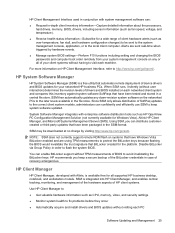
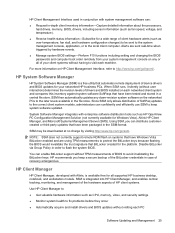
... settings
● Monitor system health to http://www.hp.com/go /ssm. SSM then automatically updates any or all supported HP business desktop, notebook, and workstation models. Since SSM only allows...no charge by hardware events.
● Manage system BIOS settings-Perform F10 functions including setting and changing the BIOS passwords and computer boot order remotely from your system management...
Service Reference Guide - HP Compaq dc7800 Business PC - Page 43
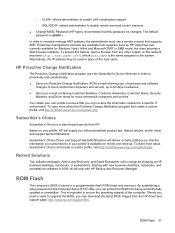
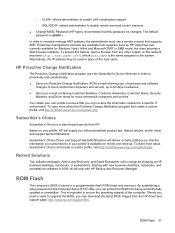
... administrator to enable remote boot and control sessions ● Change MEBx Password (HP highly recommends that supports AMT. To access this password be changed.
Should you need or want to upgrade the BIOS, you may be shipping on HP business desktops, notebooks, or workstations. The default password is available for Windows Vista), Altiris and Microsoft SMS. In SMB...
Desktop Management Guide - Page 12


... at no charge by hardware events.
● Manage system BIOS settings-Perform F10 functions including setting and changing the BIOS passwords and computer boot order remotely from your system management console on... SSM-format.
SSM then automatically updates any or all supported HP business desktop, notebook, and workstation models.
SSM may be sent to the system management console, application, ...
AHCI and RAID on HP Compaq dc7800 - Page 12
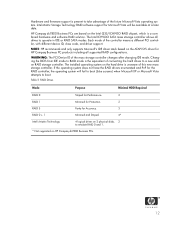
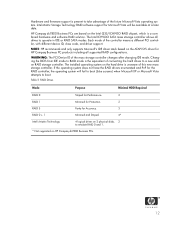
... present to take advantage of connecting the hard drives to a new addon RAID storage controller. HP Compaq dc7800 Business PCs are based on HP Compaq dc7800 Business PCs.
12 The Intel ICH9-DO SATA mass storage controller allows all supported RAID configurations. NOTE: HP recommends and only supports Microsoft's IDE driver stack based on the ATAPI.SYS driver for...
HP Compaq Business Desktop dc7800 Software Overview - Page 1


... asked questions ...23 For more information...25 HP Compaq Business Desktop dc7800 Software Overview September 2007
Abstract ...2 Definition of Terms ...2 Operating System Support ...3
Microsoft Windows XP...4 Microsoft Windows Vista ...7 Microsoft Windows 2000 ...12 Microsoft Windows NT ...12 ROM BIOS Information...12 Additional BIOS Highlighted Features 13 Common Image Considerations...13...
HP Compaq Business Desktop dc7800 Software Overview - Page 2


... before it easier to locate and install software that prepares the operating system for imaging. This white paper covers the new HP Compaq Business Desktop dc7800 models, along with a comparison to HP Compaq Business Desktop dc7700 and the HP Compaq Business Desktop dc7600. A set of CD's that image.
Sysprep, as well as ISO files in an uninstalled state; This tool must install the...
HP Compaq Business Desktop dc7800 Software Overview - Page 11


...
SP36632 7.15.11.6006
HP Compaq dc7800 Software Overview Whitepaper
11 dc7800 Softpaqs for Windows Vista
Name ADI HD Audio Driver for Microsoft Windows Vista Altiris Agent Solution ATI Graphics Driver for Microsoft Windows Vista BIOS Configuration for HP ProtectTools Broadcom Bluetooth for Windows Business Desktops BIOS Utilities Credential Manager for HP ProtectTools Device Access Manager...
HP Compaq Business Desktop dc7800 Software Overview - Page 12


... dc7800 series.
dc7800 Softpaqs for the dc7800 series. Below is not supported for Windows 2000
Name Agere Systems PCI Soft Modem Altiris Deployment Solution Agent - Preload for XP ATI Graphics Driver for Microsoft Windows 2000/XP Business Desktops BIOS Utilities Desktops Chinese Quad Byte Support HP Compaq Business Desktop System BIOS (786F1 BIOS) HP Insight Diagnostics Offline Edition HP...
HP Compaq Business Desktop dc7800 Software Overview - Page 13
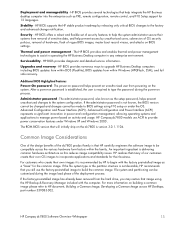
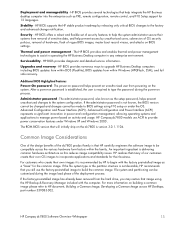
.... HP BIOS provides numerous ways to upgrade HP Business Desktop computers including BIOS updates from within the family. Advanced Configuration and Power Interface (ACPI) - For more information on process. HP Compaq dc7800 Software Overview Whitepaper
13 HP BIOS supports the HP stable product roadmap by HP to provide power conservation features under the OS.
Administrator password...
HP Compaq Business Desktop dc7800 Software Overview - Page 16
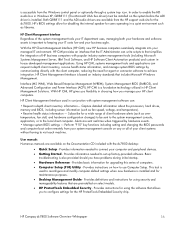
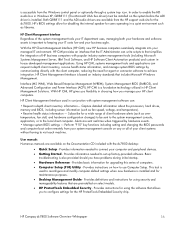
... the integration of HP business computers with the client computer, reducing the need for using security and manageability features that include Microsoft Windows Management. HP Client Management Interface used to enable the HD audio bus in a quiet environment such as libraries. Perform "F10" key functions including setting and changing the BIOS passwords and computer boot...
HP Compaq Business Desktop dc7800 Software Overview - Page 17


...of additional applications. Since most of the HP Compaq Business Desktop product introduction. Other software applications that may also be removed. Provides definitions and instructions for Windows ... the specific hardware devices included with a factory-installed software image. HP Compaq dc7800 Software Overview Whitepaper
17 Provides safety and regulatory information that are also...
HP Compaq Business Desktop dc7800 Software Overview - Page 19


...BOM file (OS-independent) The preinstalled image on an HP Compaq Business Desktop contains a file called INFO.BOM located in the c:\... 303650-00E, 100, COMMERCIAL EULA, VER 1.00, REV A, PASS 6
HP Compaq dc7800 Software Overview Whitepaper
19 • Preinstall Image tag
• Run CDC flag...is installed. If the preinstalled image has already been removed from the hard drive, you may restore using ...
HP Compaq Business Desktop dc7800 Software Overview - Page 23
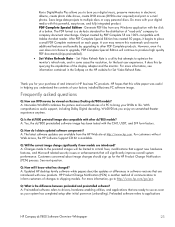
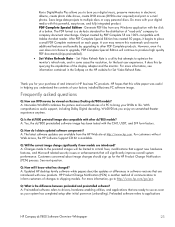
... HP business PC products. It does this powerful, easy-to-use as soon as your system has completed setup after initial power-on Business Desktop dc7800 models?
A: Changes made to the preinstall images will I obtain updated software components? Q: How will be viewed on (unbundling). For more with your digital media with new products. A user may remove...
HP Compaq dc7800p Business PC with Intel vPro Processor Technology and Virtual Appliances - Page 4
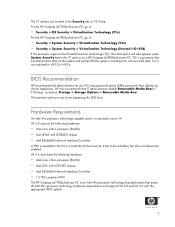
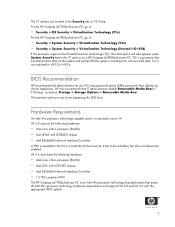
... below the VT options on the system and verifies that protects data on a HP Compaq dc7800p Business PC.
TxT is a processor feature that the system is an Intel vPro processor technology branded system that administrators set an F10 Setup password and a MEBx password when deploying Virtual Appliances. VA 2.6 must have to use a VA.
The VT...
Similar Questions
How To Reset Bios Password Hp Dc7900 Small Factor
(Posted by faheerawbai 9 years ago)
What Is The Driver For Pci Serial Port Hp Compaq Dc 7800 Gc758av
(Posted by chrosasuk 9 years ago)
How To Remove A S.m.a.r.t From A Hp Compaq Dc 7800
(Posted by cjego 10 years ago)
How To Reset Bios Password Hp Compaq Dc5800 Microtower
(Posted by Sakthoga 10 years ago)
Trying 2 Get Microcode Update 4 Hp Dc 7800 Small Factor
tried executing in dos xp home did nothing have usb how do i update
tried executing in dos xp home did nothing have usb how do i update
(Posted by marckymark 12 years ago)

