HP Dc5750 Support Question
Find answers below for this question about HP Dc5750 - Compaq Business Desktop.Need a HP Dc5750 manual? We have 27 online manuals for this item!
Question posted by nfakim on June 1st, 2014
How To Remove Hard Drive From Hp Dc5750
The person who posted this question about this HP product did not include a detailed explanation. Please use the "Request More Information" button to the right if more details would help you to answer this question.
Current Answers
There are currently no answers that have been posted for this question.
Be the first to post an answer! Remember that you can earn up to 1,100 points for every answer you submit. The better the quality of your answer, the better chance it has to be accepted.
Be the first to post an answer! Remember that you can earn up to 1,100 points for every answer you submit. The better the quality of your answer, the better chance it has to be accepted.
Related HP Dc5750 Manual Pages
Installing Windows 7 Beta on HP Business Desktops - Page 2


...HP Business Desktop models recommended for testing with WDDM driver and 128MB of memory
o All models listed below have WDDM video drivers available 24 GB available hard disc space DVD-ROM drive HP...systems) and 80 GB 7200 RPM hard drive
Applicable 2007 and prior models dc7700 dc7800 dc5700 dc5750
Applicable 2008 models dc7900 ...
Testing on HP Business Desktop PCs - Page 3


...and USB 1.0/2.0 ports, Bluetooth, and Firewire - Hard Drive and Removable Storage interfaces - Test configurations are executed on business desktop products. A dedicated tool development team was to design...ETD HW and SW tests are tracked at the hardware revision level of HP. The ETD tests enable product development teams to published functional engineering design ...
HP Disk Sanitizer, External Edition - Page 1


HP Disk Sanitizer, External Edition
Providing permanent erasure of data on the hard drive for select HP Compaq dc series business desktops
Executive Summary ...2 Benefits ...2 Overview...2 Instructions ...3 Erase Methods ...4 Multiple Drives ...4
RAID Configuration ...5 Maximum Speed ...5 Preventing Data Loss ...5
HP Disk Sanitizer, External Edition - Page 3


... 2005 and later HP Compaq business desktop dc series systems. The software will validate the HP system, and will prompt you to enter a choice from the following list: 1: Drive 0x80 2.0 GB 2: Drive 0x81 80.0 GB 3: Drive 0x82 160.0 GB A: Erase All Drives M: Return To Main Menu
If you have selected the Erase Hard Drive option and have selected a drive, you will then...
Administrator Guide: HP Backup and Recovery Manager - Page 13
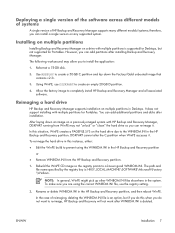
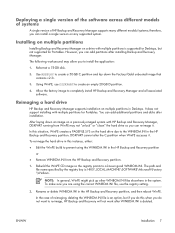
... and Recovery Manager supports many different models/systems; Reformat a 75-GB disk.
2. Reimaging a hard drive
HP Backup and Recovery Manager supports installation on the hard drive due to the WINBOM.INI in the HP Backup and Recovery partition
or ● Remove WINBOM.INI from WinPE may allow you are using the correct WINBOM.INI file, use DISKPART...
ASF 2.0 Support, Enablement, and Configuration on HP Compaq Business Desktop Platforms - Page 1


ASF 2.0 Support, Enablement, and Configuration on HP Compaq Business Desktop Platforms
Introduction 2 Supported features 2 Enablement and configuration 3 ASF 2.0 example and use case 6 Summary 7
1
ASF 2.0 Support, Enablement, and Configuration on HP Compaq Business Desktop Platforms - Page 2


...HP Compaq dc5100 Business PC Series • HP dx5150 Series • HP Compaq dc5500 Business PC Series • HP Compaq dc7100 Business PC Series • HP Compaq dc7600 Business PC Series • HP Compaq dc7700 Business PC Series • HP Compaq dc7800 Business PC Series • HP Compaq dc5700 Business PC Series • HP Compaq dc5750 Business...for all HP Compaq Business Desktops that ...
ASF 2.0 Support, Enablement, and Configuration on HP Compaq Business Desktop Platforms - Page 7


... or omissions contained herein. Nothing herein should be liable for HP products and services are trademarks of Microsoft Corporation in this technology useful to change without notice... paper is meant to educate IT Administrators about the features supported by HP Compaq Business Desktops, and provide use cases regarding what makes this document is subject to manageability solutions.
For more...
Desktop Management Guide - Page 36


..., among other asset control functions, and support. For users with less stringent security requirements, HP does not recommend enabling DriveLock. Users in a corporate environment. On a warm boot, enter the same password used .
In such a scenario, the hard drive would be responsible for unauthorized software, other things, setting the DriveLock master password and a temporary...
HP Compaq dc5750 Business PC Service Reference Guide, 1st Edition - Page 30


...last good system image.
3-2
437963-001
Service Reference Guide, dc5750 Click Radia Management Agent Readme. 5. To install the Radia ...Desktop Management
3.1.1 HP OpenView Agent
The Radia Management Agent (RMA) used to back up data and system files to the hard drive, to network drives, or to removable media, such as CDs, DVDs, or flash media. Click Start > HP Backup and Recovery > HP...
HP Compaq dc5750 Business PC Service Reference Guide, 1st Edition - Page 31


... following tasks:
■ Formatting a hard drive.
■ Deploying a software image on a network server by communicating directly with popular industry system management tools (including Microsoft Systems Management Server, IBM Tivoli Software, and HP OpenView Operations) and custom inhouse developed management applications. Service Reference Guide, dc5750
437963-001
3-3 The Remote System...
HP Compaq dc5750 Business PC Service Reference Guide, 1st Edition - Page 32
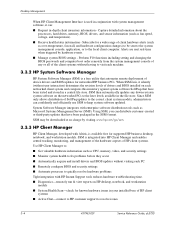
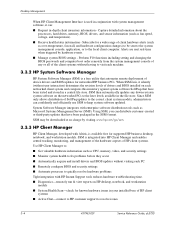
... deployment of device drivers and BIOS updates for networked HP business PCs. Capture detailed information about the processors, hard drives, memory, BIOS, drivers, and sensor information (such as Microsoft Systems Management Server (SMS).
Desktop Management
When HP Client Management Interface is used in conjunction with HP Instant Support tools reduces hardware troubleshooting time.
■...
HP Compaq dc5750 Business PC Service Reference Guide, 1st Edition - Page 39


... diskette is required for this utility, go to Removable Media. See "Supported USB Flash Media Device" or... flash media device.
Service Reference Guide, dc5750
437963-001
3-11 For example, do ...hard drive, the computer can be booted from a USB flash media device. If the default boot order in Windows, click Start > Shut Down > Shut Down.
3. Turn off the computer. Desktop...
HP Compaq dc5750 Business PC Service Reference Guide, 1st Edition - Page 40


... , remove them bootable. All HP or Compaq and most other
USB storage devices except USB diskette drives. ...drive. Check all other USB flash media devices have entered the correct drive letter for example, the system's internal hard drive).
3-12
437963-001
Service Reference Guide, dc5750 If none are found , either SYS.COM or FORMAT.COM
into one of the computer's USB ports and remove...
HP Compaq dc5750 Business PC Service Reference Guide, 1st Edition - Page 50


... warm boot or restart from forgetting both DriveLock passwords before leaving the company. HP encourages system administrators to set the master password or to enable DriveLock. This ... of a hard drive resulting from Windows, if neither attempt succeeds, POST will halt and the user will remain inaccessible.
Desktop Management
Using DriveLock
When one or more hard drives that support ...
HP Compaq dc5750 Business PC Service Reference Guide, 1st Edition - Page 66


...dc5750 This applies to prevent damage.
5.5.4 Cables and Connectors
Most cables used throughout the unit are used on or in standby mode. ■ Before handling a drive, ensure that cables are inserting or removing a hard drive... Care." ■ Do not remove hard drives from any height onto any surface. ■ If you are not interchangeable. HP strongly recommends that they are actually...
Computer Setup (F10) Utility Guide - dc5750 Models - Page 11
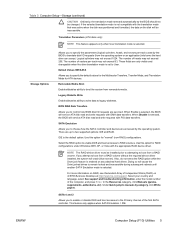
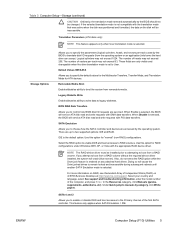
... (continued)
CAUTION Ordinarily, the translation mode selected automatically by the BIOS should not be inaccessible.
Removable Media Boot
Enables/disables ability to remain locked and inaccessible during subsequent reboots until another SATA Emulation ...RAID) on any attached hard drives. If the selected translation mode is enabled on dc5750 Business Desktops at http://www.hp.com/support.
RAID on HP Compaq dc5750 Business PCs - Page 9


... (SP2) using
Microsoft's IDE driver stack based on HP Compaq dc5750 Microtower).
• Three equal size/type SATA hard drive RAID configurations in RAID 0 or RAID 1. • Maximum of two SATA optical drives.
• Three hard drive configuration (only on ATAPI.SYS and ATI drivers.
9 Unsupported configurations
The HP Compaq dc5750 Business Desktop PC products only support the best user...
Protect Tools User Guide - Page 54


... be responsible for whom data security is inconsequential when compared with less stringent security requirements, HP does not recommend enabling DriveLock. For such customers, the cost of the hard drive and the loss of the data stored on their hard drives as an extension to Computer Setup. Since the initial configuration of DriveLock is no...
Protect Tools User Guide - Page 68


... Embedded Security Administration tool), uninstall waits until the Administration tool is removed prior to increase memory configuration (HP
62 Chapter 7 Troubleshooting
ENWW This 120 MB is shared by clicking...Windows 2000.
Self-signed certificates are inaccessible to access the PSD when the removable hard drive is not present, an error message is being used by clicking the install ...
Similar Questions
How Do I Change A Hp Dc5750 Chassis Serial Number
(Posted by suefrheter 9 years ago)
How To Remove Hard Drive From Hp Touchsmart Iq500
(Posted by mikhcfa 9 years ago)
How To Take The Cover Off A Hp Dc5750 Desktop
(Posted by lwjoh 10 years ago)
Hp Removable Hard Drive
where online can i buy a removable hard drve for an HP media center desktop PC?
where online can i buy a removable hard drve for an HP media center desktop PC?
(Posted by kekebird66 11 years ago)
Hp-dc5750 Motherboard Front Bezel Connectors
I need the PINS layout for Front bezel cable group.(socket P5) i.e. PS, PS LED, HDD LED, Reset, Spea...
I need the PINS layout for Front bezel cable group.(socket P5) i.e. PS, PS LED, HDD LED, Reset, Spea...
(Posted by superlink 12 years ago)

