HP Dc5750 Support Question
Find answers below for this question about HP Dc5750 - Compaq Business Desktop.Need a HP Dc5750 manual? We have 27 online manuals for this item!
Question posted by Cojj on October 17th, 2013
How To Check The Voltage Out Of An Hp Compaq Dc5750
The person who posted this question about this HP product did not include a detailed explanation. Please use the "Request More Information" button to the right if more details would help you to answer this question.
Current Answers
There are currently no answers that have been posted for this question.
Be the first to post an answer! Remember that you can earn up to 1,100 points for every answer you submit. The better the quality of your answer, the better chance it has to be accepted.
Be the first to post an answer! Remember that you can earn up to 1,100 points for every answer you submit. The better the quality of your answer, the better chance it has to be accepted.
Related HP Dc5750 Manual Pages
HP Disk Sanitizer, External Edition - Page 1


HP Disk Sanitizer, External Edition
Providing permanent erasure of data on the hard drive for select HP Compaq dc series business desktops
Executive Summary ...2 Benefits ...2 Overview...2 Instructions ...3 Erase Methods ...4 Multiple Drives ...4
RAID Configuration ...5 Maximum Speed ...5 Preventing Data Loss ...5
HP Disk Sanitizer, External Edition - Page 3


... make a choice from the main menu (see Figure 1). The information displayed on the screen will vary, depending on 2005 and later HP Compaq business desktop dc series systems. The software will validate the HP system, and will prompt you to enter a choice from the following list: 1: Drive 0x80 2.0 GB 2: Drive 0x81 80.0 GB 3: Drive 0x82...
Installing Microsoft Windows Vista on Selected HP Products - Page 2


...Windows Vista. Desktops * HP Compaq d530 * HP Compaq dc5000 HP Compaq dc5100 HP Compaq dc5700 HP Compaq dc5750 * HP Compaq dc7100 HP Compaq dc7600 HP Compaq dc7608 HP Compaq dc7700 HP Compaq dc7800 * HP Compaq dx2100 HP Compaq dx2200 HP Compaq dx2250 HP dx5150 * HP Compaq dx6100 * HP Compaq dx6120 HP Compaq dx7200 HP Compaq dx7208 HP Compaq dx7300 Blade PCs HP bc1500 Blade PC HP BladeSystem bc2000...
ASF 2.0 Support, Enablement, and Configuration on HP Compaq Business Desktop Platforms - Page 1


ASF 2.0 Support, Enablement, and Configuration on HP Compaq Business Desktop Platforms
Introduction 2 Supported features 2 Enablement and configuration 3 ASF 2.0 example and use case 6 Summary 7
1
ASF 2.0 Support, Enablement, and Configuration on HP Compaq Business Desktop Platforms - Page 2


... all HP Compaq Business Desktops that ...HP Compaq dc5100 Business PC Series • HP dx5150 Series • HP Compaq dc5500 Business PC Series • HP Compaq dc7100 Business PC Series • HP Compaq dc7600 Business PC Series • HP Compaq dc7700 Business PC Series • HP Compaq dc7800 Business PC Series • HP Compaq dc5700 Business PC Series • HP Compaq dc5750 Business...
ASF 2.0 Support, Enablement, and Configuration on HP Compaq Business Desktop Platforms - Page 4
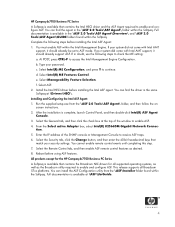
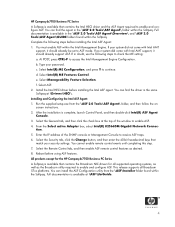
...From the Select active Adapter box, select Intel(R) 82566DM Gigabit Network Connection. 5. HP Compaq dc7700 Business PC Series A Softpaq is complete, launch Control Panel, and then double-click ...check the ME setting: a. Select the Security tab, click the Change button, and then enter the 40-bit hexadecimal keys that contains the Broadcom NIC drivers for the HP Compaq dc7700 Business...
ASF 2.0 Support, Enablement, and Configuration on HP Compaq Business Desktop Platforms - Page 7


...Windows, and Windows NT are set forth in the U.S. Nothing herein should be liable for HP products and services are trademarks of Microsoft Corporation in the express warranty statements accompanying such products ... IT Administrators about the features supported by HP Compaq Business Desktops, and provide use cases regarding what makes this document is subject to manageability solutions.
Hardware Reference Guide - dc5750 MT - Page 2
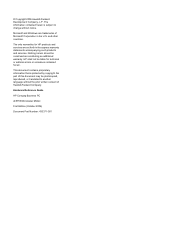
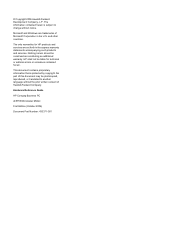
... and services are trademarks of this document may be construed as constituting an additional warranty. Hardware Reference Guide
HP Compaq Business PC
dc5750 Microtower Model
First Edition (October 2006)
Document Part Number: 433371-001
This document contains proprietary information that is subject to another language without notice. Microsoft ...
HP Compaq dc5750 Business PC Service Reference Guide, 1st Edition - Page 1


Document Part Number 437963-001
service reference guide HP Compaq dc5750 Buxsiness PC 1st Edition
This document provides information on the removal and replacement of all parts as well as information on troubleshooting, Desktop Management, setup utilities, SATA drives, safety, routine care, connector pin assignments, POST error messages, and diagnostic indicator lights.
HP Compaq dc5750 Business PC Service Reference Guide, 1st Edition - Page 4
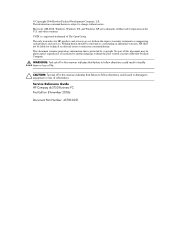
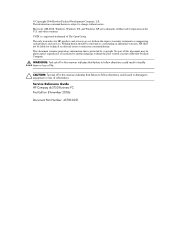
... the express warranty statements accompanying such products and services. The information contained herein is subject to another language without notice.
Service Reference Guide HP Compaq dc5750 Business PC First Edition (November 2006)
Document Part Number: 437963-001 © Copyright 2006 Hewlett-Packard Development Company, L.P.
This document contains proprietary information that...
HP Compaq dc5750 Business PC Service Reference Guide, 1st Edition - Page 32
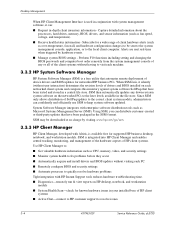
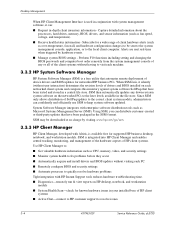
...HP desktop, notebook, and workstation models
■ System Health Scan-check for known hardware issues in your installed base of HP client systems
■ Active Chat-connect to HP...
437963-001
Service Reference Guide, dc5750 Using SSM, you can distribute ...Desktop Management
When HP Client Management Interface is available free for supported HP business desktop, notebook, and workstation models.
HP Compaq dc5750 Microtower Business PC Illustrated Parts Map, 2nd Edition - Page 1
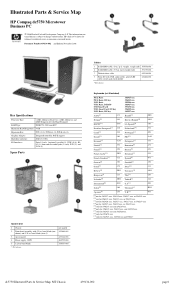
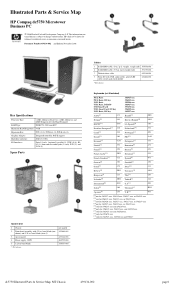
... 64 Dual Core, AMD Athlon 64, and AMD Sempron 64 with 3.5-in . Illustrated Parts & Service Map
HP Compaq dc5750 Microtower Business PC
© 2006 Hewlett-Packard Development Company, L.P. HP shall not be liable for 382925-xxx, 382926-xxx and 396217
dc5750 Illustrated Parts & Service Map, MT Chassis
439134-002
page 1 PCI-E support.
Hard drive interface:
SATA...
Troubleshooting Guide - dc5750 Models - Page 2


... for technical or editorial errors or omissions contained herein.
This document contains proprietary information that is subject to another language without notice. Troubleshooting Guide
HP Compaq Business PC
dc5750 Models
First Edition (October 2006)
Document Part Number: 434211-001 The information contained herein is protected by copyright. Nothing herein should be liable for...
Computer Setup (F10) Utility Guide - dc5750 Models - Page 2
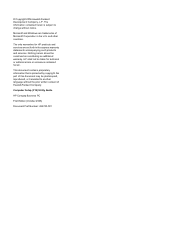
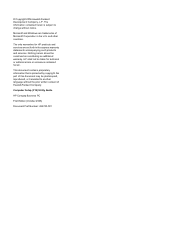
... or editorial errors or omissions contained herein. This document contains proprietary information that is subject to another language without notice.
Computer Setup (F10) Utility Guide
HP Compaq Business PC
First Edition (October 2006)
Document Part Number: 432720-001 The information contained herein is protected by copyright. © Copyright 2006 Hewlett-Packard Development Company...
RAID on HP Compaq dc5750 Business PCs - Page 1


... of Independent Disks (RAID) on HP Compaq dc5750 Business PCs
Using ATI Array Management Software (WebPAM)
Introduction 2 Mirroring and Parity 2 Disk Striping 2
Basics of RAID Technology 2 Definitions 2
Basic RAID Types 4 RAID 0 with two hard drives (Striped 4 RAID 1 with two hard drives (Mirror 6
Configurations 7 Recommended configurations 7 HP Backup and Recovery interactions 8 Other...
RAID on HP Compaq dc5750 Business PCs - Page 2
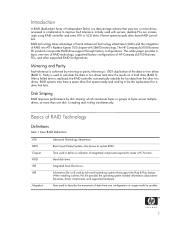
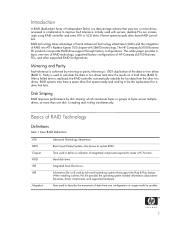
...factory configurations of RAID into ATI's Radeon Xpress 1150 chipset with servers, desktop PCs are increasingly using RAID controller and extra ATA or SCSI disks. ... RAID technology takes advantage of Serial Advanced Technology Attachment (SATA) and the integration of HP Compaq dc5750 Business PCs, and other two drives. Mirroring and Parity
Fault tolerance is reading and writing ...
RAID on HP Compaq dc5750 Business PCs - Page 3
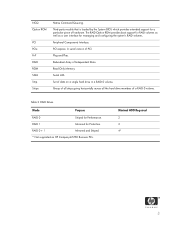
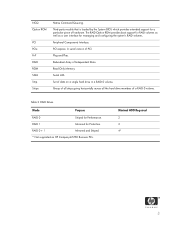
... for managing and configuring the system's RAID volumes.
PCI express. Redundant Array of a RAID 0 volume. Minimal HDD Required 2 2 4*
3 Read Only Memory.
Set of data on HP Compaq dc5750 Business PCs. RAID 1
Mirrored for a particular piece of PCI. NCQ Option ROM
PCI PCIe PnP RAID ROM SATA Strip Stripe
Native Command Queuing. A serial version of...
RAID on HP Compaq dc5750 Business PCs - Page 6
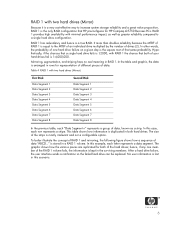
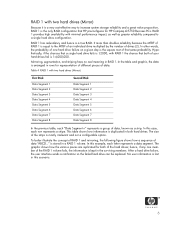
....
hence, if any one hard drive failure on a given day is kept in rows for HP Compaq dc5750 Business PCs. In other words, the probability of one member of the RAID 1 volume fails, the...a strip. In this scenario.
6 RAID 1 provides high availability with RAID 1 the chance that HP preconfigures for representation of different pieces of your hard drives fail is stored in both hard drives....
RAID on HP Compaq dc5750 Business PCs - Page 7
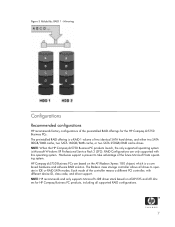
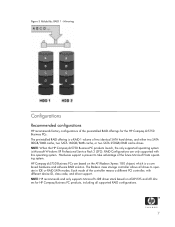
... chipset, which is Microsoft Windows XP Professional Service Pack 2 (SP2). RAID Configurations are based on ATAPI.SYS and ATI drivers for the HP Compaq dc5750 Business PCs. Mirroring
Configurations
Recommended configurations
HP recommends factory configurations of two identical SATA hard drives, and either two SATA 80GB/8MB cache, two SATA 160GB/8MB cache, or two...
RAID on HP Compaq dc5750 Business PCs - Page 9


... equal size/type SATA hard drive RAID configurations in RAID 0. • Maximum of your region. Unsupported configurations
The HP Compaq dc5750 Business Desktop PC products only support the best user experience and highest possible reliability. Table 5 HP Backup and Recovery
CD Part Number Software Part Number
HPBR version
408640-B22 408640-B23 408640-B24
415500-B2B...
Similar Questions
How To Take The Case Off Of A Hp Compaq Business Desktop Rp5700
(Posted by gitbi 9 years ago)
Can I Upgrade The Cpu On A Hp Compaq Dc5750 Microtower
(Posted by behgaupa 10 years ago)
My Pc Hp Compaq Tower 4 Starting Time Green Lamp And Second Time Red And 4 Beeps
(Posted by zahidhussaintunio 10 years ago)
Hp Compaq Business Dc5750 Slim Line Beep Code 4 Time. I Have No Clue What This M
(Posted by zahidhussaintunio 10 years ago)
Hp Compaq Dx6120mt Desktop Computer
can hp dx6120mt desktop computer can support 2gb ram if yes how fast the machine will
can hp dx6120mt desktop computer can support 2gb ram if yes how fast the machine will
(Posted by azeezssc 12 years ago)

