HP D330 Support Question
Find answers below for this question about HP D330 - Compaq Business Desktop.Need a HP D330 manual? We have 15 online manuals for this item!
Question posted by naeemcafe2011 on June 21st, 2014
Hp Compaq D330
i want driver video for windo 7 32 bit plz help me
Current Answers
Related HP D330 Manual Pages
Safety and Regulatory Information Desktops, Thin Clients, and Personal Workstations - Page 26


...On LAN (WOL) enabled, the computer can cause video distortion when an Energy Save timeout occurs.
20 Chapter... monitor.
The following specified periods of inactivity:
Business Desktops
Consumer Desktops Thin Clients Workstations
Operating System XP Vista Windows ... the computer and monitor after a period of inactivity. HP computers marked with an external monitor that are ENERGY STAR...
Support Telephone Numbers - Page 17


.../go /hpcarepack/emea/activate
Italy, San Marino, Vatican City State
Business Desktop Technical Support 02 3859-1212 Customer Support
Web site ....... Indonesia
Technical Support 62 (21) 350-3408 Customer Support Web site www.hp.com/country/id/eng
Ireland
General Information on Commercial products 1850 200 277 Technical Support Web site .....http://www...
Downgrading Microsoft Windows Vista OS Business on HP Business Desktop FAQs - Page 1


... OS Business on HP Business Desktop FAQs
Q: What are the dates of an HP Partner; The "Field Downgrade" occurs when an HP Business DT has...32-bit preinstalled on the HP Business DT and a Microsoft Windows XP Professional 32-bit OS image on the PC recovery partition, a Windows Vista® Business Edition COA (and license), a Windows Vista Logo on the Business PC, and both Windows Vista Business...
Downgrading Microsoft Windows Vista OS Business on HP Business Desktop FAQs - Page 3


... does not require the customer to have Windows XP 32-bit or x64 and want to migrate to the customer via the SOFWTARE LICENSE (formerly known as
3 In these cases, the OS will manually activate Windows XP. Q: Can customers migrate back to the Windows Vista Business software after July 31, 2009? Those who annually...
HP Business Desktop Products - Worldwide Limited Warranty and Technical Support (North America) - Page 1
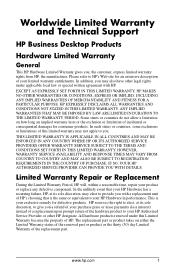
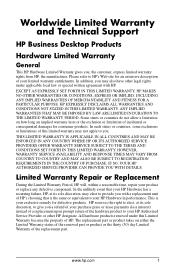
... PROVIDERS OFFER WARRANTY SERVICE SUBJECT TO THE TERMS AND CONDITIONS SET FORTH IN THIS LIMITED WARRANTY.
Worldwide Limited Warranty and Technical Support
HP Business Desktop Products
Hardware Limited Warranty
General
This HP Hardware Limited Warranty gives you may also have other legal rights under this limited warranty may elect to give you . IF SO...
HP Business Desktop Products - Worldwide Limited Warranty and Technical Support (North America) - Page 7
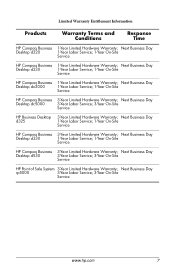
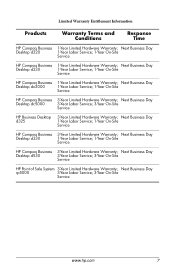
...Warranty; Next Business Day
Desktop d220
1-Year Labor Service; 1-Year On-Site
Service
HP Compaq Business 1-Year Limited Hardware Warranty; Next Business Day
Desktop d330
1-Year Labor Service; 1-Year On-Site
Service
HP Compaq Business 3-Year Limited Hardware Warranty; Next Business Day
Desktop dc5000
3-Year Labor Service; 3-Year On-Site
Service
HP Business Desktop d325
3-Year...
HP Business Desktop BIOS - Page 1


HP Business Desktop BIOS
HP BIOS Philosophy ...3 HP Business Desktop BIOS Features ...3
Deployment and Manageability...4 Installing a new computer...4 Remote computer configuration ...4 Remote problem alerts and reaction 5 Remote computer inventory ...5 Remote computer control ...5 Multilanguage support ...6 Booting ...
HP Business Desktop BIOS - Page 3


...-add capabilities, and enabling technologies incorporated into the HP BIOS.
in helping to the HP Business Desktop computer products. HP has a dedicated team of development and test resources focused on HP Business Desktop PCs, a white paper, at www.hp.com). This participation is industry-standard compatible.
HP Business Desktop BIOS Features
This paper provides an overview of smoother...
HP Business Desktop BIOS - Page 4
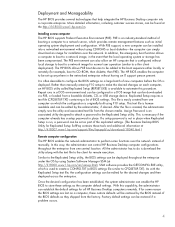
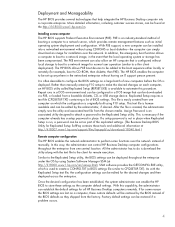
... a DOS environment and can be configured in a DOS image that help integrate the HP Business Desktop computer into a networked environment without using CD-ROMS or boot diskettes-the...the utility along with the Replicated Setup text file, the configuration settings can control HP Business Desktop computer configurations throughout the enterprise from one computer on a large batch of booting a...
HP Business Desktop BIOS - Page 6
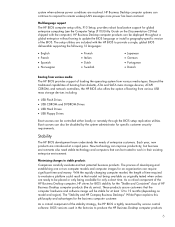
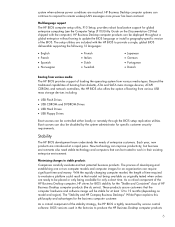
...not being available for only a short time. As a critical component of the HP Business Desktop computer, HP strives for BIOS stability for global enterprise computing (see the Computer Setup (F10) Utility Guide on model and region).
The "Stability and HP Compaq Business Desktops" White Paper explains this philosophy and advantages for specific customer security requirements.
BIOS...
HP Business Desktop BIOS - Page 16
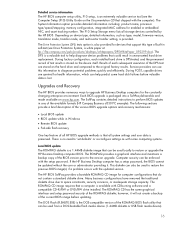
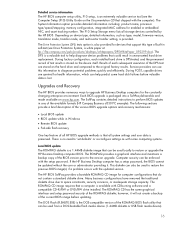
...copy of the current BIOS image before valuable data is provided. If the HP Business Desktop computer has a setup password, the BIOS cannot be updated without the user ...HP Business Desktop computer BIOS. The DPS is that can also be used to help predict some competing systems.
Local BIOS update The ROMPAQ diskette is the DOS-compatible version of the available formats (HP Compaq Business...
Desktop Management Guide - Page 2
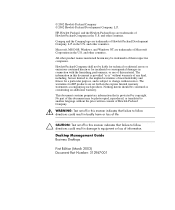
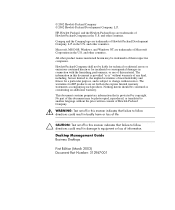
... purpose, and is subject to equipment or loss of merchantability and fitness for HP products are trademarks of their respective companies.
and other countries. and other countries..., the implied warranties of information. Desktop Management Guide Business Desktops
First Edition (March 2003) Document Part Number: 312947-001 Compaq and the Compaq logo are trademarks of life.
&#...
HP Compaq Business Desktops d330 Desktop Model - (English) Hardware Reference Guide - Page 1


Hardware Reference Guide
HP Compaq Business Desktops d330 Desktop Model
Document Part Number: 317497-002
September 2003 This guide provides basic information for upgrading this computer model.
HP Compaq Business Desktops d330 Desktop Model - (English) Hardware Reference Guide - Page 2


...by copyright. © Copyright 2003 Hewlett-Packard Development Company, L.P. and other countries.
Nothing herein should be liable for HP products and services are trademarks of Adobe Systems Incorporated. Hardware Reference Guide HP Compaq Business Desktops
d330 Desktop Model Second Edition (September 2003) First Edition (May 2003) Document Part Number: 317497-002
Microsoft, MS-DOS...
HP Compaq Business Desktops d330 Desktop Model - (English) Hardware Reference Guide - Page 5
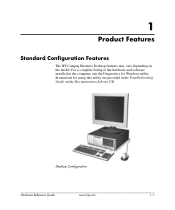
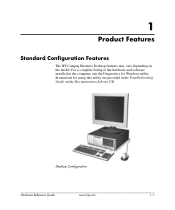
... software installed in the Troubleshooting Guide on the model.
Instructions for using this utility are provided in the computer, run the Diagnostics for Windows utility. Desktop Configuration
Hardware Reference Guide
www.hp.com
1-1 1
Product Features
Standard Configuration Features
The HP Compaq Business Desktop features may vary depending on the Documentation Library CD.
HP Compaq Business Desktops d330 Desktop Model - (English) Hardware Reference Guide - Page 41
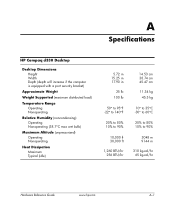
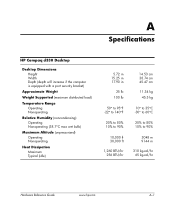
A
Specifications
HP Compaq d330 Desktop
Desktop Dimensions Height Width Depth (depth will increase if the computer is equipped with a port security bracket)
Approximate Weight
Weight Supported (maximum distributed load)
Temperature Range ...;C -30° to 60°C
20% to 80% 10% to 90%
3048 m 9144 m
318 kg-cal/hr 65 kg-cal/hr
Hardware Reference Guide
www.hp.com
A-1
HP Compaq Business Desktops d330 Desktop Model - (English) Hardware Reference Guide - Page 42
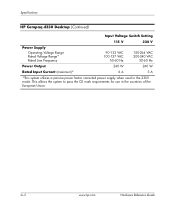
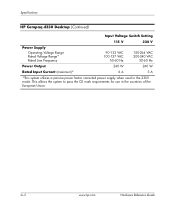
...
Hardware Reference Guide This allows the system to pass the CE mark requirements for use in the 230V mode. Specifications
HP Compaq d330 Desktop (Continued)
Input Voltage Switch Setting
115 V
230 V
Power Supply
Operating Voltage Range Rated Voltage Range* Rated Line Frequency
90-132 VAC 100-127 VAC
50-...
Updates to the Documentation - Page 2


... the stand 12.
2. and other countries. To install the tower stand:
1. This adds stability and helps to ensure proper airflow to the stand 3. To use it in the U.S. Using the HP Compaq Business Desktop d530 Small Form Factor Computer in a Minitower Configuration
The HP Compaq Business Desktop d530 Small Form Factor computer can be trademarks of their respective companies.
Network & Internet Communications Guide - Page 2
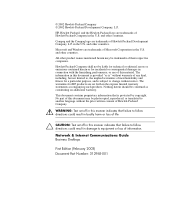
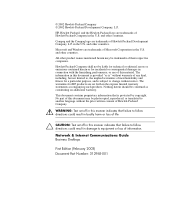
... Communications Guide Business Desktops
First Edition (February 2003) Document Part Number: 312968-001 The warranties for HP products are trademarks of Hewlett-Packard Development Company, L.P. Compaq and the Compaq logo are...of Microsoft Corporation in the U.S. No part of this material.
All other countries. HP, Hewlett Packard, and the Hewlett-Packard logo are trademarks of life.
Ä ...
Safety & Regulatory Information - Page 2
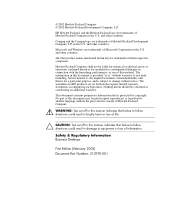
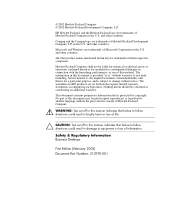
... set forth in the U.S.
This document contains proprietary information that is provided "as constituting an additional warranty. Safety & Regulatory Information Business Desktops
First Edition (February 2003) Document Part Number: 312970-001 HP, Hewlett Packard, and the Hewlett-Packard logo are set off in this manner indicates that failure to follow directions could result...
Similar Questions
What Type Of Hard Disk I Can Fix On Hp Compaq D330 Ut
(Posted by maich 9 years ago)
How To Take The Case Off Of A Hp Compaq Business Desktop Rp5700
(Posted by gitbi 9 years ago)
Hp Compaq D330 Dt Cant Install Audio Drivers For Windows 7
(Posted by galpatl 9 years ago)
Hp Compaq D330 Ut Driver For Windows 7
Hi, I have HP compaq D330 uT and I need to have Windows 7 drivers searched HP and for this model the...
Hi, I have HP compaq D330 uT and I need to have Windows 7 drivers searched HP and for this model the...
(Posted by zikozaki 10 years ago)
I Need Hp Dx6120m Graphics Driver For Windows 7 32-bit)please Help Me Send Me
(Posted by tasawar21 12 years ago)


