HP D330 Support Question
Find answers below for this question about HP D330 - Compaq Business Desktop.Need a HP D330 manual? We have 15 online manuals for this item!
Question posted by maich on August 17th, 2014
What Type Of Hard Disk I Can Fix On Hp Compaq D330 Ut
The person who posted this question about this HP product did not include a detailed explanation. Please use the "Request More Information" button to the right if more details would help you to answer this question.
Current Answers
There are currently no answers that have been posted for this question.
Be the first to post an answer! Remember that you can earn up to 1,100 points for every answer you submit. The better the quality of your answer, the better chance it has to be accepted.
Be the first to post an answer! Remember that you can earn up to 1,100 points for every answer you submit. The better the quality of your answer, the better chance it has to be accepted.
Related HP D330 Manual Pages
End User License Agreement - Page 2


... or DVD) or an equivalent solution delivered in the form of a hard disk drive-based solution, an external media-based recovery solution (e.g. a. Any ...trademark law, as well as expressly provided in this EULA.
5. The initial user of the HP Product with/for restoring the hard disk of the Software Product may not reverse engineer, decompile, or disassemble the Software Product, except and...
Safety and Regulatory Information Desktops, Thin Clients, and Personal Workstations - Page 29


...O
Mouse
X
O
O
O
Chassis/Other
X
O
O
O
Fans
X
O
O
O
Internal/External Media Reading
X
O
O
O
Devices
External Control Devices
X
O
O
O
Cable
X
O
O
O
Hard Disk Drive
X
O
O
O
Display
X
X
O
O
Polybrominated biphenyls (PBB)
Polybrominated diphenyl ethers (PBDE)
O
O
O
O
O
O
O
O
O
O
O
O
O
O
O
O
O
O
O
O
O
O
O
O
O: Indicates that this toxic...
Downgrading Microsoft Windows Vista OS Business on HP Business Desktop FAQs - Page 3


A: The current HP Compaq dc7800 family and new 2008 5000 Series of this media to recover back to Windows XP may reinstall the Vista software when they downgrade? Those who annually orders at least 25 customer systems with a Vista Business Edition COA/Pre-install for the customer to downgrade from the Business PC.
If you...
HP Client Manager 6.1 - Page 4


... reporting tools so you can be displayed locally on newer desktops and workstations (notebooks coming soon)
4 Connect to an HP Support Representative through an Active Chat session if needed to ... - Information collected includes manufacturer, OS, language, processor, memory, and free disk space. • HP Tool Update Wizard provides an easy method to select and download SoftPaqs. Run ...
HP Business Desktop Products - Worldwide Limited Warranty and Technical Support (North America) - Page 7
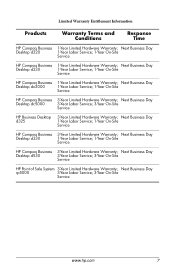
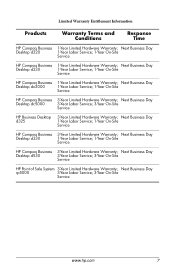
...
1-Year Labor Service; 1-Year On-Site
Service
HP Compaq Business 1-Year Limited Hardware Warranty; Next Business Day
Desktop d330
1-Year Labor Service; 1-Year On-Site
Service
HP Compaq Business 3-Year Limited Hardware Warranty; Limited Warranty Entitlement Information
Products
Warranty Terms and Conditions
Response Time
HP Compaq Business 1-Year Limited Hardware Warranty; Next...
HP Business Desktop BIOS - Page 3


... the computer, such as a tool to Testing on all models.
HP Business Desktop BIOS Features
This paper provides an overview of the interfaces and components that comprise the HP BIOS design.
HP's BIOS code has been maintained internally since the original Compaq PC - When appropriate, HP works within the industry and with the various devices in major...
HP Business Desktop BIOS - Page 5


... updates when the computers are not being used to force the HP Business Desktop computer to boot to be configured for management and software maintenance. The HP BIOS also allows the system to PXE, CDROM, or hard disk ahead of the default boot order. An HP Business Desktop computer responding to RAM normally reinitializes the operating system in the...
HP Business Desktop BIOS - Page 6
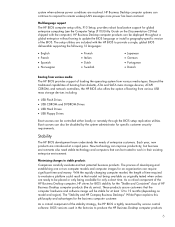
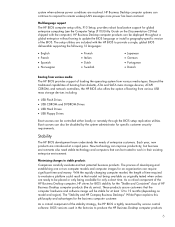
...specific customer security requirements. BIOS versions used in their existing enterprise environment. Multilanguage support
The HP BIOS computer setup utility, F10 Setup, provides robust localization support for the business computer customer. The "Stability and HP Compaq Business Desktops" White Paper explains this philosophy and advantages for global enterprise computing (see the Computer...
HP Business Desktop BIOS - Page 9
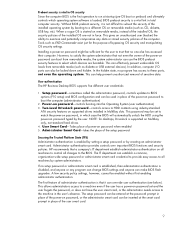
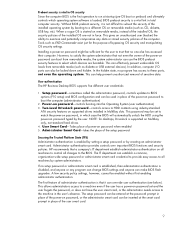
... BIOS. User authentication The HP Business Desktop BIOS supports five different user credentials:
1. NOTE: for desktops, DriveLock is that no ... authentication is supported on Multibay only, not standard hard drives. 4.
This password may be sufficient for the... established, then administrator authentication is started on password typed by creating an administrator smart card. Tools such ...
HP Business Desktop BIOS - Page 10
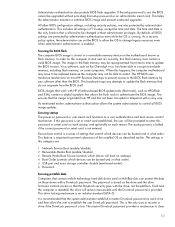
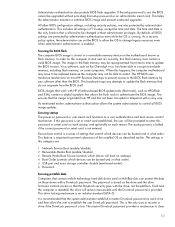
...memory that setup password or an administrator smart card. The HP BIOS uses hardware mechanisms on most HP Business Desktops to prevent access to the BIOS flash memory by any ...user to change legacy resources even when administrator authentication is recommended that contain mobile technology hard disk drives used in what order) 5. The master DriveLock password provides a mechanism to ...
HP Business Desktop BIOS - Page 13
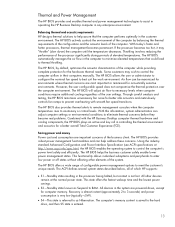
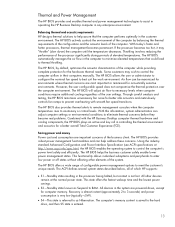
... Specification (see ACPI specifications at the normal power state. With this information, system administrators can help assure that could lead to assist in operating the HP Business Desktop computer in the system are important concerns of elevated temperatures.
This state offers the fastest wakeup time and the lowest power savings.
• S3-Standby...
HP Business Desktop BIOS - Page 16
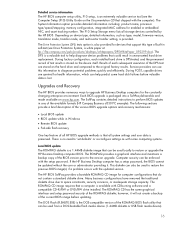
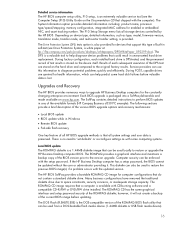
...on device type, detailed information, such as with some hard disk failures before updating. If the HP Business Desktop computer has ...hard drive replacement. The ROMPAQ CD has the same graphical interface and setup password security of the available formats (HP Compaq Business d530 PC example). The System Information option provides detailed information including: product name, processor type...
Desktop Management Guide - Page 2
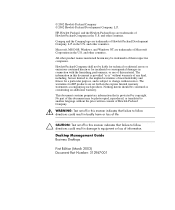
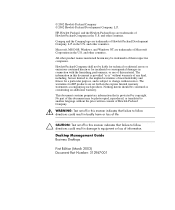
... Guide Business Desktops
First Edition (March 2003) Document Part Number: 312947-001
HP, Hewlett Packard, and the Hewlett-Packard logo are trademarks of information. and other countries. The information in this material. No part of this manner indicates that failure to equipment or loss of Hewlett-Packard Development Company, L.P.
Compaq and the Compaq logo are...
HP Compaq Business Desktops d330 Desktop Model - (English) Hardware Reference Guide - Page 1


Hardware Reference Guide
HP Compaq Business Desktops d330 Desktop Model
Document Part Number: 317497-002
September 2003 This guide provides basic information for upgrading this computer model.
HP Compaq Business Desktops d330 Desktop Model - (English) Hardware Reference Guide - Page 2


... Acrobat Reader are set forth in bodily harm or loss of information. HP shall not be construed as constituting an additional warranty. The information contained herein is protected ...loss of life.
Ä CAUTION: Text set off in the U.S. Hardware Reference Guide HP Compaq Business Desktops
d330 Desktop Model Second Edition (September 2003) First Edition (May 2003) Document Part Number: 317497-002...
HP Compaq Business Desktops d330 Desktop Model - (English) Hardware Reference Guide - Page 5
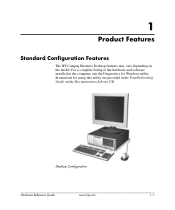
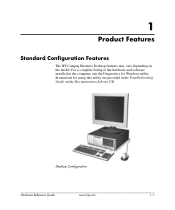
... Configuration
Hardware Reference Guide
www.hp.com
1-1 For a complete listing of the hardware and software installed in the Troubleshooting Guide on the model. 1
Product Features
Standard Configuration Features
The HP Compaq Business Desktop features may vary depending on the Documentation Library CD.
Instructions for using this utility are provided in the computer, run the Diagnostics...
HP Compaq Business Desktops d330 Desktop Model - (English) Hardware Reference Guide - Page 35


..., use Computer Setup to the Computer
Setup (F10) Utility Guide on the old hard drive before removing it so that you are installing a SATA drive in a 3.5-inch...can be installed on HP Business Desktops" for instructions about using Computer Setup.
Reconfigure the computer, if necessary. Hardware Reference Guide
www.hp.com
2-25 The white paper is located at www.hp.com/support.
✎...
HP Compaq Business Desktops d330 Desktop Model - (English) Hardware Reference Guide - Page 41
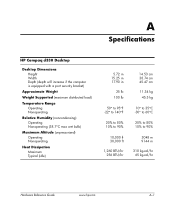
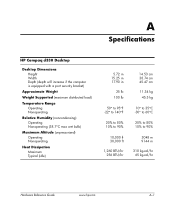
A
Specifications
HP Compaq d330 Desktop
Desktop Dimensions Height Width Depth (depth will increase if the computer is equipped with a port security bracket)
Approximate Weight
Weight Supported (maximum distributed load)
Temperature Range ...;C -30° to 60°C
20% to 80% 10% to 90%
3048 m 9144 m
318 kg-cal/hr 65 kg-cal/hr
Hardware Reference Guide
www.hp.com
A-1
HP Compaq Business Desktops d330 Desktop Model - (English) Hardware Reference Guide - Page 42
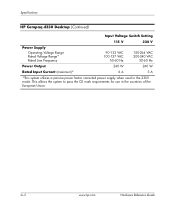
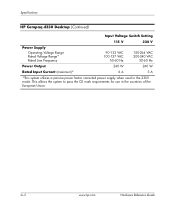
This allows the system to pass the CE mark requirements for use in the 230V mode. A-2
www.hp.com
Hardware Reference Guide
Specifications
HP Compaq d330 Desktop (Continued)
Input Voltage Switch Setting
115 V
230 V
Power Supply
Operating Voltage Range Rated Voltage Range* Rated Line Frequency
90-132 VAC 100-127 VAC
50-...
Updates to the Documentation - Page 2


Tighten the screw to secure the computer to the internal components.
© 2002 Hewlett-Packard Development Company, L.P. Using the HP Compaq Business Desktop d530 Small Form Factor Computer in a Minitower Configuration
The HP Compaq Business Desktop d530 Small Form Factor computer can be trademarks of their respective companies. in the minitower configuration, you must purchase a tower ...
Similar Questions
How To Fix Hp Compaq Dc5700 Five Beeps
how to fix hp compaq dc5700 five beeps
how to fix hp compaq dc5700 five beeps
(Posted by Robottino 3 years ago)
Hp Compaq D330
i want driver video for windo 7 32 bit plz help me
i want driver video for windo 7 32 bit plz help me
(Posted by naeemcafe2011 9 years ago)
How To Take The Case Off Of A Hp Compaq Business Desktop Rp5700
(Posted by gitbi 9 years ago)
Hp Compaq D330 Dt Cant Install Audio Drivers For Windows 7
(Posted by galpatl 9 years ago)
Hp Compaq D330 Ut Driver For Windows 7
Hi, I have HP compaq D330 uT and I need to have Windows 7 drivers searched HP and for this model the...
Hi, I have HP compaq D330 uT and I need to have Windows 7 drivers searched HP and for this model the...
(Posted by zikozaki 10 years ago)

