HP Color LaserJet Enterprise CM4540 Support Question
Find answers below for this question about HP Color LaserJet Enterprise CM4540 - MFP.Need a HP Color LaserJet Enterprise CM4540 manual? We have 12 online manuals for this item!
Question posted by sidahmtonga on October 26th, 2013
Hp Laserjet 6040mfp, After Booting Up Showing A Message Wait Printer Reinitializ
printer showing error message "wait for the printer to reinitializing(it is taking ages and i can not do anything )
Current Answers
There are currently no answers that have been posted for this question.
Be the first to post an answer! Remember that you can earn up to 1,100 points for every answer you submit. The better the quality of your answer, the better chance it has to be accepted.
Be the first to post an answer! Remember that you can earn up to 1,100 points for every answer you submit. The better the quality of your answer, the better chance it has to be accepted.
Related HP Color LaserJet Enterprise CM4540 Manual Pages
HP Color LaserJet Enterprise CM4540 MFP - Software Installation Guide - Page 13


... Device Interface (GDI) for the best speed in corporate Windows environments to provide a single driver for use with multiple printer models
● Preferred when printing to multiple printer ... previous PCL versions and older HP LaserJet products
● The best choice for printing from a mobile Windows computer
ENWW
Printer-driver options for Windows
Printer drivers provide access to the ...
HP Color LaserJet Enterprise CM4540 MFP - Software Technical Reference - Page 10


... Direct Ports 160 Additional Settings 161 Output Devices ...161 Restrict Color ...162
6 Engineering Details ...163 Introduction ...163 Remote firmware update ...164 Determining the current level of firmware 164 Downloading the new firmware from the HP Web site 164 Downloading the new firmware to the product 165 Printer messages during the firmware update 165
viii
ENWW
HP Color LaserJet Enterprise CM4540 MFP - Software Technical Reference - Page 30


... the Scan to E-mail Setup Wizard to quickly setup Scan to change various print settings and see the HP LaserJet MFP Analog Fax Accessory 500 Send Fax Driver Guide, which can be scanned and sent as a printer driver. Scan to Folder increases productivity and improves file management by enabling documents to be downloaded from...
HP Color LaserJet Enterprise CM4540 MFP - Software Technical Reference - Page 46


...using the HP Send Fax Driver, see the HP LaserJet MFP Analog Fax Accessory 500 Send Fax Driver Guide, which can be downloaded from the left navigation bar. Click Manuals from www.hp.com/ ...only be accessed and used with network connected printers.
The HP Send Fax Driver can be used in the same manner as a printer driver. Download the HP Send Fax Driver
Use the following steps to ...
HP Color LaserJet Enterprise CM4540 MFP - Software Technical Reference - Page 57


... optional Analog Fax Accessory 500 is installed. Send a fax by using the HP Send Fax Driver, see the HP LaserJet MFP Analog Fax Accessory 500 Send Fax Driver Guide, which can be accessed and used... page in the same manner as a printer driver. NOTE: If you select Yes, the HP Send Fax Driver opens once the installation is installed, it can use the HP Send Fax Driver to complete the wizard....
HP Color LaserJet Enterprise CM4540 MFP - Software Technical Reference - Page 72


...following to uninstall the driver: NOTE: You do not need the CM4540 MFP printing-system software CD to remove, and then click Change/Remove....printer driver or the HP Send Fax Driver was installed by the HP Driver Installation Utility (HP DIU), perform the following components might appear in the list of programs:
● HP Color LaserJet Enterprise CP5520 Series Printer PCL 6 driver
● HP...
HP Color LaserJet Enterprise CM4540 MFP - Software Technical Reference - Page 97
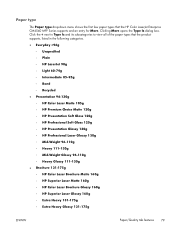
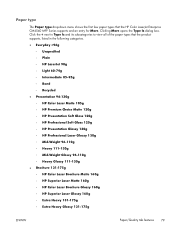
Click the + next to Type Is and its subcategories to view all of the paper types that the HP Color LaserJet Enterprise CM4540 MFP Series supports and an entry for More. Clicking More opens the Type Is dialog box. Paper type
The Paper type drop-down menu shows the first few paper types that the product supports, listed in the following categories. ● Everyday
HP Color LaserJet Enterprise CM4540 MFP - Software Technical Reference - Page 148
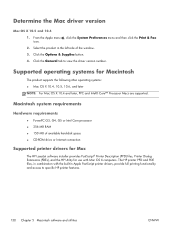
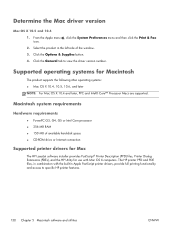
...-in the left side of available hard-disk space ● CD-ROM drive or Internet connection
Supported printer drivers for Mac
The HP LaserJet software installer provides PostScript® Printer Description (PPD) files, Printer Dialog Extensions (PDEs), and the HP Utility for Macintosh
The product supports the following Mac operating systems: ● Mac OS X 10.4, 10...
HP Color LaserJet Enterprise CM4540 MFP - Software Technical Reference - Page 149
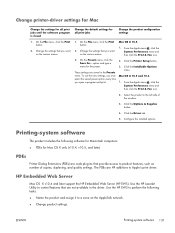
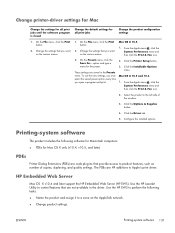
... quality settings. Change the settings that provide access to Apple's print driver. Click the Printer Setup button.
3.
On the File menu, click the Print button.
2.
Select the product in the Presets menu. Configure the installed options. Use the HP LaserJet Utility to a zone on the various menus.
Mac OS X 10.5 and 10.6
1. Click...
HP Color LaserJet Enterprise CM4540 MFP - Software Technical Reference - Page 151
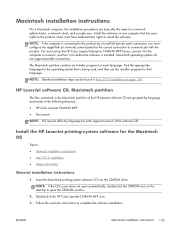
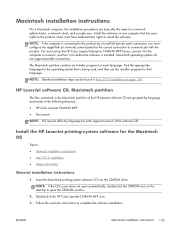
... installation procedures are grouped by language and reside in the following directory: ● HP Color LaserJet CM4540 MFP ● Documents
NOTE: File layouts differ by a LocalTalk (printer port) connection, you must have Administrator rights to install the software. You must set up the HP Color LaserJet Enterprise CM4540 MFP Series, connect it to the computer or network, and turn it on the...
HP Color LaserJet Enterprise CM4540 MFP - Software Technical Reference - Page 168
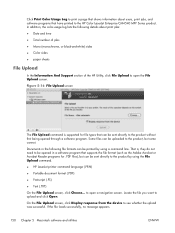
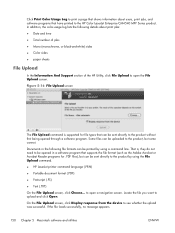
... to the HP Color LaserJet Enterprise CM4540 MFP Series product. to open the File Upload screen.
In addition, the color-usage log lists the following file formats can be printed by using a command line. If the file loads successfully, no message appears.
150 Chapter 5 Macintosh software and utilities
ENWW
Click Print Color Usage Log to print a page that shows information...
HP Color LaserJet Enterprise CM4540 MFP - Software Technical Reference - Page 183
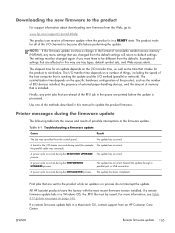
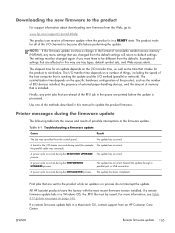
... HP LaserJet products leave the factory with the most recent firmware version installed.
ENWW
Remote firmware update 165 Examples of possible interruptions to the firmware update. The I/O transfer time depends on the specific hardware configuration of the product, such as the time that is in this manual to update the product firmware. Printer messages...
HP Color LaserJet Enterprise CM4540 MFP - Software Technical Reference - Page 189
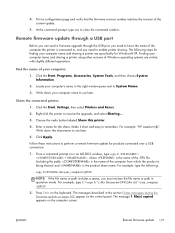
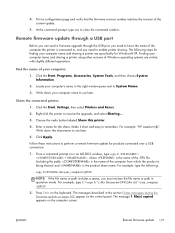
...NOTE: If the file name or path includes a space, you need to use later.
The message 1 file(s) copied appears on the computer screen. At the command prompt, type exit to ...of your computer.
1. Share the connected printer.
1. For example, type the following steps for Windows® XP.
Write down this printer.
4. For example: "HP LaserJet mfp". Click Apply. Make it short and ...
HP Color LaserJet Enterprise CM4540 MFP - Software Technical Reference - Page 199


... browser
Complete the following instructions can be sent directly to the HP Color LaserJet Enterprise CM4540 MFP Series product without first opening the original application and printing it to ...ready files to a file, or is printed by opening the original software program: ● HP LaserJet Printer Control Language (.PRN) ● Portable Document Format (.PDF) ● Postscript (.PS) &#...
HP Color LaserJet Enterprise CM4540 MFP - User Guide - Page 32


...that are color.
12 Chapter 1 Product basics
ENWW
Shows whether copies are available in this area can vary.
2
34
5
HP LaserJet
6 1...Device Maintenance The status line provides information about the overall product status. Touchscreen navigation
The home screen provides access to www.hp.com/go to the product features, and it indicates the current status of the product.
To take...
HP Color LaserJet Enterprise CM4540 MFP - User Guide - Page 70


... general office printing in Windows environments
● Compatible with previous PCL versions and older HP LaserJet products
● The best choice for printing from third-party or custom software programs
...Provides the overall best speed, print quality, and printer feature support for most users
● Developed to align with the Windows Graphic Device Interface (GDI) for the best speed in ...
HP Color LaserJet Enterprise CM4540 MFP - User Guide - Page 71


... and for each HP product, gathers configuration information, and then customizes the user interface to show the product's unique, available features. For more information, go to www.hp.com/go / ...correct printer driver for Windows 51 HP Universal Print Driver (UPD)
The HP Universal Print Driver (UPD) for Windows is a single driver that gives you instant access to virtually any HP LaserJet product,...
HP Color LaserJet Enterprise CM4540 MFP - User Guide - Page 78
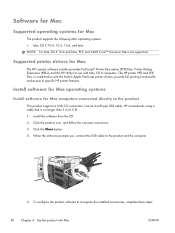
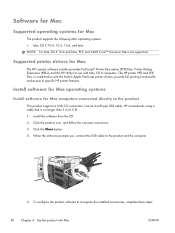
... drivers, provide full printing functionality and access to specific HP printer features. Software for Mac
Supported operating systems for use with Mac OS X computers. Supported printer drivers for Mac
The HP LaserJet software installer provides PostScript® Printer Description (PPD) files, Printer Dialog Extensions (PDEs), and the HP Utility for Mac
The product supports the following Mac...
HP Color LaserJet Enterprise CM4540 MFP - User Guide - Page 274


... .
Error codes show up in progress, which prevents or interrupts sending or receiving of transmission. Fax error messages
When an analog fax is turned on .
Call the recipient to interruptions or noise on a PBX system, the PBX system might be a poor phone connection. Print the fax activity log, and check the Result column for HP LaserJet...
Service Manual - Page 695


...HP LaserJet product, any errors that occur during the fax process will help in determining the cause of the problem.
A call-waiting notice can interrupt a fax call -waiting...waiting to obtain the error code.
Error codes
If a fax problem occurs which causes a communication error. Fax error messages... them. Error codes show up in the fax activity log, the fax call -waiting feature might...
Similar Questions
Setting Up A Hp Laserjet 4540 Mfp Mac Does Not Show Up
(Posted by da600b 9 years ago)
Hp Laserjet M 1005 Shows Page Too Complex In Printer Display
When I Give printing in HP LaserJet M 1005 through pc on windows Xp Os, it's Showing Page too Comple...
When I Give printing in HP LaserJet M 1005 through pc on windows Xp Os, it's Showing Page too Comple...
(Posted by rafialfa 10 years ago)
How To Fix An Hp Laserjet Cm4540 Mfp That Is Printing Solid Black Pages
(Posted by tlrhobtuhi 10 years ago)
How To Turn On Staple Feature Of Hp Laserjet Cm4540 Mfp
(Posted by mo2ggents 10 years ago)
Hp Laserjet Cm1415fnw Won't Scan Error Message When I Scan
(Posted by ryTjS 10 years ago)

