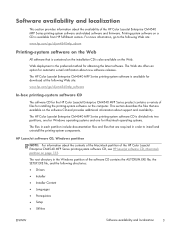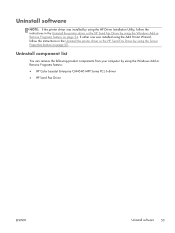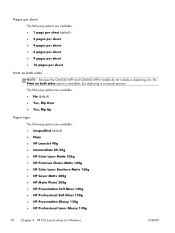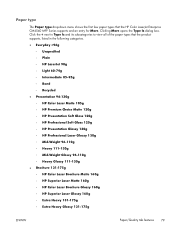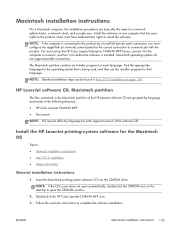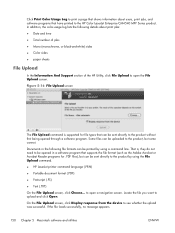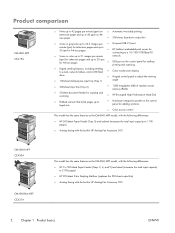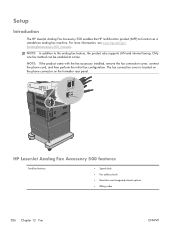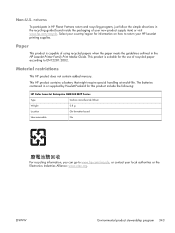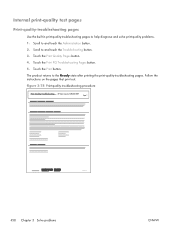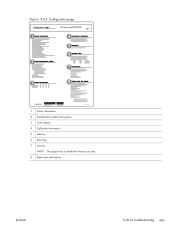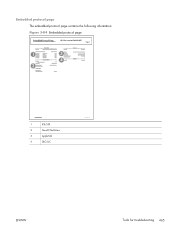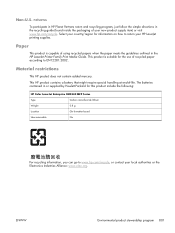HP Color LaserJet Enterprise CM4540 Support Question
Find answers below for this question about HP Color LaserJet Enterprise CM4540 - MFP.Need a HP Color LaserJet Enterprise CM4540 manual? We have 12 online manuals for this item!
Question posted by mo2ggents on February 15th, 2014
How To Turn On Staple Feature Of Hp Laserjet Cm4540 Mfp
The person who posted this question about this HP product did not include a detailed explanation. Please use the "Request More Information" button to the right if more details would help you to answer this question.
Current Answers
Related HP Color LaserJet Enterprise CM4540 Manual Pages
Similar Questions
How To Enlarge/reduce From Copy Atop The Glass On Hp Laserjet M1212nf Mfp
How to enlarge/reduce from copy atop the glass on HP LaserJet M1212nf MFP
How to enlarge/reduce from copy atop the glass on HP LaserJet M1212nf MFP
(Posted by demslie1970 2 years ago)
Hp Laserjet Cm4540 Mfp - How To Make Tray 2 At Default
(Posted by Hinecro 9 years ago)
How To Turn Sound Off Hp Laserjet M4345 Mfp
(Posted by MrzML 9 years ago)
How To Fix An Hp Laserjet Cm4540 Mfp That Is Printing Solid Black Pages
(Posted by tlrhobtuhi 10 years ago)
Hp Color Laserjet Cm4540 Mfp Manual How To Limit Copies
(Posted by Geonyex 10 years ago)