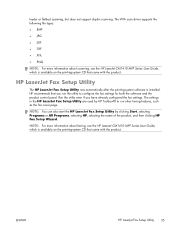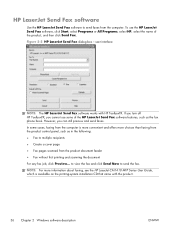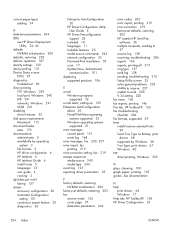HP LaserJet Pro CM1415 Support Question
Find answers below for this question about HP LaserJet Pro CM1415 - Color Multifunction Printer.Need a HP LaserJet Pro CM1415 manual? We have 7 online manuals for this item!
Question posted by ryTjS on December 28th, 2013
Hp Laserjet Cm1415fnw Won't Scan Error Message When I Scan
The person who posted this question about this HP product did not include a detailed explanation. Please use the "Request More Information" button to the right if more details would help you to answer this question.
Current Answers
Related HP LaserJet Pro CM1415 Manual Pages
Similar Questions
My Hp Pro Cm1415fnw Won't Scan Using Adobe Pro It Gets A Ui Error
(Posted by nvspher 10 years ago)
Hp Laserjet Cm1415fnw Cannot Print Airprint
(Posted by bullevin 10 years ago)
Hp Photosmart D110 Won't Print Error Message At Least One Of The Print
cartridges has a problem
cartridges has a problem
(Posted by dipatsm 10 years ago)
Hp Laser 3055 No Paper Pickup Error Message
Hi My printer does not pickup the paper anymore. «there no jam, its all clear. What should I ...
Hi My printer does not pickup the paper anymore. «there no jam, its all clear. What should I ...
(Posted by dontito 11 years ago)
Hp Laserjet Cm1415 Double Sided Scanning
Can the HP LaserJet Cm1415 scan a double sided document?
Can the HP LaserJet Cm1415 scan a double sided document?
(Posted by randy57944 11 years ago)