HP Color LaserJet Enterprise CM4540 Support Question
Find answers below for this question about HP Color LaserJet Enterprise CM4540 - MFP.Need a HP Color LaserJet Enterprise CM4540 manual? We have 12 online manuals for this item!
Question posted by adwelin on April 14th, 2014
What Is The Default Password For Hp Cm4540 Mfp Printer
The person who posted this question about this HP product did not include a detailed explanation. Please use the "Request More Information" button to the right if more details would help you to answer this question.
Current Answers
There are currently no answers that have been posted for this question.
Be the first to post an answer! Remember that you can earn up to 1,100 points for every answer you submit. The better the quality of your answer, the better chance it has to be accepted.
Be the first to post an answer! Remember that you can earn up to 1,100 points for every answer you submit. The better the quality of your answer, the better chance it has to be accepted.
Related HP Color LaserJet Enterprise CM4540 Manual Pages
HP Color LaserJet Enterprise CM4540 MFP - Use the control panel - Page 1


...
14
13 12
[
6
@
7
8 11 10 9
Product status
Open product functions with these buttons. Touch Start . 6.
Touch Start . 6.
Device Maintenance
Maintain the product. COLOR LASERJET ENTERPRISE CM4540 MFP SERIES
Use the Control Panel
1
2
3
4
5
HP Color LaserJet Enterprise CM4540 MFP Ready
Copy
E-Mail
Copies: 1
Fax
Save to one or more fax numbers. If an error occurs, touch this...
HP Color LaserJet Enterprise CM4540 MFP - Software Technical Reference - Page 75
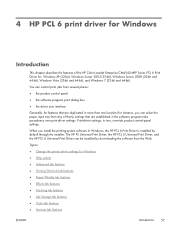
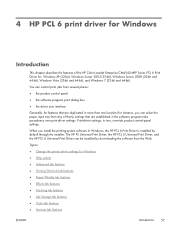
... any of the HP Color LaserJet Enterprise CM4540 MFP Series PCL 6 ...Color tab features ● Services tab features
ENWW
Introduction 57 You can control print jobs from the Web. Print-driver settings, in Windows, the HP PCL 6 Print Driver is installed by default through the installer.
4 HP... print-driver settings. Topics: ● Change the printer driver settings for , Windows XP (32-bit), ...
HP Color LaserJet Enterprise CM4540 MFP - Software Technical Reference - Page 87
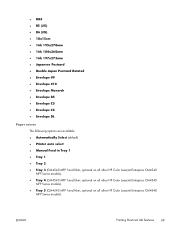
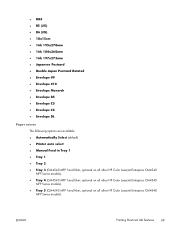
... Select (default) ● Printer auto select ● Manual Feed in Tray 1 ● Tray 1 ● Tray 2 ● Tray 3 (CM4540 MFP f and fskm;
optional on all other HP Color LaserJet Enterprise CM4540
MFP Series models). ● Tray 4 (CM4540 MFP f and fskm; ENWW
Printing Shortcuts tab features 69 optional on all other HP Color LaserJet Enterprise CM4540
MFP Series models...
HP Color LaserJet Enterprise CM4540 MFP - Software Technical Reference - Page 88
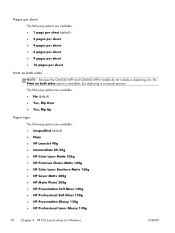
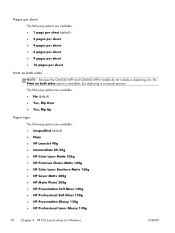
...; HP Color Laser Brochure Matte 160g ● HP Cover Matte 200g ● HP Matte Photo 200g ● HP Presentation Soft Gloss 120g ● HP Professional Soft Gloss 120g ● HP Presentation Glossy 130g ● HP Professional Laser Glossy 130g
70 Chapter 4 HP PCL 6 print driver for Windows
ENWW Pages per sheet
Print on both sides NOTE: Because the CM4540 MFP and CM4540...
HP Color LaserJet Enterprise CM4540 MFP - Software Technical Reference - Page 96


... default setting is loaded in the source tray. If you have selected. optional on all other HP Color LaserJet Enterprise CM4540 MFP Series models).
● Tray 5 (CM4540 MFPfskm only; When this setting is selected, the HP Color LaserJet Enterprise CM4540 MFP Series uses the source tray that supports the paper size that you select a source tray other HP Color LaserJet Enterprise CM4540 MFP...
HP Color LaserJet Enterprise CM4540 MFP - Software Technical Reference - Page 132


... is the default setting for the smoothest edges
The Edge Control option offers four settings:
● Off. The Halftone options affect the resolution and clarity of the color on the printed page. You can select Halftone settings for text, graphics, and photographs independently.
114 Chapter 4 HP PCL 6 print driver for Windows
ENWW Adaptive...
HP Color LaserJet Enterprise CM4540 MFP - Software Technical Reference - Page 134
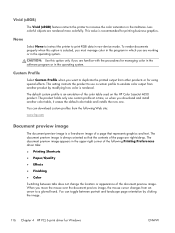
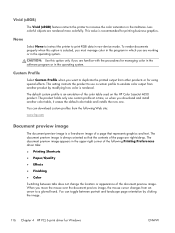
... Vivid (sRGB) feature instructs the printer to increase the color saturation in raw device mode.
This setting instructs the product to use a custom profile to emulate color output from the following Printing Preferences...page that the contents of the color table used on the HP Color LaserJet 4650 product. The default custom profile is selected, you must manage color in the program in the ...
HP Color LaserJet Enterprise CM4540 MFP - Software Technical Reference - Page 135
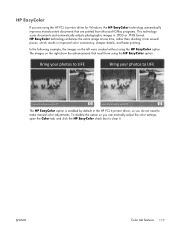
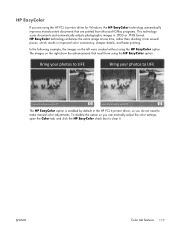
... option so you can manually adjust the color settings, open the Color tab, and click the HP EasyColor check box to make manual color adjustments. HP EasyColor technology enhances the entire image at one time, rather than dividing it . The HP EasyColor option is enabled by default in the HP PCL 6 printer driver, so you do not need to...
HP Color LaserJet Enterprise CM4540 MFP - Software Technical Reference - Page 141
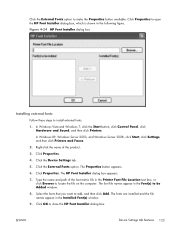
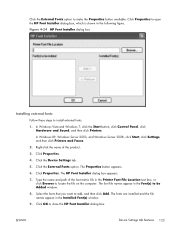
... to locate the file on the computer. Click OK to be Added window.
8.
Click Properties.
4. Click the Device Settings tab.
5. The HP Font Installer dialog box appears.
7. The font file names appear in the Printer Font File Location text box, or click Browse to add, and then click Add. Click the External Fonts...
HP Color LaserJet Enterprise CM4540 MFP - Software Technical Reference - Page 142


... window. 7. Click the Device Settings tab. 5. The external fonts that are removed. 8.
Right-click the name of the product. The HP Color LaserJet Enterprise CM4540 MFP Series product has printing options that you can install and configure in a supported environment, update this section. The following controls are automatically populated and their defaults set when the driver is...
HP Color LaserJet Enterprise CM4540 MFP - Software Technical Reference - Page 143
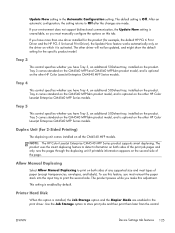
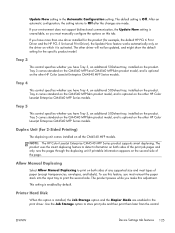
....
Printer Hard Disk
When this feature, you have more than one driver installed for the product (for the specific product model. The default setting is enabled by default.
The other HP Color LaserJet Enterprise CM4540 MFP Series models. The product uses the smart duplexing feature to store print jobs and then print them later from the control
ENWW
Device Settings...
HP Color LaserJet Enterprise CM4540 MFP - Software Technical Reference - Page 144
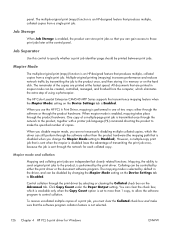
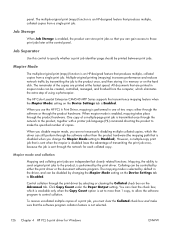
... on the Device Settings tab to specify whether a print job identifier page should be controlled by default in one of...printer job language (PJL) command directing the product to the product once, and then storing it in mopier mode can gain access to control collation.
The remainder of copies.
Job Separator
Use this control to Disabled. The HP Color LaserJet Enterprise CM4540 MFP...
HP Color LaserJet Enterprise CM4540 MFP - Software Technical Reference - Page 170


Select this option to the HP Color LaserJet Enterprise CM4540 MFP Series product.
Fonts that are stored on the printer hard disk or flash disk. By default, no fonts are installed on either of the HP Utility, click Upload Fonts to gain access to fonts that you can ...of these disks. Figure 5-18 Upload Fonts screen
The drop-down menu in the printer memory are listed. ● Disk.
HP Color LaserJet Enterprise CM4540 MFP - Software Technical Reference - Page 195
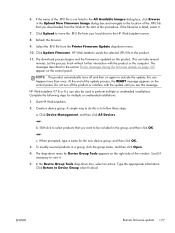
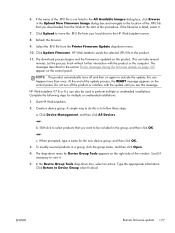
... Upload to move the .RFU file from your hard drive to perform multiple or unattended installations. Start HP Web Jetadmin.
2. A simple way to the location of the .RFU file is not listed in the...you see this can take several products in the section Printer messages during the firmware update on page 165 appear on the product. 6.
In the Device Group Tools drop-down menu.
10. If the name...
HP Color LaserJet Enterprise CM4540 MFP - Software Technical Reference - Page 209


... 11 Color Usage log, Macintosh 149 command-line printing, Windows 181 components, software Macintosh 131 connection type installation 23 constraint messages print drivers 60 copies Quick Copy setting 106 covers settings 81 custom paper types adding 80
D DCU
see HP Driver Configuration Utility 15
DDU see HP Driver Deployment Utility 14
default printer, setting 27 Device...
HP Color LaserJet Enterprise CM4540 MFP - Software Technical Reference - Page 212


...Color tab
112 mopier mode, Device Settings
tab 126 Neutral Grays settings, Color... Printer Features setting,
Advanced tab 65 printer hard disk, Device
... print through HP EWS 183 printing...Printer Dialog Extensions (PDEs)
131 printer drivers
install, license agreement 29 uninstall, Add/Remove
Programs 54 uninstall, Server Properties 55 printer drivers (Mac) changing settings 131 printer, setting default...
HP Color LaserJet Enterprise CM4540 MFP - User Guide - Page 188


... the File menu in raw device mode. When using this theme when printing business graphics.
● Photo: The product interprets RGB color as if it were printed as a photograph using this theme with the Default (sRBG) theme. Click Properties or Preferences.
3. Adjust color
Manage color by changing the settings on the Color tab in the midtones.
HP Color LaserJet Enterprise CM4540 MFP - User Guide - Page 191
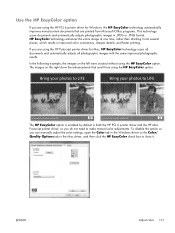
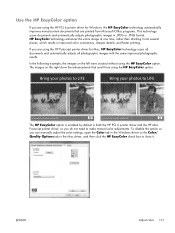
... created without using the HP EasyColor option.
The HP EasyColor option is enabled by default in .JPEG or .PNG format. Use the HP EasyColor option
If you are using the HP Postscript printer driver for Windows, the HP EasyColor technology automatically improves mixed-content documents that result from using the HP EasyColor option. ENWW
Adjust color 171
If you...
HP Color LaserJet Enterprise CM4540 MFP - User Guide - Page 375
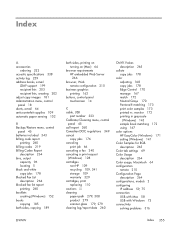
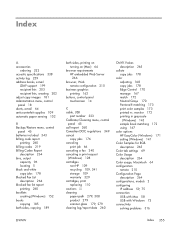
..., copying 189
both sides, printing on turning on (Mac) 64
browser requirements HP embedded Web Server 266
browser, Web remote configuration 210
business graphics printing 162
buttons... matching 172 using 167
color options HP EasyColor (Windows) 171 setting (Windows) 141
Color Samples for RGB description 265
Color tab settings 69 Color Usage
description 264 Color usage, Macintosh 64 configuration...
Service Manual - Page 847
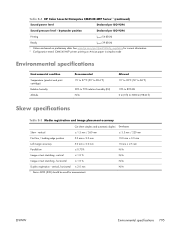
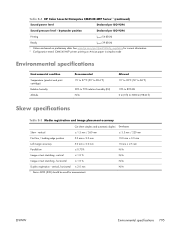
...be used for current information. 3 Configuration tested: CM4540 MFP printer printing on preliminary data. See www.hp.com/go/cljcm4540mfp_regulatory for measurement. vertical
Cut sheet ...
Image or text stretching - N/A
ENWW
Environmental specifications 795 Table B-4 HP Color LaserJet Enterprise CM4540 MFP Series13 (continued)
Sound power level
Declared per ISO 9296
Printing
LpAm=...
Similar Questions
How To Do An Nvram Reset On An Hp Cm4540 Mfp
(Posted by themaer 10 years ago)
Hp Hp Cm4540 Mfp Printer Does Not Reset Transfer Kit Error
(Posted by liftedon 10 years ago)
Manual Feed On Hp Cm4540 Mfp When Attempting To Print Double Sided
(Posted by yjsada 10 years ago)
What Is Default Password For Pro 8600 Printer?
(Posted by guilvmoor 10 years ago)
Hp M5035 Mfp Printer Error Code 49.4c02
my hp m5035 mfp laserjet printer is displaying the following error code: 49.4c2, what could be the c...
my hp m5035 mfp laserjet printer is displaying the following error code: 49.4c2, what could be the c...
(Posted by stevendunda 12 years ago)

