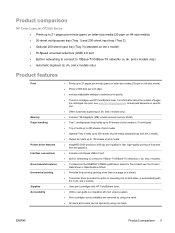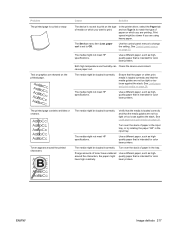HP Color LaserJet CP2020 Support Question
Find answers below for this question about HP Color LaserJet CP2020.Need a HP Color LaserJet CP2020 manual? We have 15 online manuals for this item!
Question posted by pgeorge on March 4th, 2013
When I Print I Get A Blank Page With An Unknown Text At The Top.
The person who posted this question about this HP product did not include a detailed explanation. Please use the "Request More Information" button to the right if more details would help you to answer this question.
Current Answers
Answer #1: Posted by hzplj9 on March 4th, 2013 2:09 PM
Sounds like you have a corrupted driver or sending the data in the incorrect format. I would initially re-install the driver and perform a test print. If that is OK test the original document as that could well be corrupted.
This is a link to HP website for your printer where more info and drivers can be found.
Related HP Color LaserJet CP2020 Manual Pages
Similar Questions
How To Print Poster Size Using The Hp Color Laserjet Cp2020 Series
(Posted by lovepSam 9 years ago)
Hp Laserjet 2014 Is Printing Blank Page.
hi friends can some one tell me how to resolve this issue. my printer suddenly start printing blank ...
hi friends can some one tell me how to resolve this issue. my printer suddenly start printing blank ...
(Posted by obiorpet 10 years ago)
Printer Print Blank Sheet
I have Just now refill the print Catridge but Paper Print Blank Sheet Please solve the my problem...
I have Just now refill the print Catridge but Paper Print Blank Sheet Please solve the my problem...
(Posted by vyankatp 11 years ago)
How Do I Print Duplex Pages From Adobe Illustrator To Hp Color Laserjet Cp2020?
I need to print a front & back page from illustrator as one page (duplex print) on an HP color laser...
I need to print a front & back page from illustrator as one page (duplex print) on an HP color laser...
(Posted by proart 13 years ago)