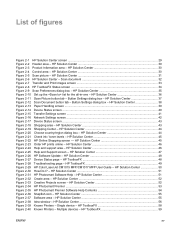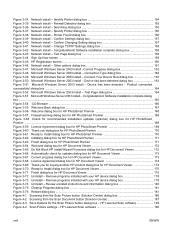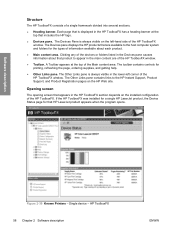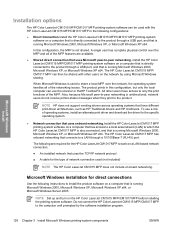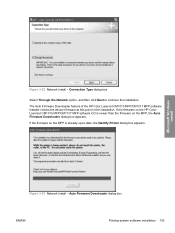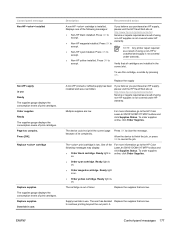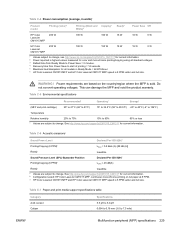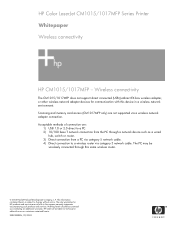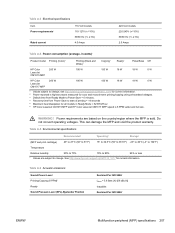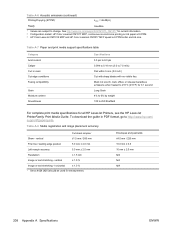HP Color LaserJet CM1015/CM1017 Support Question
Find answers below for this question about HP Color LaserJet CM1015/CM1017 - Multifunction Printer.Need a HP Color LaserJet CM1015/CM1017 manual? We have 16 online manuals for this item!
Question posted by alreem100 on June 26th, 2012
I Have The Same Printer
on toshiba labtop windows 7 when I print acolored image it is printed in black
Current Answers
Related HP Color LaserJet CM1015/CM1017 Manual Pages
Similar Questions
How To Add Pdf File Type To Scanner Hp Color Laserjet Cm1017 Pcl 6 With Windows
How to add pdf file type to scanner HP Color Laserjet CM1017 MFP with Windows 7. It does not allow m...
How to add pdf file type to scanner HP Color Laserjet CM1017 MFP with Windows 7. It does not allow m...
(Posted by cvclaudineventer 9 years ago)
My Brand New Printer Won't Print Black Text. Prints Color And Black Photos O.k
my brand new printer won't print black text. prints color and black photos o.k
my brand new printer won't print black text. prints color and black photos o.k
(Posted by cncvnpttn 10 years ago)
How Do I Turn Off Color To Just Print Black To Save Color
I want to save on color and so just want to print black until I do final copy
I want to save on color and so just want to print black until I do final copy
(Posted by kshep70 11 years ago)
I Want To Connect Hp Colour Laserjet Cm1015 Mfp To Windows 7
(Posted by pmexted 11 years ago)
When Starting Up The Printer, The Win7 Driver Is Always Re-installed. Why ?
When I startup the HP printer CM1017 MFP, Windows7 ALWAYS re-installs the same driver again for my d...
When I startup the HP printer CM1017 MFP, Windows7 ALWAYS re-installs the same driver again for my d...
(Posted by Nicvol 12 years ago)