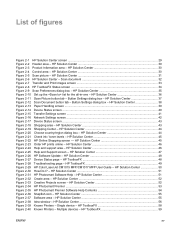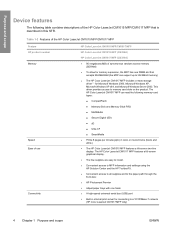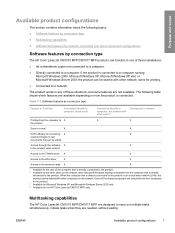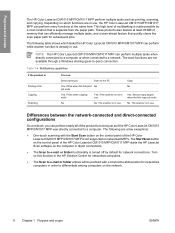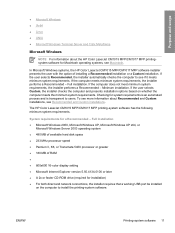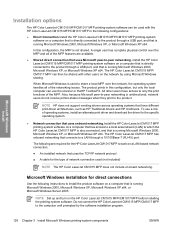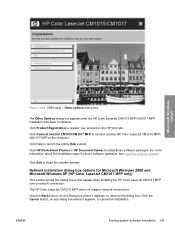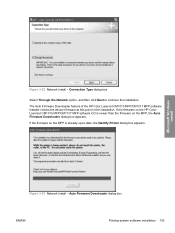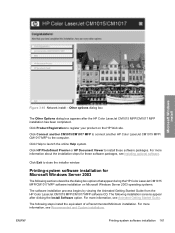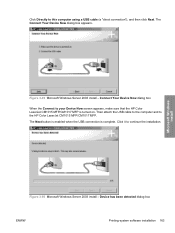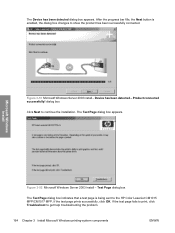HP Color LaserJet CM1015/CM1017 Support Question
Find answers below for this question about HP Color LaserJet CM1015/CM1017 - Multifunction Printer.Need a HP Color LaserJet CM1015/CM1017 manual? We have 16 online manuals for this item!
Question posted by pmexted on February 20th, 2013
I Want To Connect Hp Colour Laserjet Cm1015 Mfp To Windows 7
The person who posted this question about this HP product did not include a detailed explanation. Please use the "Request More Information" button to the right if more details would help you to answer this question.
Current Answers
Related HP Color LaserJet CM1015/CM1017 Manual Pages
Similar Questions
How To Add Pdf File Type To Scanner Hp Color Laserjet Cm1017 Pcl 6 With Windows
How to add pdf file type to scanner HP Color Laserjet CM1017 MFP with Windows 7. It does not allow m...
How to add pdf file type to scanner HP Color Laserjet CM1017 MFP with Windows 7. It does not allow m...
(Posted by cvclaudineventer 9 years ago)
How To Configure Scanner In Hp Colour Laserjet Cm2320nf Mfp Manual
(Posted by martwRXDX 10 years ago)
Hp Colour Laserjet Cm1312nfi Mfp Restarting When Sending A Fax What Is Solution
what is the solution to overcome the restarting of the HP COLOUR LASERJET CM1312 MFP printer when se...
what is the solution to overcome the restarting of the HP COLOUR LASERJET CM1312 MFP printer when se...
(Posted by casim 11 years ago)
I Have The Same Printer
on toshiba labtop windows 7 when I print acolored image it is printed in black
on toshiba labtop windows 7 when I print acolored image it is printed in black
(Posted by alreem100 11 years ago)
When Starting Up The Printer, The Win7 Driver Is Always Re-installed. Why ?
When I startup the HP printer CM1017 MFP, Windows7 ALWAYS re-installs the same driver again for my d...
When I startup the HP printer CM1017 MFP, Windows7 ALWAYS re-installs the same driver again for my d...
(Posted by Nicvol 12 years ago)