HP CM1312nfi Support Question
Find answers below for this question about HP CM1312nfi - Color LaserJet MFP Laser.Need a HP CM1312nfi manual? We have 19 online manuals for this item!
Question posted by casim on August 1st, 2012
Hp Colour Laserjet Cm1312nfi Mfp Restarting When Sending A Fax What Is Solution
what is the solution to overcome the restarting of the HP COLOUR LASERJET CM1312 MFP printer when sending or recieving fax
Current Answers
There are currently no answers that have been posted for this question.
Be the first to post an answer! Remember that you can earn up to 1,100 points for every answer you submit. The better the quality of your answer, the better chance it has to be accepted.
Be the first to post an answer! Remember that you can earn up to 1,100 points for every answer you submit. The better the quality of your answer, the better chance it has to be accepted.
Related HP CM1312nfi Manual Pages
HP Color LaserJet CM1312 MFP - Fax Tasks - Page 1
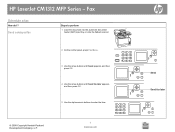
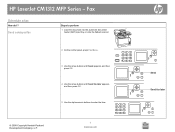
Send ?
HP LaserJet CM1312 MFP Series - Send a delayed fax
Steps to perform
1 Load the document into the automatic document feeder (ADF) input tray or onto the flatbed scanner.
© 2008 Copyright Hewlett-Packard Development Company, L.P.
2 On the control panel, press Fax Menu.
3 Use the arrow buttons until Send appears, and then press OK.
..
4 Use the arrow buttons until Send fax ...
HP Color LaserJet CM1312 MFP - Fax Tasks - Page 2
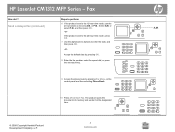
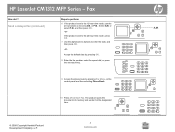
... 12-hour time mode, use the arrow buttons to move to enter the date, and then press OK.
-or- Fax
How do I? or select P.M., and then press OK. -or- HP LaserJet CM1312 MFP Series - The product scans the document into memory and sends it at the designated time.
© 2008 Copyright Hewlett-Packard Development Company, L.P.
2 www...
HP Color LaserJet CM1312 MFP - Fax Tasks - Page 3
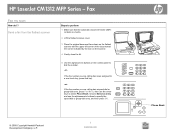
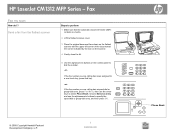
... group-dial entry, and then press OK.
© 2008 Copyright Hewlett-Packard Development Company, L.P.
1 www.hp.com
..
..
Send a fax from the flatbed scanner
Steps to dial the number.
-or- HP LaserJet CM1312 MFP Series -
Phone Book ? Fax
Fax my scan
How do I? If the fax number you are calling has been assigned to a one-touch key, press that the automatic...
HP Color LaserJet CM1312 MFP - Fax Tasks - Page 4
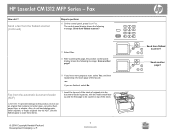
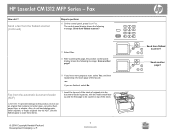
..., paper clips, or staples. The control-panel display shows the following message: Scan another page?
?
HP LaserJet CM1312 MFP Series - Send a fax from flatbed scanner?
7 Select Yes.
8 After scanning the page, the product control-panel display shows the following message: Send from the flatbed scanner (continued)
Steps to be copied on top of originals into the ADF...
HP Color LaserJet CM1312 MFP Series - User Guide - Page 33


...HP LaserJet CM1312 (fax/photo-card model) only)
The product features function-specific menus for a valid inserted memory card. To access these menus, press the Fax...Fax menu to perform basic fax functions such as sending a fax or editing the phone book, reprinting faxes that were previously printed, or printing faxes..., the product automatically restarts.
10T Half
100TX Full
100TX Half
Restore defaults
Resets ...
HP Color LaserJet CM1312 MFP Series - User Guide - Page 153


...Block-fax list: Lists the fax numbers that are blocked from sending faxes to the product. ● Last call report: Provides information about the last fax sent from or received at one time: ● Fax ...press OK. 3. On the control panel, press Fax Menu. 2. Use the arrow buttons to print all of power
The HP Color LaserJet CM1312 MFP Series flash memory protects against data loss when a ...
HP Color LaserJet CM1312 MFP Series - User Guide - Page 201


... 1. Does the product send a fax? Does the product receive a fax? Use another fax machine to send a fax to verify that the HP Color LaserJet CM1312 MFP Series is turned on page 78.
2. The product fax settings are not connected in the correct order.
See Paper and print media on page 181.
2. Too many telephone devices are plugged in, or telephone devices are set , if...
HP Color LaserJet CM1312 MFP Series - User Guide - Page 260


...Device...device must accept any interference received, including interference that the product
Product Name: Accessories4)
Regulatory Model Number2)
HP LaserJet CM1312nfi mfp BOISB-0704-00 (US-Fax Module LIU) BOISB-0704-01 (EURO-Fax Module LIU) BOISB-0603-02
248 Appendix D Regulatory information
ENWW
Declaration of conformity
HP LaserJet CM1312...Name:
HP LaserJet CM1312 mfp
Regulatory ...
HP Color LaserJet CM1312 MFP Series - Software Technical Reference - Page 5


......3 Product features ...4 Product walkaround ...5 HP LaserJet CM1312 MFP front view 5 HP LaserJet CM1312 MFP back view 5 HP LaserJet CM1312nfi MFP (fax/photo-card model) front view 6 HP LaserJet CM1312nfi MFP (fax/photo-card model) back view 6 Interface ports ...7 Documentation availability and localization 8 Software availability and localization 11 Solutions software on the Web 12 In-box...
HP Color LaserJet CM1312 MFP Series - Software Technical Reference - Page 19


... - Supplies Status pane (1 of figures
Figure 2-1 HP Color LaserJet CM1312 MFP Series Animated Getting Started Guide - Set up E-mail Alerts pane (2 of 2 55
ENWW
xvii Fax Receive pane 48 Figure 2-28 HP Toolbox FX Fax folder - Fax Send Log pane 51 Figure 2-30 HP Toolbox FX Fax folder - Network Summary pane (2 of 3 44 Figure 2-24 HP ToolboxFX Product Information folder 45 Figure...
HP Color LaserJet CM1312 MFP Series - Software Technical Reference - Page 27


HP LaserJet CM1312 MFP
HP LaserJet CM1312nfi MFP (fax/photo-card model)
● Prints color pages at speeds up to 8 pages per minute HP LaserJet CM1312 MFP, plus:
(ppm), and monochrome pages at speeds up to 12 ppm
● 10/100 Base-T network port
● PCL 6 printer-driver
● V.34 fax and 4-megabyte (MB) flash fax-storage memory
● Tray 1 holds up to 150 sheets of paper or...
HP Color LaserJet CM1312 MFP Series - Software Technical Reference - Page 28


...Product features
Performance
●
Print quality
●
●
●
Fax (HP LaserJet CM1312nfi ● MFP (fax/photo-card model) only)
Copy
●
Scan
●
●
●
Memory card slots (HP
●
LaserJet CM1312nfi MFP
(fax/photo-card model) only)
Networking
●
Printer-driver features
●
Interface connections
●
●
●
Economical...
HP Color LaserJet CM1312 MFP Series - Software Technical Reference - Page 30


... latch 3 Top (face-down) output bin 4 Control panel 5 Automatic document feeder (ADF) input tray 6 Automatic document feeder (ADF) output bin 7 Memory card slots
HP LaserJet CM1312nfi MFP (fax/photo-card model) back view
8 Power connector 9 Rear door for jam access 10 Fax ports 11 Hi-Speed USB 2.0 port and network port.
6 Chapter 1 Purpose and scope
ENWW
HP Color LaserJet CM1312 MFP Series - Software Technical Reference - Page 31


Purpose and scope
Interface ports
1 Fax ports (HP LaserJet CM1312nfi MFP (fax/photo-card model) only) 2 Network port (HP LaserJet CM1312nfi MFP (fax/photo-card model) only) 3 Hi-Speed USB 2.0 port
ENWW
Product walkaround 7
HP Color LaserJet CM1312 MFP Series - Software Technical Reference - Page 45


...Drivers included with the HP Color LaserJet CM1312 MFP Series solutions software
Install Method/
HP PCL 6
WIA
Operating System
TWAIN
& FAX
SCAN & FAX PostScript 3
Express Install
Microsoft Windows X 2000
Microsoft Windows X 2003
Microsoft Windows X XP
Microsoft Windows X Vista
Recommended Install
Microsoft Windows X XP
Microsoft Windows X Vista
Add Printer Wizard Install
Microsoft...
HP Color LaserJet CM1312 MFP Series - Software Technical Reference - Page 114


... both network-connected and USB-connect products by using Device Configuration Utility. To print out a copy of the configuration page, follow these steps on Macintosh for the product, which comes standard with onboard networking capabilities. HP EWS can only be accessed if the HP Color LaserJet CM1312 MFP Series productis installed through the Web browser.
The product...
HP Color LaserJet CM1312 MFP Series - Software Technical Reference - Page 183


... 6 and universal printer-drivers for Windows
Introduction
The HP Color LaserJet CM1312 MFP Series product includes the following printer-drivers: HP printer control language (PCL) 6, TWAIN, and a fax driver. ● Change the printer-driver settings for Windows ● Help system ● Advanced tab features ● Paper/Quality tab features ● Effects tab features ● Finishing tab...
HP Color LaserJet CM1312 MFP Series - Software Technical Reference - Page 262


...Device Manager might show a conflict.
Troubleshooting
The following topics are described in this section: ● Port communication ● E-mail ● HP LaserJet...HP Color LaserJet CM1312 MFP Series product includes a USB port. NOTE: USB connections for the HP Color LaserJet CM1312 MFP Series Printer...to a USB hub. Only the HP LaserJet CM1312nfi MFP (fax/photo-card model) of consumer ...
HP Color LaserJet CM1312 MFP Series - Software Technical Reference - Page 265


...● HP Color LaserJet CM1312 MFP Series ● HP Color LaserJet CM1312 MFP Series ● HP Color LaserJet CM1312 MFP Series
● HP EWS
&#...solutions software CD also includes two other troubleshooting tools, RestoreINF and UPDScrub, that can take to improve copy and scan quality. ● Use high-quality originals. ● Load the paper correctly.
Right-click the file, select Send...
HP Color LaserJet CM1312 MFP Series - Software Technical Reference - Page 289


... to operate the HP Color LaserJet CM1312 MFP Series. Engineering Details
● Full-color copying from letter/A4-sized scanner glass ● 1200-ppi 24-bit full-color scanning from letter/A4-size scanner glass HP Color LaserJet CM1312nfi (fax/photo-card model)
Offers all of the CM1312 features plus the following: ● 160 MB of installation chosen
Printer-drivers and Scan drivers...
Similar Questions
Hp Cm1312nfi Mfp Restarts When Faxes
(Posted by Trt3pr 10 years ago)
Hp Color Laserjet Cm2320nf Mfp Cannot Send Fax
(Posted by 1STGro 10 years ago)
Hp Color Laserjet Cm1312nfi Mfp Powers Off When I Try To Fax
(Posted by readysmall 10 years ago)
Hp Color Laserjet Cm1312nfi Mfp Printer Faded Print How To Fix
hp color laserjet CM1312nfi MFP printer faded print how to fix
hp color laserjet CM1312nfi MFP printer faded print how to fix
(Posted by premkiran9 11 years ago)
Support Hp Color Laserjet Cm1312nfi Mfp
When I am trying to make a copy on hp color laserjet CM1312nfi MFP through the paper feed, the copy ...
When I am trying to make a copy on hp color laserjet CM1312nfi MFP through the paper feed, the copy ...
(Posted by acebeverlyhills 11 years ago)

