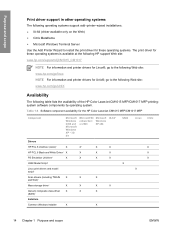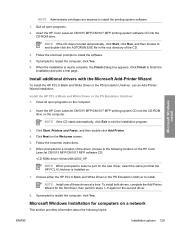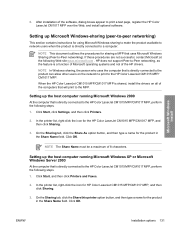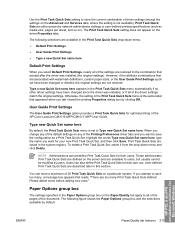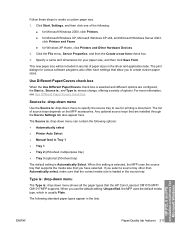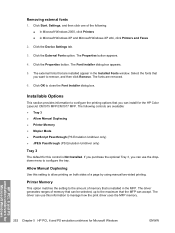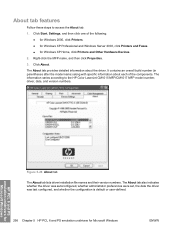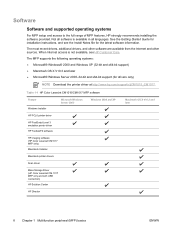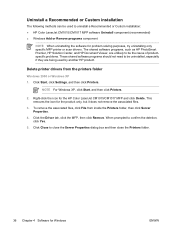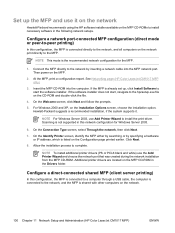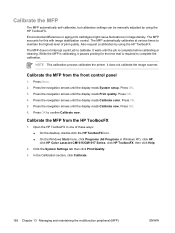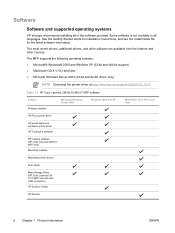HP Color LaserJet CM1015/CM1017 Support Question
Find answers below for this question about HP Color LaserJet CM1015/CM1017 - Multifunction Printer.Need a HP Color LaserJet CM1015/CM1017 manual? We have 16 online manuals for this item!
Question posted by Nicvol on October 10th, 2011
When Starting Up The Printer, The Win7 Driver Is Always Re-installed. Why ?
When I startup the HP printer CM1017 MFP, Windows7 ALWAYS re-installs the same driver again for my device, so I get a Win7 printer with the name (kopie1). Why does this happen ? The isntalled driver works just fine, so why Win7 re-installs and prints a test page every time I start up the printer device ? Is there maybe a new HP driver available for Windows7 ?
Current Answers
Answer #1: Posted by peter1627 on October 10th, 2011 12:46 PM
Hi hope this will help you
-
HP LaserJet Printers - HP LaserJet All-In-One Series | HP.com
www.hp.com/ph
You +1'd this publicly. Undo
High Performance & Many Functions.
Customer service
Original HP Toners Colour LaserJet
Black and white LaserJet
-
HP Color LaserJet CM1017 MFP under Windows 7 - Tech Support Forum
www.techsupportforum.com › ... › Hardware Support › Driver SupportCached
You +1'd this publicly. Undo
4 posts - 1 author - Last post: 21 Mar 2010
Have been using the CM1017 MFP for printing and scanning in our ... Reply from HP support: sorry, for Windows 7 only the printer driver is ...
HP Printer CM1017 MFP / MAC OS 10.6.6 - 2 Mar 2011
[SOLVED] HP CM1017 MFP Color Printing Mismatch Problem - 16 Dec 2009
Driver Problem with HP Color LaserJet CM1017 MFP - 6 Jan 2009
More results from techsupportforum.com »
Get more discussion results -
cm 1017 MFP can't get it installed in Windows 7 - HP Support Forum
h30434.www3.hp.com/.../Printer.../cm-1017-MFP...Windows-7/.../1...Similar
You +1'd this publicly. Undo
I have upgraded from Xp to Windows 7. I've managed to install the printer driver manually but I can't get the scanner or software to install. I get a ...
Get more discussion results -
HP Color LaserJet CM1015/CM1017 Multifunction Printer series ...
h20000.www2.hp.com/.../DriverDownload.jsp?...lang...Cached - Similar
You +1'd this publicly. Undo
All of HP United States ... HP Color LaserJet CM1015/CM1017 Multifunction ...
-
Windows 7 drivers for CM1017 - HP Support Forum
h30434.www3.hp.com/.../Printer.../Windows-7...CM1017/td.../2062...
You +1'd this publicly. Undo
I would like to be able to scan with my CM1017 MFP and am unable to do ...
Get more discussion results -
HP Color LaserJet CM1015 and CM1017 MFP Series - Install a print ...
h20000.www2.hp.com/bizsupport/.../Document.jsp?lang...Cached - Similar
You +1'd this publicly. Undo
HP Color LaserJet CM1015 and CM1017 MFP Series - Install a print driver on a ...
Show more results from hp.com
GOODLUCk
Related HP Color LaserJet CM1015/CM1017 Manual Pages
Similar Questions
Printing Test Says Error. Need To Unistall Then Install Again
HP OFFICEJET 4500 G-510 n-z, not installed properlly, after clicking on print test computer says pri...
HP OFFICEJET 4500 G-510 n-z, not installed properlly, after clicking on print test computer says pri...
(Posted by antas67 8 years ago)
My Hp K209 Printer Is Not Working Properly , Problem Is Miss Printing
my hp k209 printer is not working properly , problem is miss printing by a new cartridge
my hp k209 printer is not working properly , problem is miss printing by a new cartridge
(Posted by neelgupta2020 9 years ago)
How To Add Pdf File Type To Scanner Hp Color Laserjet Cm1017 Pcl 6 With Windows
How to add pdf file type to scanner HP Color Laserjet CM1017 MFP with Windows 7. It does not allow m...
How to add pdf file type to scanner HP Color Laserjet CM1017 MFP with Windows 7. It does not allow m...
(Posted by cvclaudineventer 9 years ago)
I Want To Connect Hp Colour Laserjet Cm1015 Mfp To Windows 7
(Posted by pmexted 11 years ago)
I Have The Same Printer
on toshiba labtop windows 7 when I print acolored image it is printed in black
on toshiba labtop windows 7 when I print acolored image it is printed in black
(Posted by alreem100 11 years ago)