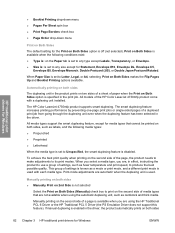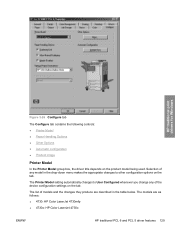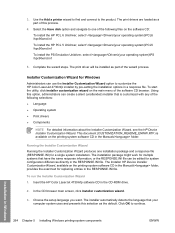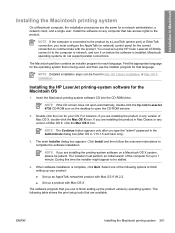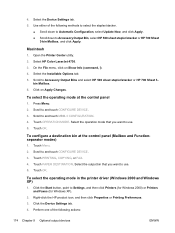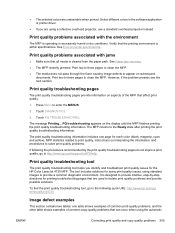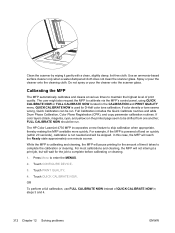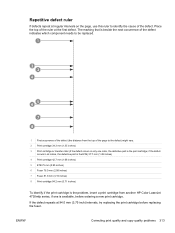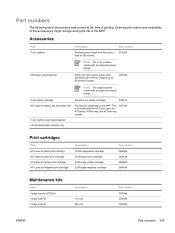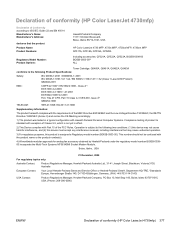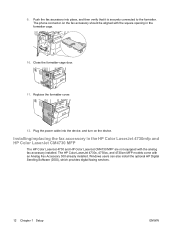HP Color LaserJet 4730 Support Question
Find answers below for this question about HP Color LaserJet 4730 - Multifunction Printer.Need a HP Color LaserJet 4730 manual? We have 24 online manuals for this item!
Question posted by soycorrmo on July 26th, 2014
How To Replace Fuser Kit For A Hp Color Laserjet 4730
The person who posted this question about this HP product did not include a detailed explanation. Please use the "Request More Information" button to the right if more details would help you to answer this question.
Current Answers
Answer #1: Posted by freginold on October 7th, 2014 4:36 PM
You can find the instructions for replacing an HP Color LaserJet 4700 or 4730 fuser here:
http://www.printertechs.com/maintenancekit-instructions/hp-laserjet-4700-4730mfp/204-hp-laserjet-4700-fuser-installation
According to PrinterTechs.com, the fuser maintenance count is automatically reset when you install a new OEM fuser or a remanufactured fuser from Printer Techs.
http://www.printertechs.com/maintenancekit-instructions/hp-laserjet-4700-4730mfp/204-hp-laserjet-4700-fuser-installation
According to PrinterTechs.com, the fuser maintenance count is automatically reset when you install a new OEM fuser or a remanufactured fuser from Printer Techs.
Related HP Color LaserJet 4730 Manual Pages
Similar Questions
How To Remove Fuser Kit Hp Color Laserjet 2320
(Posted by Ulbrcder 9 years ago)
How To Replace A Image Fuser Kit Hp Color Laserjet Cm6040 Mfp Series
(Posted by leslsan 9 years ago)
How To Replace Fuser For Hp 4730
(Posted by audano 9 years ago)
Hp Color Laserjet 4730 Mfp Will Not Initialize
(Posted by bilukeg 9 years ago)
How To Change A Fuser Kit In Hp Color Laserjet 4730
(Posted by gehandl 10 years ago)