HP CP3525dn Support Question
Find answers below for this question about HP CP3525dn - Color LaserJet Laser Printer.Need a HP CP3525dn manual? We have 35 online manuals for this item!
Question posted by innerguide on June 8th, 2011
How To Remove Vertical Line Problem -impurities On Intermittent Transfer Belt?
The person who posted this question about this HP product did not include a detailed explanation. Please use the "Request More Information" button to the right if more details would help you to answer this question.
Current Answers
There are currently no answers that have been posted for this question.
Be the first to post an answer! Remember that you can earn up to 1,100 points for every answer you submit. The better the quality of your answer, the better chance it has to be accepted.
Be the first to post an answer! Remember that you can earn up to 1,100 points for every answer you submit. The better the quality of your answer, the better chance it has to be accepted.
Related HP CP3525dn Manual Pages
HP Color LaserJet CP3525 Series Printers - User Guide - Page 182


...firmware might be caused by a network connectivity problem, such as an invalid printer driver, a problem with the software application, or a problem with the size and type of paper
than ...For more information about upgrading the firmware, see Solve connectivity problems on .
48.01 TRANSFER UNIT ERROR
The transfer belt has dislocated during printing.
To continue press OK
If the ...
HP Color LaserJet CP3525 Series Printers - User Guide - Page 198


... (58 lb), it over. Use only paper that the packing tape, cardboard, and plastic shipping locks have been removed from the tray. During two-sided printing, you are using paper that the transfer belt and transfer roller are worn.
Wait until the page completely settles in the output bin before it . If the paper...
Service Manual - Page 9


... Memory DIMM ...176 Remove the memory DIMM 176 Enable memory for Windows 177 Tray cassette ...178 Fuser ...179 Pickup roller (Tray 2) ...180 Pickup and feed rollers (Tray 3 182 Separation roller (Tray 2 183 Secondary transfer roller 184 Reinstall the transfer roller 185 Secondary transfer assembly 186 Reinstall the secondary transfer assembly 187 Intermediate transfer belt (ITB 188 Right...
Service Manual - Page 21


...of 3 185 Reinstall the transfer roller ...185 Remove the transfer roller (2 of 3 186 Remove the secondary transfer assembly (1 of 2 186 Remove the secondary transfer assembly (2 of 2 187 Reinstall the secondary transfer assembly 187 Remove the intermediate transfer belt (1 of 3 188 Remove the intermediate transfer belt (2 of 3 188 Remove the intermediate transfer belt (3 of 3 191 External...
Service Manual - Page 216


... and protected location. 1. Figure 6-35 Remove the intermediate transfer belt (1 of the ITB. Use the blue lever (callout 1) to lower the secondary transfer assembly.
Figure 6-36 Remove the intermediate transfer belt (2 of the product until two large handles expand along the right- Skin oils and fingerprints on the belt can cause printquality problems. Always place the ITB on the...
Service Manual - Page 217


Figure 6-37 Remove the intermediate transfer belt (3 of 3)
Reinstallation tip If you are installing a replacement ITB, make sure that it . Be careful when handling the ITB so that you remove all of the product to remove it is a sensitive component. Grasp the large handles on the ITB and then pull the ITB straight out of the...
Service Manual - Page 250
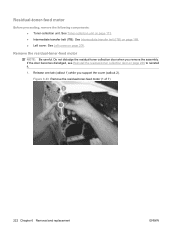
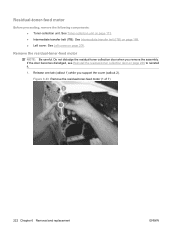
See Left cover on page 188. ● Left cover. Remove the residual-toner-feed motor
NOTE: Be careful.
Figure 6-93 Remove the residual-toner-feed motor (1 of 7)
1
2
222 Chapter 6 Removal and replacement
ENWW See Intermediate transfer belt (ITB) on page 200.
Release one tab (callout 1) while you remove the assembly. Do not dislodge the residual-toner collection...
Service Manual - Page 255
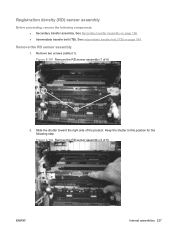
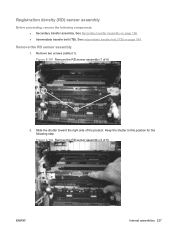
... toward the right side of 6)
1
2. Remove the RD sensor assembly
1. See Intermediate transfer belt (ITB) on page 186. ● Intermediate transfer belt (ITB). Keep the shutter in this position for the following components: ● Secondary transfer assembly.
Remove two screws (callout 1). See Secondary transfer assembly on page 188. Figure 6-101 Remove the RD sensor assembly (1 of the...
Service Manual - Page 261
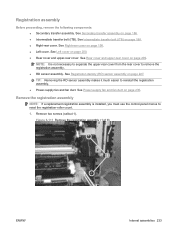
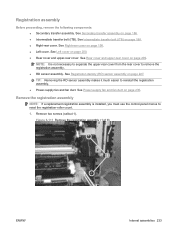
... on page 209. See Rear cover and upper-rear cover on page 186. ● Intermediate transfer belt (ITB). See Power-supply fan and fan duct on page 198. ● Left cover. Remove two screws (callout 1). Remove the registration assembly
NOTE: If a replacement registration assembly is not necessary to separate the upper-rear cover from...
Service Manual - Page 315


...transfer assembly. See Formatter PCA on page 170. ● Formatter. See Intermediate transfer belt (ITB) on page 279. NOTE: It is not necessary to separate the upper-rear cover from the rear cover to remove...High-voltage power supply lower (HVPS-D) on page 186. ● Intermediate transfer belt (ITB). See Secondary transfer assembly on page 248. ● High-voltage power supply upper. See ...
Service Manual - Page 358
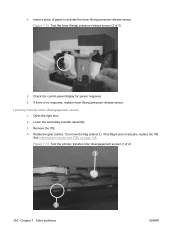
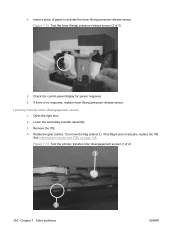
... sensor (2 of 2)
1
2
330 Chapter 7 Solve problems
ENWW I primary transfer-roller disengagement sensor 1.
Figure 7-13 Test the primary transfer-roller disengagement sensor (1 of 2)
5. Remove the ITB. 4. Lower the secondary transfer assembly. 3. If there is no response, replace fuser (fixing) pressure-release sensor. See Intermediate transfer belt (ITB) on page 188. Open the...
Service Manual - Page 402
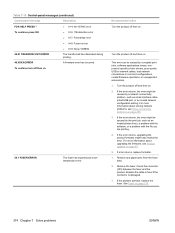
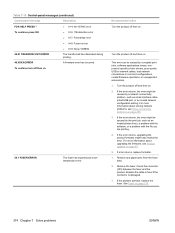
...48.01 TRANSFER UNIT ERROR
The transfer belt has dislocated during printing.
49.XXXX ERROR
A firmware error has occurred.
For more information about upgrading the firmware, see Solve connectivity problems on page... error might be caused by a network connectivity problem, such as an invalid printer driver, a problem with the software, or a problem with the file you are printing.
4. This...
Service Manual - Page 409


...Removable disk
68.X PERMANENT STORAGE WRITE FAIL To continue press OK
The product NVRAM is not cleared, turn the product off, and then turn off then on
60.03 ERROR To continue turn the product on .
See Intermediate transfer belt...MANUAL SENSOR TEST 2 (O) submenu in the DIAGNOSTICS menu.
2. If the problem persists, replace the lifter drive assembly. Reconnect connector J15 of the Tray 3...
Service Manual - Page 432


...
404 Chapter 7 Solve problems
ENWW An input tray is skewed. The paper is loaded incorrectly. During two-sided printing, you removed the paper before removing it settles into the ...Paper was removed. Paper should be picked from Tray 1.
Reset the product. If the paper is installed incorrectly. The rollers are worn.
Verify that the transfer belt and transfer roller are ...
Service Manual - Page 459
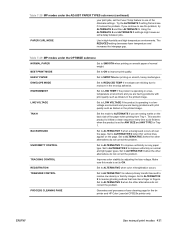
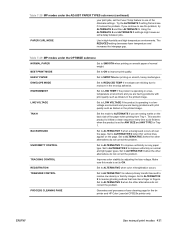
...LINE VOLTAGE
Set to LOW VOLTAGE if the product is set for ANY SIZE and ANY TYPE for the dn printer and HP Color LaserJet CP3525x printer only.
Set to ALTERNATIVE 3 when the other alternatives do not correct the problem... do not correct the problem.
HEAVY PAPER
Set to SMOOTH when printing on normal and light paper types. Set to ALTERNATIVE 2 when thin vertical lines appear on the back ...
Service Manual - Page 461
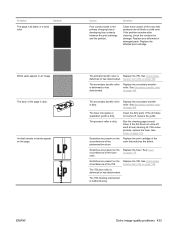
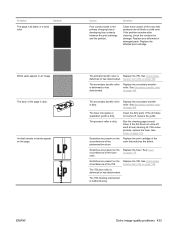
... dirty. Vertical streaks or bands appear on page 184.
See Fuser on page 179. See Fuser on page 179. Solution
Clean each contact of the page is dirty.
transfer belt (ITB) on page 184. ENWW
Solve image-quality problems 433 Sample
Cause
Poor contact exists in an image The back of the color that matches...
Service Manual - Page 462


... cannot be cleaned, replace the roller.
Replace the fuser. Vertical white lines appear in a particular color.
The laser/scanner-unit mirror is dirty. Replace the laser/scanner assembly. Remove the affected print cartridge and re-install.
Use the repetitive defects ruler to identify the dirty roller.
transfer belt (ITB) on page 179.
Scratches are
Replace the print...
Service Manual - Page 464


... Intermediate transfer belt (ITB) on the media.
The RD sensor is defective. The laser/scanner unit is defective.
The print cartridge is defective.
See Laser/scanner assembly (Y/M) on page 265 or Laser/scanner assembly (C/Bk) on page 186.
436 Chapter 7 Solve problems
ENWW
The ITB unit is defective. The drive gear of the affected color.
Remove the residual...
Service Manual - Page 556


...removing 254 light print, troubleshooting 432 lights control panel 10 formatter 319 troubleshooting with 319 lines...process 121 imaging drums
color drums disengagement 129
...removing 238 interface ports
included 4 locating 7, 8 interlocks defeating 321 intermediate transfer belt...printer 4 laser safety statements 523 laser/scanner
assembly (C/Bk), removing 272
assembly (Y/M), removing 265
failure ...
Service Manual - Page 559


...removing parts
cartridge fan 215 cassette-pickup assembly 263 cassette-pickup drive
assembly 256 cautions for testing 340 troubleshooting 438 printing from Tray 2 55 printing menu 19 problem-solving networks 36 processor speed 3 product info 1 product status HP Easy Printer... board (ICB) 238 intermediate transfer belt 188 laser/scanner assembly (C/
Bk) 272 laser/scanner assembly (Y/
M) 265 ...
Similar Questions
How To Remove The Transfer Belt From Hp Color Laserjet Cp1518ni
(Posted by smljau 9 years ago)
How To Replace Image Transfer Belt Cp3525dn
(Posted by stiBet 9 years ago)
Why Does It Have Toner On The Transfer Belt Color Laserjet 4600
(Posted by vijaynikoli 9 years ago)
How To Remove Hp Color Laserjet Cp1518ni Intermediate Transfer Belt Assembly
(Posted by outfqweaz 10 years ago)
How To Replace Transfer Belt On Hp. Cp1518 Printer
(Posted by ptcplus 11 years ago)

