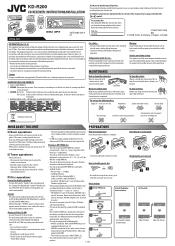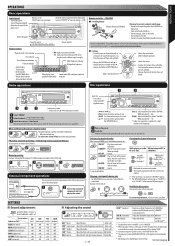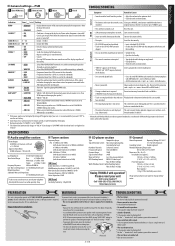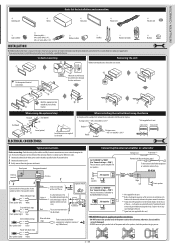JVC KD R200 Support Question
Find answers below for this question about JVC KD R200 - Radio / CD.Need a JVC KD R200 manual? We have 1 online manual for this item!
Question posted by repoman803 on March 11th, 2024
I Need The Pinout Diagram For A Jvc Stereo Model Number Kd-r200
Current Answers
Answer #1: Posted by SonuKumar on March 12th, 2024 5:58 AM
JVC KD-R200 Pinout:
Power Harness
Yellow (BATT): Constant 12V power (connected to the battery). Maintains memory for settings.
Red (ACC): Switched 12V power (connected to the car's ignition). Powers the radio on/off.
Black (GND): Ground wire.
Orange/White (ILL): Illumination wire for dimming the radio's display.
Speaker Harness
White: Front Left Speaker Positive (+)
White/Black: Front Left Speaker Negative (-)
Gray: Front Right Speaker Positive (+).
Gray/Black: Front Right Speaker Negative (-).
Green: Rear Left Speaker Positive (+).
Green/Black: Rear Left Speaker Negative (-).
Purple: Rear Right Speaker Positive (+).
Purple/Black: Rear Right Speaker Negative(-).
Other Connections
Blue/White (P.CONT): Power antenna control (if you have one).
Blue (ANT. CONT): Remote turn-on wire for external amplifiers
Important Note: Wire colors may slightly vary on aftermarket harnesses. Always double-check before connecting your new stereo.
Where to Find Pinout Diagrams:
JVC Manual: The official JVC KD-R200 manual is the best source. You can find it on the JVC website (http://resources.jvc.com/Resources/00/01/15/GET0582-001A.pdf)
Wiring Harness Adapter: If you bought an aftermarket wiring harness adapter for your car, it usually comes with a diagram indicating which wires match the JVC colors.
Online Resources: Websites like the following often have wiring diagrams:
The12Volt.com
Let me know if you have any more questions.
Please respond to my effort to provide you with the best possible solution by using the "Acceptable Solution" and/or the "Helpful" buttons when the answer has proven to be helpful.
Regards,
Sonu
Your search handyman for all e-support needs!!
Related JVC KD R200 Manual Pages
JVC Knowledge Base Results
We have determined that the information below may contain an answer to this question. If you find an answer, please remember to return to this page and add it here using the "I KNOW THE ANSWER!" button above. It's that easy to earn points!-
FAQ - Mobile Navigation: KD-NX5000/KW-NX7000
... your vehicle information (brand, year and exact model type) and we can verify if vehicle speed sensor can be used on KD-NX5000? Select movie from KS-U30 to be connected for iPod ® I need to radio Enable Audio Video input This is offered in memory will need to connect my Bluetooth Cell Phone to... -
FAQ - Mobile Navigation: KD-NX5000/KW-NX7000
...KD-NX5000? If PROGRAM number is available from KS-U30 to KD-NX5000. Manual can be retained (PREVIOUS, HOME, FAVORITE for 12 months: www.navigation.com/jvcactivation You need to connect speed sensor wire of KD... radio Enable Audio Video input if optional Speed Signal Generator model KV-PG1 can be connected for marine environment. Can I cannot see video from the link here: Yes,... -
FAQ - Mobile Navigation/KV-PX9 eAVINU
...help...need to transfer A/V or picture files from PC, why? This occurs when two or more information: Current Database (maps)HDD Version is: 060627.00.103J as of other then audio, video...numbers...KVPX9 models. Installing...Stereo Enhancement. To check free HDD space you want to 1GB can become hot during music/video...need to be able to OFF. After those files KVPX9 menu must be used . Yes...
Similar Questions
speaker watts for jvc kd-r200 best sounding?
have several plugs ,the one that came with the stereo does not fit, I don't know if it's correct, th...
how do you set the time on the jvc kd r200 stereo system?