HP 4600 Support Question
Find answers below for this question about HP 4600 - Color LaserJet Laser Printer.Need a HP 4600 manual? We have 24 online manuals for this item!
Question posted by vijaynikoli on April 12th, 2014
Why Does It Have Toner On The Transfer Belt Color Laserjet 4600
The person who posted this question about this HP product did not include a detailed explanation. Please use the "Request More Information" button to the right if more details would help you to answer this question.
Current Answers
There are currently no answers that have been posted for this question.
Be the first to post an answer! Remember that you can earn up to 1,100 points for every answer you submit. The better the quality of your answer, the better chance it has to be accepted.
Be the first to post an answer! Remember that you can earn up to 1,100 points for every answer you submit. The better the quality of your answer, the better chance it has to be accepted.
Related HP 4600 Manual Pages
HP PCL/PJL reference - PCL 5 Comparison Guide Addendum - Page 54


...printer resolution is subject to change without notice. Indicates a command is not supported. Table 6. PCL 5 feature support for color LaserJet products (continued)
Functions
Commands
color LaserJet
2500 series
color LaserJet
4550 series
color LaserJet
4600... Delta Row [9]
Transfer Raster (Row/ Block)
?*b#W[data]
ns
ns
ns
✓
✓
✓
Transfer Raster (Plane) ...
HP color LaserJet 4600 Series - User Guide - Page 67
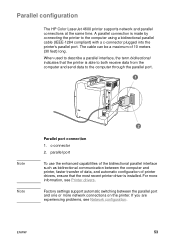
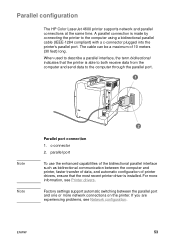
... a bidirectional parallel cable (IEEE-1284 compliant) with a c-connector plugged into the printer's parallel port. parallel port
To use the enhanced capabilities of 10 meters (30 feet) long. If you are experiencing problems, see Printer drivers. Parallel configuration
The HP Color LaserJet 4600 printer supports network and parallel connections at the same time. A parallel connection is...
HP color LaserJet 4600 Series - User Guide - Page 125
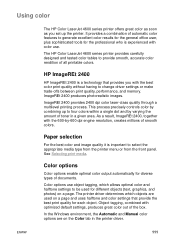
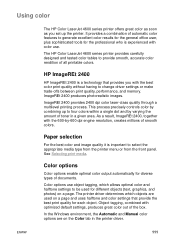
... default settings, produces great color out of toner in the printer driver. ENWW
111 This process precisely controls color by varying the amount of the box.
In the Windows environment, the Automatic and Manual color options are used for each object.
See Selecting print media. Using color
The HP Color LaserJet 4600 series printer offers great color as soon as you...
HP color LaserJet 4600 Series - User Guide - Page 135


...print cartridge error message, see HP fraud hotline.
Print cartridge authentication
The HP Color LaserJet 4600 series printer automatically authenticates the print cartridges when the cartridges are not genuine HP products, ...a non-HP print cartridge, certain features, such as remaining toner volume data may not be covered under the printer warranty. HP will not be available as a result of ...
HP color LaserJet 4600 Series - User Guide - Page 238


... inside the printer and transfers the toner from the print cartridges onto the media. The black plastic belt that forms the image on the printed media.
Term RJ-45 ROM supplies
TCP/IP
toner transfer belt tray xerographic paper
Definition
A type of Defense) that has become the global standard for communications. Supply items for the HP Color LaserJet 4600 printer are...
Service Manual - Page 8


... the transfer unit when it is not at end of life 96 Replacing the fuser ...97 Replacing the fuser when it is not at end of life 99 Printer memory (HP Color LaserJet 4600 models 100 Installing memory and font DIMMs (HP Color LaserJet 4600 models 100 Enabling memory (HP Color LaserJet 4600 models 102 Enabling the language font DIMM (HP Color LaserJet 4600...
Service Manual - Page 9


... slots (HP Color LaserJet 4600 Series printer 132 Firmware DIMM (HP Color LaserJet 4600 models 132 Flash memory (HP Color LaserJet 4610n and 4650 models 132 Nonvolatile memory 132 PJL overview...133 PML...133 Control panel...133 Laser/scanner assembly...134 Scanner-motor control...135 Image-formation system...136 Image-formation process...137 Print cartridges...138 Memory tag...139 Toner-level...
Service Manual - Page 11


...Color LaserJet 4610n and 4650 models 217 Formatter case 218 Laser/scanner components 220
Remove the laser/scanner cover plate 220 Remove the laser/scanner retaining bars 222 To remove the laser/scanner assemblies 224 Internal components (right side 225 High-voltage power supply PCA 225 Toner...238 Optional 500-sheet paper feeder (HP Color LaserJet 4600 and 4650 models only 239 500-sheet ...
Service Manual - Page 15


... To bypass calibration 423 Calibrate Now (HP Color LaserJet 4600 models 423 Quick Calibrate Now (HP Color LaserJet 4610n and 4650 models 423 Full Calibrate Now (HP Color LaserJet 4610n and 4650 models 424 Service menu...425 Using the Service menu...425 Clear event log 425 Total page count 425 Transfer kit count 425 Fuser kit count...425...
Service Manual - Page 24
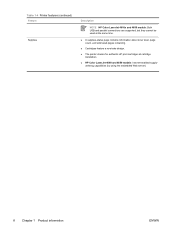
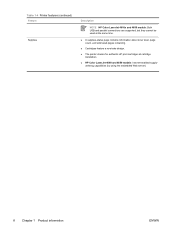
... used at the same time.
■ A supplies-status page contains information about toner level, page count, and estimated pages remaining.
■ Cartridges feature a no-shake design.
■ The printer checks for authentic HP print cartridges at cartridge installation.
■ HP Color LaserJet 4600 and 4650 models: Internet-enabled supplyordering capabilities (by using the embedded Web...
Service Manual - Page 25
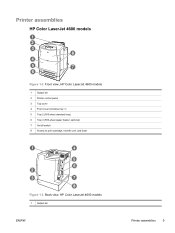
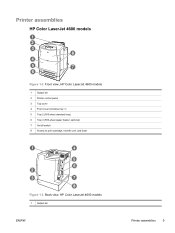
optional) 7 On/off switch 8 Access to print cartridge, transfer unit, and fuser
Figure 1-3 Back view, HP Color LaserJet 4600 models
1 Output bin
ENWW
Printer assemblies 9 Printer assemblies
HP Color LaserJet 4600 models
Figure 1-2 Front view, HP Color LaserJet 4600 models
1 Output bin 2 Printer control panel 3 Top cover 4 Front cover (includes tray 1) 5 Tray 2 (500-sheet standard tray) 6 Tray ...
Service Manual - Page 105


...Depending on the Supplies Status page under Transfer Kit: HP Part Number: HP C9724A for the HP Color LaserJet 4600 models or HP Q3675 for the HP Color LaserJet 4610n and 4650 models (for exchange ...belt
Unless print jobs are exactly three pages long, for each print job requires the belt to spin up , it from a stationary to help plan supplies purchases, the HP Color LaserJet 4600 Series printer...
Service Manual - Page 112


... QUALITY. 6 Press to highlight CALIBRATE NOW (HP Color LaserJet 4600 models) or FULL CALIBRATE
NOW (HP Color LaserJet 4610n and 4650 models). 7 Press to select CALIBRATE NOW (HP Color LaserJet 4600 models) or FULL CALIBRATE
NOW (HP Color LaserJet 4610n and 4650 models). 8 Wait for the printer to calibrate the printer and reset the transfer unit count through the control panel.
Close the...
Service Manual - Page 138
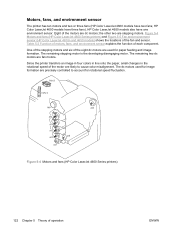
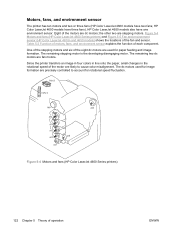
...).
Since the printer transfers an image in four colors in line onto the paper, small changes in the rotational speed of the motors are precisely controlled to cause color misalignment. The dc motors used for image formation are dc motors; Eight of the motor are fan motors. Figure 5-4 Motors and fans (HP Color LaserJet 4600 Series printers)
122...
Service Manual - Page 167
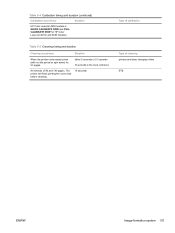
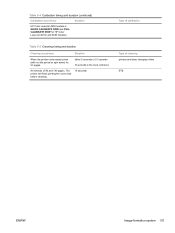
... duration (continued)
Calibration occurrence
Duration
HP Color LaserJet 4600 models or QUICK CALIBRATE NOW and FULL CALIBRATE NOW for 51 pages. Table 5-5 Cleaning timing and duration
Cleaning occurrence
Duration
When the printer continuously prints (with no idle period or spin down) for HP Color LaserJet 4610n and 4650 models). The printer will finish printing the current job...
Service Manual - Page 285


... not installed or not correctly installed in the job. alternates with
MANUALLY FEED To continue press
ENWW
Printer-error troubleshooting 269 Table 7-2 Alphabetical printer messages (HP Color LaserJet 4600 models) (continued)
Message
Description
Action
INSTALL TRANSFER UNIT
The transfer unit is either empty or configured for a type and size other tray is available.
1 Press for...
Service Manual - Page 291


... upgrade again.
Table 7-2 Alphabetical printer messages (HP Color LaserJet 4600 models) (continued)
Message
Description
Action
3 Press for detailed information.
3 Press and to stop this test.
The printer is testing the developing disengaging motor. (This motor is also available from the embedded Web server.
REPLACE TRANSFER KIT For help press
The transfer unit has reached its...
Service Manual - Page 375
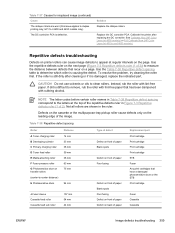
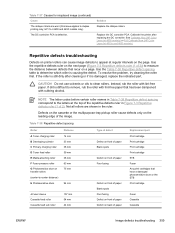
...Calibrate the printer after cleaning...
Roller A Toner charging roller B Developing cylinder C Primary charging roller D Toner feed roller E Media attaching roller F Fuser pressure roller G Photosensitive drum or transfer rollers (center...is causing the defect.
See Calibrate Now (HP Color LaserJet 4600 models) or Full Calibrate Now (HP Color LaserJet 4610n and 4650 models). If the roller is ...
Service Manual - Page 429
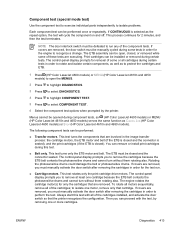
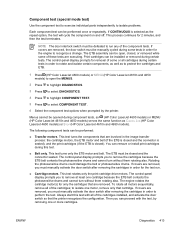
...printer.
This test rotates only the print-cartridge drive motors. Component test (special mode test)
Use the component test to exercise individual parts independently to isolate problems.
Each component test can be opened during component tests, so (HP Color LaserJet 4600 models) or MENU (HP Color LaserJet...in the image transfer process: the cartridge motors, the ETB motor and belt (if the ...
Service Manual - Page 544


... HP Color LaserJet 4650 11 online Help, drivers 68 operating environment specifications 14, 18 operating systems supported 63, 67 operations calibration 150 color-plane registration 154 control panel 133 CPU 131 DC controller circuit 121 density control 155 duplexer 167 engine control system 120 environment sensor (4610n
and 4650) 156 ETB (electrostatic transfer/
transport belt...
Similar Questions
How To Remove The Transfer Belt From Hp Color Laserjet Cp1518ni
(Posted by smljau 9 years ago)
How To Replace The Transfer Kit Color Laserjet Cp4520
(Posted by tugtrekl 9 years ago)
How To Fix 51.2y Error Color Laserjet 4600 Printer
(Posted by baglajean02 9 years ago)
How To Get Mac Address On Hp Color Laserjet 4600
(Posted by daviphilch 10 years ago)
Cannot Reset The Counter After Installing A New Image Transfer Kit In Hp 4600
(Posted by garrkkit 10 years ago)

