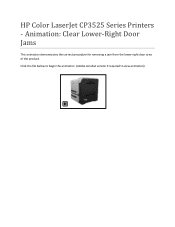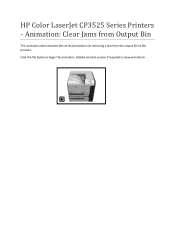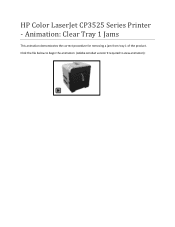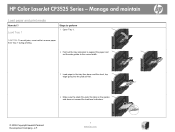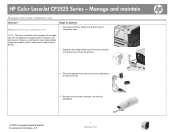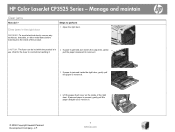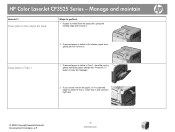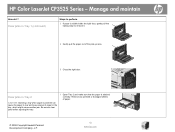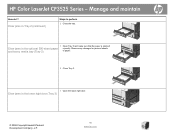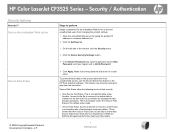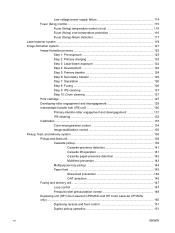HP CP3525dn Support Question
Find answers below for this question about HP CP3525dn - Color LaserJet Laser Printer.Need a HP CP3525dn manual? We have 35 online manuals for this item!
Question posted by smljau on July 29th, 2014
How To Remove The Transfer Belt From Hp Color Laserjet Cp1518ni
The person who posted this question about this HP product did not include a detailed explanation. Please use the "Request More Information" button to the right if more details would help you to answer this question.
Current Answers
Answer #1: Posted by waelsaidani1 on July 29th, 2014 7:17 AM
Unfortunately the Transfer Belt doesn't seem to be a customer replaceable part. You will need to call technical support at 800-474-6836, and they can assist you with getting this issue resolved. If you live outside the US/Canada Region please click the link below to get the support number for your region.
http://goo.gl/kQDB
HP Out of Warranty Support Options for Select HP Consumer Printers:
https://support.hp.com/us-en/document/c02652026
http://goo.gl/kQDB
HP Out of Warranty Support Options for Select HP Consumer Printers:
https://support.hp.com/us-en/document/c02652026
Related HP CP3525dn Manual Pages
Similar Questions
How To Remove Fuser Kit Hp Color Laserjet Cp3525 Printers
(Posted by Selwdoba 9 years ago)
How To Clean The Transfer Unit Hp Color Laserjet 3700
(Posted by mauroldiro 9 years ago)
How To Remove Transfer Belt Unit Hp Cp3525dn
(Posted by bmomdegra 10 years ago)
How Remove Transfer Unit Hp Color Laserjet Cp3525
(Posted by Iraklhbomm 10 years ago)
Need The Installation Cd For The Printer Hp Color Laserjet Cp1518ni
need the installation cd for the printer HP color laserjet CP1518ni
need the installation cd for the printer HP color laserjet CP1518ni
(Posted by johncpeterson 12 years ago)