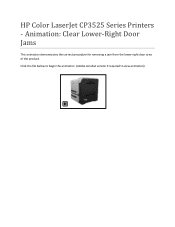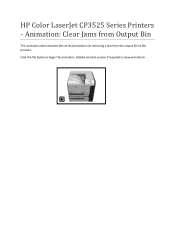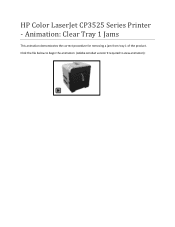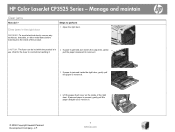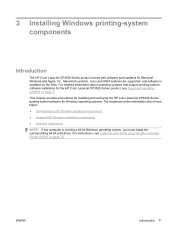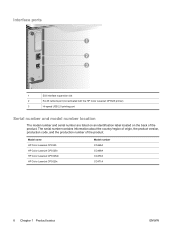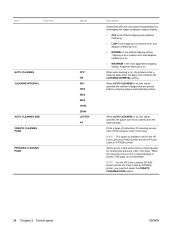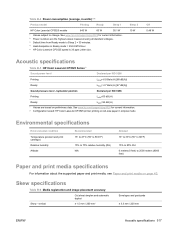HP CP3525dn Support Question
Find answers below for this question about HP CP3525dn - Color LaserJet Laser Printer.Need a HP CP3525dn manual? We have 35 online manuals for this item!
Question posted by Selwdoba on August 4th, 2014
How To Remove Fuser Kit Hp Color Laserjet Cp3525 Printers
The person who posted this question about this HP product did not include a detailed explanation. Please use the "Request More Information" button to the right if more details would help you to answer this question.
Current Answers
Answer #1: Posted by freginold on September 10th, 2014 6:22 PM
Hi, you can find the instructions for replacing the fuser here:
https://www.printertechs.com/maintenancekit-instructions/hp-laserjet-cp3525/420-hp-laserjet-cp3525-fuser-installation
If this answer helped you to solve your problem and/or answer your question, please let us know by clicking on the “Helpful” icon below. If your question wasn’t answered to your satisfaction, feel free to resubmit your question with more information. Thank you for using HelpOwl!
https://www.printertechs.com/maintenancekit-instructions/hp-laserjet-cp3525/420-hp-laserjet-cp3525-fuser-installation
If this answer helped you to solve your problem and/or answer your question, please let us know by clicking on the “Helpful” icon below. If your question wasn’t answered to your satisfaction, feel free to resubmit your question with more information. Thank you for using HelpOwl!
Related HP CP3525dn Manual Pages
Similar Questions
How Long Does A Laser Printer Fuser Last (hp Color Laserjet 2550l)
(Posted by DelTHOM 9 years ago)
Hp Color Laserjet Cp3525 Fuser Kit How Many Page
(Posted by Aweddeb 9 years ago)
How Do I Reset The Fuser Counter On A Hp Color Laserjet Cp3525
(Posted by quoo 10 years ago)
How Remove Transfer Unit Hp Color Laserjet Cp3525
(Posted by Iraklhbomm 10 years ago)
Hp Color Laserjet Cp1215 Printer Setup Problem In Mac Os
Dear,i am in trouble with the HP color Laserjet CP1215 printer in MAC OS.if anyone can solve this,pl...
Dear,i am in trouble with the HP color Laserjet CP1215 printer in MAC OS.if anyone can solve this,pl...
(Posted by ashiqbhuiyan 12 years ago)