HP CP3525dn Support Question
Find answers below for this question about HP CP3525dn - Color LaserJet Laser Printer.Need a HP CP3525dn manual? We have 35 online manuals for this item!
Question posted by teshee on June 6th, 2014
3525 Cannot Print From Tray 1
The person who posted this question about this HP product did not include a detailed explanation. Please use the "Request More Information" button to the right if more details would help you to answer this question.
Current Answers
There are currently no answers that have been posted for this question.
Be the first to post an answer! Remember that you can earn up to 1,100 points for every answer you submit. The better the quality of your answer, the better chance it has to be accepted.
Be the first to post an answer! Remember that you can earn up to 1,100 points for every answer you submit. The better the quality of your answer, the better chance it has to be accepted.
Related HP CP3525dn Manual Pages
HP Jetdirect External Print Server Products - External USB Compatibility - Page 2


... Officejet Pro K550, K850, K5300, K5400 and 8000
Print and Windows based scanning:
HP Color LaserJet CM1015mfp and CM1017mfp
Print only:
HP Color LaserJet CM3530mfp, CM4730mfp, CM6030mfp, CM6040mfp, 4730mfp; Scanning on AIO and MFP's
The HP Jetdirect External print servers do not support scanning on both the printer and print server is currently available as they are respectively HP...
HP Printers - Supported Citrix Presentation Server environments - Page 34


...Printer model tested
HP Color LaserJet 3800
Driver version tested
HP Color LaserJet 3800 PS (61.071.661.41) &
HP Color LaserJet 3800 PCL6 (61.071.661.41)
34 Printer driver replication
Description To install printer...print successfully.
The shared printers in the server farm were configured through a Session printer policy and the HP drivers for the shared Citrix XenApp™ Server printers...
HP Color LaserJet CP3525 Series Printers - Color - Page 1


... optimizes the neutral-gray color treatment, halftones, and edge enhancements for printing all color documents.
HP Color LaserJet CP3525 Series -
Manual color adjustment
Use the Manual color adjustment option to print a color document in black and white. NOTE: Automatic is the default setting and is recommended for each element in Grayscale option from the Color tab, select Manual, and...
HP Color LaserJet CP3525 Series Printers - Software Technical Reference - Page 9


...printing 165 Release a job-storage print job 166 Delete a job-storage print job 166 Color tab features ...167 Color Options ...168 Automatic ...168 Manual ...168 General ...170 Neutral Grays 170 Halftone ...170 Color... Installable Options ...179 Automatic Configuration 179 Tray 3 ...180 Duplex Unit (for 2-Sided Printing 180 Allow Manual Duplexing 180 Printer Hard Disk 180 Job Storage ...180 ...
HP Color LaserJet CP3525 Series Printers - Software Technical Reference - Page 13


... ...244
Install and uninstall the Macintosh printing system 245 HP LaserJet software CD, Macintosh partition 245 Install the HP LaserJet printing-system software for the Macintosh OS 245...Macintosh printing system 257
Availability ...259 HP Printer Utility for Macintosh ...260
Access to the HP Printer Utility 260 Supplies Status ...261 Device Information ...262 HP Support ...262 Color Usage...
HP Color LaserJet CP3525 Series Printers - Software Technical Reference - Page 24


...; Two-sided printing: The HP Color LaserJet CP3525dn printer and HP Color LaserJet CP3525x printer support automatic two-sided printing. Paper-handling
Languages and fonts Print cartridges
Supported operating systems Connectivity
● Tray 1 (multipurpose tray): A multipurpose tray for the embedded HP Jetdirect print server (not included with the HP Color LaserJet CP3525x printer.) Holds...
HP Color LaserJet CP3525 Series Printers - Software Technical Reference - Page 45
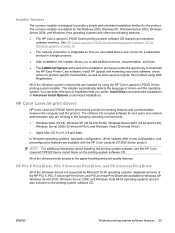
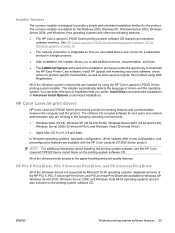
... the HP Color LaserJet CP3525 Series Install Notes on the printing-system software CD.
See HP Color LaserJet CP3525 Series printing-system software CD for Windows systems on page 22.
● The network connection is integrated so that you can select the type of the installation process provides the opportunity to download the HP Easy Printer Care...
HP Color LaserJet CP3525 Series Printers - Software Technical Reference - Page 91
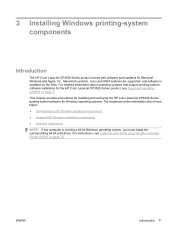
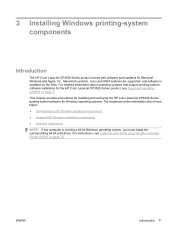
... procedures for installing and removing the HP Color LaserJet CP3525 Series printing-system software for Windows operating systems. The chapter provides information about operating systems that support printing-system software installation for the HP Color LaserJet CP3525 Series product, see Install the print driver using the Microsoft Add Printer Wizard on page 72.
ENWW
Introduction 71...
HP Color LaserJet CP3525 Series Printers - Software Technical Reference - Page 92


... file in the root directory of the following three options to install The print driver using the Microsoft Add Printer Wizard: ● Use an existing port for a direct connection: The ... before the HP Color LaserJet CP3525 Series product is connected to install the HP Color LaserJet CP3525 Series printing system from the CD that came with the product.
1. Install from the printing-system CD
Follow...
HP Color LaserJet CP3525 Series Printers - Software Technical Reference - Page 158


... Is and its subcategories to use for More. The list of the paper types that the HP Color LaserJet CP3525 Series supports and an entry for printing a document.
Paper source
The Paper source setting specifies the source tray to view all other than Automatically select, make sure that are installed. Clicking More opens the...
HP Color LaserJet CP3525 Series Printers - Software Technical Reference - Page 219
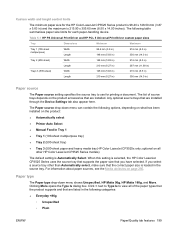
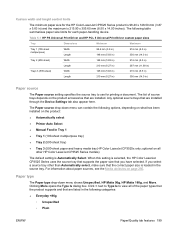
...Is to use for printing a document. Table 5-1 HP PS Universal Print Driver and HP PCL 5 Universal Print Driver custom paper sizes
Tray
Dimensions
Minimum
Maximum
Tray 1 (100-sheet multipurpose... Printer Auto Select ● Manual Feed in Tray 1 ● Tray 1 (100-sheet multipurpose tray) ● Tray 2 (500-sheet tray) ● Tray 3 (500-sheet paper and heavy media tray,HP Color LaserJet ...
HP Color LaserJet CP3525 Series Printers - User Guide - Page 8


... from the software program 114 Use features in the Windows printer driver 115 Open the printer driver ...115 Use printing shortcuts ...115 Set paper and quality options 115 Set document effects ...116 Set document finishing options 116 Set job storage options ...117 Set color options ...118 Obtain support and product-status information 118 Set...
HP Color LaserJet CP3525 Series Printers - User Guide - Page 17


... up to 100 sheets of the product. This bin can hold up to 250 sheets of paper. This tray automatically detects common paper sizes.
● Two-sided printing: The HP Color LaserJet CP3525dn printer and HP Color LaserJet CP3525x printer support automatic two-sided printing.
For information about supported paper sizes, see www.hp.com/go/
learnaboutsupplies.
● Authentic HP...
HP Color LaserJet CP3525 Series Printers - User Guide - Page 94


...way to withstand this technology could damage your print driver to obtain satisfactory results. CAUTION: HP LaserJet printers use envelopes that are approved for use in laser printers.
● Do not use self-stick adhesives... for use in color laser printers.
● Do not use transparent print media not approved for color laser printers.
● Place transparencies on special media.
HP Color LaserJet CP3525 Series Printers - User Guide - Page 137


... on your screen do not perfectly match your printed colors. Most process sample books will be SWOP, EURO, or DIC. If you wish to as process color sample books. These factors include:
● Paper ● Printer colorants (inks or toners for example) ● Printing process (inkjet, press, or laser technology for example) ● Overhead lighting ● Personal...
HP Color LaserJet CP3525 Series Printers - User Guide - Page 139


... from the printer driver.
In the Windows environment, the Automatic and Manual color options are on a page. HP ImageREt 3600
HP ImageREt 3600 print technology is the default color space used for HP products, Microsoft operating systems,
ENWW
Advanced color use
The product provides automatic color features that provide the best print quality for printing on HP color laser high...
HP Color LaserJet CP3525 Series Printers - User Guide - Page 220
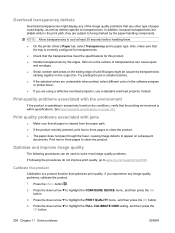
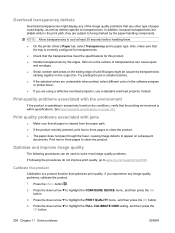
... display, as well as the paper type. Also, make sure that the tray is within specifications. See Environmental specifications on subsequent
documents. In addition, because transparencies are using...verify that all paper is operating in the print path, they are undesirable when printed, select different colors in the software program
or printer driver. ● If you experience any...
Service Manual - Page 32


... typefaces ● For information regarding print cartridges, see Supported paper and print media sizes on page 44.
Languages and fonts Print cartridges
Supported operating systems Connectivity Environment
● Two-sided printing: The HP Color LaserJet CP3525dn printer and HP Color LaserJet CP3525x printer support automatic two-sided printing. For information about supported paper sizes...
Service Manual - Page 77


... is heavier
approved for use in color laser printers.
● Do not use transparent print media not approved for color laser printers.
● Place transparencies on special...technology could damage your print driver to withstand this extreme heat. letterhead.
● Use only heavy paper that is designed to obtain the best print results. CAUTION: HP LaserJet printers use paper that ...
Service Manual - Page 399


... it made it is within specification. the trays, and it made it to the PF media feed sensor, but did not reach the fuser delivery sensor in time (HP Color 2.
The product fed a sheet of paper from one of a duplex print job (HP Color LaserJet CP3525dn printer and HP Color LaserJet CP3525x printer only). Printing glossy media in time, but did...
Similar Questions
Blue Won't Print On Hp Color Laserjet Cp3525dn
(Posted by rodaKad 9 years ago)
How Do I Set The Default Print Tray On A Laserjet 4015
(Posted by ERMA0kha 10 years ago)
How To Set Default Print Tray On Hp Laserjet P4015dn
(Posted by dngurajude 10 years ago)
How To Print Duplex Hp Color Laserjet Cp3525
(Posted by joneseagrog 10 years ago)
Hp Laser Jet Cp3525dn Printer Prints Blue Only
Replaced the toner collection unit now everything prints out only blue with no other colors.
Replaced the toner collection unit now everything prints out only blue with no other colors.
(Posted by susandorn 11 years ago)

