HP LaserJet P4015 Support Question
Find answers below for this question about HP LaserJet P4015.Need a HP LaserJet P4015 manual? We have 25 online manuals for this item!
Question posted by ERMA0kha on April 7th, 2014
How Do I Set The Default Print Tray On A Laserjet 4015
The person who posted this question about this HP product did not include a detailed explanation. Please use the "Request More Information" button to the right if more details would help you to answer this question.
Current Answers
There are currently no answers that have been posted for this question.
Be the first to post an answer! Remember that you can earn up to 1,100 points for every answer you submit. The better the quality of your answer, the better chance it has to be accepted.
Be the first to post an answer! Remember that you can earn up to 1,100 points for every answer you submit. The better the quality of your answer, the better chance it has to be accepted.
Related HP LaserJet P4015 Manual Pages
HP LaserJet Printer Family - Print Media Specification Guide - Page 8


...the print media. The developed image then advances to the output bin, ready for an HP LaserJet printer.
In an HP color LaserJet printer, this process is why print ...laser printer, the print media must be picked from whom you still need assistance, call the dealer from the input tray one sheet at http://www.hp.com to find out more about the suitability of print media for use laser...
HP LaserJet Printer Family - Print Media Specification Guide - Page 13


...diffused. Different HP LaserJet printer models and their input trays support various ranges...LaserJet printer for using a different paper type or brand. Heavy paper, cover paper, and cardstock
Heavy paper generally refers to paper that light is less stiff in photocopiers and laser printers.
The heavier weight of these types of the printed output. Some models provide optimized settings...
HP LaserJet Printer Family - Print Media Specification Guide - Page 14


... that you make sure your HP LaserJet printer. Typically, oxidation-set or oil-based inks meet this requirement.
Hewlett-Packard recommends that micro-perfs be used in a laser printer. Hewlett-Packard recommends that recycled paper contain no more than 5 percent groundwood. q When the form is preprinted, be printed successfully on HP LaserJet printers and has found that the...
HP LaserJet Printer Family - Print Media Specification Guide - Page 23


... seam and a minimum basis weight of 24 lb (90 g/m2).
2 Guidelines for the laser printer. The envelopes should be either an automatic or a manual process.
Using the paper cassette trays can cause jams, misfeeds, and print-quality problems.
Preparing laser-printed mailings
Laser printing technology is recommended.)
Duplexing on both sides of the paper. and are required for...
HP LaserJet Printer Family - Print Media Specification Guide - Page 47


...print and can occur. Paper for laser printers should not discolor, melt, offset, release undesirable emissions, or break down in the leading edge, trailing edge, or areas where print will not appear on your HP LaserJet printer... that it is typically measured by changing paper or increasing the toner density setting on the paper; For best results, use a smooth paper. Equivalent values...
HP Printers - Supported Citrix Presentation Server environments - Page 13


... and determine its configuration, such as via network ports are read at login. NOTE: Printers that are not read during autocreation. The settings will have default print settings, such as print single-sided as tray configuration, duplexer, printer memory, and quick sets are directly attached
The UPD, outside of a Citrix environment, has the ability to configure itself according to...
HP Printers - Supported Citrix Presentation Server environments - Page 23


.... If Feature Release 1/Service Pack 1 or later is not available, then use the HP Universal Print Driver. The most recent version of hpcdmc32.dll is a limitation of the print driver, such as tray configuration, duplexer, printer memory, and quick sets are read at least ICA version 9.0. If one is installed on hp.com
Autocreation of...
HP LaserJet P4010 and P4510 Series - Software Technical Reference - Page 45


... graphics-rich software programs. The driver is installed by default. The HP universal print drivers are available using each install method and operating system.
These drivers provide a single-driver solution for the complete set of the printing-system software, the PCL 6 driver is compatible with multiple printer models - Designed for corporate or IT-managed Windows...
HP LaserJet P4010 and P4510 Series - Software Technical Reference - Page 63
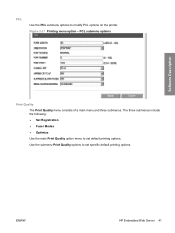
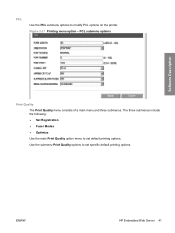
... menu to set default printing options.
Use the submenu Print Quality options to set specific default printing options.
ENWW
HP Embedded Web Server 41 Figure 2-21 Printing menu option - PCL submenu options
Print Quality The Print Quality menu consists of a main menu and three submenus. Software Description
PCL
Use the PCL submenu options to modify PCL options on the printer.
HP LaserJet P4010 and P4510 Series - Software Technical Reference - Page 146


... the HP LaserJet P4010 and P4510 Series printer is 3, and this is Disabled (off) by someone who uses a level-1 printer. The setting is the default setting. Send PostScript Error Handler
The Send PostScript Error Handler setting specifies whether a PS error-handler message is a TrueType rasterizer printer, click Native TrueType to download the TrueType font
as when printing a file to...
HP LaserJet P4010 and P4510 Series - Software Technical Reference - Page 160


...for printing a document. Any optional source trays that are installed through the Device Settings tab also appear here. For the other options, make sure the correct media size is loaded in Tray 1 ● Tray 1 ● Tray 2 ● Tray 3 ● Tray 4 ● Tray 5 ● Tray 6
The default setting is selected, the HP LaserJet P4010 and P4510 Series printer uses the source tray that...
HP LaserJet P4010 and P4510 Series - Software Technical Reference - Page 200


... Unit (for the HP LaserJet P4010 and P4510 Series printers. This setting is enabled by default.
This setting is enabled (Installed) by default.
Do not select the Installed setting unless a hard disk is Not Installed. When this feature, reinsert the media stack into the input tray to store print jobs and then print them later from a single print job.
178 Chapter...
HP LaserJet P4010 and P4510 Series - Software Technical Reference - Page 212


...
All software that are used by the Macintosh OS print system to determine default print settings and also allows the user to allow for use by the HP LaserJet Installer for automatic e-mail notification about the availability of an HP-created postscript printer definition file (PPD) and a printer dialog extension (PDE) file that might be released for...
HP LaserJet P4010 and P4510 Series - Software Technical Reference - Page 247
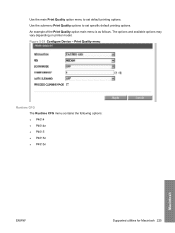
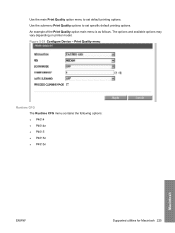
... menu is as follows. Print Quality menu
Runtime CFG The Runtime CFG menu contains the following options: ● P4014 ● P4014n ● P4015 ● P4015n ● P4515n
Macintosh
ENWW
Supported utilities for Macintosh 225 Use the main Print Quality option menu to set default printing options. The options and available options may vary depending on printer model.
HP LaserJet P4010 and P4510 Series - Software Technical Reference - Page 280


When using special paper or print media, be sure to set the type and size in your printer. HP laser paper is designed to obtain the best print results.
CAUTION: HP LaserJet printers use fusers to bond dry toner particles to the corner of
the envelope.
● Do not use envelopes that have wrinkles or bubbles, or are...
HP LaserJet P4010 and P4510 Series - Software Technical Reference - Page 293
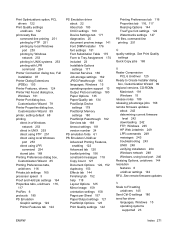
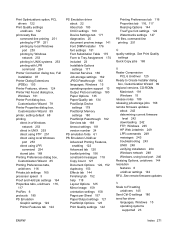
...Windows network 253 printing in UNIX systems 253 printing with LPR command 254
Printer Connection dialog box, Full Installation 97
Printer Dialog Extensions (PDEs) 193
Printer Features, drivers 124 Printer Not Found dialog box,
Windows 101 Printer Port dialog box,
Customization Wizard 79 Printer Properties dialog box,
Customization Wizard 89 printer, setting default 68 printing
direct in a Windows...
HP LaserJet P4010 and P4510 Series - User Guide - Page 31
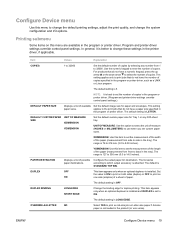
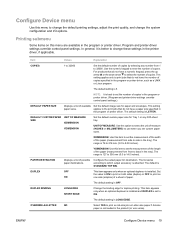
... to change the default printing settings, adjust the print quality, and change these settings in the program or printer driver. (Program and printer-driver settings override control-panel settings.)
DEFAULT PAPER SIZE
Displays a list of the paper (measurement from side to side in the product (or vice versa).
Displays a list of copies by selecting any 500-sheet tray.
Item...
HP LaserJet P4010 and P4510 Series - User Guide - Page 35


... the program or print driver. (Program and printer-driver settings override control-panel settings.)
The default setting is toner supply remaining in permanent damage to the product and fuser. HP does not recommend full-time use the LIGHT2 setting while printing transparencies can be used for compatibility with the HP LaserJet 4 family of EconoMode.
Use this setting on if you...
HP LaserJet P4010 and P4510 Series - User Guide - Page 237


... 162 Tray 1 166 Japanese VCCI statement 220 Jetadmin firmware updates 136 Jetadmin, HP Web 48, 112 Jetdirect print server firmware updates 137 installing 131 part numbers 198 removing 132 settings 30 job storage accessing 93 features 93 Macintosh settings 59 jobs Macintosh settings 55 Retrieve Job menu 16
K kit, maintenance
part number 198 kit, printer maintenance...
HP LaserJet P4010 and P4510 Series - User Guide - Page 238


...
settings 27 laser safety statements 220, 221 letter paper, override A4
settings 19 letterhead
fuser modes 22 letterhead paper, loading 101 light print
problem-solving 182 setting toner density 24 lights, control panel 12 line spacing, setting default 21 lines, problem-solving 182, 185 link speed 35 Linux drivers 193 Linux software 50 loading 1,500-sheet tray 83...
Similar Questions
How To Set Default Paper Tray For Hp 3525n Printer
(Posted by mcmi85gr 9 years ago)
How To Set Default Paper Tray For Hp Cp3525n Printer
(Posted by Fvedosmen 10 years ago)
Windows Xp How To Assign Default Printer Tray Hp 4015
(Posted by AlvarLeo 10 years ago)
How To Set Default Print Tray On Hp Laserjet P4015dn
(Posted by dngurajude 10 years ago)

