HP LaserJet P4015 Support Question
Find answers below for this question about HP LaserJet P4015.Need a HP LaserJet P4015 manual? We have 25 online manuals for this item!
Question posted by AlvarLeo on March 19th, 2014
Windows Xp How To Assign Default Printer Tray Hp 4015
The person who posted this question about this HP product did not include a detailed explanation. Please use the "Request More Information" button to the right if more details would help you to answer this question.
Current Answers
There are currently no answers that have been posted for this question.
Be the first to post an answer! Remember that you can earn up to 1,100 points for every answer you submit. The better the quality of your answer, the better chance it has to be accepted.
Be the first to post an answer! Remember that you can earn up to 1,100 points for every answer you submit. The better the quality of your answer, the better chance it has to be accepted.
Related HP LaserJet P4015 Manual Pages
HP Printers - Supported Citrix Presentation Server environments - Page 10


...: 61.081.41.02
Win2k/XP/2003/2003x64: 61.081.41.02
Win2k/XP/2003: 4.0 Win2003-x64: use HP
LaserJet 8000 driver included in the Windows
OS
Win2k/XP/2003: 4.0 Win2003-x64: use HP LaserJet 8100 driver included in the Windows
OS
Win2k/XP/2003/2003x64: 61.071.661.41
PCL6: Win2k/XP/2003/2003-
HP printer CLJ 4730mfp CLJ CM4730mfp
LJ 5000...
HP Printers - Supported Citrix Presentation Server environments - Page 11


...
Win2003-x64: use HP LaserJet 9040 driver
Win2k/XP/2003: 60.33.104.43
Win2003-x64: use HP Color LaserJet 8550 driver included in the Windows
OS
Win2k/XP/2003: 4.27.8550.440 Win2003-x64: use HP LaserJet 9040 driver
Win2k/XP/2003/2003x64: 61.071.661.41
Win2k/XP/2003/2003x64: 61.071.661.41
11
HP printer
LJ 8150
CLJ 8500...
HP Printers - Supported Citrix Presentation Server environments - Page 13


... the client printers from the client printer, such as print on the client if the client's printer is a network printer, to black and white, no extra trays, no device-specific paper handling, etc. The Citrix UPD also requires Windows 2000, XP, or Vista on the client, the UPD PCL driver defaults to communicate with the printer.
The HP UPD has...
HP LaserJet P4010 and P4510 Series - Software Technical Reference - Page 7


...Windows installation for direct connections 68 Microsoft Windows installation for computers on a network 68 Install drivers using a CD 68 Test drivers 68 Set a default printer 68 Install drivers using the Microsoft Windows Add-Printer... printer-driver only installation 113
4 HP PCL 5, PCL 6, and PS emulation drivers for Windows Introduction ...115 Change the printer driver settings for Windows...
HP LaserJet P4010 and P4510 Series - Software Technical Reference - Page 12


...219 Configure Device 219 Tray Sizes/Types 231 ...HP Web site 242 Downloading the new firmware to the device 243 Printer messages during the firmware update 243 Remote firmware update by using FTP through a browser 245 Remote firmware update by using FTP on a direct network connection 245 Remote firmware update through a local MS Windows port 246 Microsoft Windows 2000, Windows XP, or Windows...
HP LaserJet P4010 and P4510 Series - Software Technical Reference - Page 24


... of the HP LaserJet P4010 and P4510 Series printer ● Printing-system software overview.
Additional detailed information about the HP LaserJet P4010 and P4510 Series printer and its software: ● Overview of contents. Software technical reference overview
The following table describes the structure of the HP drivers for Microsoft Windows 2000, Windows XP, Windows Server 2003...
HP LaserJet P4010 and P4510 Series - Software Technical Reference - Page 28


...; HP LaserJet printer stand ● HP LaserJet automatic duplexer ● HP LaserJet 500-sheet stacker ● HP LaserJet 500-sheet stapler/stacker ● HP LaserJet 500-sheet 5-bin mailbox
NOTE: Each model can accept up to four optional 500-sheet input trays or up to access support and order supplies (for network-connected models
only) ● HP PCL 5 Universal Print Driver for Windows (HP...
HP LaserJet P4010 and P4510 Series - Software Technical Reference - Page 35


... on a CD from the Web, or order it on the Web.
The HP LaserJet P4010 and P4510 Series printing-system software is available for the HP LaserJet P4010 and P4510 Series printer
Component
Microsoft Windows 2000, Windows Server 2003, Windows XP, and Windows Vista (32-bit)
Microsoft Windows XP, Windows Server 2003, and Windows Vista (64-bit)
Drivers HP PCL 6 PS Emulation Installer Common MS...
HP LaserJet P4010 and P4510 Series - Software Technical Reference - Page 40
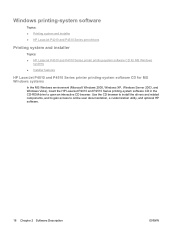
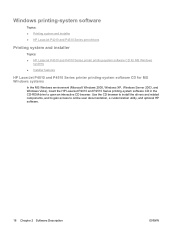
... and installer
Topics: ● HP LaserJet P4010 and P4510 Series printer printing-system software CD for MS Windows
systems ● Installer features
HP LaserJet P4010 and P4510 Series printer printing-system software CD for MS Windows systems
In the MS Windows environment (Microsoft Windows 2000, Windows XP, Windows Server 2003, and Windows Vista), insert the HP LaserJet P4010 and P4510 Series...
HP LaserJet P4010 and P4510 Series - Software Technical Reference - Page 43


... operating environments:
● Microsoft Windows 2000, Windows XP (32-bit and 64-bit), Windows Server 2003 (32-bit and 64-bit), Windows Vista (32-bit and 64-bit)
Microsoft Windows 64-bit drivers for Microsoft Windows XP and Windows Server 2003 are installed by using the HP LaserJet P4010 and P4510 Series printing-system installer. The HP LaserJet P4010 and P4510 Series printing...
HP LaserJet P4010 and P4510 Series - Software Technical Reference - Page 45


... found on the HP LaserJet P4010 and P4510 Series printing-system software CD:
● PCL 6 for Microsoft Windows 2000, Windows XP, Windows Server 2003, and Microsoft Windows Vista
● The HP Postscript emulation (PS Emulation) for corporate or IT-managed Microsoft Windows environments.
HP print drivers
The following table for use with multiple printer models - See the...
HP LaserJet P4010 and P4510 Series - Software Technical Reference - Page 90


... CD in the root directory of the CD.
3. Set a default printer This section applies to set as the default.
3.
Click Install and continue to the HP LaserJet P4010 and P4510 Series printer.
Click Set As Default. Right-click the device to the Microsoft Windows 2000, Windows XP, Windows Server 2003, and Windows Vista operating systems.
1. Test drivers For testing or backup purposes...
HP LaserJet P4010 and P4510 Series - Software Technical Reference - Page 91


... driver as Microsoft Windows 2000 and Windows XP.
13. Click Next to the Add Standard TCP/IP Port Wizard dialog box appears. Click Printers and Faxes, then click Add a Printer.
4. Click Next on the printed sheet beneath the Product Settings heading.
9. The Add Port dialog box appears. Click Next.
11. Insert the HP LaserJet P4010 and P4510...
HP LaserJet P4010 and P4510 Series - Software Technical Reference - Page 93
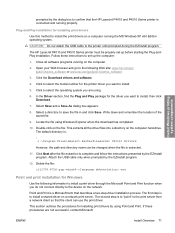
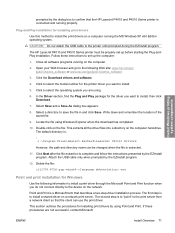
... running the MS Windows XP x64 Edition operating system.
Follow these procedures are using Windows Explorer when the download has completed.
10. Install Windows printingsystem components
prompted by the dialog box to select the operating system you are not successful, contact Microsoft. Click to confirm that the HP LaserJet P4010 and P4510 Series printer is a Microsoft term...
HP LaserJet P4010 and P4510 Series - Software Technical Reference - Page 138
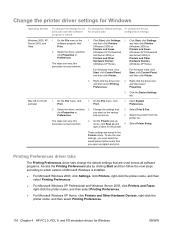
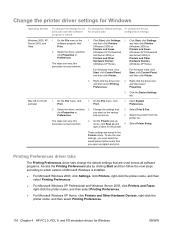
...up
procedure is closed
To change the default settings To change the device
for all print jobs
configuration settings
Windows 2000, XP, 1.
Hardware Devices (Windows XP Home). Change the settings that are saved in the
1. this procedure is installed.
● For Microsoft Windows 2000, click Settings, click Printers, right-click the printer name, and then select Printing Preferences...
HP LaserJet P4010 and P4510 Series - Software Technical Reference - Page 139


... Properties. ● For Microsoft Windows XP Professional and Windows Server 2003, click Printers and Faxes,
right-click the printer name, and then select Properties. ● For Microsoft Windows XP Home, click Printers and Other Hardware Devices, right-click the
printer name, and then select Properties. The following Printing Preferences tabs are described in this guide. HP PCL 5, PCL 6, and...
HP LaserJet P4010 and P4510 Series - Software Technical Reference - Page 199


... Printers and Faxes (Windows XP Professional and Windows Server 2003) or Printers and Other Hardware Devices (Windows XP Home) or Hardware and Sound (Windows Vista).
4. Right-click the name of the device. The Properties button appears.
8. Click Properties. The HP Font Installer dialog box appears.
Installable Options
Topics: ● Automatic Configuration ● Envelope Feeder ● Tray...
HP LaserJet P4010 and P4510 Series - Software Technical Reference - Page 286


...)
The HP Driver Deployment Utility (DDU) enables an administrator to package. The UI is to connect the printer'.
264 Chapter 6 Engineering details
ENWW This utility supports adding drivers to select an INF file in the Printer's folder. Initiates the package creation process.
Supported OS
● Microsoft Windows 2000 ● Microsoft Windows XP ● Microsoft Windows XP 64-Bit...
HP LaserJet P4010 and P4510 Series - Software Technical Reference - Page 290


... Windows 59, 61
Form to Tray Assignment, drivers 174
FTP direct printing, Windows 252 Windows firmware updates 245
Full Installation dialog boxes, Windows 93
G grayscale settings, PS Emulation
driver 181
H help
Macintosh 188, 194 operating systems
supported 189 unidrivers 118 Help button, Windows installation dialog boxes 92 HP Driver Diagnostic Printer Check Tool 25 HP Easy Printer Care 13, 26 HP...
HP LaserJet P4010 and P4510 Series - User Guide - Page 18
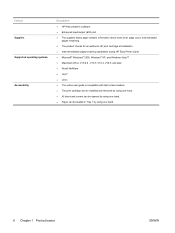
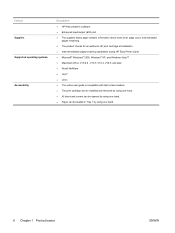
...pages remaining. ● The product checks for an authentic HP print cartridge at installation. ● Internet-enabled supply-ordering capabilities (using HP Easy Printer Care) ● Microsoft® Windows® 2000, Windows® XP, and Windows Vista™ ● Macintosh OS X, V10.2.8 ,...one hand. ● Paper can be loaded in Tray 1 by using one hand.
6 Chapter 1 Product basics
ENWW
Similar Questions
Default Paper Tray Hp M406
I want to change the default paper tray setting from tray 1 to tray 2 on HP LaserJet Enterprise M406...
I want to change the default paper tray setting from tray 1 to tray 2 on HP LaserJet Enterprise M406...
(Posted by mcrewe 2 years ago)
How To Set The Default Paper Tray Hp Laserjet P4015n
(Posted by andjol 10 years ago)
How To Change The Default Printer Tray Hp Laserjet 4515
(Posted by Buzzettebs 10 years ago)
How To Set Default Paper Tray Hp P2055dn
(Posted by kuaniiya 10 years ago)

