HP LaserJet P4015 Support Question
Find answers below for this question about HP LaserJet P4015.Need a HP LaserJet P4015 manual? We have 25 online manuals for this item!
Question posted by andjol on January 24th, 2014
How To Set The Default Paper Tray Hp Laserjet P4015n
The person who posted this question about this HP product did not include a detailed explanation. Please use the "Request More Information" button to the right if more details would help you to answer this question.
Current Answers
There are currently no answers that have been posted for this question.
Be the first to post an answer! Remember that you can earn up to 1,100 points for every answer you submit. The better the quality of your answer, the better chance it has to be accepted.
Be the first to post an answer! Remember that you can earn up to 1,100 points for every answer you submit. The better the quality of your answer, the better chance it has to be accepted.
Related HP LaserJet P4015 Manual Pages
HP LaserJet Printer Family - Print Media Specification Guide - Page 13


... reliability and print quality. Different HP LaserJet printer models and their input trays support various ranges of paper weights. CAUTION
Copier paper (plain paper)
Although copier paper is often referred to as a result of poor pickup from the input tray). Some models provide optimized settings that is greater than 163 g/m2 in photocopiers and laser printers. However, no standards exist...
HP LaserJet Printer Family - Print Media Specification Guide - Page 14


... materials that change the moisture content of recycled copier papers on HP LaserJet printers and has found that they provide better strength and reduce nesting, debris, and dusting.
8 Using print media
ENWW
Typically, oxidation-set or oil-based inks meet this requirement.
Hewlett-Packard recommends that recycled paper contain no more than 5 percent groundwood. Media that...
HP LaserJet Printer Family - Print Media Specification Guide - Page 29


... basis weight in the input tray, or problems
with paper from a paper jam, follow the directions that all of multiple-sheet feeds, and post-image curl. For most HP LaserJet printers you can damage the printer.
q Make sure that are listed in the paper path and cause frequent paper jams.
q Try a different paper brand. Frequent paper jams
The following table lists...
HP LaserJet Printer Family - Print Media Specification Guide - Page 31


... contours of the paper path.
Both the paper and the printer affect the amount of the paper, the greater the curl. In the papermaking process, stresses that is subjected to the heat and pressure of the fuser as well as to a lower setting. Reducing post-image curl
When an HP LaserJet printer prints a sheet of paper, the sheet can...
HP LaserJet Printer Family - Print Media Specification Guide - Page 47


... your HP LaserJet printer. This condition is expressed in paper. For sharp resolution or detail, use smooth paper. Equivalent values for paper, labels, and envelopes; however, misfeeding or jamming can wrinkle.
Paper for smoothness that is specifically designed to use a glossy paper in weight) Hewlett-Packard recommends using air-leak methods. We recommend a range for laser...
HP LaserJet P4010 and P4510 Series - Software Technical Reference - Page 26


...; Tray 2 holds up to 500 sheets
● 500-sheet face-down output bin
● 100-sheet face-up to 52 pages per minute Has the same features as the
(ppm) on Letter size paper and 50 HP LaserJet P4015n printer, plus the
ppm on both sides
● HP print cartridge, rated for
Expandable to 640 MB.
HP LaserJet P4015 models
HP LaserJet P4015n printer
HP LaserJet...
HP LaserJet P4010 and P4510 Series - Software Technical Reference - Page 28


...must always be added through USB ● HP 500-sheet input tray (up to four additional trays) ● HP 1,500-sheet high-capacity input tray ● HP LaserJet 75-sheet envelope feeder ● HP LaserJet printer stand ● HP LaserJet automatic duplexer ● HP LaserJet 500-sheet stacker ● HP LaserJet 500-sheet stapler/stacker ● HP LaserJet 500-sheet 5-bin mailbox
NOTE: Each...
HP LaserJet P4010 and P4510 Series - Software Technical Reference - Page 160


... drivers for printing a document. Any optional source trays that are installed. For the other options, make sure the correct media size is loaded in Tray 1 ● Tray 1 ● Tray 2 ● Tray 3 ● Tray 4 ● Tray 5 ● Tray 6
The default setting is selected, the HP LaserJet P4010 and P4510 Series printer uses the source tray that are installed through the Device...
HP LaserJet P4010 and P4510 Series - Software Technical Reference - Page 161


... those. HP PCL 5, PCL 6, and PS emulation drivers for custom media types that have a Caution sign next to load the media type or select another setting that is selected in the printer when the bidirectional query occurs. The default setting is another tray.
Special pages
To specify special pages to some paper types in the tray that there...
HP LaserJet P4010 and P4510 Series - Software Technical Reference - Page 176


...printer to use a group of settings (such as labels, transparencies, and envelopes) and the following models:
● HP LaserJet P4015x
● HP LaserJet P4515x
These printer...of paper when the Print on Both Sides option is specified in the HP PCL...printer makes adjustments to print on the second side of the media because the HP LaserJet P4014, P4014n, P4015n, P4015tn, P4515n and P4515tn printer...
HP LaserJet P4010 and P4510 Series - Software Technical Reference - Page 265


... the methods described in this way are tray types, default symbol sets, and Web-access alerts.
If a ...paper-handling devices, and the amount of a readme file and the .RFU file.
All HP LaserJet devices leave the factory with the most recent firmware version installed. Engineering details
The .EXE file consists of memory that are affected in this manual to update the printer...
HP LaserJet P4010 and P4510 Series - Software Technical Reference - Page 284


... sheet of 75 g/m2 (20 lb) paper for Tray 1
Up to 250 sheets for Tray 2
1 The printer supports a wide range of standard and custom sizes of heavy paper. Custom paper sizes
The following table identifies the media types the HP LaserJet P4010 and P4510 Series printer supports in trays 1 and 2.
Check the printer driver for Tray 1
Up to 250 (Sheffield). 4 Hewlett-Packard...
HP LaserJet P4010 and P4510 Series - User Guide - Page 15


... Letter HP LaserJet P4015n printer, HP LaserJet P4015n printer, HP LaserJet P4015n printer,
size paper and 50 ppm plus the following:
plus the following:
plus the following:
on A4 size paper
● Duplex-printing
● One additional 500-
● One additional 500-
● Embedded HP Jetdirect
accessory for automatic
sheet input tray (Tray 3)
sheet input tray (Tray 3)
networking...
HP LaserJet P4010 and P4510 Series - User Guide - Page 17


...-sheet 5-bin mailbox
NOTE: Each model can be added through USB ● HP 500-sheet input tray (up to four additional trays) ● HP 1,500-sheet high-capacity input tray ● HP LaserJet 75-sheet envelope feeder ● HP LaserJet printer stand ● HP LaserJet automatic duplexer for the HP LaserJet P4014 printer)
with IPv4, IPv6, and IP Security.
If a 1,500-sheet high-capacity...
HP LaserJet P4010 and P4510 Series - User Guide - Page 31
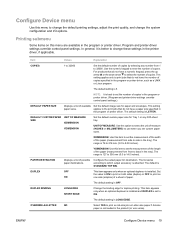
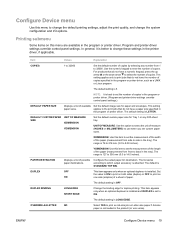
... not have a numeric keypad, press the up arrow or the down arrow to side in
the program or printer driver. This setting
paper sizes. DEFAULT CUSTOM PAPER UNIT OF MEASURE SIZE
XDIMENSION
YDIMENSION
Set the default custom paper size for Tray 1 or any number from 1 to print on both sides (duplex) or OFF to 32000. XDIMENSION: Use this item...
HP LaserJet P4010 and P4510 Series - User Guide - Page 32


... control-panel display. The default setting is OFF. Feeds the paper manually from Tray 1, rather than automatically from another tray. Item MANUAL FEED
COURIER FONT
Values YES OFF ON
REGULAR DARK
WIDE A4
NO YES
PRINT PS ERRORS
OFF ON
PRINT PDF ERRORS
OFF ON
Explanation
The default setting is available on the HP LaserJet 4 series products. Selects the...
HP LaserJet P4010 and P4510 Series - User Guide - Page 33


... the required carriage return to each font and lists the numbers on newer HP LaserJet models.
Select and maintain trays by number when you are included that the product encountered in the program or printer driver. (Program and printer-driver settings override control-panel settings.)
Select the font source as INTERNAL, or EIO DISK.
Item PCL SUBMENU...
HP LaserJet P4010 and P4510 Series - User Guide - Page 35


...printer-driver settings override control-panel settings.)
The default setting is adequate for printing drafts or proofs. NOTE: It is best to install a new print cartridge, even if there is used for compatibility with the HP LaserJet...set the tray type at the same speed.
300: Produces draft print quality and can be used for compatibility with the HP LaserJet... mode for each paper type back to ...
HP LaserJet P4010 and P4510 Series - User Guide - Page 237


... fraud hotline 116 fuser modes 22 paper jams 170 replacing 121
G gateway, setting default 65 General Protection FaultException
OE 190 gray background, problem-
solving 191 IP addressing 63 IP Security 113 IPsec 113
IPSEC status 33 IPV6 settings 31 IPX/SPX settings 32, 67
J jams
1,500-sheet tray 167 500-sheet tray 166 common causes of 160...
HP LaserJet P4010 and P4510 Series - User Guide - Page 238


... non-HP supplies 116
226 Index
ENWW
landscape orientation setting as default 21 setting, Windows 99
language, control panel 28 languages, device
settings 27 laser safety statements 220, 221 letter paper, override A4
settings 19 letterhead
fuser modes 22 letterhead paper, loading 101 light print
problem-solving 182 setting toner density 24 lights, control panel 12 line spacing, setting default...
Similar Questions
How To Clear Manually Feed Extra Heavy Paper On Hp Laserjet P4015n
(Posted by eripino 10 years ago)
How To Set Default Paper For Hp Laserjet P3015
(Posted by deshowac 10 years ago)
How To Change The Default Printer Tray Hp Laserjet 4515
(Posted by Buzzettebs 10 years ago)
How To Set Default Paper Tray Hp P2055dn
(Posted by kuaniiya 10 years ago)
How To Change Default Paper Tray For Hp Laserjet P4015n
(Posted by yuancray 10 years ago)

