HP P3015d Support Question
Find answers below for this question about HP P3015d - LaserJet Enterprise B/W Laser Printer.Need a HP P3015d manual? We have 35 online manuals for this item!
Question posted by deshowac on March 23rd, 2014
How To Set Default Paper For Hp Laserjet P3015
The person who posted this question about this HP product did not include a detailed explanation. Please use the "Request More Information" button to the right if more details would help you to answer this question.
Current Answers
There are currently no answers that have been posted for this question.
Be the first to post an answer! Remember that you can earn up to 1,100 points for every answer you submit. The better the quality of your answer, the better chance it has to be accepted.
Be the first to post an answer! Remember that you can earn up to 1,100 points for every answer you submit. The better the quality of your answer, the better chance it has to be accepted.
Related HP P3015d Manual Pages
HP LaserJet Printer Family - Print Media Specification Guide - Page 47


... or appears dirty because small toner particles are stiffer in the printer and how it is specifically designed to the paper path. For sharp resolution or detail, use smooth paper.
Papers are transferred to the fuser's temperature of paper smoothness" on your HP LaserJet printer. For heavier-weight papers (greater than 135 g/m2 in "Comparisons of :
• 205°...
HP Universal Print Driver for Windows, Version 4.1 - Technical Frequently Asked Questions (FAQ) - Page 11


... Color MFP driver paper description.
Drivers unloading Active Directory services.
SNMP
Does Universal Print Driver support SNMPv3?
Managed Printer Lists issues
• Web Jetadmin 10.0 printer list xml definitions are not compatible with Universal Print Driver 4.4.2
Job storage/secure printing issues
• The HP Color LaserJet 5550 does not use the client's username as default. •...
HP LaserJet P3010 Series - Software Technical Reference - Page 6


... 41 Windows printer-driver configuration 42 Printer-driver autoconfiguration 42 Bidirectional communication 42 Enterprise AutoConfiguration 43 Update Now ...43 HP Web Jetadmin ...44 Configurable settings 45 Continuous export 46 HP Driver Diagnostic Printer Check Tool 48 Embedded Web Server ...49 HP Web Jetadmin ...50 Font support ...51 Basic Windows fonts ...51 Default printing-system...
HP LaserJet P3010 Series - Software Technical Reference - Page 7


...HP LaserJet ...Set a default printer ...107
Install documentation and optional software 108 Uninstall software ...110
4 HP PCL 6 Print Driver for Windows Introduction ...111 Gain access to print drivers ...113 Printing Preferences driver tabs 113 Properties driver tabs ...114 Help system ...115 "What's this?" Help ...115 Incompatible Print Settings messages 115 Advanced tab features ...116 Paper...
HP LaserJet P3010 Series - Software Technical Reference - Page 13


... Font Attribute settings for Windows 35 Table 2-2 Availability of automatic discovery and printer- driver configuration through bidirectional communication in Macintosh operating systems 173 Table 6-1 Troubleshooting a firmware update 207 Table 6-2 Troubleshooting a firmware update failure 207 Table 6-3 Update messages ...208 Table 6-4 HP LaserJet P3010 Series paper sources and destinations...
HP LaserJet P3010 Series - Software Technical Reference - Page 21


...; Enhanced input/output (EIO) slot
● One open dual inline memory module (DIMM) slot
HP LaserJet P3015d printer CE526A
Has the same features as the HP LaserJet P3015 printer, with the following differences:
● 10-key numeric keypad on the control panel
● Embedded HP Jetdirect networking
1
● Contains 128 MB RAM. Expandable to 1 GB.
● Tray 1 holds up...
HP LaserJet P3010 Series - Software Technical Reference - Page 141


... source: Automatically Select ● Paper sizes: Letter (This setting changes according to country/region.) ● Paper type: Unspecified ● Orientation: Portrait ● Print on both sides: Yes, flip over ● Pages per sheet: 1 page per sheet
Eco-print (Two-sided Printing)
NOTE: Because the HP LaserJet P3015, the HP LaserJet P3015d and HP LaserJet P3015n models do not include...
HP LaserJet P3010 Series - Software Technical Reference - Page 160


... Both Sides (manually) for the HP LaserJet P3015, the HP LaserJet P3015d, and the HP LaserJet P3015n, because these models do not include an automatic duplex unit. Print on both sides is available when the following conditions exist: ● Paper type: on the Paper/Quality tab is set to any paper type except for duplexing are selected. HP PCL 6 Print Driver for Windows...
HP LaserJet P3010 Series - Software Technical Reference - Page 161


... that cannot be printed on the second side:
● Plain
● Preprinted
● Letterhead
● Prepunched
HP PCL 6 Print Driver for paper types that are supported for the HP LaserJet P3015, the HP LaserJet P3015d, and the HP LaserJet P3015n, because these models do not include an automatic duplex unit. Also, select Print on Both Sides (Manually) on both sides...
HP LaserJet P3010 Series - Software Technical Reference - Page 180


...
ENWW
This window is enabled by default. NOTE: The HP LaserJet P3010 Series product supports smart duplexing. Allow Manual Duplexing
Select Allow Manual Duplexing to store print jobs and then print them later from a single print job. This setting is visible while printing a document or while viewing the printer driver settings. HP PCL 6 Print Driver for Windows...
HP LaserJet P3010 Series - Software Technical Reference - Page 218


For information about HP EWS settings, consult the HP LaserJet P3010 Series Embedded Web Server User Guide.
By default, the Stop At Supply Out setting is selected. Click Apply Now... Black-Only Mode is selected.
Figure 5-26 Replace Supplies screen
The settings on this value, the product stops printing. By default, the Continue Printing in the tray). You can also specify the product...
HP LaserJet P3010 Series - Software Technical Reference - Page 227


...select the Advanced tab. c. Click OK to save the setting.
6. Let the process finish without further interaction with the... the section Printer messages during the firmware update on page 207 appear on the computer.
3.
The HP Embedded Jetdirect page...TCP/IP address on a direct network connection
If the HP LaserJet P3015 uses a direct network connection, use the following instructions can...
HP LaserJet P3010 Printer Series - User Guide updates - Page 1
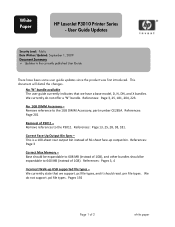
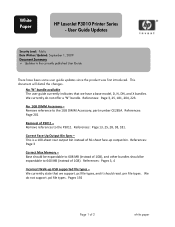
... was first introduced. References: Pages 3, 4
Incorrect Walk‐up output bin. Pages 192
Page 1 of 1GB), and other bundles should read .prn file types. White Paper
HP LaserJet P3010 Printer Series - This document will detail the changes. We currently do not support .pcl file types. References: Page 3, 25, 181, 204, 223. References: Page 13...
HP LaserJet P3010 Series - User Guide - Page 15


... (ppm) on Letter size paper and
model)
40 ppm on A4 size paper
CE525A
● Contains 96 megabytes (MB) of the product for walk-up printing
● Enhanced input/output (EIO) slot
● One open dual inline memory module (DIMM) slot
HP LaserJet P3015d printer CE526A
Has the same features as the HP LaserJet P3015 printer, with the following differences...
HP LaserJet P3010 Series - User Guide - Page 25


... included for the HP LaserJet P3011 or HP LaserJet P3015 printers. C Clear button
Returns values to the RETRIEVE JOB menu
NOTE: This item is not included for the HP LaserJet P3011 or HP LaserJet P3015 printers. Folder button
Provides quick access to their defaults and exits the help screen
NOTE: This item is not included for the HP LaserJet P3011 or HP LaserJet P3015 printers. Back arrow...
HP LaserJet P3010 Series - User Guide - Page 31


... for the first time. The default is ANY TYPE.
The default is equivalent to Cassette mode. On HP LaserJet P3010 Series printers, setting Tray 1 to ANY SIZE and ANY TYPE is PLAIN.
To display: Press the Menu button , and then select the PAPER HANDLING menu. Select a paper type from the list. See Supported paper and print media sizes on...
HP LaserJet P3010 Series - User Guide - Page 34
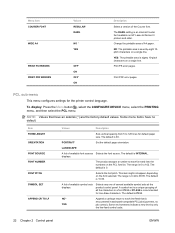
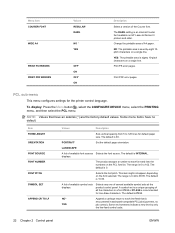
Print PS error pages.
Set the default page orientation.
This item might not appear, depending on HP LaserJet Series III printers and older.
Some environments indicate a new line by only the line-feed control code.
22 Chapter 2 Control panel
ENWW NO: The printable area is 60.
The default is seventy-eight 10pitch characters on a single line. The...
HP LaserJet P3010 Series - User Guide - Page 37


... is on, this option specifies the paper size that are printed before a cleaning...on , the product prints a cleaning page when the page count reaches the CLEANING INTERVAL setting. Prints a page of pages that is printed.
Item AUTO CLEANING
Sub-item
CLEANING INTERVAL... of instructions for the HP LaserJet P3011 printer, the HP LaserJet P3015 printer, and the HP LaserJet P3015n printer.
HP LaserJet P3010 Series - User Guide - Page 40


...was initially selected.
The default is 1 through 10. Select the ALTERNATE setting if you are having...paper to the selected tray or to choose a different tray.
● DISABLED: The product prompts the user to add paper to process both sides if the second side is printed on only one side.
Configure the daily wake time for the HP LaserJet P3011n printer or the HP LaserJet P3011dn printer...
HP LaserJet P3010 Series - User Guide - Page 193


... in the Automatic Configuration list.
1. Verify that the paper is not set up the printer driver to enable duplex printing. The HP LaserJet P3011, HP LaserJet P3015, and HP LaserJet P3015n models do not support automatic 2-sided printing.
Set up for Windows XP).
2. Click the Device Settings tab. Right-click the HP product icon, and then click Properties or Printing Preferences...
Similar Questions
How To Set Default Paper Tray For Hp Laserjet 4350 Pcl 6
(Posted by racheMaxo 9 years ago)
How To Set Default Paper Tray On Hp Laserjet P3015
(Posted by niMaryB 9 years ago)
How To Select Tray 2 As Default On Hp Laserjet P3015
(Posted by sdggTony 10 years ago)
How To Set Tray 2 Hp Laserjet P3015
(Posted by Jw1lcan 10 years ago)
How To Set Tray 2 As Default Tray Hp Laserjet P3015
(Posted by selbles 10 years ago)

