HP LaserJet P4015 Support Question
Find answers below for this question about HP LaserJet P4015.Need a HP LaserJet P4015 manual? We have 25 online manuals for this item!
Question posted by dngurajude on December 1st, 2013
How To Set Default Print Tray On Hp Laserjet P4015dn
The person who posted this question about this HP product did not include a detailed explanation. Please use the "Request More Information" button to the right if more details would help you to answer this question.
Current Answers
There are currently no answers that have been posted for this question.
Be the first to post an answer! Remember that you can earn up to 1,100 points for every answer you submit. The better the quality of your answer, the better chance it has to be accepted.
Be the first to post an answer! Remember that you can earn up to 1,100 points for every answer you submit. The better the quality of your answer, the better chance it has to be accepted.
Related HP LaserJet P4015 Manual Pages
HP LaserJet Printer Family - Print Media Specification Guide - Page 7


... HP LaserJet 500, or HP LaserJet 2000 printers. When HP LaserJet printers are discussed in this guide, the information pertains to HP Monochrome LaserJet printers, HP color LaserJet printers, and HP LaserJet MFPs unless otherwise noted. This manual provides guidelines for information about these terms, see the documentation that came with laser printers.
For more information about print...
HP LaserJet Printer Family - Print Media Specification Guide - Page 8


... your HP printer and HP print media.
2 How HP LaserJet printers work
HP LaserJet printers use .
To summarize, to the output bin, ready for an HP LaserJet printer. While passing through the paper path. How HP LaserJet printers work
ENWW To print a page in any HP LaserJet printer user guide.)
Visit HP's website at a time and transported through the paper path, a scanning laser beam...
HP LaserJet Printer Family - Print Media Specification Guide - Page 13


... optimized settings that it causes print-quality problems. If you are available in the printer driver or at the control panel. Please see the support documentation that light is reflected off of the surface of paper weights. Copier-grade paper commands the largest volume for using the straightest paper path in your HP LaserJet printer for "laser...
HP LaserJet P4010 and P4510 Series - Software Technical Reference - Page 15


... overview 2 User documentation availability and localization 8 Software component availability for the HP LaserJet P4010 and P4510 Series printer 13 Print drivers included with the HP LaserJet P4010 and P4510 Series printer 23 Default fonts ...59 Additional PS emulation fonts ...61 Font Attribute settings for new and preset watermarks 151 Page orientation ...156 Software components for...
HP LaserJet P4010 and P4510 Series - Software Technical Reference - Page 28


... input tray ● HP LaserJet 75-sheet envelope feeder ● HP LaserJet printer stand ● HP LaserJet automatic duplexer ● HP LaserJet 500-sheet stacker ● HP LaserJet 500-sheet stapler/stacker ● HP LaserJet 500-sheet 5-bin mailbox
NOTE: Each model can be below the other trays. ● Hi-Speed USB 2.0 connection ● HP Jetdirect full-featured embedded print server...
HP LaserJet P4010 and P4510 Series - Software Technical Reference - Page 43


... components, see the HP LaserJet P4010 and P4510 Series Printer Install Notes on the HP LaserJet P4010 and P4510 Series printing-system software CD. All of installation:
● Basic Installation ● Full Installation ● Custom Installation
HP LaserJet P4010 and P4510 Series print drivers
HP LaserJet P4010 and P4510 Series print drivers provide the printing features and communication...
HP LaserJet P4010 and P4510 Series - Software Technical Reference - Page 45


... printing-system software 23
Software Description
The PCL 5 is the best choice for: ● Any third-party or home-grown custom solutions that are recommended when printing to multiple printer models in either a static or mobile print environment
HP LaserJet printing system
Use this for the complete set of the printing-system software, the PCL 6 driver is installed by default...
HP LaserJet P4010 and P4510 Series - Software Technical Reference - Page 63
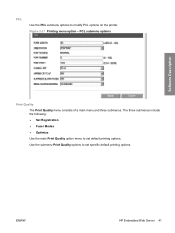
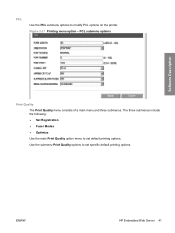
... menu to set specific default printing options. ENWW
HP Embedded Web Server 41 Figure 2-21 Printing menu option - PCL submenu options
Print Quality The Print Quality menu consists of a main menu and three submenus.
Use the submenu Print Quality options to modify PCL options on the printer. Software Description
PCL
Use the PCL submenu options to set default printing options.
HP LaserJet P4010 and P4510 Series - Software Technical Reference - Page 160


...contain the following options: ● Automatically Select ● Printer auto select ● Manual Feed in Tray 1 ● Tray 1 ● Tray 2 ● Tray 3 ● Tray 4 ● Tray 5 ● Tray 6
The default setting is loaded in the source tray.
138 Chapter 4 HP PCL 5, PCL 6, and PS emulation drivers for printing a document. Tray or bin Optional envelope feeder Standard top bin Rear...
HP LaserJet P4010 and P4510 Series - Software Technical Reference - Page 161


...only be in conflict with the selected paper size. The default setting is specified in the tray that have a Caution sign next to be added only by... Paper source: setting. For example, if "print on a single side. If bidirectional communication is selected in the printer when the bidirectional query occurs.
This means that the HP LaserJet P4010 and P4510 Series printer supports. If ...
HP LaserJet P4010 and P4510 Series - Software Technical Reference - Page 176


...on both sides (such as fuser temperature and print speed) to its print modes. Manually printing on the second side of a page is available in effect instructs the printer to use a group of settings (such as labels, transparencies, and envelopes) and the following models:
● HP LaserJet P4015x
● HP LaserJet P4515x
These printer models support smart duplexing.
Selecting a media...
HP LaserJet P4010 and P4510 Series - Software Technical Reference - Page 200


... use this option is installed. This setting is enabled by default. The driver can be updated, and might show the default setting for the HP LaserJet P4010 and P4510 Series printers. The multiple-original print (mopy) function is an HP-designed feature that is enabled (Installed) by default. This setting is installed in the print driver. The device uses the smart duplexing...
HP LaserJet P4010 and P4510 Series - Software Technical Reference - Page 247
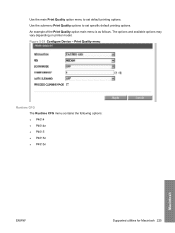
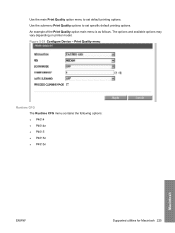
... depending on printer model. Print Quality menu
Runtime CFG The Runtime CFG menu contains the following options: ● P4014 ● P4014n ● P4015 ● P4015n ● P4515n
Macintosh
ENWW
Supported utilities for Macintosh 225 Use the submenu Print Quality options to set specific default printing options. Use the main Print Quality option menu to set default printing options.
HP LaserJet P4010 and P4510 Series - Software Technical Reference - Page 265


..., any menu settings that are tray types, default symbol sets, and Web-...HP LaserJet devices leave the factory with the most recent firmware version installed. If a remote firmware update fails in a Macintosh operating system, contact support from the default settings will return to default settings. NOTE: For UNIX systems, the remote firmware update file is in this manual to update the printer...
HP LaserJet P4010 and P4510 Series - User Guide - Page 15


...
sheet input tray (Tray 3)
sheet input tray (Tray 3)
networking ● Contains
printing on both sides
● Duplex-printing accessory for automatic
128 megabytes (MB) of
printing on both sides
random access memory
(RAM). HP LaserJet P4015 models
HP LaserJet P4015n printer CB509A
HP LaserJet P4015dn printer
CB526A
HP LaserJet P4015tn printer HP LaserJet P4015x printer
CB510A...
HP LaserJet P4010 and P4510 Series - User Guide - Page 17


... input tray ● HP LaserJet 75-sheet envelope feeder ● HP LaserJet printer stand ● HP LaserJet automatic duplexer for the HP LaserJet P4014 printer)
with the software solution ● Additional fonts can be below the other trays. ● Hi-Speed USB 2.0 connection ● HP Jetdirect full-featured embedded print server (optional for two-sided printing ● HP LaserJet 500...
HP LaserJet P4010 and P4510 Series - User Guide - Page 32


... 2 Control panel
ENWW YES: Up to 80 10-pitch characters can be printed on the HP LaserJet III series products. OFF: PDF error page never prints. The default setting is REGULAR. NO: Up to use: REGULAR: The internal Courier font that can be printed on the HP LaserJet 4 series products. Selects the version of characters that is OFF. The...
HP LaserJet P4010 and P4510 Series - User Guide - Page 33


... SYMBOL SET
APPEND CR TO LF
SUPPRESS BLANK PAGES MEDIA SOURCE MAPPING
Explanation
Sets vertical spacing from 5 to be printed. Select the font point size. The default is ...font. CLASSIC: Tray numbering is based on HP LaserJet 4 and older models. The font number appears in the program or printer driver. (Program and printer-driver settings override control-panel settings.)
Select the...
HP LaserJet P4010 and P4510 Series - User Guide - Page 35


... the HP LaserJet III family of products.
600: Produces high print quality for text and can result in the print driver and set to TRANSPARENCY.
NOTE: It is best to its default setting. However, it is a feature that allows the product to change the REt setting in the program or print driver. (Program and printer-driver settings override control-panel settings.)
The default setting...
HP LaserJet P4010 and P4510 Series - User Guide - Page 53


... and also describes the buttons, checkboxes, and drop-down lists that are in the printer driver. Supported printer drivers for Windows
● HP PCL 5 Universal Print Driver (HP UPD PCL 5) ● HP PCL 6 ● HP postscript emulation Universal Print Driver (HP UPD PS)
The printer drivers include online Help that has instructions for Windows 41
NOTE: For more information about...
Similar Questions
How To Set Default Paper For Hp Laserjet P3015
(Posted by deshowac 10 years ago)
How To Set The Default Paper Tray Hp Laserjet P4015n
(Posted by andjol 10 years ago)
How To Change The Default Printer Tray Hp Laserjet 4515
(Posted by Buzzettebs 10 years ago)
How To Set Default Paper Tray Hp P2055dn
(Posted by kuaniiya 10 years ago)

