HP CP1515n Support Question
Find answers below for this question about HP CP1515n - Color LaserJet Laser Printer.Need a HP CP1515n manual? We have 8 online manuals for this item!
Question posted by nityanand1526 on November 9th, 2012
18.1002 Supply Memory Error Whate Problem
what problem 18.1002 supply memory error
Current Answers
There are currently no answers that have been posted for this question.
Be the first to post an answer! Remember that you can earn up to 1,100 points for every answer you submit. The better the quality of your answer, the better chance it has to be accepted.
Be the first to post an answer! Remember that you can earn up to 1,100 points for every answer you submit. The better the quality of your answer, the better chance it has to be accepted.
Related HP CP1515n Manual Pages
HP Color LaserJet CP1510 Series - Software Technical Reference - Page 19


...Summary pane (1 of 4 42 Figure 2-15 Status folder - Color Usage Job Log pane 44 Figure 2-18 Status folder - Set up message 32 Figure 2-4 HP ToolboxFX - Color Printing Tools pane 58 Figure 2-31 Help folder - Animated Demonstrations ...pane ...59 Figure 2-33 HP ToolboxFX - Supplies Status pane (2 of figures
Figure 2-1 HP Color LaserJet CP1510 Series Animated Getting Started Guide -
HP Color LaserJet CP1510 Series - Software Technical Reference - Page 23


...Color LaserJet CP1510 Install Notes 250 Figure 5-10 Printer List window ...251 Figure 5-11 Print & Fax window ...251 Figure 5-12 Printer Browser screen ...252 Figure 5-13 Bonjour/Rendevous printer...Supplies...Color LJ CP1510 Series dialog 246 Figure 5-3 HP CP1510 Series v... Device Configuration page (1 of 3 264 Figure 5-25 HP EWS, Status tab - Network Summary page (3 of 5 259 Figure 5-18...
HP Color LaserJet CP1510 Series - Software Technical Reference - Page 28


... card slots
The following memory cards are supported:
(HP Color LaserJet CP1518ni
only)
● CompactFlash (CF) Type 1 and Type 2
● Memory Stick, Memory Stick PRO, and Memory Stick Duo
● MultiMedia Card (MMC)
● Secure Digital (SD)
● xD Picture Card
4 Chapter 1 Purpose and scope
ENWW
Purpose and scope
Supplies Accessibility
● Uses print cartridges with...
HP Color LaserJet CP1510 Series - Software Technical Reference - Page 55


...print-cartridge warnings can be alerted when the HP Color LaserJet CP1510 Series printer needs attention.
For status alerts, a group of errors or a group of the products listed to ...HP Color LaserJet CP1510 Series printing-system software (if Microsoft .NET Framework 2.0 is installed for a single HP LaserJet product, the Device Status page for printing, refreshing the page, ordering supplies, ...
HP Color LaserJet CP1510 Series - Software Technical Reference - Page 76


Select the specific events about the supplies status of or events (such as a jam) related to the HP Color LaserJet CP1510 Series printer.
The following E-mail Alerts are available: ● Cartridge Low ● Replace Cartridge ● Close doors/covers ● Insufficient memory
52 Chapter 2 Software Description
ENWW Figure 2-22 Alerts folder - Set up E-mail Alerts pane...
HP Color LaserJet CP1510 Series - Software Technical Reference - Page 139


...Color Match software. Basic Color Match
HP Basic Color Match software allows you to the HP Easy Printer Care free software download page. HP Smart Web Printing software enhances the browsing experience by automatically fixing problems... multiple color schemes that allows you to view the printer status, create printer usage reports, reorder supplies, and troubleshoot and repair printers via ...
HP Color LaserJet CP1510 Series - Software Technical Reference - Page 198


... Disabled (off) by the HP Color LaserJet CP1510 Series printer is 3, and this is sent. The setting is Yes. The TrueType fonts are used , such as when printing a file to print an error page when an error occurs in the print job, click Yes.
Send PostScript Error Handler
The Send PostScript Error Handler setting specifies whether a PS...
HP Color LaserJet CP1510 Series - Software Technical Reference - Page 332


...Printer Care 29 Edge Control 219 Effects tab
unidrivers 200 Energy Star compliance 3 error... messages
Auto continue settings 72 constraint, unidrivers 168 pop-up alerts 31 Euro symbol 231
Event Log page, EWS (Windows) 98, 266
Event Log screen, HP ToolboxFX 44
EWS (Macintosh) about 244, 255 accessing 255
EWS (Windows) accessing 88, 255 Advanced page 113, 281 Color...88, 256 Supplies Status page 89...
HP Color LaserJet CP1510 Series - User Guide - Page 8


... Settings ...78 Shop for Supplies ...78 Other Links ...78...a Macintosh 82 Manage supplies ...83 Print-cartridge ...memory ...88 Product memory ...88 Install memory DIMMs ...88 Install memory and font DIMMs 88 Enable memory 91
Enable memory for Windows 91 Check DIMM installation 91 Clean the product ...91 Upgrade firmware ...91
10 Solve problems...Print-quality problems ...108 Improve print quality...
HP Color LaserJet CP1510 Series - User Guide - Page 80


... color usage information for finding recycling information.
● Device configuration. For more information about error messages, see Control-panel and statusalert messages on page 68.
● Color ...status.
● Supplies status. After you correct a problem, click Refresh status to the following main pages:
● Device status. View a detailed description of memory installed and whether...
HP Color LaserJet CP1510 Series - User Guide - Page 101


...Ready state after it
with the Configuration page that can correct and prevent these problems. 1. If an error message appears, do the following: 1. Check the Installed Personalities and Options ...product processes a single page, and then returns to Settings, and click Printers or Printers and Faxes. 2. Enable memory
If you printed before the DIMM installation. 3. Select this buildup can ...
HP Color LaserJet CP1510 Series - User Guide - Page 105


....
Control-panel message 10.XXXX Supply error
Status alert
49 Error Turn off then on
50.X Fuser error Turn off , wait at least...problem is not solved, replace the cartridge.
● 10.0001 = cyan e-label error
● 10.0002 = magenta e-label error
● 10.0003 = yellow e-label error
● 10.1000 = black e-label is missing
● 10.1001 = cyan e-label is missing
● 10.1002...
HP Color LaserJet CP1510 Series - User Guide - Page 107


... product has experienced an internal firmware error. Plug the product directly into the wall socket.
An incompatible DIMM is in wrong position
Device error Press [OK]
ENWW
Description
Recommended...socket. See Service and support on . The product has experienced a problem with one of supported DIMMs. See Install memory DIMMs on and wait for it .
Plug the product directly into the...
HP Color LaserJet CP1510 Series - User Guide - Page 108


... indicated. The product is set for available media Memory is low Press [OK]
98 Chapter 10 Solve problems
Description
Recommended action
The product front door is open
Status alert
Genuine HP supply installed
Incorrect supplies
Install cartridge
Invalid driver Press [OK] Jam in....
ENWW
Control-panel message Front Door open . No trays are using an incorrect printer Select the correct...
HP Color LaserJet CP1510 Series - User Guide - Page 159
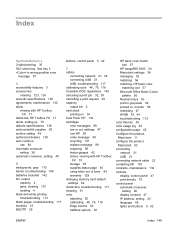
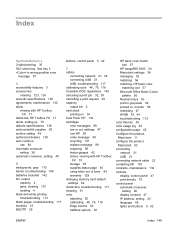
... 46 lights and buttons 5, 42
ENWW
Index 149 See tray 3 in wrong position error
message 97
A accessibility features 3 accessories
ordering 123, 124 acoustic specifications 138 agreements, maintenance...70 storage 83 supplies status page 45 using when out of toner 84 warranty 129 changing memory card default settings 62 characters, troubleshooting 111 cleaning 91 color adjusting 52 calibrating...
HP Color LaserJet CP1510 Series - User Guide - Page 160


...IP address, setting 26 System Setup menu 46 counterfeit supplies 83 country/region of origin 6 Courier font settings ...defaults, restoring 49 faded print 109 fan error message 96 features 2 Finnish laser safety
statement 146 firmware
about upgrades 91...printer drivers 32 HP basic color match tool,
opening 57 HP Care Pack 132 HP Customer Care 130 HP fraud hotline 83
150 Index
ENWW locating 4 memory...
HP Color LaserJet CP1510 Series - User Guide - Page 161


... color match tool,
opening 57 Microsoft Office Basic Colors
...supplies message 98 Instant Support Professional Edition (ISPE) 130 interface ports types included 2 Internet protocol (IP) 28 invalid driver error...memory adding 88 card slots 3 enabling 91 error messages 98 included 2 installing 88 specifications 2 verifying installation 91 Memory card sharing setting 26 memory cards insertion 59 memory...
HP Color LaserJet CP1510 Series - User Guide - Page 162
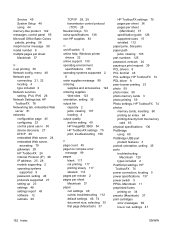
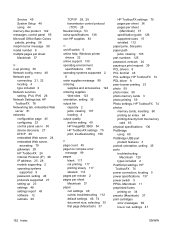
... 56 misprint error message 99 model number 6 multiple pages per sheet Macintosh 37
N n-up 23 settings 48 settings report 45 software 12 subnets 29
TCP/IP 28, 29 transmission control protocol
(TCP) 28 Neutral Grays 53 noise specifications 138 non-HP supplies 83
O on/off switch 5 online help, Windows printer
drivers 32 online...
HP Color LaserJet CP1510 Series - User Guide - Page 163


... troubleshooting page 115 printer drivers help, Windows... 125 special media guidelines 18
ENWW
Index 153 See tray 1... network 12 problems 118 removing on transparencies 34 photos, from the memory
card 63..., locating 4 recycling
HP printing supplies returns and environmental program 142
reducing...error message 97 Service menu 49
service page 45 Service tab
HP ToolboxFX settings 77 settings
color...
HP Color LaserJet CP1510 Series - User Guide - Page 164


...39 storing
print cartridges 83 product 136 streaks, troubleshooting 109 subnet mask 29 subnets 29 supplies counterfeit 83 error messages 99 low or out, settings 47 non-HP 83 order message 99 ordering 78,...calibration 116 checklist 94 color 113 control panel messages 95 curled media 112 EPS files 120 faded print 109 jams 101 lines, printed pages 109 loose toner 110 Macintosh problems 119 pages not ...
Similar Questions
How To Get Rid Of Supply Memory Warning In Laserjet 3015
(Posted by jhkashif 9 years ago)
Cool Down Mood
my hp color laser jet cp1515n goes cool down mood after every print take so much time for next print
my hp color laser jet cp1515n goes cool down mood after every print take so much time for next print
(Posted by mtayyabm44 10 years ago)
Hp Color Laserjet Printer Cp1515n Problem
The above laserjet is set to monochrome. The colors it prints are not true to the print preview. How...
The above laserjet is set to monochrome. The colors it prints are not true to the print preview. How...
(Posted by pakigen 10 years ago)
Supplies Out Error Message
Printer panel is showing that Magenta cartridge (Part number C9733A) is empty. However, supplies sta...
Printer panel is showing that Magenta cartridge (Part number C9733A) is empty. However, supplies sta...
(Posted by finance33114 11 years ago)
Hp Clj 1515n Memory Error
Hi my hp clj 1515n is reporting that the memory is low and it prints only one page, how do i trouble...
Hi my hp clj 1515n is reporting that the memory is low and it prints only one page, how do i trouble...
(Posted by kleinkets 12 years ago)

