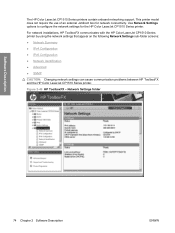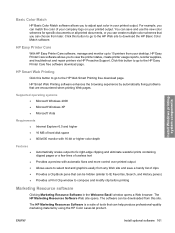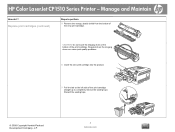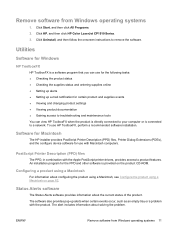HP CP1515n Support Question
Find answers below for this question about HP CP1515n - Color LaserJet Laser Printer.Need a HP CP1515n manual? We have 8 online manuals for this item!
Question posted by pakigen on June 18th, 2013
Hp Color Laserjet Printer Cp1515n Problem
The above laserjet is set to monochrome. The colors it prints are not true to the print preview. How can I set it back to color printing?
Please help, Thanks
Current Answers
Answer #1: Posted by massists on June 18th, 2013 4:35 AM
Your color cartridge may be empty. If you have a printer icon on your desktop, click on that and check through all the options offered there. If the printer icon isn't on your desktop, click start, (usually botton left of screen) if you don't see the printer listed, click all programs and look for your printer to be listed there. Good luck. It isn't as difficult as I make it sound.
source:yahoo
Related HP CP1515n Manual Pages
Similar Questions
What Is The Service Code Of Hp Color Laserjet Managed Mfp E77822-e77830 Series
what is the service code for HP Color LaserJet Managed MFP E77822-E77830 series
what is the service code for HP Color LaserJet Managed MFP E77822-E77830 series
(Posted by blrservicehp 2 years ago)
Hp Color Laserjet Cp6015xh Error Code 58.04
how to solved hp color laserjet cp6015xh error code 58.04
how to solved hp color laserjet cp6015xh error code 58.04
(Posted by aynialula 8 years ago)
Can You Convert The Hp Color Laserjet 5550n To An Automatic Duplex Printer
(Posted by cafd 10 years ago)
Hp Color Laserjet Cp 1515n Service Manual Download Require
printer initialize but lcd display problem
printer initialize but lcd display problem
(Posted by hiteshpatel_tsg 11 years ago)
Can I Print A Page Without A Colour Cartridge In Hp Color Laserjet Cp1515n Upd P
(Posted by hatcheryhail 11 years ago)