HP CP1515n Support Question
Find answers below for this question about HP CP1515n - Color LaserJet Laser Printer.Need a HP CP1515n manual? We have 8 online manuals for this item!
Question posted by mtayyabm44 on May 26th, 2014
Cool Down Mood
my hp color laser jet cp1515n goes cool down mood after every print take so much time for next print
Current Answers
There are currently no answers that have been posted for this question.
Be the first to post an answer! Remember that you can earn up to 1,100 points for every answer you submit. The better the quality of your answer, the better chance it has to be accepted.
Be the first to post an answer! Remember that you can earn up to 1,100 points for every answer you submit. The better the quality of your answer, the better chance it has to be accepted.
Related HP CP1515n Manual Pages
HP Color LaserJet CP1510 Series - Software Technical Reference - Page 26


...-System Install Notes
For the location of information within chapters, see the table of the HP Color LaserJet CP1510 Series printer ● Printing-system software overview. This chapter contains information about the HP Color LaserJet CP1510 Series printer and its software: ● Overview of contents. The following information is published in Macintosh operating systems and how...
HP Color LaserJet CP1510 Series - Software Technical Reference - Page 48


... currently installed on the computer appear in a list. Open a Web browser.
2. HP driver diagnostic printer check tool
Use the HP driver diagnostic printer check tool, a Web-based diagnostic software program, to determine whether the correct and most current print driver for the HP Color LaserJet CP1510 Series printer is in order to diagnose the software driver configuration and check...
HP Color LaserJet CP1510 Series - Software Technical Reference - Page 51


..., and black) process.
In HP ToolboxFX, select the Help folder.
2. In the Troubleshooting section, select Print Basic Colors. Use this palette to select the colors that you select these factors in mind when colors on your monitor: ● Print media ● Printer colorants (inks or toners, for example) ● Printing process (inkjet, press, or laser technology, for example) ●...
HP Color LaserJet CP1510 Series - Software Technical Reference - Page 52
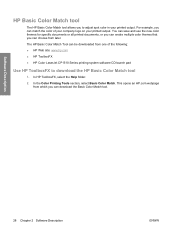
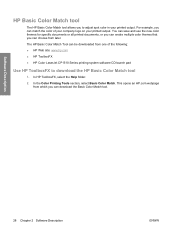
...Description
ENWW In HP ToolboxFX, select the Help folder.
2. In the Color Printing Tools section, select Basic Color Match. The HP Basic Color Match Tool can match the color of the following: ● HP Web site: www.hp.com ● HP ToolboxFX ● HP Color LaserJet CP1510 Series printing-system software CD launch pad
Use HP ToolboxFX to adjust spot color in your printed output.
HP Color LaserJet CP1510 Series - Software Technical Reference - Page 89
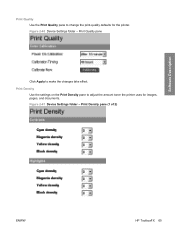
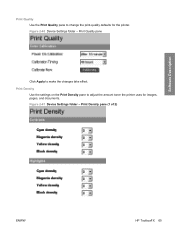
... settings on the Print Density pane to change the print-quality defaults for images, pages, and documents. Figure 2-41 Device Settings folder - Print Density pane (1 of 2)
ENWW
HP ToolboxFX 65 Software Description
Print Quality Use the Print Quality pane to adjust the amount toner the printer uses for the printer. Figure 2-40 Device Settings folder - Print Quality pane
Click...
HP Color LaserJet CP1510 Series - Software Technical Reference - Page 139


...Support. HP Easy Printer Care
With HP Easy Printer Care software, manage and monitor up to download a universal print driver for specific documents or all printed documents, or you can match the color of your company logo on CD) ● Universal Print Driver (HP.com) ● Basic Color Match (HP.com) ● HP Easy Printer Care (HP.com) ● HP Smart Web Printing (HP.com)
HP Photosmart...
HP Color LaserJet CP1510 Series - Software Technical Reference - Page 185
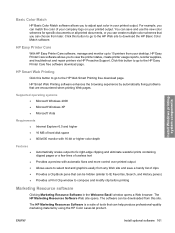
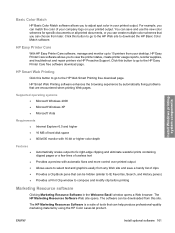
... or a few lines of your company logo on your printed output.
Click this site. HP Smart Web Printing software enhances the browsing experience by using the HP Color LaserJet product.
HP Easy Printer Care
With HP Easy Printer Care software, manage and monitor up to compose and modify clip before printing
Marketing Resource software
Clicking Marketing Resource Software in your...
HP Color LaserJet CP1510 Series - Software Technical Reference - Page 190
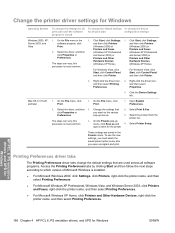
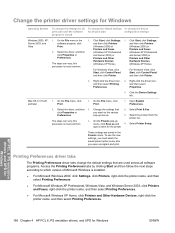
... settings, you must select the saved preset option every time you want on the various
Preferences. HP PCL 6, PS emulation drivers, and UPD for Windows
166 Chapter 4 HP PCL 6, PS emulation drivers, and UPD for Windows
ENWW and then click Printer.
2. On the File menu, click Print.
3. Change the settings that are saved in the...
HP Color LaserJet CP1510 Series - Software Technical Reference - Page 195


.... The ICM Method setting specifies how to perform calculations for mapping the colors is ICM Disabled. Click this communication does not take place, and the copies values are numbers from 1 to print. For the HP Color LaserJet CP1510 Series printer, valid entries are treated independently. For example, setting 10 copies in the program and then setting...
HP Color LaserJet CP1510 Series - Software Technical Reference - Page 199


... path for the list of Page Description Language (PDL) printing with the HP PCL 6 print driver. Print Data Optimization printing is lost during compression.)
● Maximum Compression. Where applicable, requires the software to Auto. Print Data Optimization
The HP Color LaserJet CP1510 Series printer is only available in Windows printing. The feature is set in the Windows environment...
HP Color LaserJet CP1510 Series - Software Technical Reference - Page 277


... the following steps: a. If the HP Color LaserJet CP1510 Series PPD does not appear in the list, verify that has more troubleshooting information, see Troubleshooting the printer setup on again. If you want to the network and the Print Using field is automatically populated with the correct PPD for HP printer. c. Choose HP Jet Direct - NOTE: If you are...
HP Color LaserJet CP1510 Series - Software Technical Reference - Page 320
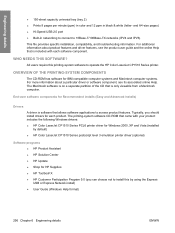
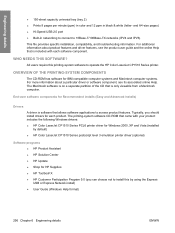
...tray (tray 2) ● Prints 8 pages per minute (ppm) in color and 12 ppm in networking to connect to install this printing-system software to access product...HP Color LaserJet CP1510 Series postscript level 3 emulation printer driver (optional)
Software programs ● HP Product Assistant ● HP Solution Center ● HP Update ● Shop for HP Supplies ● HP ToolboxFX ● HP...
HP Color LaserJet CP1510 Series - Software Technical Reference - Page 332


...189 PostScript Passthrough 232 presets (Macintosh) 282 Printer Features tab 174 Services tab 221 settings 236 version numbers 23 Drum low threshold settings 72 duplexing Print on Both Sides (Manually)
check box 209...Windows) 98, 266
Event Log screen, HP ToolboxFX 44
EWS (Macintosh) about 244, 255 accessing 255
EWS (Windows) accessing 88, 255 Advanced page 113, 281 Color Usage Job Log 97, 265 Device ...
HP Color LaserJet CP1510 Series Printer - Print Tasks - Page 2
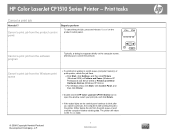
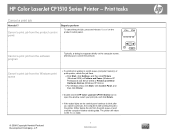
...; For Windows Vista, click Start, click Control Panel, and then click Printer.
● Double-click the HP Color LaserJet CP1510 Series icon to the printer. Cancel a print job from the software program
Typically, a dialog box appears briefly on the computer screen, allowing you cancel a print job, the computer is still sending the job to open the window...
HP Color LaserJet CP1510 Series - User Guide - Page 42
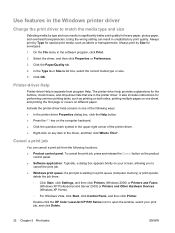
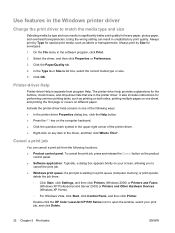
...In the Type is or Size is separate from the following ways: ● In the printer driver Properties dialog box, click the Help button. ● Press the F1 key on the...cancel the print job, press and release the Cancel button on the product
control panel. ● Software application: Typically, a dialog box appears briefly on different paper. Double-click the HP Color LaserJet CP1510 Series...
HP Color LaserJet CP1510 Series - User Guide - Page 66


... colors
The process of matching printer output color to your printed colors. In the Troubleshooting section, select Print Basic Colors.
56 Chapter 7 Color
ENWW For most users, the best method for example)
Keep these basic colors in mind when colors on your monitor: ● Print media ● Printer colorants (inks or toners, for example) ● Printing process (inkjet, press, or laser...
HP Color LaserJet CP1510 Series - User Guide - Page 118
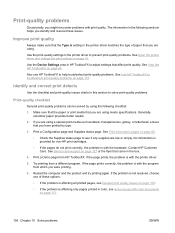
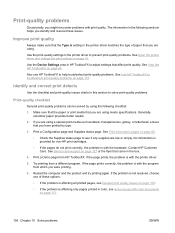
... 10. Make sure that the paper or print media that you might encounter problems with the printer driver.
5. Print a Configuration page and Supplies status page. Print a Demo page from HP ToolboxFX. The information in the printer driver matches the type of these issues. Print-quality problems
Occasionally, you have printed by using the following sections helps you are...
HP Color LaserJet CP1510 Series - User Guide - Page 123


... paper, such as highquality paper that the device environment is intended for 10 minutes, and then turn the device off for color laser printers. Problem
Cause
Solution
An image that the sealing tape has been completely removed from the print cartridges.
In your software program, rotate the whole page 180° to restart the...
HP Color LaserJet CP1510 Series - User Guide - Page 161


... 73 E-mail alerts tab 71 Help tab 71 HP basic color match tool,
opening 57 Microsoft Office Basic Colors
palette, printing 56 network settings 24 Network Settings tab 78 opening 69 Print Quality Troubleshooting
page 115 Product information tab 71 System Setup tab 77 HP Web Jetadmin 12 HP-Authorized Dealers 130 humidity specifications 136
I image quality...
HP Color LaserJet CP1510 Series - User Guide - Page 162
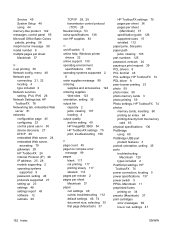
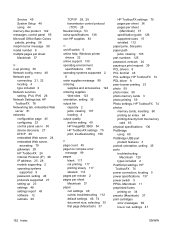
...Basic Colors palette, printing ...printer
drivers 32 online support 130 operating environment
specifications 136 operating systems supported 2,
8 order supplies message 99 ordering
supplies and accessories 124 ordering supplies
Web sites 123 orientation, setting 35 output bin
capacity 2 jams, clearing 107 locating 4 output quality archive setting 49 HP ImageREt 3600 54 HP ToolboxFX settings 75 print...
Similar Questions
Hp Color Laser Jet Cp1215 Unexpected Paper Size Error What To Do
(Posted by cugkmnlss 9 years ago)
How To Replace Transfer Belt Hp 1518 Color Laser Jet
(Posted by wharlorna 9 years ago)
How To Set A Printer Laser Jet 8150 Series Pcl To Print Images
(Posted by azrodney 10 years ago)
Hp Color Laserjet Printer Cp1515n Problem
The above laserjet is set to monochrome. The colors it prints are not true to the print preview. How...
The above laserjet is set to monochrome. The colors it prints are not true to the print preview. How...
(Posted by pakigen 10 years ago)
Hp Laser Jet P4015x Goes To Manual Feed When Set To Auto Feed
(Posted by jeanniesiron 12 years ago)

