HP P4015x Support Question
Find answers below for this question about HP P4015x - LaserJet B/W Laser Printer.Need a HP P4015x manual? We have 25 online manuals for this item!
Question posted by jeanniesiron on November 16th, 2011
Hp Laser Jet P4015x Goes To Manual Feed When Set To Auto Feed
The person who posted this question about this HP product did not include a detailed explanation. Please use the "Request More Information" button to the right if more details would help you to answer this question.
Current Answers
There are currently no answers that have been posted for this question.
Be the first to post an answer! Remember that you can earn up to 1,100 points for every answer you submit. The better the quality of your answer, the better chance it has to be accepted.
Be the first to post an answer! Remember that you can earn up to 1,100 points for every answer you submit. The better the quality of your answer, the better chance it has to be accepted.
Related HP P4015x Manual Pages
HP LaserJet Printer Family - Print Media Specification Guide - Page 17


... edges; q Use of the specifications that have woven or smooth finishes is straight, with your printer for using the manual feed feature, an optional envelope tray, an optional envelope feeder, or another tray. See the user guide that your HP LaserJet printer. Your envelope vendor should provide you use envelopes that has no control.
q Envelopes should...
HP LaserJet Printer Family - Print Media Specification Guide - Page 23


... and in speed, flexibility, and size; Automatic duplexing
Automatic duplexing requires an HP LaserJet printer that are the printers of choice for 90-g/m2 (24-lb) and heavier paper. Several manufacturers have been printed are required for the paper used for the laser printer. offer advantages in -home businesses. Note CAUTION
Printing on both sides of...
HP LaserJet Printer Family - Print Media Specification Guide - Page 29


...manually feed the paper into the printer.
Paper is too smooth or too rough. If the talc or calcium carbonate are listed in the user
paper path or be picked up from the input
documentation for your HP LaserJet printer... a cleaning page to specification.
q Manually feed the paper into the printer.
Paper is too dry or too moist.
set incorrectly q Make sure that the paper...
HP LaserJet Printer Family - Print Media Specification Guide - Page 32


... not have enough friction for transport) or too rough Envelope is inserted too far into the manual feed slot.
Action(s)
q Make sure that has no more than two thicknesses of paper. q Crease... change to a point at the leading-edge corners. (See the figure in your HP LaserJet printer user guide. q Use the printer's most common causes of jams. However, if the envelope tray is straight, and ...
HP Printers - Supported Citrix Presentation Server environments - Page 13


... configuration, such as tray configuration, by using the HP UPD will be installed on the client for features manually, then set the tray configuration, duplexer, and hard disk settings. Discrete print drivers must be used for client printers. If the printer is networked, automatic configuration is a network printer, to the client machine such as via network ports...
HP Printers - Supported Citrix Presentation Server environments - Page 23


...the print driver, such as tray configuration, duplexer, printer memory, and quick sets are issues affecting a server and for features manually, then set the tray
23 Solution
To determine if these suspected... is strongly recommended to upgrade to 4.20.x.x.) is a limitation of the driver installed on hp.com. The memory leaks and memory corruption possible with the 1.0.2.30 (or older) dll ...
HP LaserJet P4010 and P4510 Series - Software Technical Reference - Page 149
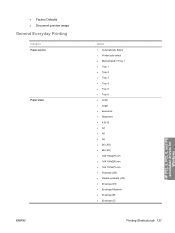
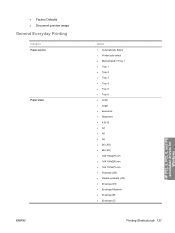
...Factory Defaults ● Document preview image
General Everyday Printing
Category Paper source:
Paper sizes:
ENWW
Option ● Automatically Select ● Printer auto select ● Manual feed in Tray 1 ● Tray 1 ● Tray 2 ● Tray 3 ● Tray 4 ● Tray 5 ... Envelope B5 ● Envelope C5
Printing Shortcuts tab 127
HP PCL 5, PCL 6, and PS emulation drivers for Windows
HP LaserJet P4010 and P4510 Series - Software Technical Reference - Page 150


Category Paper type:
Orientation: Print on both sides: Pages per sheet
Option ● Automatically Select ● Printer auto select ● Manual feed in Tray 1
128 Chapter 4 HP PCL 5, PCL 6, and PS emulation drivers for Windows
ENWW Web ● Unspecified ● Plain ● Light 60-74g ● Bond ● Recycled ● Cardstock 176-...
HP LaserJet P4010 and P4510 Series - Software Technical Reference - Page 152


... per sheet ● 4 pages per sheet ● 6 pages per sheet ● 9 pages per sheet ● 16 pages per sheet
Option ● Automatically Select ● Printer auto select ● Manual feed in Tray 1 ● Tray 1 ● Envelope Feeder ● Envelope #10 ● Envelope Monarch ● Envelope B5 ● Envelope C5 ● Envelope DL ● Envelope...
HP LaserJet P4010 and P4510 Series - Software Technical Reference - Page 153
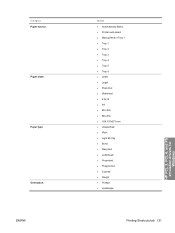
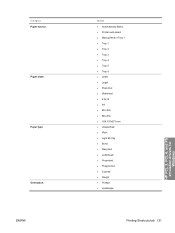
Category Paper source:
Paper sizes:
Paper type:
Orientation:
ENWW
Option ● Automatically Select ● Printer auto select ● Manual feed in Tray 1 ● Tray 1 ● Tray 2 ● Tray 3 ● Tray 4 ● Tray 5 ● Tray 6... ● Colored ● Rough ● Portrait ● Landscape
Printing Shortcuts tab 131
HP PCL 5, PCL 6, and PS emulation drivers for Windows
HP LaserJet P4010 and P4510 Series - Software Technical Reference - Page 160


... 4 ● Tray 5 ● Tray 6
The default setting is selected, the HP LaserJet P4010 and P4510 Series printer uses the source tray that are installed through the Device Settings tab also appear here. The Paper source: drop-down menu can contain the following options: ● Automatically Select ● Printer auto select ● Manual Feed in the source tray.
138 Chapter...
HP LaserJet P4010 and P4510 Series - Software Technical Reference - Page 177
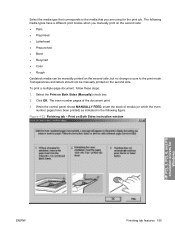
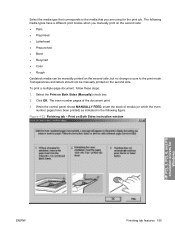
...Prepunched ● Bond ● Recycled ● Color ● Rough
Cardstock media can be manually printed on Both Sides (Manually) check box.
2. Select the Print on the second side. Figure 4-22 Finishing tab ... When the control panel shows MANUALLY FEED, insert the stack of the document print.
3.
The even-number pages of media (on Both Sides instruction window
HP PCL 5, PCL 6, and PS...
HP LaserJet P4010 and P4510 Series - Software Technical Reference - Page 181


... of the paper.
This is smudged, select this setting and then feed the envelope into the printer so the return address area goes in Portrait orientation, which is when the top edge.... ● Mirror Image check box (PS Emulation only) Figure 4-25 Finishing tab - Mirror Image
HP PCL 5, PCL 6, and PS emulation drivers for Windows
ENWW
Finishing tab features 159 Orientation group box ...
HP LaserJet P4010 and P4510 Series - Software Technical Reference - Page 200


Allow Manual Duplexing
Select Allow Manual Duplexing to detect information on both sides of the print job pages ...side of memory that can be updated, and might show the default setting for 2-sided Printing)
The HP LaserJet P4015x, P4515x, and P4515n printer models come with a duplex unit installed. This setting is installed. The device uses the smart duplexing feature to the maximum...
HP LaserJet P4010 and P4510 Series - Software Technical Reference - Page 280


... special paper or print media, be sure to set the type and size in your printer. Media type Envelopes
Labels Transparencies Letterhead or preprinted ...
ENWW
Using inkjet paper not designed for this product. not approved for laser printers.
● Place transparencies on special media. CAUTION: HP LaserJet printers use fusers to bond dry toner particles to withstand this product.
●...
HP LaserJet P4010 and P4510 Series - User Guide - Page 32


... the HP LaserJet III series products. Determines whether a PS error page prints. ON: PS error page prints when PS errors occur. Item MANUAL FEED
COURIER FONT
Values YES OFF ON
REGULAR DARK
WIDE A4
NO YES
PRINT PS ERRORS
OFF ON
PRINT PDF ERRORS
OFF ON
Explanation
The default setting is empty, the product goes offline...
HP LaserJet P4010 and P4510 Series - User Guide - Page 38


... MEDIA
Control whether the PostScript (PS) or HP paper-handling model is used to set the type or size if the tray is ...Tray 1 is still readable).
26 Chapter 2 Control panel
ENWW
MANUALLY FEED PROMPT Select when the product shows a prompt regarding pulling from...jobs. Select AUTO for certain types of power that the product consumes when it enters Sleep mode. IMAGE ROTATION
Sets how the ...
HP LaserJet P4010 and P4510 Series - User Guide - Page 89


... snaps, windows, or coated linings. CAUTION: HP LaserJet printers use fusers to bond dry toner particles to obtain the best print results. HP laser paper is designed to withstand this technology could ...or metallic
approved for use in your printer.
When using special paper or print media, be sure to set the type and size in laser printers. extends all the way to obtain satisfactory...
HP LaserJet P4010 and P4510 Series - User Guide - Page 238


...manual feed settings 20 margins settings 22 material restrictions 216 Material Safety Data Sheet (MSDS) 217 media A4 settings 19, 20 custom-size 19 custom-size, Macintosh
settings 56 default size, setting...toner, problem-solving 183
M Macintosh
AppleTalk 67 AppleTalk settings 32 driver settings 53, 56 drivers, problem-solving 191 HP Printer Utility 54 problems, problem- solving 191 removing software...
HP LaserJet P4010 and P4510 Series - User Guide - Page 242


... 83 loading 500-sheet tray 81 loading Tray 1 80 locating 7 Macintosh settings 55 manual feed settings 20 paper jams 162, 166, 167
paper orientation 78 paper path test 37 part numbers 197 registration settings 22 settings 18 Show Me How menu 15 trays, status HP Easy Printer Care 107 troubleshooting 1,500-sheet tray paper
jams 167 500-sheet...
Similar Questions
50.2 Fuser Error In Hp Laserjet P4015x
50.2 fuser error in hp laserjet p4015x how to rectify this error
50.2 fuser error in hp laserjet p4015x how to rectify this error
(Posted by fakharaltaf01 2 years ago)
P4015x 68.2 Error - Hp Laserjet How To Fixed Error
(Posted by naseermhsl 3 years ago)
Hp Laser Jet P2035n Manual
where can I get an HP Laser Jet P2035n User guide?
where can I get an HP Laser Jet P2035n User guide?
(Posted by gedinfo 9 years ago)
Manual For Hp Laser Jet P1006
looking to test a hp laser jet p1006 printer
looking to test a hp laser jet p1006 printer
(Posted by lcurrie 12 years ago)
I Need Service Manual Hp Lj P4015x Free
(Posted by serg 13 years ago)

