HP P3015d Support Question
Find answers below for this question about HP P3015d - LaserJet Enterprise B/W Laser Printer.Need a HP P3015d manual? We have 35 online manuals for this item!
Question posted by jhkashif on July 2nd, 2014
How To Get Rid Of Supply Memory Warning In Laserjet 3015
The person who posted this question about this HP product did not include a detailed explanation. Please use the "Request More Information" button to the right if more details would help you to answer this question.
Current Answers
There are currently no answers that have been posted for this question.
Be the first to post an answer! Remember that you can earn up to 1,100 points for every answer you submit. The better the quality of your answer, the better chance it has to be accepted.
Be the first to post an answer! Remember that you can earn up to 1,100 points for every answer you submit. The better the quality of your answer, the better chance it has to be accepted.
Related HP P3015d Manual Pages
HP LaserJet Printers - USB Walk Up Printing - Page 2


... be connected to access the file. The USB port located on the latest HP LaserJet printers and MFPs. The quality of the supported HP partner solutions for support or questions ...printer to be supported.
After queuing a file, the user can also be printed. SUPPORTED USB STORAGE DEVICES AND PROTOCOLS
The USB Walk Up Printing feature only supports: • USB 2.0 • NAND Flash Memory...
HP Color LaserJet, LaserJet and LaserJet MFP Products - Print Cartridge Price Increase Announcement - Page 1


... a total of 156 products. Reproduction, adaptation, or translation without prior written permission is committed to rising production and supply chain costs, HP is increasing the list prices on all Mono and Color LaserJet Print Cartridges. NOTE: The following cartridges had their prices recently increased and will be excluded from the
September 1st...
HP Universal Print Driver for Windows, Version 4.1 - Technical Frequently Asked Questions (FAQ) - Page 12


...the spooler. • HP Color LaserJet 5550 displays an intermittent error 49.
8
Universal Print Driver Frequently Asked Questions Other issues
• Memory and handle leaks have been identified and... remain in the notification field when French is selected on the
printer's control panel.
Other resolved issues
• The printer hostname fails if it contains a "." (period) character. •...
HP Jetdirect External Print Server Products - External USB Compatibility - Page 2


...130, 500, 510, 800, and 820mfp; HP LaserJet P2014, P2015, P2035, P2055, P3005, P4014, P4015, P4515, 1015, 1022, 1160, 1200, 1300, 1320, 2200, 2300, 2410, 2420, 2430, 3015, 3020, 3030, 3052, 3055, 3300, 3380,...with these USB network-capable HP printers, AIO's, and MFP's:
HP Business Inkjet 2300, 2600, 2800, and 3000; In this section, I will remain on Laserjet MFP's.
HP Officejet Pro K550, ...
HP Jetdirect External Print Server Products - External USB Compatibility - Page 3


...; HP Jetdirect en3700
Supported with these USB network-capable HP printers:
HP Color LaserJet CM1015/1017mfp*, CM3530mfp*, CM4730mfp*, CM6030mfp*, CM6040mfp*, 4730mfp*, 9500mfp*; HP LaserJet P2014, P2015, P2035, P2055, P3005, P4014, P4105, P4514, 1015, 1022, 1150, 1160, 1200, 1300, 2200, 2300, 2410, 2420, 2430, 3015, 3020, 3030, 3052, 3055, 3200, 3300, 3380, 3390, 3392, 4240...
HP Jetdirect External Print Server Products - External USB Compatibility - Page 4


...and Windows NT/2000/XP are trademarks or registered trademarks of this information. HP LaserJet M3027mfp*, M3035mfp*, M4345mfp*, M5025mfp*, M5035mfp*, 3050*, 3052*, 3055*, 3390*, 3392*;... except HP Photosmart 7200 series printers
© February 2007 Hewlett-Packard Development Company, L.P. HP LaserJet 1015, 1022, 1150, 1160, 1200, 1300, 2200, 2300, 2410, 2420, 2430, 3015, 3020, 3030, 3200, ...
HP Printers - Supported Citrix Presentation Server environments - Page 3


...memory leaks and memory allocation issues. All HP printers and their associated printer drivers listed in this article. In addition to test that the drivers are free of LaserJet, Business Inkjet, and Deskjet printers for Citrix to the feature testing that is very similar to all other HP printers... this document are common to all printers in the HP printer family, the Citrix testing of its...
HP Printers - Supported Citrix Presentation Server environments - Page 7


... driver
Win2k/XP/2003: 60.5.72.21
Win2003-x64: Use HP LaserJet P3005 driver
7
x64: 60.061.447.00 Win2k/XP/2003/2003- HP printer CLJ 2700 LJ M2727 mfp LJ 2820/ 2830/ 2840 CLJ 3000 LJ P3005 LJ 3015/ 3020/3030 LJ M3027/ M3035mfp LJ 3050/3052
3055
LJ 3100
LJ 3150...
HP Printers - Supported Citrix Presentation Server environments - Page 15


.... • Robust networking capabilities, comparable to HP LaserJets. • Lower intervention rates with higher capacity paper trays and ink supplies. • Higher reliability and duty load. •... consumer Deskjets whenever possible in this table are also supported.
N/A
HP Deskjet printers and supported driver versions
HP recognizes the need for small inexpensive printing solutions for...
HP LaserJet P3010 Series - Software Technical Reference - Page 10


...4 162 Duplex Unit (for 2-Sided Printing 162 Allow Manual Duplexing 162 Printer Memory 162 Printer Hard Disk 162 Job Storage ...162 Job Separator 163 Mopier Mode 163
Mopier...LaserJet P3010 Series PPD 166 HP LaserJet P3010 Series PDE 167 HP USB EWS Gateway 167 HP Printer Utility ...167 Supported printer drivers for Macintosh 167 Priority for print settings for Macintosh 167 Change printer-...
HP LaserJet P3010 Series - Software Technical Reference - Page 17


...160 Figure 4-23 About tab ...164 Figure 5-1 Product CD image ...174 Figure 5-2 HP LaserJet installer browser screen 175 Figure 5-3 Introduction dialog box ...176 Figure 5-4 Software License Agreement dialog... Direct Ports screen ...199 Figure 5-25 Additional Settings screen ...199 Figure 5-26 Replace Supplies screen ...200 Figure 6-1 HP Easy Firmware Upgrade utility screen 1 215 Figure 6-2 HP...
HP LaserJet P3010 Series - Software Technical Reference - Page 21


... ● Prints up printing
● Enhanced input/output (EIO) slot
● One open dual inline memory module (DIMM) slot
HP LaserJet P3015d printer CE526A
Has the same features as the HP LaserJet P3015 printer, with the following differences:
● 10-key numeric keypad on the control panel
● Automatic two-sided (duplex) printing
1
● Contains 128...
HP LaserJet P3010 Series - Software Technical Reference - Page 31


... tasks: ● Check the product status. ● Check the supplies status and use HP SureSupply to device features. You can also use the HP Easy Printer Care link on the printing system software CD that support HP Easy Printer Care software, and the HP LaserJet P3010 Series User Guide, which provides more information about...
HP LaserJet P3010 Series - Software Technical Reference - Page 169


... the print job will not be stored in memory and prints only the first copy of a print job to be enabled.
The HP LaserJet P3010 Series product offers the following Job Storage Mode... are described below. If the document prints correctly, you must be printed from the printer control panel
without resending the job from the software program. The status information changes depending...
HP LaserJet P3010 Series - Software Technical Reference - Page 180


... Duplexing to detect information on the HP LaserJet P3015dn and the HP LaserJet P3015x product models. Use the Job Storage option to print the second side.
The multiple-original print (mopy) function is activated. Printer Memory
Specifies the amount of memory installed in the lower-right corner of printer supplies.
Tray 3 and Tray 4
These controls specify whether...
HP LaserJet P3010 Series - User Guide - Page 10


... and accessories Order parts, accessories, and supplies 200 Part numbers ...201 Paper-handling accessories 201 Print cartridges ...201 Memory ...201 Cables and interfaces ...202
Appendix B Service and support Hewlett-Packard limited warranty statement 204 HP's Premium Protection Warranty: LaserJet print cartridge limited warranty statement 205 End User License Agreement ...206 Customer self...
HP LaserJet P3010 Series - User Guide - Page 138


... third-party solutions ● One external I/O (EIO) slot for the best performance, upgrade the memory to add more flexibility in previous HP LaserJet products are not compatible with the product. For information about ordering specific components, see Supplies and accessories on page 108.
126 Chapter 9 Manage and maintain the product
ENWW To find...
HP LaserJet P3010 Series - User Guide - Page 159
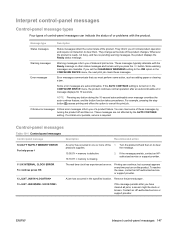
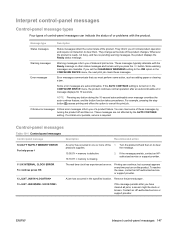
... 10-1 Control-panel messages Control panel message
Description
Recommended action
10.XX.YY SUPPLY MEMORY ERROR For help press
An error has occurred in the CONFIGURE DEVICE menu, ...the product continues normal operation after you of normal product operation and require no pending warning messages, the product displays the Ready status message. These messages typically alternate with ...
HP LaserJet P3010 Series - User Guide - Page 170


...authorized service or support
provider.
Press the OK button to continue.
SUPPLY MEMORY WARNING Economode disabled
The product cannot read the memory in the USB No action is waiting to www.hp.com/go...sure that the guides are being restored.
If you believe you purchased a genuine HP supply, go to print. The specific settings are positioned correctly in Sleep mode. To clear...
HP LaserJet P3010 Series - User Guide - Page 243
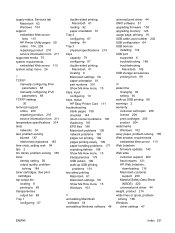
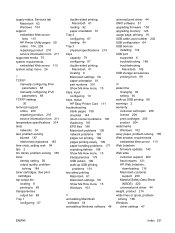
...supply-status, Services tab Macintosh 62 Windows 104
support embedded Web server links 115 HP Printer... 48
universal print driver 44 UNIX software 51 upgrading firmware 138 upgrading memory 126 usage page, printing 18 USB cable, part number 202 USB ...98
W wake time
changing 94 setting 94 walk-up USB printing 98 warnings 2 warranty customer self repair 208 license 206 print cartridges 205 product 204...
Similar Questions
How To Fix Hp P3015 Supply Memory Warning
(Posted by redbgro 9 years ago)
How To Replace A Network Card In A Hp Laserjet 3015
(Posted by jaYas 10 years ago)
How To Set Tray 3 As Default Tray On Hp Laserjet 3015
(Posted by espmi 10 years ago)
18.1002 Supply Memory Error
Whate Problem
what problem 18.1002 supply memory error
what problem 18.1002 supply memory error
(Posted by nityanand1526 11 years ago)

