HP P3015d Support Question
Find answers below for this question about HP P3015d - LaserJet Enterprise B/W Laser Printer.Need a HP P3015d manual? We have 35 online manuals for this item!
Question posted by jaYas on November 14th, 2013
How To Replace A Network Card In A Hp Laserjet 3015
The person who posted this question about this HP product did not include a detailed explanation. Please use the "Request More Information" button to the right if more details would help you to answer this question.
Current Answers
There are currently no answers that have been posted for this question.
Be the first to post an answer! Remember that you can earn up to 1,100 points for every answer you submit. The better the quality of your answer, the better chance it has to be accepted.
Be the first to post an answer! Remember that you can earn up to 1,100 points for every answer you submit. The better the quality of your answer, the better chance it has to be accepted.
Related HP P3015d Manual Pages
HP LaserJet Printer Family - Print Media Specification Guide - Page 8


... a page in any HP LaserJet printer user guide.)
Visit HP's website at http://www.hp.com to create the printed image the print media must be transported through the worldwide network of your HP LaserJet printer. This is electrostatically transferred onto the paper. While passing through the fuser, where heat and pressure are contained in a laser printer, the print media must...
HP LaserJet Printer Family - Print Media Specification Guide - Page 9


....
2 Guidelines for supported media. Subject the print media to characterize its print media will assume responsibility for the replacement of any print media that falls within the specifications for using media
Note Note
HP LaserJet printers are subject to be flexible in which Hewlett-Packard has no control, are designed to change.
2 Guidelines for...
HP LaserJet Printer Family - Print Media Specification Guide - Page 29


... meets the specifications that are listed in the printer.
Paper is too smooth or too rough. q Replace the paper in "Guidelines for using paper" on page 9.
To recover from a paper jam, follow the directions that all of the paper guides have been
in your HP LaserJet printer user guide. q Manually feed the paper into the...
HP LaserJet Printer Family - Print Media Specification Guide - Page 52


...36 standard sizes 32 troubleshooting 23 using 7
high gloss laser paper, hp 36 hollow images, troubleshooting 28 HP color LaserJet printers
bond paper, using 4 colored paper, using 6 information for 1 operations 2 HP LaserJet 2000 1 HP LaserJet 2686A 1 HP LaserJet 500 1 HP LaserJet Plus 1 HP LaserJet printers media designed for 36 folders, vinyl 6, 19 forms multipart, avoiding 22 preprinted, using...
HP Universal Print Driver for Windows, Version 4.1 - Technical Frequently Asked Questions (FAQ) - Page 10


... - Future versions of the file change ?
The Universal Print Driver versions 3.1 to UPD 4.1 are adopting a different method for using HP LaserJet printer drivers in the Operating System that has frequently been identified to hp printers. hpbmini.dll v.1.0.0.18 1/1/06 upgrade to complete an installation or upgrade successfully. upgrade fail. What causes the date stamp to...
HP Jetdirect External Print Server Products - External USB Compatibility - Page 2


... devices have their own networking scanning software and no longer support it.
HP LaserJet P2014, P2015, P2035, P2055, P3005, P4014, P4015, P4515, 1015, 1022, 1160, 1200, 1300, 1320, 2200, 2300, 2410, 2420, 2430, 3015, 3020, 3030, 3052, 3055, 3300, 3380, 3390, 3392, 4240, 4250, 4350, and 5200 series; Supported Printer lists
Due to various product...
HP Jetdirect External Print Server Products - External USB Compatibility - Page 3


... webscan ** except HP Photosmart 7200 series
HP Jetdirect ew2400
Supported with these USB network-capable HP printers:
HP Business Inkjet 1000, 1100, 1200, 2280, 2300, 2600, 2800, 3000; HP Officejet D, G series, K80/K80xi, and 9100 series; HP LaserJet P2014, P2015, P2035, P2055, P3005, P4014, P4015, P4515, 1015, 1022, 1150, 1160, 1200, 1300, 2200, 2300, 2410, 2420, 2430, 3015, 3020, 3030...
HP Jetdirect External Print Server Products - External USB Compatibility - Page 4


... contained in the USA, and other countries. HP makes no webscan ** except HP Photosmart 7200 series printers
© February 2007 Hewlett-Packard Development Company, L.P. HP CM 8060 Color MFP with these USB network-capable HP peripherals:
HP Business Inkjet 1000, 1100, 1200, 2280, 2300, 2600, 2800, 3000; HP LaserJet M3027mfp*, M3035mfp*, M4345mfp*, M5025mfp*, M5035mfp*, M9040mfp*, M9050mfp...
HP Printers - Supported Citrix Presentation Server environments - Page 7


...: 60.061.447.00 Win2k/XP/2003/2003- HP printer CLJ 2700 LJ M2727 mfp LJ 2820/ 2830/ 2840 CLJ 3000 LJ P3005 LJ 3015/ 3020/3030 LJ M3027/ M3035mfp LJ 3050/3052
...Win2003-x64: Use HP LaserJet P3005 driver
Use HP LaserJet Series II driver included in the Windows OS
Use HP LaserJet Series II driver included in the Windows OS
Win2k/XP/2003: 4.3.2.208
Win2003-x64: Use HP LaserJet 3200 driver
included in...
HP Printers - Supported Citrix Presentation Server environments - Page 15


... print speeds in normal modes. • Robust networking capabilities, comparable to HP LaserJets. • Lower intervention rates with higher capacity paper trays and ink supplies. • Higher reliability and duty load. • More comprehensive testing in this table are also supported.
N/A
HP Deskjet printers and supported driver versions
HP recognizes the need for small inexpensive...
HP Printers - Supported Citrix Presentation Server environments - Page 24


... Pack 1 or greater. If an HP printer is to use of the rendering to the user's profile when the user logs out.
Answer: Check the LaserJet, Business Inkjet, Designjet, Deskjet, and...System to print to networked printers is supported,
24 Microsoft has a workaround described in MetaFrame 1.8 Service Pack 4. Frequently asked questions
Question: Is my HP printer supported in Terminal Server
...
HP Printers - Supported Citrix Presentation Server environments - Page 26


... 11.x
HP LaserJet 3020 HP Universal, PCL, PS printers & 32-bit/64-bit drivers
HP Officejet Pro K5400
HP Officejet Pro L7680 All-in-One
HP Deskjet 5440
HP Business Inkjet 1100
HP Officejet 720
HP LaserJet 3200
HP LaserJet 4000
HP Designjet 4000 PostScript
HP Color LaserJet 3000
Testing methodology for each test case.
Citrix-tested HP printers
Citrix tested the following HP LaserJet...
HP Printers - Supported Citrix Presentation Server environments - Page 27


...™ Server Import Network Server feature using a parallel cable, USB or installed by creating a TCP/IP port and connecting to the printer through Jetdirect.
A printer policy was performed on to the XenApp™ server farm to them. Printer model tested
HP Color LaserJet 3000
HP LaserJet 4000 HP Business Inkjet 1100 HP Deskjet D2360 HP Deskjet 5440 HP Designjet 4000 PostScript...
HP Printers - Supported Citrix Presentation Server environments - Page 28


... Citrix XenApp™ server farm.
These printers were configured for the printers were downloaded from the HP Driver Support website. Printer model tested
HP Deskjet D2360 HP LaserJet 3020
HP Officejet Pro K5400 HP Officejet Pro L7680 All-inOne
Driver version tested HP Deskjet D2300 Series (60.61.243.0)
HP LaserJet 3020 PCL 5e (60.5.72.21) &
HP LaserJet 3020 PS (60.5.72.21...
HP Printers - Supported Citrix Presentation Server environments - Page 34


... the client and network printers in the Management Console for the printer. Replicating printer drivers in the server farm ensures that all drivers are available on a Citrix XenApp™ Server, use the driver replication feature in the farm.
The client system connected to a Citrix XenApp™ Server that did not have HP LaserJet/Business Inkjet/Designjet...
HP QuickPage - HP Embedded Web Server (EWS) Configuration to Enable AutoSend and Outgoing Email - Page 1


... the device and print the configuration page. This can be found under the networking section or under contract. Steps
1. Launch a browser (Internet Explorer 6.0 or greater) and connect to configure HP AutoSend on many workgroup HP LaserJets, can be obtained from the printers and multifunction products (MFPs) under the "Embedded JetDirect" section.
2.
Identify the IP address...
HP LaserJet P3010 Series - Software Technical Reference - Page 62


... architecture and set of features can use to open the .CFG file that is being used in the network environment.
HP Web Jetadmin can preconfigure the printing and product defaults for HP printer drivers before installing the printer drivers in the same way as any ordinary Windows-based software program.
In the Automatic Configuration drop...
HP LaserJet P3010 Series - Software Technical Reference - Page 101
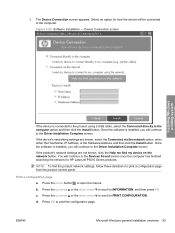
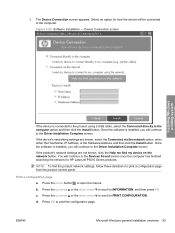
Select an option for HP LaserJet P3010 Series products. If the product's network settings are known, select the Connected via the network option, enter either the Host Name, IP Address, or the Hardware Address, and then click the Install button. NOTE: To find my device on the network button.
d.
Print a configuration page
a. Device Connection screen
Installing...
HP LaserJet P3010 Series - User Guide - Page 138


...ports for adding fonts, languages, and other third-party solutions ● One external I /O cards
Overview
The formatter has the following open slots and ports for expanding the product's capabilities: &#...such as quick copying.
CAUTION: Static electricity can add an additional networking device in previous HP LaserJet products are not compatible with more flexibility in the product or to...
HP LaserJet P3010 Series - User Guide - Page 214


Cables and interfaces
Item
Description
Part number
Enhanced I/O (EIO) cards
HP Jetdirect print server multi-protocol EIO network cards:
HP High Performance Serial ATA EIO J6073G Hard Disk
1284B parallel adaptor
J7972G
Jetdirect EIO wireless 690n (IPv6/IPsec ) J8007G
Jetdirect en3700
J7942G
Jetdirect en1700
J7988G
...
Similar Questions
Hp Laserjet 3015 Driver Does Not See Tray 2
(Posted by ssuveslplai 10 years ago)
How To Replace Network Card In P2035n
(Posted by keocfa 10 years ago)
Hp Laserjet 3015 Will Not Print From Tray 2 On The Network
(Posted by jo1weas 10 years ago)
How To Set Tray 3 As Default Tray On Hp Laserjet 3015
(Posted by espmi 10 years ago)
How To Replace Network Card On Hp P2055dn
How to replace network card on HP P2055DN. Would like instrucktions.
How to replace network card on HP P2055DN. Would like instrucktions.
(Posted by AlFujii 12 years ago)

