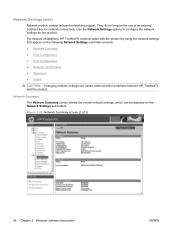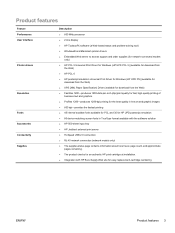HP P2055dn Support Question
Find answers below for this question about HP P2055dn - LaserJet B/W Laser Printer.Need a HP P2055dn manual? We have 17 online manuals for this item!
Question posted by AlFujii on September 15th, 2011
How To Replace Network Card On Hp P2055dn
Current Answers
Answer #1: Posted by kcmjr on September 15th, 2011 10:39 AM
You need to remove the left side cover as illustrated here: https://www.laserpros.com/hp_p2055_external_covers_panels_doors.asp
The network card will be exposed under the cover. Remove the small set screwws that secure it and unplug it.
Reinstallation is the reverse. You should not need to adjust the network settings after the swap since they are set on the printer sand not on the network card.
All manuals that are available may be downloaded here: https://support.hp.com/us-en?openCLC=true
Licenses & Certifications: Microsoft, Cisco, VMware, Novell, FCC RF & Amateur Radio licensed.