HP 5550n Support Question
Find answers below for this question about HP 5550n - Color LaserJet Laser Printer.Need a HP 5550n manual? We have 17 online manuals for this item!
Question posted by finance33114 on November 15th, 2012
Supplies Out Error Message
Printer panel is showing that Magenta cartridge (Part number C9733A) is empty. However, supplies status report shows that it is 100% and estimated remaining pages is 1189? could there be something wrong with the sensor?
Current Answers
There are currently no answers that have been posted for this question.
Be the first to post an answer! Remember that you can earn up to 1,100 points for every answer you submit. The better the quality of your answer, the better chance it has to be accepted.
Be the first to post an answer! Remember that you can earn up to 1,100 points for every answer you submit. The better the quality of your answer, the better chance it has to be accepted.
Related HP 5550n Manual Pages
HP Universal Print Driver for Windows, Version 4.1 - Technical Frequently Asked Questions (FAQ) - Page 3


...
Reported defects resolved with Universal Print Driver 4.4.2 7 Job storage/secure printing issues ...7 Installation issues ...7 Localization issues ...7 Microsoft application issues ...7 Managed Printer ...services for bidirectional communications 1 When are only installed if I got the error message, "Unable to Install Printer. Are they be installed on the same server/client? ...1 Is there...
HP Universal Print Driver for Windows, Version 4.1 - Technical Frequently Asked Questions (FAQ) - Page 9


...error message, "Unable to Install Printer. If you use a software management application, then you can assign color access by user, time of day, or application, or shut color capability down completely until it extends the control of IT administrators over the printer environment, ultimately reducing support costs, supplies...certain printers. - HP 9100C Digital Sender 15.197.219.100 npi35f3d5....
HP Color LaserJet 5550 series - User Guide - Page 9


... ...95 Transparencies ...95 Glossy paper ...95 Colored paper ...96 Printing images ...96 Envelopes ...96 Labels ...97 Heavy paper ...97 HP LaserJet Tough paper 98 Preprinted forms and letterhead 98 Recycled paper ...98
Two-sided (duplex) printing ...99 Control panel settings for automatic two-sided printing 100 Duplexing blank pages 101 Options for binding two-sided...
HP Color LaserJet 5550 series - User Guide - Page 10


...125 Printing in four-colors (CMYK 125
Managing printer color options 126 Print in Grayscale ...126 Automatic or manual color adjustment 126
Matching colors ...128 PANTONE®* color matching 128 Sample book color matching 128 Printing color samples 129 Color emulation of the HP Color LaserJet 4550 129
7 Maintenance
Managing the print cartridge 132 HP print cartridges ...132 Non-HP print...
HP Color LaserJet 5550 series - User Guide - Page 11


ENWW
Control panel message types 154 Status messages ...154 Warning messages ...154 Error messages ...154 Critical error messages 154
Control panel messages ...155 Paper jams ...181
Paper jam recovery ...181 Common causes of paper jams 183 Clearing paper jams ...185
Jam in Tray 1, 2, 3, 4, or 5 185 Jam in ...
HP Color LaserJet 5550 series - User Guide - Page 25
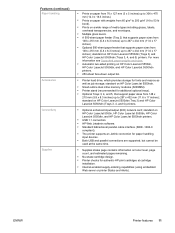
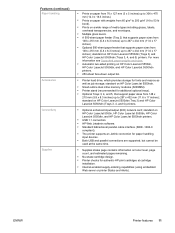
...sizes. ● Automatic two-sided printing on toner level, page count, and estimated pages remaining.
● No-shake cartridge design. ● Printer checks for fonts and macros as well as job storage; standard on HP Color LaserJet 5550n, HP Color LaserJet 5550dn, HP Color LaserJet 5550dtn, and HP Color LaserJet 5550hdn printers.
● USB 1.1 connection. ● HP Web Jetadmin software...
HP Color LaserJet 5550 series - User Guide - Page 46


... of supplies, the locations of printer functions and communicates information about the printer and print jobs.
Control panel overview
The control panel provides control of paper jams, and job status. Menus give access to printing problems. The display shows more complete status information as well as menus, help information, animations, and error messages. Display
The printer display...
HP Color LaserJet 5550 series - User Guide - Page 47


... panel shows.
appears instead of print cartridges (black, magenta, yellow, cyan). Accessing the control panel from a computer
You can also access the printer control panel from left to respond.
Printer display
1 Message area 2 Message area 3 Prompt area
ENWW
Printer display
1 Message area 2 Supplies gauge 3 Print cartridge colors are indicated from a computer by using the setting page...
HP Color LaserJet 5550 series - User Guide - Page 56


...Color LaserJet 5550. Displays the supplies status in the printer on the HP Color LaserJet 5550.
Prints a demonstration page. Prints color samples for the supplies; Prints the estimated remaining life for different CMYK values. Prints a count of the control panel menu items. See Printer information pages. lists whether they were simplex, duplex, monochrome, or color; and reports the page...
HP Color LaserJet 5550 series - User Guide - Page 72


... the appropriate setting. 9. Press or to select SUPPLIES LOW. 8. A warning message displays on the control panel when the printer is allowed only for a specific number of pages. Printing in this mode is in this menu item. ● autoContinueBlack allows the printer to continue printing using black toner only when a
color supply is replaced.
Press to enter the MENUS. 2. Press...
HP Color LaserJet 5550 series - User Guide - Page 127


...for the following printer supplies: ● print cartridges (all colors) ● transfer unit ● fuser
To print the supplies status page:
1. Press MENU to highlight PRINT SUPPLIES STATUS PAGE. 5. The message Printing... The printer returns to the Ready state after printing the supplies status page. Supplies status page
The supplies status page illustrates the remaining life for each...
HP Color LaserJet 5550 series - User Guide - Page 131


... page shows a summary of the number of the EWS.
● Other Links.
Configure all printer events and errors.
● Usage page. Network only. Used in conjunction with the printer administrator before changing settings on the Settings tab.
● Control Panel. This link is empty. Determine the language in the Other Links area on the printer Configuration page.
● Supplies Status...
HP Color LaserJet 5550 series - User Guide - Page 146


... might not be covered under the printer warranty. HP print cartridges
When you use a genuine new HP print cartridge (part number C9730A, C9731A, C9732A, C9733A), you notice the following supplies information: ● percentage of supplies remaining ● estimated number of pages remaining ● number of pages printed
Non-HP print cartridges
Hewlett-Packard Company cannot recommend use...
HP Color LaserJet 5550 series - User Guide - Page 148


...)
1. In addition, you to print a supplies status page. Press to the supplies status page, which provides print cartridge information. This takes you must be installed on the printer control panel for the printer home page.
Printer display
1 Message area 2 Prompt area 3 Supplies gauge 4 Print cartridge colors from left to right: black, magenta, yellow, and cyan
For precise levels...
HP Color LaserJet 5550 series - User Guide - Page 149
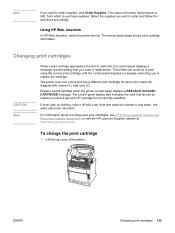
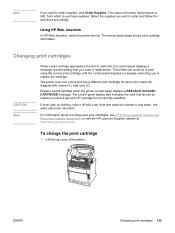
... magenta (M), yellow (Y), and cyan (C).
To change the print cartridge
1. Lift the top cover of useful life, the control panel displays a message recommending that you order a replacement. The device status page shows print cartridge information. The printer can continue to print using the current print cartridge until the control panel displays a message instructing you to purchase supplies...
HP Color LaserJet 5550 series - User Guide - Page 173
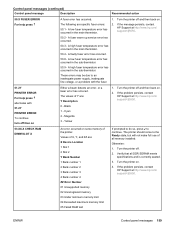
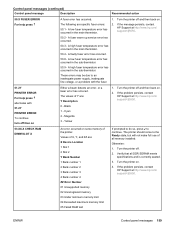
... the Ready state, but will not make full use of the printer. Control panel messages (continued)
Control panel message
Description
Recommended action
50.X FUSER ERROR For help press alternates with 51.2Y PRINTER ERROR To continue turn off then on . These errors may be due to an inadequate power supply, inadequate line voltage, or a problem with the fuser.
51.2Y...
HP Color LaserJet 5550 series - User Guide - Page 180


... the problem, add more memory to step through the instructions. Insert the print cartridge and make sure the installed supply item is fully seated.
3. INSTALL
CARTRIDGE
alternates with the specified paper.
3. At least one specified in EIO slot X
1.
Control panel messages (continued)
Control panel message
Description
Recommended action
INSERT OR CLOSE TRAY X For help press
Tray XX...
HP Color LaserJet 5550 series - User Guide - Page 242


Partial printout
Cause
Solution
A memory error message appears on the printer control panel.
1. Add more memory to configure those fonts that are not already resident in PostScript Emulation (PS) and PCL mode.
● To conserve printer memory, download only those applications to download only soft fonts that are printing contains errors. To do so:
1. Print the file...
HP Color LaserJet 5550 series - User Guide - Page 289
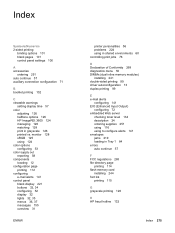
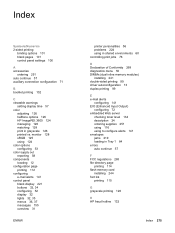
monitor 128 sRGB 125 using 124 color options configuring 53 color supply out reporting 58 components locating 12 configuration page printing 112 configuring e-mail alerts 141 control panel blank display 221 buttons 32, 34 configuring 52 display 32 lights 32, 35 menus 36, 37 messages 155 overview 31
ENWW
printer personalities 56 problems 224 using in shared environments 60...
HP Color LaserJet 5550 series - User Guide - Page 291


... jobs 106 storing 106 subnet mask 64 supplies ordering 251 replacement intervals 133 supplies low configuring e-mail alerts 141 reporting 58 supplies out configuring alerts 141 supplies status page description 42 printing 113 system setup menu 46
T troubleshooting
checklist 151 color printing problems 225 control panel problems 224 duplexing 219 incorrect printer output 227 jams 181 media handling...
Similar Questions
How To Disable Appletalk On Hp Laser Color Jet 5550
(Posted by leekhraminn 9 years ago)
Can Not Install Hp Color Laserjet 5550 Driver In Windows 7 64 Bit
(Posted by supcapta 9 years ago)
Hp Cp1518ni - Error Message 'memory Low'
How can I clear the memory on the HP CP1518ni? An error message comes up "memory low". It is frustra...
How can I clear the memory on the HP CP1518ni? An error message comes up "memory low". It is frustra...
(Posted by betty51395 10 years ago)
Error Code 59 Co
Print Error
(Posted by alaairaqman 11 years ago)
Error Message: 50.10 Fuser Error
My printer, HP Color LaserJet model CP6015dn is not working. I always see the same error message whi...
My printer, HP Color LaserJet model CP6015dn is not working. I always see the same error message whi...
(Posted by aagdarmawangsa 14 years ago)

