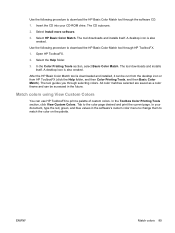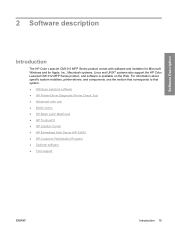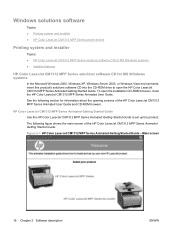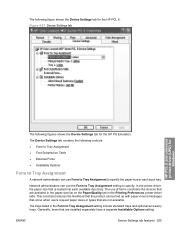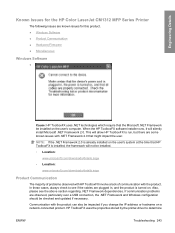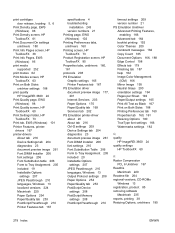HP CM1312nfi Support Question
Find answers below for this question about HP CM1312nfi - Color LaserJet MFP Laser.Need a HP CM1312nfi manual? We have 19 online manuals for this item!
Question posted by tilljiri on October 17th, 2018
I Have The Cm1312mfp Printer. When I Installed A New Computer Running Windows
10 I do not have HP ToolboxFX installed. How can I fix it.Thank you.Till Jiri
Current Answers
Related HP CM1312nfi Manual Pages
Similar Questions
How Do I Install Hp Wireless 2600 Printer To New Acer Tablet Windows 8
(Posted by wa5charl 9 years ago)
How To Install Hp Toolboxfx Cm1312
(Posted by samdchia 9 years ago)
Color Alignment Off With Hp Cm1312nfi Color Laser Jet Printer
I recently changed the black cartridge on my HP CM1312nfi printer. Since then color printing is tota...
I recently changed the black cartridge on my HP CM1312nfi printer. Since then color printing is tota...
(Posted by annettel 10 years ago)
I M Having Hp M1005 And Hp 1020 Printer Installed On Windows Xp Remotely Install
i m having hp m1005 and hp 1020 printer installed on windows xp remotely installed onto the windows ...
i m having hp m1005 and hp 1020 printer installed on windows xp remotely installed onto the windows ...
(Posted by ankushsakhare055 11 years ago)
How Do I Get My Laptop To Communicate With My Printer After Installing New Route
I installed a new router and now my I cannot print from my laptop to my printer.
I installed a new router and now my I cannot print from my laptop to my printer.
(Posted by cellina 12 years ago)