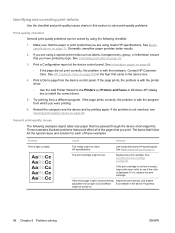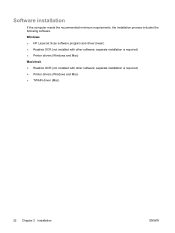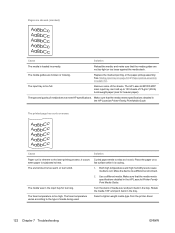HP LaserJet M1005 Support Question
Find answers below for this question about HP LaserJet M1005 - Multifunction Printer.Need a HP LaserJet M1005 manual? We have 9 online manuals for this item!
Question posted by ankushsakhare055 on May 11th, 2012
I M Having Hp M1005 And Hp 1020 Printer Installed On Windows Xp Remotely Install
i m having hp m1005 and hp 1020 printer installed on windows xp remotely installed onto the windows 2008 server 64bit, when we're giving no of copies more than 1 it prints on only one copy.other side if we print an document having 4 pages it prints only 3 out of 4 please suggest some
Current Answers
Related HP LaserJet M1005 Manual Pages
Similar Questions
How To Install Cm1312nfi Software On Windows 2008 Server
(Posted by bamomo 9 years ago)
Can't Install Hp M1005 Printer On Windows Xp
(Posted by aniDa 9 years ago)
Can You Scan From An Hp 3390 To A Windows 2008 Server
(Posted by jdtobro 10 years ago)
Hp Laserjet Professional M1212nf Does Not Print With Windows 2008 Server
terminal services
terminal services
(Posted by esStua 10 years ago)
Hp Laserjet M-1005 Printer Drivers Window-7-64 Bit
HP Laserjet M-1005 Printer Drivers Window-7-64 bit
HP Laserjet M-1005 Printer Drivers Window-7-64 bit
(Posted by thakkersangita 12 years ago)