HP CM1312nfi Support Question
Find answers below for this question about HP CM1312nfi - Color LaserJet MFP Laser.Need a HP CM1312nfi manual? We have 19 online manuals for this item!
Question posted by cellina on July 21st, 2011
How Do I Get My Laptop To Communicate With My Printer After Installing New Route
I installed a new router and now my I cannot print from my laptop to my printer.
Current Answers
There are currently no answers that have been posted for this question.
Be the first to post an answer! Remember that you can earn up to 1,100 points for every answer you submit. The better the quality of your answer, the better chance it has to be accepted.
Be the first to post an answer! Remember that you can earn up to 1,100 points for every answer you submit. The better the quality of your answer, the better chance it has to be accepted.
Related HP CM1312nfi Manual Pages
HP Color LaserJet, LaserJet and LaserJet MFP Products - Print Cartridge Price Increase Announcement - Page 1


... supply chain costs, HP is increasing the list prices on all Mono and Color LaserJet Print Cartridges. From pioneering the desktop printing industry to its new smart print supplies system, HP is prohibited except as allowed under copyright laws. Price Increase Announcement - HP LaserJet Print Cartridges
August 1, 2008 As of September 1, 2008, HP is now adjusting the price...
HP Color LaserJet CM1312 MFP Series - User Guide - Page 24


... photos. Includes the following information: ● Approximate pages remaining ● Serial number ● Number of all installed PCL 6 fonts. Prints out information about the color toner usage Prints the service page
Prints out diagnostic information about calibration and color quality
Table 2-3 Photo setup menu
Menu Item
Sub-menu item
Sub-menu item
Default image Size
(List...
HP Color LaserJet CM1312 MFP Series - User Guide - Page 45
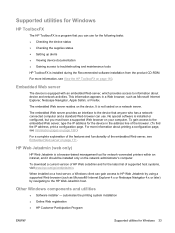
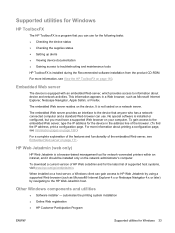
...To find the IP address, print a configuration page. Embedded Web server
The device is equipped with an embedded Web server, which provides access to the device that you must have a ...is a browser-based management tool for network-connected printers within an intranet, and it should be installed only on the device. No special software is installed or configured, but you can use .
Supported...
HP Color LaserJet CM1312 MFP Series - User Guide - Page 99


... sets the printer to increase the color saturation in raw device mode. This setting is the accepted standard of adjacent objects slightly.
●
Black Only generates neutral colors (grays and black) by overlapping
the edges of Microsoft and the World Wide Web Consortium (http://www.w3.org).
● Vivid instructs the product to print RGB...
HP Color LaserJet CM1312 MFP Series - User Guide - Page 100


... ToolboxFX to print sRGB colors.
Match colors using the Microsoft Office Basic Colors palette
You can influence your ability to match printed colors to your printed colors. The process of matching printer output color to those on your monitor: ● Print media ● Printer colorants (inks or toners, for example) ● Printing process (inkjet, press, or laser technology, for...
HP Color LaserJet CM1312 MFP Series - User Guide - Page 102


... (including a wide variety of colors on your printer so that provides 3600-dpi color laser-class quality with millions of all printable colors.
Color options
Color options automatically provide optimal color output. This process precisely controls color by varying the amount of brilliant colors. These new technologies, coupled with HP's multi-level printing process, result in a 600...
HP Color LaserJet CM1312 MFP Series - User Guide - Page 176
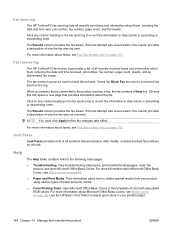
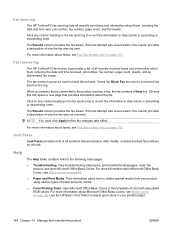
... Office Basic Colors, see Match colors on this link opens a new page that column in your product using various types of all recently received faxes and information about them , including the date and time sent, job number, fax number, page count, and the results. Click on the log.
View troubleshooting help topics, print troubleshooting...
HP Color LaserJet CM1312 MFP Series - User Guide - Page 187


..., dry location away from its package until you are included in which the new supply arrived.
See HP LaserJet print supplies on page 243 for more than a few minutes.
● See ...problem.
Or, if someone who speaks your language is genuine. Recycle supplies
To install a new HP print cartridge, follow the instructions that will assist you.
Outside the United States, you ...
HP Color LaserJet CM1312 MFP Series - User Guide - Page 218


... turn on page 176.
If the defect occurs later in a print job, turn the device off for color laser printers.
Use a different paper, such as highquality paper that is set to continue printing.
206 Chapter 15 Problem solve
ENWW One or more colors are not printing, or are printed. In your software program, rotate the whole page 180°...
HP Color LaserJet CM1312 MFP Series - Software Technical Reference - Page 6


... System-tray icon alert 30 Desktop alert ...30 E-mail alert ...30 HP ToolboxFX folders ...30 Status folder ...31
Device Status 32 Supplies Status 33 Device Configuration 34 Network Summary 36 Print Info Pages 38 Color Usage Job Log 39 Event Log 39 Alerts folder ...40 Set up Status Alerts 41 Set up E-mail Alerts...
HP Color LaserJet CM1312 MFP Series - Software Technical Reference - Page 48


...HP ColorSphere toner
HP designed the print system (printer, print cartridges, toner, and paper) to work . Original HP print cartridges contain HP ColorSphere toner that provides 3600 dpi color laser-class quality with millions of brilliant colors.
These new technologies, coupled with HP's multi-level printing process, result in a given area. Advanced color use
The product provides automatic...
HP Color LaserJet CM1312 MFP Series - Software Technical Reference - Page 49
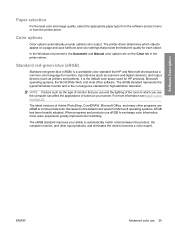
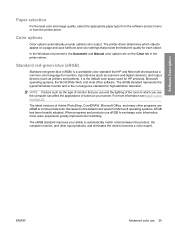
... and Microsoft developed as a common color language for monitors, input devices (such as scanners and digital cameras), and output devices (such as the type of monitor that you use the computer can affect the appearance of colors on a page and uses half-tone and color settings that provide the best print quality for high-definition television...
HP Color LaserJet CM1312 MFP Series - Software Technical Reference - Page 50


... your ability to match the colors on your monitor to the colors on your printed output: ● Paper type ● product colorants (inks or toners, for example) ● Printing process (inkjet, press, or laser technology, for example) ● Overhead lighting ● Personal differences in perception of color ● Software programs ● Printer-driver ● Computer operating systems...
HP Color LaserJet CM1312 MFP Series - Software Technical Reference - Page 133
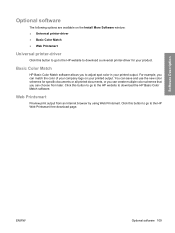
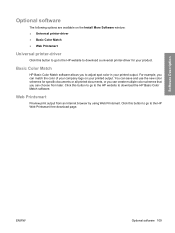
... from later.
Basic Color Match
HP Basic Color Match software allows you can create multiple color schemes that you to adjust spot color in your printed output. For example, you can match the color of your company logo on the Install More Software window: ● Universal printer-driver ● Basic Color Match ● Web Printsmart
Universal printer-driver
Click this...
HP Color LaserJet CM1312 MFP Series - Software Technical Reference - Page 139


... full software solution. ● Express.
Installs the print driver, scan driver, and User Guide driver. The printing system includes software for end users and network administrators and printer-drivers for Windows
The following printer-drivers are available from www.hp.com/go /LJCM1312_software
For a list of the HP Color LaserJet CM1312 MFP Series product, as this model does...
HP Color LaserJet CM1312 MFP Series - Software Technical Reference - Page 183


4 HP PCL 6 and universal printer-drivers for Windows
Introduction
The HP Color LaserJet CM1312 MFP Series product includes the following printer-drivers: HP printer control language (PCL) 6, TWAIN, and a fax driver. ● Change the printer-driver settings for Windows ● Help system ● Advanced tab features ● Paper/Quality tab features ● Effects tab features ● ...
HP Color LaserJet CM1312 MFP Series - Software Technical Reference - Page 221
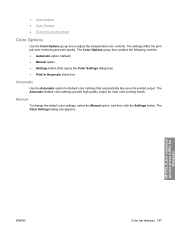
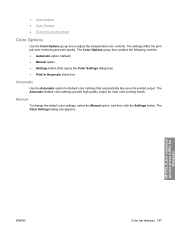
... opens the Color Settings dialog box) ● Print in Grayscale check box
Automatic
Use the Automatic option for most color printing needs.
Manual
To change the default color settings, select the Manual option, and then click the Settings button. The Color Settings dialog box appears. HP PCL 6 and universal printer-driver (UPD) for
Windows
ENWW
Color tab features...
HP Color LaserJet CM1312 MFP Series - Software Technical Reference - Page 283


... 200g
● 3/4 Speed (6 ppm)
● HP Matte Photo 200g
● 3/4 Speed (6 ppm)
● HP Color Laser Photo Glossy 200g ● 3/4 Speed (6 ppm)
● HP Color Laser Photo Glossy 200g ● 3/4 Speed (6 ppm)
(faster printing)
● Half Speed (4 ppm)
● HP Color Laser Photo Glossy 200g
(higher gloss)
● 3/4 Speed (6 ppm)
Other
● Card Glossy 176-220g ●...
HP Color LaserJet CM1312 MFP Series - Software Technical Reference - Page 300


... operating systems printer-drivers supported 20 Manual color settings unidrivers 197 manual duplexing Print on Both Sides check
box 188 manuals
localized versions 8 Marketing Assistant
troubleshooting 244 matching colors 26 matching colors, HP basic color
matching tool 27 matching, color 166 media
supported sizes 252 memory
Device Configuration screen, HP ToolboxFX 34
installation requirements for...
HP Color LaserJet CM1312 MFP Series - Software Technical Reference - Page 304
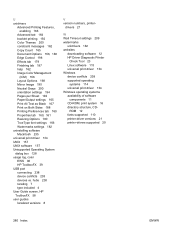
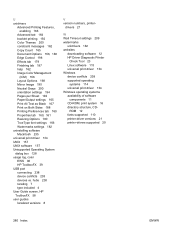
... 209 watermarks
unidrivers 182 websites
downloading software 12 HP Driver Diagnostic Printer
Check Tool 23 Linux software 115 universal print driver 134 Windows device conflicts 238 supported operating
systems 114 universal print driver 134 Windows operating systems availability of software
components 11 CD-ROM, print system 16 directory structure, CD- ROM 12 fonts supported 110...
Similar Questions
I Have The Cm1312mfp Printer. When I Installed A New Computer Running Windows
10 I do not have HP ToolboxFX installed. How can I fix it.Thank you.Till Jiri
10 I do not have HP ToolboxFX installed. How can I fix it.Thank you.Till Jiri
(Posted by tilljiri 5 years ago)
I Have Been Wireless Installed New Router Now Printer Will Not Print. Do Not Ha
not have original cd fro printer
not have original cd fro printer
(Posted by timciardelli 8 years ago)
Hp Color Laserjet Cm1312 Leaks Ink When Printing Envelopes
(Posted by Lathuy 10 years ago)
How To Set Laptop Up To Use Hp Color Laserjet Cm1312 Mfp Printer By Network
(Posted by Philwrs 10 years ago)
Installed New Router, And Added Ssid And Pswd, But Wont Print
(Posted by pdanzi 11 years ago)

