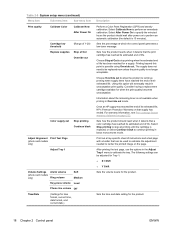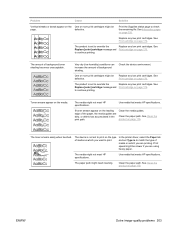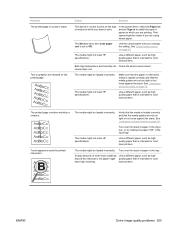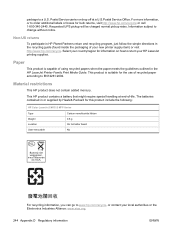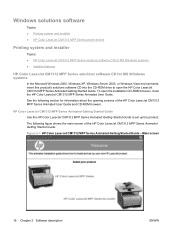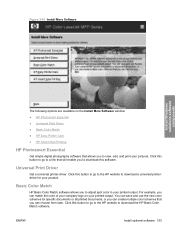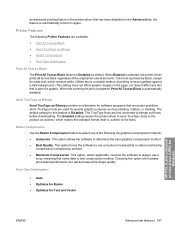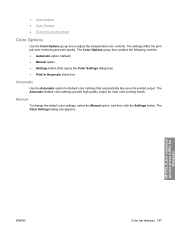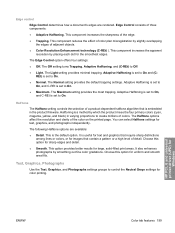HP CM1312nfi Support Question
Find answers below for this question about HP CM1312nfi - Color LaserJet MFP Laser.Need a HP CM1312nfi manual? We have 19 online manuals for this item!
Question posted by annettel on October 23rd, 2013
Color Alignment Off With Hp Cm1312nfi Color Laser Jet Printer
I recently changed the black cartridge on my HP CM1312nfi printer. Since then color printing is totally out of alignment, where red/blue/yellow lines are each offset by a few pixels, making it illegible. Currently the black cartridge is full, blue is mostly full, red and yellow are near empty. Why did it go off allignment? How can I fix it? I've tried reloading the cartridges, restarting the printer, reset to default. Nothing has helped.
Current Answers
Related HP CM1312nfi Manual Pages
Similar Questions
Changed Ink Cartridges And Black Will Not Print But Colors Print.
changed ink cartridges, colors now print but black does not
changed ink cartridges, colors now print but black does not
(Posted by joseph19441 9 years ago)
Hp Officejet 7500a Prints Blueish, No Reds In Color Copies
HP Officejet 7500A prints blueish, no reds in color copies. Can you explain how to adjust it?
HP Officejet 7500A prints blueish, no reds in color copies. Can you explain how to adjust it?
(Posted by luapsel58 11 years ago)
A Line Is Showing Up When Copies Are Going Through The Feeder, How Do I Fix This
(Posted by annie20693 11 years ago)
Color Printing Is Not Aligned With Black & White Print
(Posted by Anonymous-37384 12 years ago)
Color Printing
When printing the color on the left side for about 2 " is light and there is also a light black line...
When printing the color on the left side for about 2 " is light and there is also a light black line...
(Posted by kwickham 12 years ago)