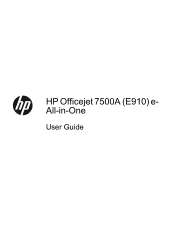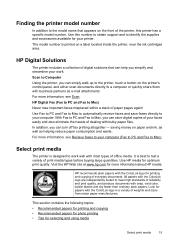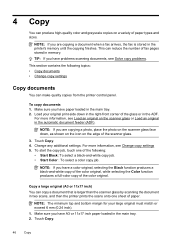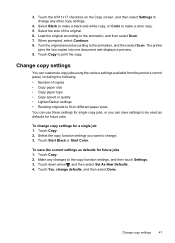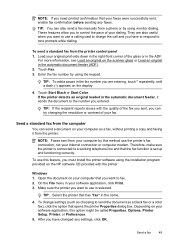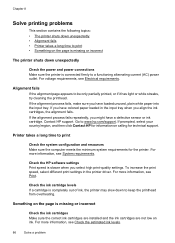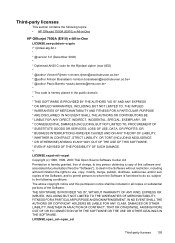HP Officejet 7500A Support Question
Find answers below for this question about HP Officejet 7500A - Wide Format e-All-in-One Printer.Need a HP Officejet 7500A manual? We have 3 online manuals for this item!
Question posted by luapsel58 on October 10th, 2012
Hp Officejet 7500a Prints Blueish, No Reds In Color Copies
HP Officejet 7500A prints blueish, no reds in color copies.
Can you explain how to adjust it?
Current Answers
Related HP Officejet 7500A Manual Pages
Similar Questions
My Hp Officejet 7500a Wide Format Will Not Print Dark
(Posted by edilemon1 9 years ago)
Hp Officejet 7500a Won't Allow Cancelling Copying
(Posted by trJa 9 years ago)
Will Hp Officejet 7500a Print Both Sides Manually
(Posted by loboCap 10 years ago)
The Print Cartridge Cradle Cannot Move Hp Officejet 7500a Wide Format
(Posted by alihelgq 10 years ago)
Hp Officejet 7500a Wide Format E-all-in-one Print Head Wont Align
(Posted by klh01mu 10 years ago)