HP CM1312nfi Support Question
Find answers below for this question about HP CM1312nfi - Color LaserJet MFP Laser.Need a HP CM1312nfi manual? We have 19 online manuals for this item!
Question posted by ajkakitt on July 18th, 2014
Hp Laserjet Cm1312 Document Feed Producing A Line Of The Copy How Do I Fix
this?
Current Answers
There are currently no answers that have been posted for this question.
Be the first to post an answer! Remember that you can earn up to 1,100 points for every answer you submit. The better the quality of your answer, the better chance it has to be accepted.
Be the first to post an answer! Remember that you can earn up to 1,100 points for every answer you submit. The better the quality of your answer, the better chance it has to be accepted.
Related HP CM1312nfi Manual Pages
HP Color LaserJet CM1312 MFP - Color - Page 1


...uses the monochrome mode, which reduces use of the color cartridges. HP LaserJet CM1312 MFP Series -
Adjust color / color settings
Automatic
Print in Grayscale is useful for printing color documents that will be photocopied or faxed. When Print in Grayscale
Steps to perform
Setting color options to adjust the neutral-gray color treatment, halftones, and edge enhancements for printing all...
HP Color LaserJet CM1312 MFP - Color - Page 2


HP LaserJet CM1312 MFP Series - Select this option when uniform and smooth area fills are the top priority.
● Detail is useful for large, solid-filled print areas and enhances photographs by overlapping the edges of detail. This guarantees neutral colors without a color cast. Edge control has two components: adaptive halftoning and trapping. Color
How do I? This method...
HP Color LaserJet CM1312 MFP - Copy Tasks - Page 2
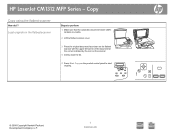
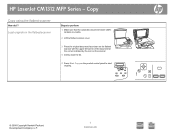
HP LaserJet CM1312 MFP Series - Copy
Copy using the flatbed scanner
How do I? Load originals in the flatbed scanner
Steps to perform
1 Make sure that the automatic document feeder (ADF) contains no media.
2 Lift the flatbed scanner cover.
3 Place the original document face-down on the flatbed scanner with the upper-left corner of the document at the corner indicated...
HP Color LaserJet CM1312 MFP - Copy Tasks - Page 3
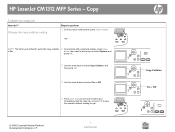
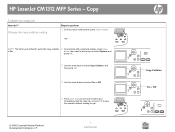
... use the arrow keys to select Options and
press OK.
3 Use the arrow keys to select Copy Collation, and then press OK.
4 Use the arrow buttons to select On or Off.
5 Press Start Copy to save the selection without starting the job.
© 2008 Copyright Hewlett-Packard Development Company, L.P.
1 www.hp.com
?
HP LaserJet CM1312 MFP Series -
HP Color LaserJet CM1312 MFP - Copy Tasks - Page 4
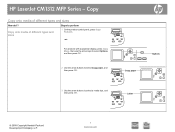
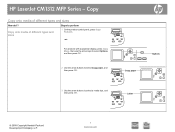
... display, press Copy Menu, then use the arrow keys to select Options, and then press OK.
2 Use the arrow buttons to select Copy paper, and then press OK.
3 Use the arrow buttons to perform
1 On the product control panel, press Copy Features.
-or- Copy onto media of different types and sizes
How do I? HP LaserJet CM1312 MFP Series -
HP Color LaserJet CM1312 MFP - Copy Tasks - Page 5
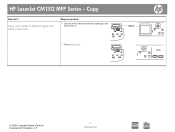
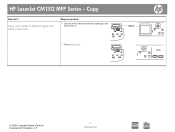
Copy onto media of different types and sizes (continued)
Steps to perform
4 Use the arrow buttons to select a media type, and then press OK.
5 Press Start Copy. Labels ?
?
© 2008 Copyright Hewlett-Packard Development Company, L.P.
2 www.hp.com Copy
How do I? HP LaserJet CM1312 MFP Series -
HP Color LaserJet CM1312 MFP - Copy Tasks - Page 6
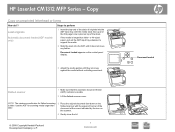
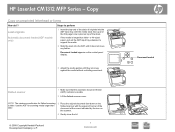
... letter-
HP LaserJet CM1312 MFP Series - Document loaded appears on the control-panel display.
3 Adjust the media guides until it does not move any farther. Load originals
Automatic document feeder (ADF...Development Company, L.P.
1 www.hp.com
Document loaded ? or A4-sized paper, pull out the ADF input tray extension to be copied on top of the document at the corner indicated by the...
HP Color LaserJet CM1312 MFP - Copy Tasks - Page 7


HP LaserJet CM1312 MFP Series - For products with a graphical display, press Copy Menu, then use the arrow keys to select Options, and then press OK.
6 Use the arrow buttons to select Copy paper, and then press OK.
7 Use the arrow buttons to perform
5 On the product control panel, press Copy Features.
-or- Copy on preprinted letterhead or forms (continued...
HP Color LaserJet CM1312 MFP - Copy Tasks - Page 8


Copy
How do I? Change the default media-type to letterhead
2 Use the arrow buttons to select ... Preprinted, and then press OK.
6 Press OK to perform
1 On the product control panel, press Setup. Copy on preprinted letterhead or forms (continued)
Steps to save the selection.
3 www.hp.com
System setup
Paper setup
Default paper type
Letterhead
?
? ? ?
?
HP LaserJet CM1312 MFP Series -
HP Color LaserJet CM1312 MFP - Copy Tasks - Page 9
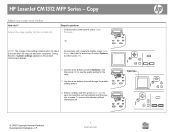
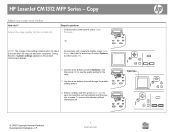
... for the current job
Steps to save the selection and immediately start the copy job, or press OK to perform
1 On the product control panel, press Copy Features.
-or- HP LaserJet CM1312 MFP Series - On products with a graphical display, press Copy Menu, then use the arrow keys to select Options, and then press OK.
2 Use the arrow...
HP Color LaserJet CM1312 MFP - Copy Tasks - Page 10


HP LaserJet CM1312 MFP Series - these can damage the product. They might seep under it and damage the product.
2 ... dry the glass by using a chamois or cellulose sponge.
© 2008 Copyright Hewlett-Packard Development Company, L.P.
2 www.hp.com
Make my copy look better (continued)
Clean the scanner glass
Steps to perform
1 Turn off the product, unplug the power cord from the ...
HP Color LaserJet CM1312 MFP - Copy Tasks - Page 11
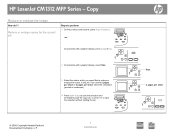
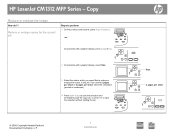
If you would like to reduce or enlarge the copies in this job. HP LaserJet CM1312 MFP Series - Copy
Reduce or enlarge the image
How do I? On products with a graphic display, press Copy Menu.
2 On products with a graphic display, select Size.
3 Select the size to which you select 2 pages per sheet or 4 pages per sheet
?
?
© 2008 Copyright...
HP Color LaserJet CM1312 MFP - Fax Tasks - Page 1
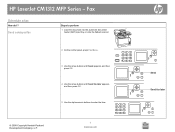
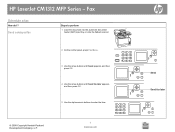
... a fax
How do I? Send fax later ?
? Send ? Send a delayed fax
Steps to perform
1 Load the document into the automatic document feeder (ADF) input tray or onto the flatbed scanner.
© 2008 Copyright Hewlett-Packard Development Company, L.P.
2 On the... fax later appears, and then press OK.
5 Use the alphanumeric buttons to enter the time.
1 www.hp.com
.. HP LaserJet CM1312 MFP Series -
HP Color LaserJet CM1312 MFP - Fax Tasks - Page 4
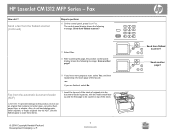
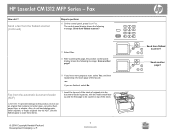
... photographs, small originals, or fragile originals into the document feeder input tray, with the media stack faceup and the first page to be copied on top of the stack. Send from the flatbed...the automatic document feeder (ADF)
1 Insert the top-end of the stack of the fax job. -or- If you have more pages to perform
6 On the control panel, press Start Fax.
HP LaserJet CM1312 MFP Series ...
HP Color LaserJet CM1312 MFP - Print Tasks - Page 5


...Hewlett-Packard Development Company, L.P.
1 www.hp.com HP LaserJet CM1312 MFP Series - The printed side should be facing down with the top edge feeding into the product first.
7 On ...on both sides
2
(manually).
3 Press OK, and then print the document.
3
4 After one side has been printed, remove the remaining media...Device Settings tab or the Configure tab, select Allow Manual Duplexing, and then...
HP Color LaserJet CM1312 MFP - Scan Tasks - Page 4
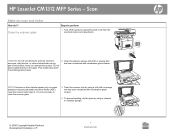
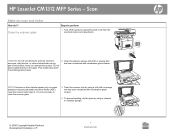
... moistened with nonabrasive glass cleaner. HP LaserJet CM1312 MFP Series - Scan
Make my scan look better
How do I? CAUTION: Do not use abrasives, acetone, benzene, ammonia, ethyl alcohol, or carbon tetrachloride on the glass. They might seep under it and damage the product.
2 Clean the glass by using the automatic document feeder (ADF), clean the...
HP Color LaserJet CM1312 MFP Series - User Guide - Page 14


...)
HP LaserJet CM1312 mfp, plus:
monochrome and 8 ppm color.
● 10/100 Base-T network port.
● PCL 6 printer drivers and HP postscript level 2 emulation.
● V.34 fax and 8-megabyte (MB) flash fax-storage memory.
● Tray 1 holds up to 150 sheets of print media or up to 10
envelopes.
● Two RJ-11 fax phone line ports...
HP Color LaserJet CM1312 MFP Series - User Guide - Page 15


..., more efficient copy jobs with a V.34 fax; See Photo on a sheet). No-shake cartridge design. Adjustable settings to 12 pages per minute (ppm) monochrome and 8 ppm color. 1,200 dots per inch (ppi), 24-bit full-color scanning from the ADF (HP LaserJet CM1312 (fax/photo-card model) only). Full-functionality fax capabilities with multiple-page documents. includes...
HP Color LaserJet CM1312 MFP Series - User Guide - Page 86


..., enter the number of copies (HP LaserJet CM1312 mfp), or the Copy Menu button (HP LaserJet CM1312 (fax/photo-card model)), then use the arrow buttons to 99. Multiple copies
You can choose to start copying. 3. Change the number of copies for the number of copies is running, pressing Cancel clears the process that you cancel a copy job, clear the document from the flatbed scanner...
HP Color LaserJet CM1312 MFP Series - Software Technical Reference - Page 27


...is available in the following configurations.
HP LaserJet CM1312 MFP
HP LaserJet CM1312nfi MFP (fax/photo-card model)
● Prints color pages at speeds up to 8 pages per minute HP LaserJet CM1312 MFP, plus:
(ppm), and monochrome...10
envelopes
● Two RJ-11 fax phone line ports
● Hi-Speed USB 2.0 port
● 50-page automatic document feeder (ADF)
● 128-MB random-access...
Similar Questions
How To Enlarge/reduce From Copy Atop The Glass On Hp Laserjet M1212nf Mfp
How to enlarge/reduce from copy atop the glass on HP LaserJet M1212nf MFP
How to enlarge/reduce from copy atop the glass on HP LaserJet M1212nf MFP
(Posted by demslie1970 2 years ago)
Will Ethernet Connection On Time Capsule Connect To Hp Laserjet Cm1312
(Posted by edsak 9 years ago)
Hp Laserjet Cm1312 Will Not Scan 2 Sided
(Posted by jsimoooqzg 10 years ago)
Why Is My Hp Laserjet Cm1312 Mfp Printing Color Lines On Every Other Page
(Posted by janepenn 10 years ago)

