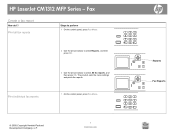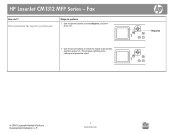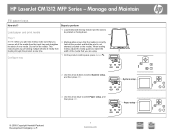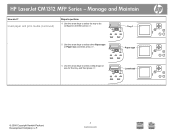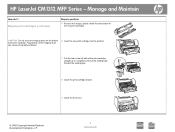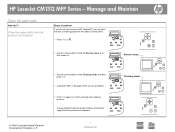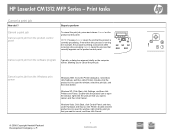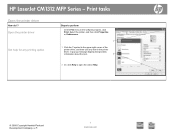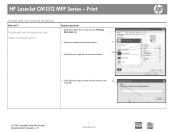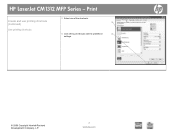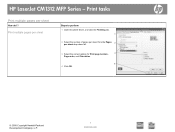HP CM1312nfi Support Question
Find answers below for this question about HP CM1312nfi - Color LaserJet MFP Laser.Need a HP CM1312nfi manual? We have 19 online manuals for this item!
Question posted by janepenn on October 28th, 2013
Why Is My Hp Laserjet Cm1312 Mfp Printing Color Lines On Every Other Page
The person who posted this question about this HP product did not include a detailed explanation. Please use the "Request More Information" button to the right if more details would help you to answer this question.
Current Answers
Related HP CM1312nfi Manual Pages
Similar Questions
How To Get Hp Color Laserjet Cm1312 Mfp To Air Print?
(Posted by bobabi 10 years ago)
Does The Hp Color Laserjet Cm1312 Mfp Air Print?
(Posted by laMau 10 years ago)
How To Install Hp Color Laserjet Cm1312 Mfp Driver In Print Server
(Posted by teoll 10 years ago)
Why Does My Hp Color Laserjet Cm2320fxi Mfp Print Color Lines On The Pages
(Posted by raptic 10 years ago)
My Hp 2320 Fxi Is Printing With Lines Vertically
My printer is printing with lines on the page vertically. how do I get read of it.
My printer is printing with lines on the page vertically. how do I get read of it.
(Posted by seun001 11 years ago)